The Guide to WordPress for Higher Education
Since 2003, millions of people worldwide have used WordPress to get their websites up and running. Its versatility and feature set make it popular across various sectors, including education.
WordPress can help manage complex websites for students, faculty and administrators in higher education. Let's examine why WordPress is the perfect CMS for colleges and universities and what features and themes can be added to improve it!
Why Higher Education Institutions Should Consider WordPress
Ease of Use
WordPress's user-friendliness, including the drag-and-drop feature and visual editors like Gutenberg, makes it easy for everyone to manage content regardless of their technical ability. This is particularly beneficial for schools and universities with multiple individuals involved in content management.
Customization and Integration
WordPress's ability to integrate with other educational tools and platforms like learning management systems (LMS) and student information systems (SIS), is a huge plus. The platform provides various themes and plugins tailored for higher education, allowing schools to personalize their websites to address unique requirements and enhance performance. Later, we’ll look at some of the top themes and plugins for higher education.
Scalability: WordPress Multisite
WordPress Multisite is a powerful feature that allows institutions to manage multiple subsites from a single dashboard. This makes it easier to maintain consistency across departments while providing the flexibility to customize subsites for different programs or subjects.
Using a single WordPress installation for multiple sites also brings cost and resource efficiencies. For instance, Princeton University chose WordPress on Pantheon for this very functionality. Jill Moraca, Senior Director of Web Development Services at Princeton, said:
“Let’s say you are required to support the Department of English and the Department of German websites. If they are built on the same platform, there’s familiarity with common features and the editing experience.”
Additional Benefits
The benefits of WordPress for higher education institutions are numerous. Here are some other top points to consider:
- User permissions: WordPress's user role and permission system allows educational institutions to regulate access levels, ensuring secure and efficient content management.
- Cost-effective: WordPress, being free and open source, significantly reduces the initial setup costs for educational institutions, providing a sense of financial security and efficiency.
- Strong Community: The active WordPress community offers continuous support, updates and a wealth of resources, making educational institutions feel supported and part of a larger network.
Choosing the Best WordPress Themes for Educational Websites
There are over 30,000 themes to choose from when customizing your WordPress site, making picking one a bit tricky. But don’t worry, here’s a round-up of our top seven.
Astra
Image
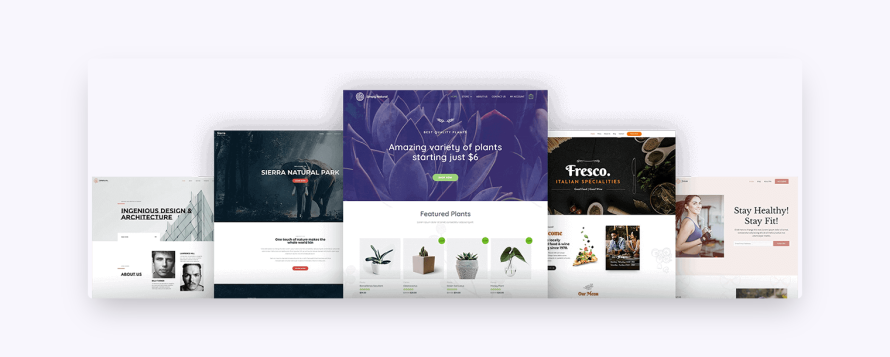
With over 1 million active installs, Astra is at the top of our list. It is the perfect lightweight and highly customizable theme suitable for educational institutions. Astra is performance-focused, but this doesn’t mean it lacks customization. Here are some of the best features of this theme:
- Specific template for education: The School template has everything your educational institution needs.
- Fast loading: Astra loads in just 0.5 seconds, using optimized code and less than 50KB of resources.
- Self-hosted Google fonts: This improves font loading times and enhances performance metrics.
- Layouts and headers: Customize your site layout, headers and footers to match your institution’s branding.
- Responsive design: Mobile headers and responsive typography ensure your site looks great on any device.
- WooCommerce ready: Easily integrate an online store with Astra’s WooCommerce support.
- Color and typography control: Manage your site’s colors and fonts from one place, ensuring consistency across your site.
- Flexible layouts: Choose from full-width, fluid or boxed layouts to best showcase your content.
Astra's pro plan starts at $49/year but offers lifetime access for a one-time payment of $199.
Divi
Image
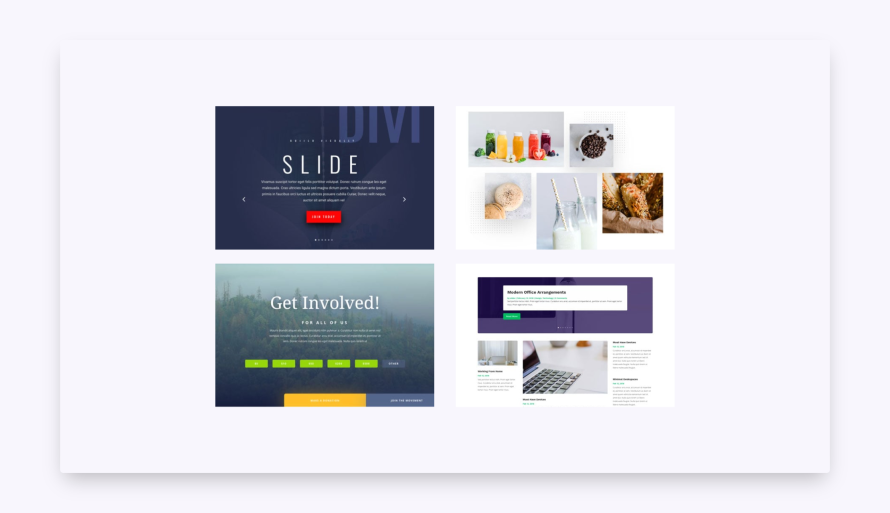
Divi is a versatile theme that combines traditional elements with the user-friendly Divi Builder, available as a standalone plugin. You can customize your header, footer and layouts using Divi's built-in Customizer, or use the Divi Theme Builder for complete site design using the visual interface. Some of its most popular features include:
- Themes and layouts designed for education: Divi’s EduStudy child theme and Edufication layout were created with schools, colleges and universities in mind.
- Drag & Drop building: Easily add, delete and move elements around your site without coding.
- Custom CSS control: Developers can combine Divi’s visual design capabilities with their own custom CSS for advanced customization.
- Marketing tools: Built-in split testing, email opt-in module and social media integration with Monarch social sharing help boost your site’s engagement and conversion rates.
- AI integration: Divi AI acts as a virtual design assistant capable of generating layouts, writing content and creating images based on your input.
- 24/7 premium support: Divi offers round-the-clock support, ensuring you can get help whenever needed.
Divi starts at $89 yearly, or you can get it for life at $249!
WPLMS
Image

WPLMS is ideal for educational institutions, training centers, corporate training and much more. Some of the great features it offers include:
- One app framework: Develop once and deploy on all platforms, including Android, iOS, Windows and Mac. This unified codebase ensures consistency across devices.
- MicroLearning and gamification: Integrated microlearning and gamification elements powered by AI keep learners motivated and engaged through rewards and custom learning paths.
- Course creation: User-friendly platform designed explicitly for non-technical instructors to create and manage courses easily.
- Question bank: Supports unlimited question types with bulk import options and categorization by tags for efficient question management.
- Parent and attendance management: This tool enables parents to manage their children's progress and attendance, including fee management and report cards.
WPLMS starts at $75 for a regular license.
Skillate
Image
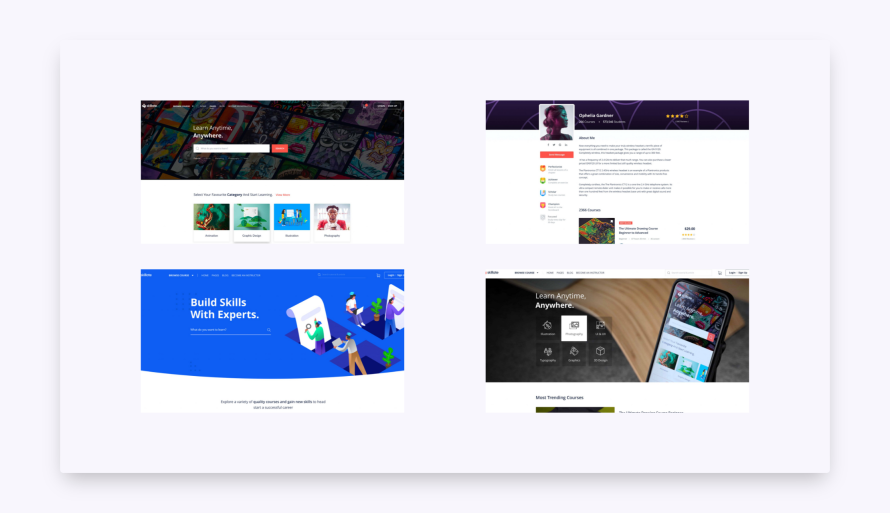
Skillate is a modern theme designed for online course marketplaces and educational institutions. It is built with Gutenberg and provides an excellent navigation system tailored for students, making the learning process intuitive and engaging. Its features include:
- Integration with Tutor LMS: Easy integration for course management and knowledge sharing.
- Advanced search and filtering: Live search, popular tags and filters by course level, categories, topics and languages.
- Responsive design: Fully responsive and optimized for speed, providing an app-like mobile experience.
- Customizable layouts: Multiple layout options and customizable elements for creative homepages and course grids.
- SEO-Friendly: Designed to be SEO-friendly and accessibility-ready for easy course discovery.
Skillate starts from $79/year for one site.
OceanWP
Image
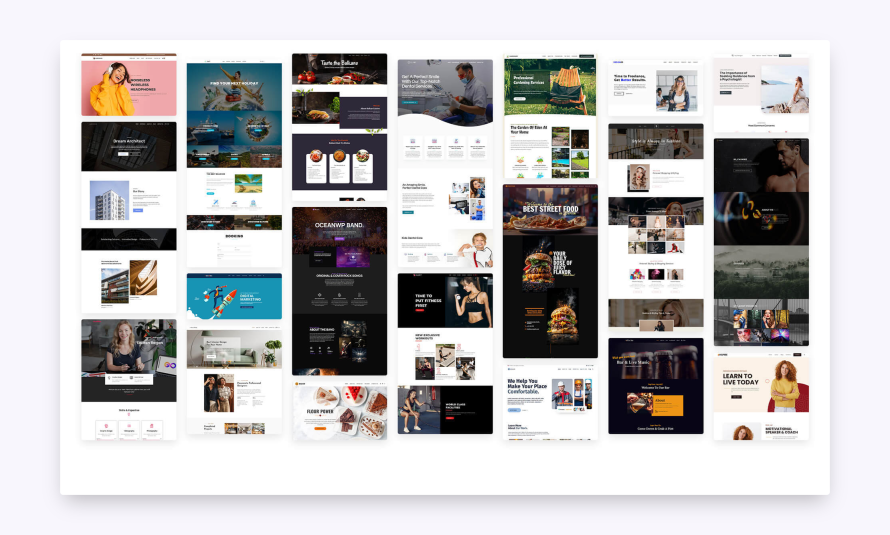
OceanWP is a flexible, all-in-one theme recognized for its quick speed and wide range of customization choices, perfect for educational websites. It offers several cool features like:
- A quick starting point: Try their pre-built demo site tailored for education.
- Flexible integration: Full integration with popular page builders like Elementor.
- Never run out of ideas: Offers fully customizable options and extensions.
- Performance-centered: Accessibility-ready and optimized for performance.
You can try OceanWP for free. However, the pro version offers much more flexibility and starts at only $35 yearly.
Tutor Starter
Image
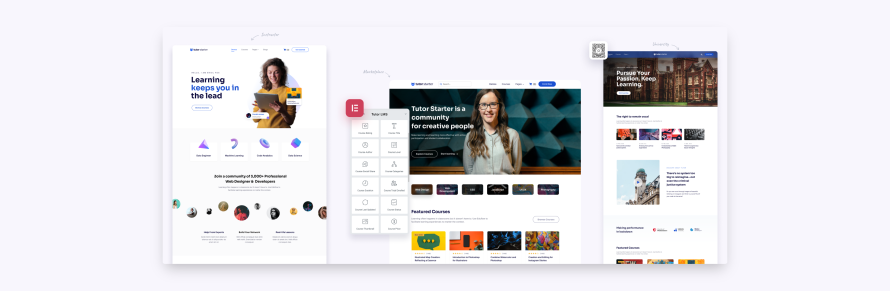
Tutor Starter is a free theme specifically designed for educational websites. It has been used for marketplaces, solo instructors, academic institutions and many other things! Its features include:
- Built-in support for Tutor LMS: Easy course management and creation.
- Responsive design: Mobile-friendly for learning on-the-go.
- Customizable layouts: Multiple layout options and design elements.
- SEO-friendly: Optimized for speed and search engines.
BuddyBoss
Image
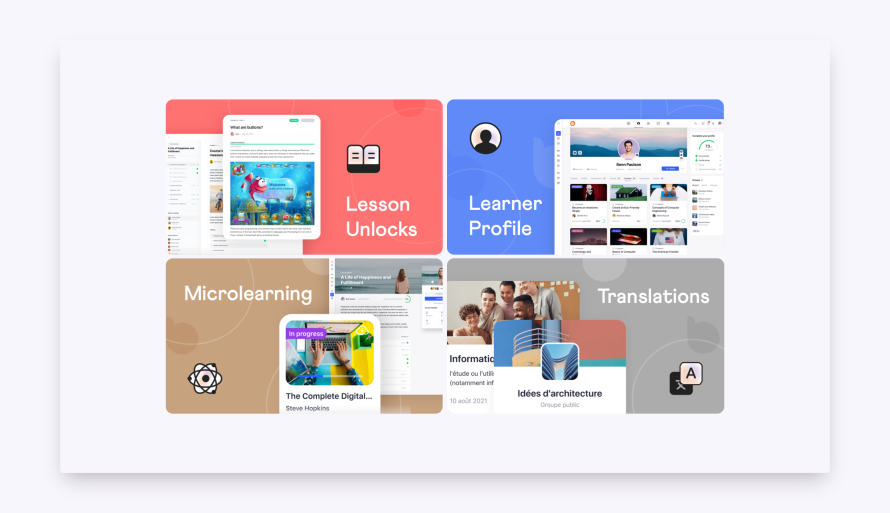
BuddyBoss is a theme focused on creating social learning platforms, making it an excellent option for educational institutions emphasizing community and interaction. Its most popular features include:
- Community integration: Works with BuddyPress and bbPress for community features.
- LearnDash support: Compatible with LearnDash LMS for comprehensive course management.
- Responsive design: Mobile-friendly and optimized for all devices.
- Customizable profiles: Offers customizable member profiles and activity feeds.
- SEO-friendly: Optimized for search engines and performance.
BuddyBoss starts at $299/year.
Top Plugins To Enhance Your Educational WordPress Site
It’s not only themes that are dedicated to higher education. WordPress also has numerous plugins which can add additional functionality to your site. Here are our top six:
LearnDash
LearnDash is excellent for creating and selling online courses. Its features include:
- Ability to sell courses through WooCommerce.
- Incorporate videos, audio and PDFs into your courses.
- Drag-and-drop course builder allows you to create new resources effortlessly.
- Advanced quizzing options keep students engaged.
- Automated notifications help keep students on track.
LearnDash starts at $119.40/year (psst… they often offer discount codes, so keep a lookout!).
Sensei
Sensei is developed by the creators of WooCommerce (so you know they know what they’re doing) to help educators create engaging online courses. Some of their most popular features are:
- Quickly build and manage courses and lessons.
- Advanced quiz features for assessing student progress.
- Easy course sales through WooCommerce integration.
- Schedule and drip lessons for structured learning.
- Incorporate videos, flashcards and interactive content.
Sensei starts free, with the first paid option being $15 monthly.
MasterStudy
MasterStudy is designed specifically to create educational courses and online schools. It has so many features to explore, including:
- Easy drag-and-drop functionality for course creation.
- Includes quizzes and assignments to test knowledge.
- Detailed student and instructor profiles.
- Interactive Q&A sessions to enhance learning.
- Supports popular payment gateways like PayPal and Stripe.
MasterStudy starts at $89 for a single site per year. Alternatively, you can pay $299 upfront to get lifetime access.
Tutor LMS
Tutor LMS is a powerful and versatile tool for creating and delivering engaging and effective online courses. Some of its features are:
- Frontend drag-and-drop course builder makes course creation easy.
- Includes advanced quiz options such as multiple question types, time limits and feedback options for engaging assessments.
- Manage courses, track progress and view analytics from personalized dashboards for students and instructors.
- Schedule lesson delivery and set prerequisites to control the learning path.
- Sell courses and manage transactions through popular eCommerce platforms.
Tutor LMS starts at $199/year.
LearnPress
LearnPress allows users to create online courses, websites and schools without coding knowledge – making it a super accessible option for everyone. Its other features include:
- Intuitive drag-and-drop functionality for easy course creation.
- Integration with bbPress for interactive student discussions.
- Create courses in multiple languages.
- Add interactive quizzes and assignments to enhance learning.
- Supports popular gateways like PayPal and Stripe for effortless transactions.
LearnPress is free, with a premium version also available.
The Events Calendar
As the name implies, The Events Calendar is designed specifically for managing events, and it integrates seamlessly with LMS plugins like LearnDash. While it may not initially appear to be an educational plugin, it offers invaluable features such as:
- Easily create and manage events.
- Integrate with LearnDash for course-related events.
- Manage recurring events and sell tickets.
- Use customizable event templates.
- Embed Google Maps for event locations.
The Events Calendar is free, but a premium version is also available.
WordPress Hosting for Higher Education
Educational institutions face unique challenges, such as handling high traffic during peak times like enrollment periods or exam result announcements. Ensuring data security is a must, as these websites handle sensitive information, including student records and financial data. Maintaining uptime also helps to provide continuous access to resources for students and faculty. Therefore, your choice of a hosting provider is key.
Create a Secure Site With Pantheon
Pantheon is the fastest hosting option for WordPress and Drupal sites, offering solutions that directly address the pain points faced by higher education institutions.
Pantheon provides advanced security measures designed to protect institutional data and maintain site integrity. These features include built-in DDoS protection, automated updates and compliance with industry security standards like SOC2. For educational institutions, this means peace of mind knowing that their sites are protected against cyber threats. Automated backups and version control prevent data loss, ensuring that vital information is always recoverable. Regular security patches and updates to core, themes and plugins enhance security, while intrusion detection systems monitor and prevent unauthorized access!
Pantheon’s infrastructure also guarantees high availability, which is essential during periods of high traffic, such as enrollment or exam results announcements. The platform’s scalable resources allow institutions to manage traffic spikes without experiencing performance degradation. Pantheon's Global CDN (Content Delivery Network) improves load times, providing a better user experience by delivering content quickly and reliably, regardless of the user's location.
Finally, Pantheon’s centralized dashboard is a powerful tool for institutions managing multiple sites. It offers a single interface to oversee thousands of sites efficiently, ensuring consistent branding and more accessible updates across all departments. This allows for a cohesive look and feel, while automated workflows streamline site management and content updates, reducing the workload on IT staff and allowing them to focus on more strategic tasks.
Hunter Wilson, Director of Marketing and Website Communications at Aims Community College shared his experience about Pantheon:
“We are doing things that probably other colleges, whether they are a four-year institution or a community college, haven’t dreamed of… And Pantheon is a good partner because we don’t ever have to worry about maintenance or the website being down. It allows us to function like a real digital marketing team should.”
Pantheon in Action: Wheaton College
Wheaton College in Massachusetts revamped its outdated website using WordPress on Pantheon. The small web team transformed the site into a high-performance marketing tool essential for attracting prospective students.
The old website experienced frequent outages and needed help to support modern digital marketing. Pantheon’s WebOps platform provided stability and productivity boosts, enabling a one-person development team to double productivity.
The results?
Pantheon’s automation saved time and improved processes. The platform ensured fast performance and high uptime, even during peak traffic, enhancing user experiences and supporting Wheaton’s strategic goals. Gene Begin, VP of Marketing and Communications at Wheaton, commented,
“Pantheon gives us a stable platform to advance brand adoption of the college, which is part of our primary mission as a division. Driving enrollment is our focus, and the website is a critical part of that. It needs to be fast and it needs to be 100% available to prospective students.”
Get Started With WordPress for Your Educational Institution Today
WordPress is an excellent option for higher education institutions due to its ease of use, customization options and scalability. After exploring top themes and plugins crafted for higher education, it's clear how WordPress can be customized to suit a wide range of institutional needs. Its widespread popularity also means plenty of developers are available to create custom sites and functionality should you require it.
But it shouldn’t stop there. Reliable WordPress hosting is essential, and Pantheon can offer you speed and reliability while providing the all-important security and peace of mind. Start securing your institution today, and download our eBook to learn more!