Navigating Through WordPress: A Complete Guide
Think you know WordPress? Think again. Long gone are the days of it being just a blogging platform. In fact, it's now the powerhouse engine behind 43.2% of all websites on the internet. You may have previously dismissed WordPress as being too basic for your enterprise’s needs – but now is the time to reconsider.
Image

Created in 2003, WordPress has grown into a content management system (CMS) trusted by everyone from small businesses to major organizations like The White House, Microsoft and Vogue. Its mission is to democratize publishing.
Now, you probably already know a bit about WordPress and understand its immense customization and professionalism. But it’s not just about having a great-looking site. It’s also about giving teams the ability to publish better content, much faster than ever before.
At Pantheon, we believe in the importance of collaboration across all roles involved in website management. From developers to designers to content editors, working together is essential for success. With that in mind, we want to explore everything WordPress, bring up misconceptions and show off its true capabilities!
Who Uses WordPress?
While WordPress started as your basic blogging platform, it has since evolved into a CMS capable of handling sites of any type and size. While it remains the number 1 solution for bloggers and hobbyists looking to share their thoughts with the world, it is also a stellar option for a multinational corporation managing a portfolio of sites. WordPress caters to everyone – it can be used to create sites for every possible need, including:
- Large Enterprises: Its scalability and customization options make it the CMS of choice for enterprises looking for unlimited flexibility and control.
- E-commerce Retailers: With WooCommerce, WordPress is an eCommerce platform allowing retailers to set up online stores, manage inventory and facilitate transactions.
- Educational Institutions and Nonprofit Organizations: WordPress is a great option for schools and non-profit organizations because of its easy content management tools and community-building features. It helps with communication and engagement through event calendars and donation buttons.
- Membership Sites: Whether you're running a subscription-based service or a community forum, WordPress offers the tools to create paywalls, manage memberships and member interaction.
- Online Courses: Thanks to learning management system (LMS) plugins, WordPress can be a hub for online learning. From course creation to student tracking, WordPress helps deliver educational content to learners worldwide.
- Accommodation Sites: For hotels, bed and breakfasts and vacation rentals, WordPress offers plugins tailored to help with reservations, manage room inventories and enhance guest communication, ensuring a great booking experience for visitors.
Differentiating Between WordPress.org and WordPress.com
It's important to understand the distinction between WordPress.org and WordPress.com.
WordPress.com is a hosting service offered by Automattic, the company founded by WordPress co-creator Matt Mullenweg. It provides users with varying levels of customization based on their chosen plan. While WordPress.com offers convenience, it is a paid service with constraints.
On the other hand, WordPress.org is the heart of the WordPress community. It is where users can download the open source WordPress software, which they can then install on their own web hosting servers. With open source, they have full ownership of their content and the flexibility to fully customize their websites.
Note: Although the WordPress software itself comes at no cost, there are associated infrastructure, build and maintenance costs involved in running a WordPress site. However, for most users, when they refer to "WordPress," they typically mean the software available through WordPress.org. This is what we will focus on for the rest of this article.
Why You Should Use WordPress
Free and Open Source
While you will need to pay for hosting, you'll never have to shell out for the software itself, unlike closed-source CMSs such as Shopify or Squarespace. Even if you opt for a custom WordPress site built by a developer agency, it tends to be more cost-effective than other CMS options. Being open source means you own your content and have the freedom to modify the code as you see fit.
Easy to Use
WordPress is built for non-technical users. You don't need to know a single line of code to create a stunning website. This user-friendly approach aligns perfectly with WordPress's philosophy of democratizing publishing. It's not just beneficial for individuals; large enterprises can enable multiple teams to publish and update content without relying solely on developers, freeing up valuable time for more technical tasks.
Customizable
WordPress is incredibly customizable, offering the most themes and plugins of any CMS. Its popularity also means there's a vast pool of developers and agencies available to cater to your customization needs. Whether you want a custom site or prefer to leave the build to professionals, WordPress offers plenty of options to choose from.
Designed With SEO in Mind
WordPress was designed with SEO in mind, featuring built-in features that facilitate effective on-page optimization, such as clean permalink structures and easy content creation. SEO plugins can further enhance search visibility, helping your website rank higher in search engine results.
Vast Support and Community
Thanks to its widespread popularity, WordPress boasts a massive global community of users and developers who have created countless tutorials and forums. Hosting providers like Pantheon often have WordPress experts on hand to assist with any issues, ensuring you have the support you need every step of the way.
Great Security
Security should be a top priority for any business, and WordPress takes it seriously. While it may be a target for hackers due to its popularity, following best practices coupled with the added security features offered by platforms like Pantheon ensures your site remains safe and secure.
How To Get Started With WordPress
Purchase Web Hosting and Domain Name
The first step towards a live website is to buy web hosting and a domain name. This will give your site a home on the internet.
Choose Pantheon for Top Hosting Performance
When it comes to fast and reliable performance, Pantheon stands out as the top option for WordPress hosting. With Pantheon, you can ensure your site runs smoothly and efficiently 24/7.
Install WordPress and Head to the Dashboard
Once you have your hosting sorted, it's time to install WordPress and log in to the WordPress dashboard. From there, you can start building your website with ease.
Understand Post Types and Custom Metadata
While WordPress offers Post (blog posts) and Page (simple pages) types out of the box, you can also add custom post types to suit your needs, such as news stories or recipes. You can store custom metadata on each post, allowing for greater flexibility in content management.
Access Your Data
Whether you're using WordPress's regular front-end or opting for a headless setup with the REST API, you can easily access your data and use it to create a great user experience.
What Are Themes and Plugins?
WordPress Themes are pre-designed templates that allow users to customize their site's look and feel without the need for any coding knowledge. These themes influence various aesthetic elements of a website, including typography, colors, layout and placement of images. There's a wide array of free themes available to suit different needs, whether you're setting up a blog, an online store, or a creative portfolio.
While free themes offer basic customization options, premium themes can be purchased and often come with more advanced features and dedicated support, catering to users with specific requirements and preferences. Professional teams often eschew the premium themes in favor of crafting a customized theme exactly suited to their purposes.
WordPress Plugins add functionality to your site beyond what's available in the core WordPress software. Whether you need to integrate social media, optimize your site for search engines or enhance security, there's a plugin for virtually everything.
As an enterprise user, you can save time by using off the shelf plugins or you can enlist the expertise of an agency to develop custom plugins tailored to your unique requirements.
Learning WordPress
We’ve already mentioned that one of the best things about WordPress is its vast community. You can explore blogs and videos dedicated to WordPress tutorials, offering step-by-step guidance for beginners and expert users.
Engage with the vibrant WordPress community through forums, blogs and WordCamp meetups. Share insights, seek advice and make valuable connections with like-minded individuals passionate about WordPress.
Take advantage of Pantheon's free sandbox site to explore WordPress on our platform at no cost. Experiment, test and familiarize yourself with WordPress in a risk-free environment.
And remember, when you host your WordPress site with Pantheon, our team of WordPress experts is here to support you!
Using Pantheon for Optimal WordPress Solutions
Speed and reliability are essential when it comes to hosting your WordPress site. That's where Pantheon comes in. Our platform is known for its lightning-fast performance and reliability, ensuring your site delivers an exceptional user experience every time.
Pantheon is tailor-made for large enterprises with portfolios of sites. So, whether you're an agency, university or large corporation, Pantheon offers a suite of tools designed to streamline workflows and empower teams to publish better and faster. From Upstreams to Multidev and Autopilot, we've got you covered.
At Pantheon, we prioritize collaboration across roles, recognizing its role in fulfilling WordPress's mission to democratize publishing. Director of Developer Relations, Steve Persch, emphasizes the importance of healthy collaboration to achieve this goal:
“At Pantheon, we think fulfilling WordPress's mission to democratize publishing requires focusing on a few key areas where collaboration is needed across roles – developers, designers, content editors and more. Without healthy collaboration, content editors create entropy that drives designers mad. Without awareness of each others' needs, developers will cache aggressively to improve performance and befuddle content editors when changes don't show up.”
Our WordPress caching plugin allows for communication with your CDN while tailored solutions for content editors prevent chaos and promote efficiency. With locked-down file permissions and Autopilot for updates, security concerns become minimal.
Pairing WordPress with Pantheon offers excellent security benefits, backed by our expert customer service.
Pantheon in Action: Decisely
Image
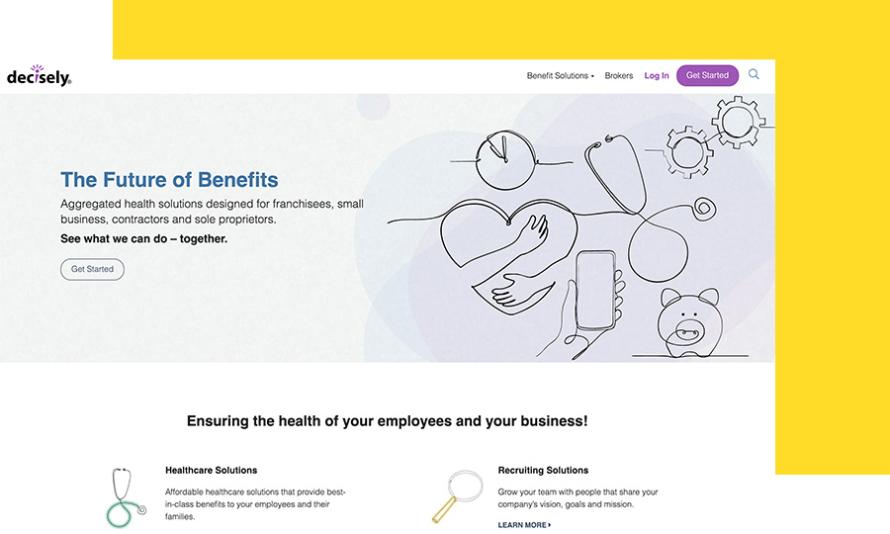
Decisely is an HR tech platform overseeing 150 client sites. For Senior Web Developer Brittany Rapheal, managing them all was becoming untenable. Standardizing with WordPress on Pantheon saved the company from needing to hire more developers.
I’ve worked with WordPress Multisite in the past so I knew that would be a better solution because every time I had to make a change to a site, I wouldn’t have to make it 10 times on 10 different sites.”
- Brittany Rapheal, Senior Web Developer, Decisely
With Pantheon's reliable hosting and WebOps platform, Rapheal achieved five times more efficiency. This improvement was largely attributed to Pantheon's workflow, streamlined collaboration tools and support infrastructure.
The Decisely case study highlights how WordPress and Pantheon together help organizations overcome challenges, increase efficiency, and achieve their goals!
Next Steps: Launching Your WordPress Project on Pantheon
As we have shown, WordPress is an excellent CMS choice for all businesses, regardless of size. When paired with Pantheon, the benefits just increase.
With Pantheon, you benefit from fast and reliable hosting and enhanced security measures that protect your WordPress site against potential threats. Our WebOps platform fosters collaboration between cross-functional teams, ensuring that every aspect of your project receives the attention it deserves!
Ready to experience the power of Pantheon for yourself? Watch our demo to see how Pantheon works and discover how it can elevate your WordPress project!