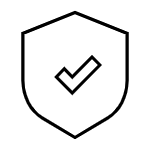PANTHEON RUNS 1000S OF WORDPRESS SITES AT SCALE
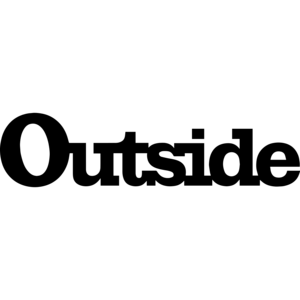
Brandfolder Image

Brandfolder Image

Brandfolder Image

Brandfolder Image

Brandfolder Image

Brandfolder Image

Brandfolder Image

Brandfolder Image

From CMS to unified platform
The perfect WordPress site requires more than just content management and hosting. Scaling traffic, keeping security tight, and managing multiple sites all demand a solution that goes beyond the basics.
Pantheon turns WordPress from simply a CMS into a business-driving platform. With Pantheon, scaling to meet high traffic demands, securing your site against threats, and fostering team collaboration become second nature—all in one place.
Fastest WordPress site performance
Website speed matters. Pantheon's super-efficient, container-based hosting for WordPress consistently outperforms competitors in independent benchmarks. Our platform ensures your site always delivers top speed, reducing visitor abandonment and boosting engagement.
Image

Brandfolder Image

Serverless WordPress architecture
Pantheon's serverless CMS approach eliminates IT overhead, empowering marketers and developers to create high-speed, always-on content. Our replicable application containers provide limitless scalability, ensuring high-quality digital experiences across all devices.
Image

Pantheon's hosting for WordPress
Image

Pantheon G2 Reviews
Read real-time and unbiased user reviews to understand why developers and marketers love Pantheon's WebOps Platform.
FAQs
What is managed hosting for WordPress?
Managed hosting for WordPress is a specialized service optimized for WordPress websites. It offers automatic updates, enhanced security, and performance optimizations. Features typically include expert support, regular backups, and built-in caching. This service handles technical aspects, allowing site owners to focus on content and business growth.
How does managed hosting for WordPress compare to traditional hosting?
The standard bare-bones WordPress host offers server space, a few rudimentary tools, and not much else. You build the infrastructure, install the dev tools, and do your own support. With managed hosting on Pantheon, our platform handles architecture, capacity, setup, and more. Each Pantheon account comes with a host of features designed to make development and administration simple and intuitive.
Pantheon is #1 on the Managed Hosting Relationship rankings from G2 Crowd. If you’re migrating a large portfolio or complex architecture, our Professional Services team provides Managed Updates ensures the continued reliability and security of your site—freeing you to focus on the work that matters.
What are the key factors affecting WordPress site speed?
Key factors affecting WordPress site speed include hosting quality, theme and plugin efficiency, caching implementation, image optimization, and database optimization. The use of a Content Delivery Network (CDN) can improve global access speeds. Keeping WordPress, themes, and plugins updated also ensures optimal performance. Proper server configuration and minimizing HTTP requests are additional factors that can significantly impact site speed.
How do I optimize my WordPress site for better performance?
To optimize your WordPress site, start with a high-quality hosting provider specializing in WordPress. Choose a lightweight theme and limit plugins to essentials. Implement caching solutions and use a CDN for faster content delivery. Optimize images and minify CSS, JavaScript, and HTML. Regularly update WordPress, themes, and plugins. Clean your database of unnecessary data. Consider lazy loading for images and AMP for mobile users. Conduct regular performance audits to identify areas for improvement.