WordPress Workflow Tips for Faster Development
Image
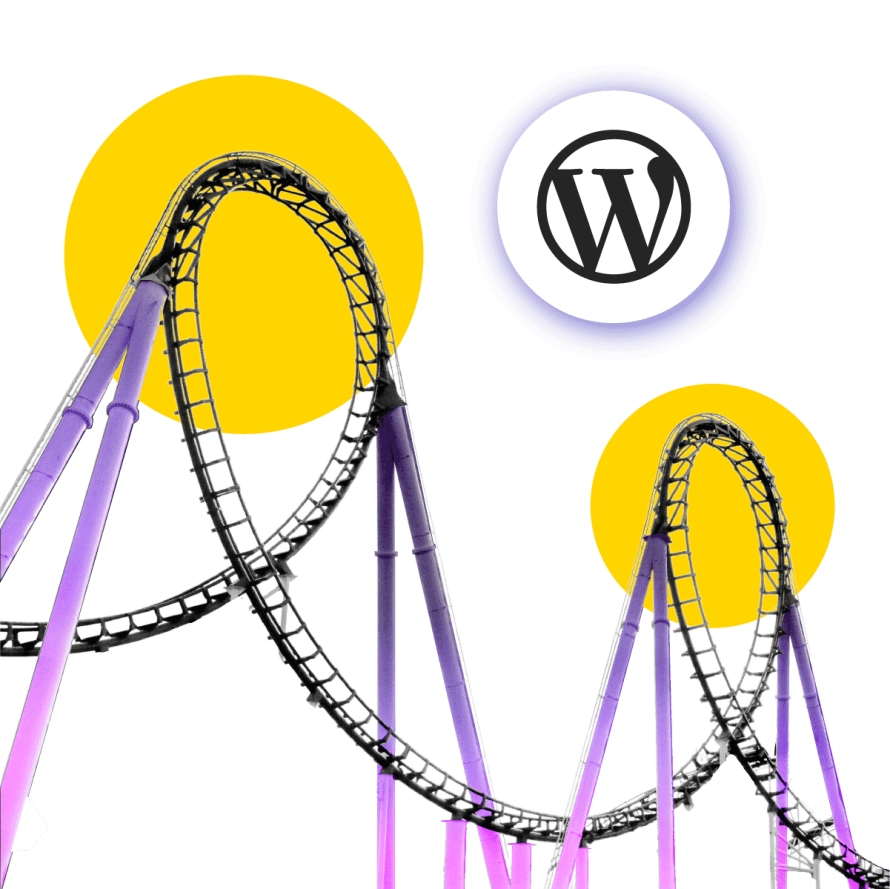
Every WordPress developer knows the panic: your site works perfectly locally, then explodes in production. This ultimately comes down to WordPress's unique architecture that traditional hosting completely ignores.
WordPress demands a specific workflow pattern: code flows upward from development to production, while content flows downward from production to development. Most hosting providers force you to fight this natural pattern, creating deployment disasters and broken sites.
WebOps for WordPress unifies development, deployment and operations for WordPress sites, automating infrastructure while enabling efficient team collaboration. You get version-controlled environments that mirror production exactly, automated testing that catches issues before they go live, and WordPress-specific automation that handles database syncing, file management and deployment orchestration.
Let’s go over how to build workflows that work with WordPress instead of against it.
The WordPress architecture secret that explains your deployment pain
WordPress databases contain serialized arrays and environment-specific URLs that break when moved. Standard version control just can’t handle these dynamic structures.
What’s more, content and code operate on completely different lifecycles. Plugin updates require careful testing across environments, while blog posts demand immediate publication. Theme modifications need staging approval, but emergency content updates can't wait.
The solution requires accepting WordPress's architectural reality: code must flow upward through environments while content flows downward from production.
This is an architectural requirement and every deployment strategy that ignores this pattern will eventually break.
Development environment and Git setup
WordPress development environments are isolated workspaces mirroring production while separating code changes from live content.
Container-based environments ensure development-production parity without the configuration drift that breaks deployments. Database synchronization flows one direction: production content automatically pulls down to development environments, maintaining fresh data without manual exports or search-replace commands.
Include themes, plugins, composer.json and config files in your Git repo to version control your site's core functionality and configurations. Exclude uploads, cache and databases to avoid storing large, dynamic or user-specific data that can be regenerated or is better managed separately.
Composer manages plugin dependencies like a proper application framework, eliminating the "works on my machine" problem. Branch strategies must support parallel development work.
If you’re developing on Pantheon, the Multidev environments provide each feature branch with its own complete infrastructure stack, automatically populated with current production content. Developers work in true isolation without stepping on each other's changes or worrying about database state conflicts.
Staging and deployment: The ‘code up, content down’ workflow
WordPress workflow manages parallel code and content streams, enabling feature development without disrupting content creation. This separation prevents the chaos of developers accidentally overwriting editor work or content updates breaking staging sites.
A code-up database-down rule deploys code changes upward through environments while synchronizing content downward from production, preventing content loss during deployments. This pattern respects WordPress's architectural reality rather than fighting against it.
Deploying WordPress without losing content requires pushing only code files through version control while pulling database copies from production. Never push database changes upward – content editors work in production and their changes must stay authoritative.
Safe deployment follows a strict sequence: create feature branch, pull fresh production database, develop changes, push code only, verify functionality, deploy code to production.
Pantheon streamlines this using Terminus commands like terminus env:clone-content <site>.live <site>.dev to refresh development content, and terminus env:deploy <site>.test to move code upward. After deployment, review the test environment to verify functionality before promoting the code to production with terminus env:deploy <site>.live.
In fact, Pantheon’s Dev, Test, Live environments embody this exact pattern, giving each site three fully version-controlled stages where code flows up and content flows down by design.
On-demand staging environments with fresh production content solve the constant conflict between editors needing preview capabilities and developers requiring clean testing environments.
Security, performance and maintenance automation
Automating WordPress security updates requires platforms that test updates in isolated environments with visual regression testing before production deployment. Manual security updates create client liability and eat agency profit margins.
Platforms like Pantheon address this with:
- Visual regression testing via Autopilot, that automatically catches layout breaks that human testing misses.
- Container isolation, preventing update cascades where one plugin breaks another across multiple sites.
- Automated security – including managed updates, platform-level patches and a built-in Web Application Firewall – which turns maintenance into recurring revenue by delivering reliable, hands-off client protection.
Performance integrates throughout the entire workflow rather than bolting on afterward. Platform-level global CDN eliminates plugin performance overhead. WordPress-specific optimizations handle database query caching and object caching automatically. Build processes integrate minification without developer intervention.
Agencies manage multiple WordPress sites efficiently through centralized platforms with unified dashboards, automated updates and standardized workflows. Instead of logging into dozens of individual sites, agencies monitor security status, performance metrics and deployment pipelines from single interfaces. Standardized workflows mean junior developers can manage enterprise clients without senior developer oversight.
Discover Pantheon’s path from deployment anxiety to workflow confidence
Real transformation looks like this: a WooCommerce feature needed Monday, deployed Friday afternoon without weekend work. The feature branch automatically provisions its own environment with fresh production data, client previews with actual products and orders, code deploys without database conflicts or URL rewrites.
Fighting WordPress creates disasters. Pantheon makes the correct workflow feel natural.
Code flowing upward through proper environments while content flows downward from production makes deployments predictable. Teams scale confidently knowing each developer works in true isolation. Emergency weekend fixes become historical artifacts.
Start with understanding WordPress's architectural requirements, then implement proper environment separation that mirrors this reality. Automate the repetitive database syncing and deployment orchestration that burns developer hours. The platform handles infrastructure complexity while you focus on building features.
Teams reclaim nights and weekends while delivering better results because the workflow supports WordPress instead of forcing square pegs into round holes. Clients get reliable previews with real content. Developers ship features without deployment anxiety. Agencies grow without hiring additional DevOps specialists to manage the underlying complexity.
Start building on Pantheon today and feel the difference for yourself.