Developer's Guide to Optimizing WordPress Core Web Vitals
Google measures the quality of user experience with Core Web Vitals, a set of metrics covering essentials like loading speed, interactivity and visual stability. These factors can unlock better rankings, higher engagement and a more successful site overall.
Optimizing Core Web Vitals is a must. Sites that fail to meet these standards risk losing visibility in search results and frustrating their visitors with sluggish, glitchy performance. But here’s the good news: WordPress offers an array of tools and techniques to make achieving stellar Core Web Vitals not only possible but also manageable.
Before we get into the weeds, it’s important to ascertain which metrics are important for your site. Otherwise, before you know it, you’ll be overwhelmed with everyone in the company demanding different tweaks to optimize for different things. Choose a clear KPI (key performance indicator) that works for your site and you’ll be off to a much stronger start.
In this article, we’ll take a deep dive into measuring and enhancing Core Web Vitals using the best tools and strategies available. Here’s what we’re going to cover:
- Measuring and Improving Your WordPress Core Web Vitals.
- Advanced Optimization Strategies for LCP, INP and CLS.
- Leveraging Pantheon’s Hosting for Optimized WordPress Core Web Vitals.
Measuring and Improving Your WordPress Core Web Vitals
Measuring your Core Web Vitals is the first step toward improvement – we need to know what we’re dealing with before we can tackle how to improve scores. Thankfully, there are a variety of tools available to help you evaluate and monitor these metrics.
PageSpeed Insights
Image
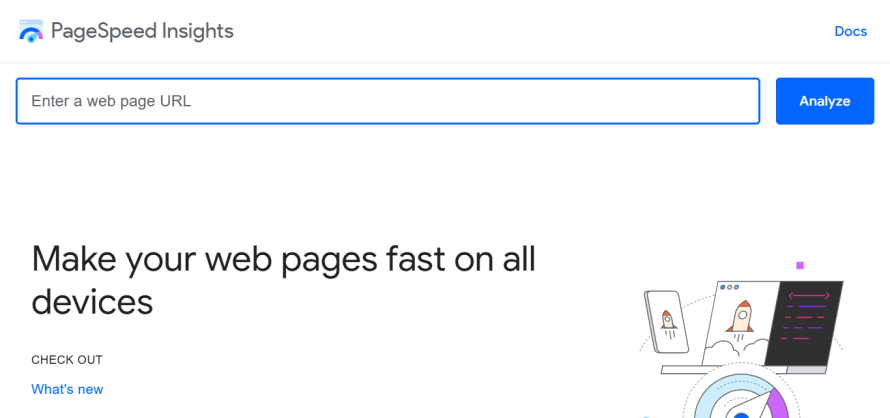
Google PageSpeed Insights is a go-to tool for analyzing your site’s performance. It provides a detailed report of Core Web Vitals metrics, highlighting areas for improvement. With its easy-to-understand scoring system, you’ll know exactly where your WordPress site stands for LCP (largest contentful paint), FID (first input delay) and CLS (cumulative layout shift). Plus, it offers actionable recommendations tailored to your site’s needs.
Image
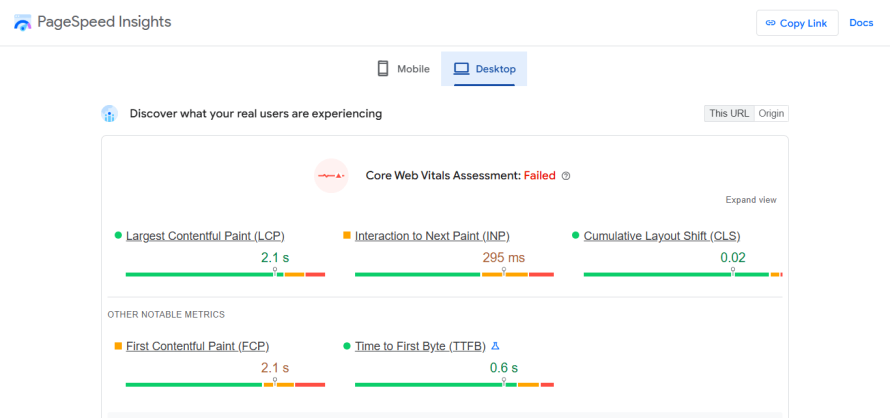
Google Lighthouse
Image
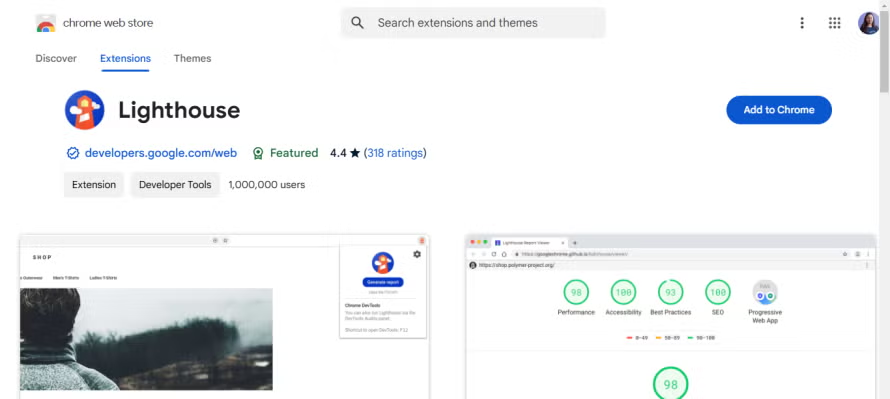
For developers looking for a deeper analysis, Google Lighthouse is amazing. Integrated into Chrome DevTools, Lighthouse evaluates your site’s performance, accessibility and best practices. It’s particularly useful for debugging specific issues affecting Core Web Vitals, giving you insights into JavaScript execution, render-blocking resources and more.
Google Search Console
Image
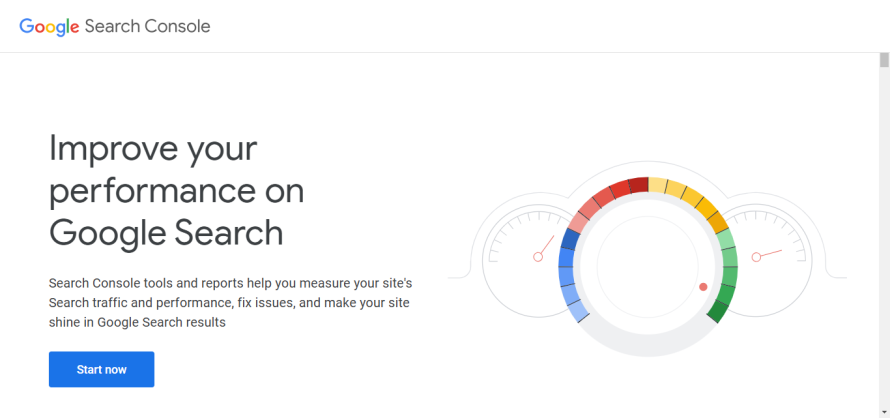
If you want a bird’s-eye view of your site’s performance in the real world, Google Search Console is the tool for you. Its Core Web Vitals report aggregates field data, showing how actual users experience your site. Use it to identify which pages are underperforming and prioritize them for optimization.
Chrome User Experience Report (CrUX)
CrUX uses anonymized real-world data collected from Chrome users to evaluate your site’s Core Web Vitals. It’s a powerful resource for understanding how your site performs under various network conditions and devices. Developers can access CrUX data through BigQuery or visualization tools like Looker Studio.
New Relic
Image
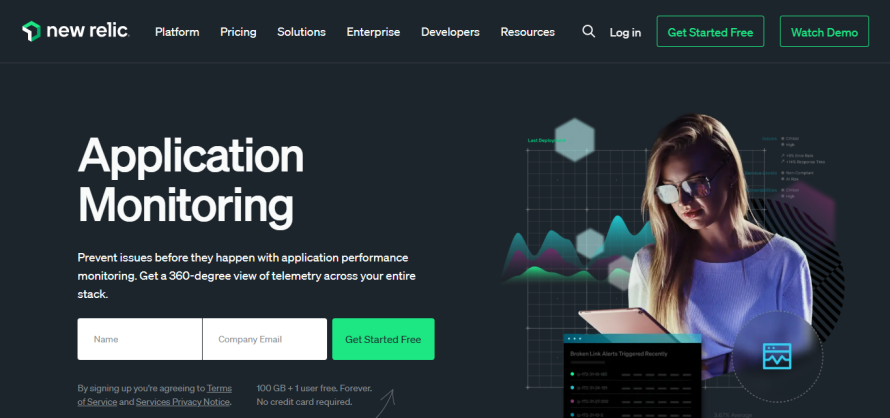
For a more granular view, New Relic’s application monitoring goes beyond traditional web performance tools. It offers detailed transaction insights, including TTFB (Time to First Byte) and database performance, making it an excellent choice for identifying server-side bottlenecks that could affect Core Web Vitals.
Advanced Optimization Strategies for LCP, INP and CLS
Optimizing LCP (Largest Contentful Paint)
LCP measures how quickly the largest visible element on your page, such as an image or headline, becomes fully loaded. To improve LCP, start by using a content delivery network (CDN), which ensures your site’s assets are delivered swiftly to users, no matter where they are located. Pantheon’s Global CDN simplifies this process by easily integrating it into your WordPress setup without extra complex steps.
Image optimization is another important step. Compress large images using tools like TinyPNG or plugins such as Smush and consider serving images in next-gen formats like WebP to reduce file sizes without compromising quality.
Lazy loading, which delays loading images outside the user’s viewport, can further boost LCP performance. While WordPress has built-in support for lazy loading, you can also use plugins like LazyLoad.
You also need to address render-blocking resources. Excessive CSS and JavaScript can delay content rendering, so use tools like Minifier.org and Async JavaScript to minify and defer non-critical resources. And since your server response time plays a huge role in LCP, faster hosting solutions like those provided by Pantheon can significantly improve server speed, ensuring content reaches users quickly.
Optimizing INP (Interaction to Next Paint)
INP measures how responsive your site is to user interactions, such as clicking a button or typing in a form field. A performance-optimized hosting environment is fundamental for good INP scores. That’s why Pantheon redefines WordPress hosting by delivering lightning-fast response times, keeping your users engaged and your brand ahead of the curve.
Aside from hosting, here are some actionable optimizations:
- Bloated scripts can delay responses, so try to reduce JavaScript execution times. Consider using plugins like Async JavaScript to defer unnecessary JavaScript and streamline what remains.
- Third-party scripts, such as those for ads or widgets, often contribute to sluggishness. By loading these scripts asynchronously or limiting their use, you can reduce their impact on user interactivity. Using lightweight WordPress themes, like GeneratePress or Astra, can also help, as they’re designed with efficiency in mind and avoid unnecessary bloat.
- Since your database plays a role in INP, it’s worth optimizing it with tools like WP-Optimize to clean up redundant data and optimize tables.
Optimize CLS (Cumulative Layout Shift)
CLS focuses on visual stability, measuring how much elements on your page move unexpectedly while loading. This is especially important for user experience, as shifting content can frustrate users and make your site feel unpolished. To improve CLS, make sure to specify width and height attributes for all images and videos. This reserves the necessary space on your page and prevents layout shifts as these elements load. And since ads (particularly those placed above the fold) are notorious for causing layout instability, try to position them lower on the page, where their loading won’t disrupt the user’s experience.
Fonts are another common culprit. When custom fonts take too long to load, fallback fonts can create visible shifts. Make sure to use the CSS property font-display: swap; to ensure a smooth transition by displaying fallback fonts until the custom fonts are ready.
A good rule of thumb is to preload critical resources like fonts and images that are essential to your layout to ensure that these assets are prioritized by the browser. This can reduce delays and keep your layout stable during loading.
Leveraging Pantheon’s Hosting for Optimized WordPress Core Web Vitals
As we’ve mentioned before, a fast and reliable hosting solution lays the foundation for better performance, ensuring that the optimizations you implement at the application level are fully supported. Pantheon is specifically designed to meet the performance needs of WordPress sites, offering unique features that help you optimize metrics like LCP, INP and CLS.
Pantheon’s container-based infrastructure, powered by solid-state drives (SSDs), ensures consistent performance by providing dedicated resources, eliminating slowdowns typical of shared hosting. Advanced caching strategies further boost load times, ensuring your site runs at peak efficiency.
The Advanced Global CDN (AGCDN) significantly reduces latency by serving static content from the nearest server to users while enabling geolocation-based customizations and personalized content delivery. Additionally, multiple caching layers, including Object Cache Pro and Varnish reverse proxy cache, reduce database load and deliver pages up to 200 times faster.
Pantheon’s integration with AGCDN, along with well-implemented WordPress caching, dramatically improved our Google Core Web Vital Scores.”
– Sree Balakrishnan, Technology Director – Innovation and Products at Travelopia
Even better, Pantheon goes beyond hosting with New Relic performance monitoring. This offers real-time insights into your site’s performance, enabling you to pinpoint and resolve bottlenecks quickly.
Elevate Your WordPress Core Web Vitals with Pantheon
Remember, improving your Core Web Vitals isn’t just about satisfying Google’s algorithms – it’s about creating a site that delights your audience. Every millisecond shaved off your load time, every stable layout and every responsive interaction builds trust and satisfaction with your visitors.
Partnering with Pantheon means you will have the tools and knowledge to transform your WordPress site into a high-performing powerhouse.
Consolidating on Pantheon with 3 Media Web brought in about $20,000 a year in hosting savings. We also knew Pantheon was best of breed, so it was a real win. On top of that, having all of the hosting monitoring in one centralized location, pushing right into our Slack channels, provided real-time notifications in the event of any downtime.”
– Samantha Spano, VP of Marketing at Employ
Start optimizing your Core Web Vitals today with Pantheon to ensure your site delivers the speed, stability and interactivity that modern users demand!