Why Your WordPress Hosting Benchmarks Are Lying to You
Image
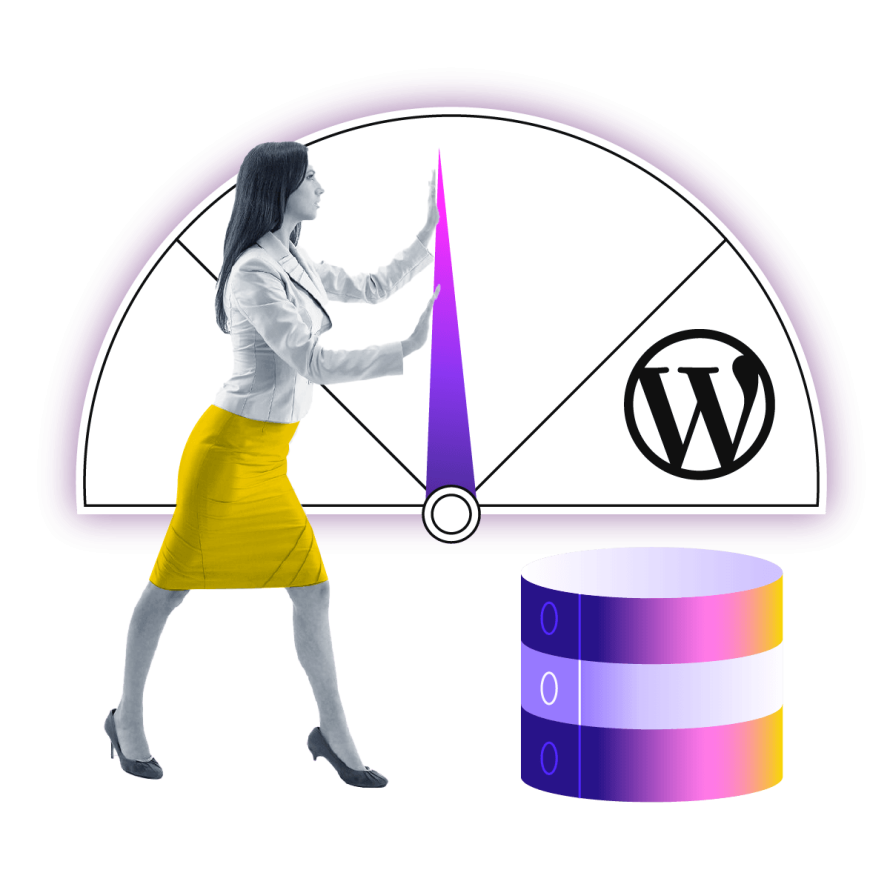
WordPress hosting performance benchmarks are everywhere, but most of them tell a dangerously incomplete story. A homepage that loads in under a second might look impressive in a dashboard, but it says nothing about how your server handles real user behavior – checkout flows, high-traffic campaigns or the daily grind inside wp-admin.
This matters more than ever. Hosting performance directly shapes how customers experience your brand, how search engines rank your site, and how efficiently your internal teams can operate. When things slow down, the cost doesn’t show up as an error message. It shows up in lower conversions, higher bounce rates, and support teams stretched thin.
In this article, we’ll unpack what WordPress hosting benchmarks really tell you and what they don’t. You’ll learn how to decode metrics like TTFB and LCP in business terms, understand performance decay and test like your users actually behave.
What WordPress hosting benchmarks actually measure (and what they miss)
Let’s be honest, the average WordPress hosting benchmark reads like alphabet soup – TTFB, LCP, CLS… And while those metrics do have value, they often miss the bigger picture. Worse, they can lull you into a false sense of performance security.
So let’s decode what these benchmarks really measure – and more importantly, what they don’t – so you can start interpreting them in terms that actually matter to your business:
- TTFB (time to first byte) is the duration it takes for a user's browser to receive the first byte of data from a web server after making a request. A great TTFB (say, under 100ms) tells you your host’s infrastructure is snappy – but only in that one moment. It doesn’t tell you what happens under real load or when your WordPress theme, plugins and database get involved.
- LCP (largest contentful paint) gauges how long it takes for the main content on a page to visibly load. It’s user-facing, which is good. But it usually tests a cached homepage – not a logged-in WooCommerce checkout with dynamic inventory checks.
- INP (interaction to next paint) measures the entire interaction lifecycle – from when a user initiates an interaction to when the visual update appears on screen. However, since scrolling, among other blind spots, doesn't count as an aspect of INP, performance issues related to that remain invisible to this metric.
- CLS (cumulative layout shift) captures the cumulative impact of all unexpected layout shifts, helping identify pages that feel unstable or confusing to navigate. However, CLS uses a session window approach that caps measurements at 5 seconds, which creates artificial boundaries that don't reflect real user behavior.
- Server response time is a general measure of how fast the hosting stack delivers content, which is often cited in benchmarks. But here’s the catch – a lightning-fast static response says nothing about backend performance or database health.
A benchmark of 23ms response time can be misleading. That’s because while cached pages are great (essential, even), they don’t reflect the real work WordPress does behind the scenes. When you log into your admin panel, update a product or process a user’s order, your site bypasses the cache. That’s when performance gets real. And that’s where many cheap or oversold hosts start to crumble.
Here’s something most benchmarks never show: Performance decay. Many platforms perform well on day one, when the site is fresh and lightly loaded. But as plugins accumulate, database calls increase and content editors work in parallel, the server starts to struggle.
Benchmarks like Review Signal’s annual WordPress hosting performance benchmarks are important because they subject hosts to intense, repeatable, transparent tests. For example, Pantheon earned a top-tier ranking in 2020, not just for speed, but for resilience under pressure. That’s the part cheap hosts don’t like to talk about.
The hidden cost when hosting performance drops
Slow websites cost money. Every millisecond of delay has a price tag and when your WordPress host can’t keep up, the toll adds up fast: fewer conversions, more support tickets and a subtle but deadly erosion of credibility.
Did you know? A 5-second load time can cut your conversion rate to a third of what you'd get with a 1-second load. At a 10-second delay, conversion rates can drop to just one-fifth.
Let’s say your WooCommerce store does $100,000 a month in sales with a fast 1-second load time. If your site slows down to a 5-second load time, it could potentially slash your monthly revenue to $33,000. That’s a $67,000 loss per month just from friction that users may not consciously notice but definitely feel.
That’s not even factoring in the hours of lost human labor chasing phantom issues caused by underlying hosting performance decay.
It’s easy to look at a $160/month hosting plan and think you can get it for cheaper elsewhere, but here’s what that $130 difference might buy you:
- Hundreds of hours of developer time not spent debugging server issues.
- Thousands in revenue preserved from faster checkouts.
- Lower churn from customers who don’t get frustrated mid-purchase.
- A clean performance record that lets your team sleep at night during launches
Not every site needs enterprise-grade infrastructure, but if you’re running eCommerce, publishing content at scale or managing client portfolios, the cost of underperformance often dwarfs the savings of cheap hosting.
Testing WordPress performance like you actually use it
If your WordPress performance test only measures how fast your homepage loads when you're not logged in, you’ve just measured the least demanding scenario your site will ever face.
Real performance testing should reflect actual usage.
Most businesses never think to test the parts of their site that actually generate revenue, like what happens when a logged-in user adds items to a cart or when multiple editors are working during a campaign launch at the same time. These are daily operations where hosting platforms either prove their value or fall apart.
To ditch the vanity metrics and explore what actually matters, start here:
- Simulate logged-in traffic: Test backend responsiveness under realistic editorial workflows. Use tools like Apache JMeter or k6 to mimic users editing posts, updating settings or uploading media.
- Replicate spikes, not just averages: Your hosting needs to survive promotions, not Tuesdays. If you’re expecting 5,000 visitors in a day, simulate that traffic bursting in over 15 minutes, not trickling in over hours.
- Measure full application performance: Don’t stop at page load speed. Test how fast your site processes a login, saves a WooCommerce order or generates a report. These are uncached, CPU-intensive operations, exactly what separates hobby-tier hosts from serious infrastructure.
- Test persistence, not just potential: It’s easy to perform well when conditions are perfect. The real question is: Can your infrastructure hold up under sustained load, resource contention and peak demand? That’s what reveals a platform’s staying power.
Pantheon gives you tools to make this easier, especially with integrated New Relic APM. You can watch real-time trends across transactions, spot slow database queries and isolate plugin-related slowdowns.
Bottom line: If your test only confirms what the CDN is doing, you’re not measuring hosting. You’re measuring caching. And while caching is important, it’s not what carries your business when things get busy.
Your 30-day WordPress performance testing protocol
Testing your site’s performance should be a controlled, repeatable process. Whether you’re launching a new site, migrating to new infrastructure or just trying to validate that your stack holds up under pressure, this 30-day protocol will show you how to test like a pro.
Each week builds on the last, moving from baseline metrics to real-world stress and long-term trend analysis.
Week 1: Establish your baseline
Use tools like WebPageTest, GTmetrix and Google’s PageSpeed Insights to get an external snapshot. Then go deeper:
- Enable Query Monitor for backend insight.
- Run New Relic APM (included with Pantheon) to log PHP execution time, database bottlenecks and transaction-level slowdowns.
- Document key performance indicators: homepage load time, checkout time, backend save/post latency, database query count.
This is your starting line, so don’t optimize yet. Just observe.
Week 2: Simulate load
Now test how your site holds up under pressure:
- Use k6 or Load Impact to simulate traffic spikes.
- Include logged-in user actions: Cart updates, form submissions and checkout processes.
- Monitor CPU, memory and PHP worker usage during the spike. On Pantheon, container isolation keeps this data clean and accurate.
- Record what breaks, what slows and how long recovery takes.
Week 3: Monitor during real events
Choose a high-traffic period (like a product launch, content drop, ad campaign) and watch how your site behaves:
- Use Pantheon’s Application Performance Dashboard to monitor real-time load.
- Compare backend response times before, during and after traffic events.
- Tag moments when the site feels slow or when users report issues, then correlate with logs.
- This shows how your infrastructure performs when it counts.
Week 4: Analyze trends and make decisions
Now that you’ve seen your site under various conditions, it’s time to act:
- Remove or reconfigure plugins that spiked load.
- Reassess PHP worker counts if WooCommerce checkouts lagged.
- Optimize database queries flagged by New Relic.
- Tighten caching rules where applicable (but don’t rely on caching alone to paper over slow code).
If you’re on Pantheon, most of this analysis is built into the dashboard. And because your environments mirror each other, you can test changes safely before deploying live.
Pro tip: Schedule this protocol quarterly. Performance decay is real. As your website evolves, so should your testing.
How to spot biased WordPress hosting reviews in under 60 seconds
1. Look for full-stack testing
If the review only tests homepage load speed with full-page caching enabled, it’s telling you how fast a static file can be served. That’s a CDN benchmark, not a hosting benchmark. Look for tests that measure uncached PHP performance, database latency and backend processing time, where most real-world slowness originates.
2. Trace the incentives
See a glowing review with multiple “click here to buy” buttons? That’s not automatically bad, but it should make you ask whether this post is designed to inform you or earn a commission. If there’s no methodology, no raw data and no disclosures, you’re not reading a review. You’re reading a sales page.
3. Watch for metric manipulation
A host might boast “1-second page loads,” but on what page? With what content? Under what conditions? If a benchmark doesn't explain its setup – theme used, plugins active, cache status – it’s easy to present flattering but meaningless numbers.
4. Cross-reference with objective results
Use trusted sources like Review Signal to compare vendor claims with verified data. If a host touts “enterprise-grade performance” but crashes during a 50-concurrent-user load test, the marketing isn’t wrong – it’s just untested.
Containers vs. shared hosting performance: What actually changes at scale
In a shared hosting setup, your site lives on the same server as dozens (or hundreds) of others. Resources (like CPU, memory, disk I/O and PHP workers) are shared across all those tenants. If one site starts hogging resources, everyone else suffers. This is called the “noisy neighbor” problem.
In contrast, containers are a modern deployment technology based on OS-level virtualization. They isolate each site into its own set of resources, which provides a level of security and reliability that’s much stronger than shared hosting.
On Pantheon, every WordPress site runs in a dedicated containerized environment with its own file system, PHP workers, Redis cache and NGINX instance. That means no noisy neighbors, no resource stealing and no surprise slowdowns when someone else on the server spikes.
Let’s say your site starts seeing 50,000 visitors during a seasonal campaign. On shared hosting, your site slows down due to that success. On Pantheon’s containerized infrastructure, your site scales with that success, because containers can flexibly allocate resources without hitting a wall.
Containers also mean that what works in dev works in production. If your staging environment has different resource behavior than production (as is common on shared hosts), you’re flying blind. On Pantheon, staging, test and live environments share the same container architecture, so what you see is what you’ll get, no surprises post-deploy.
Put simply, shared hosting is fine until you need it to perform under pressure. Containers are built for when it matters.
Which WordPress plugins secretly tank your hosting performance
Hosting gets blamed for a lot. And sometimes, it should. But even the best infrastructure can be brought to its knees by poorly built plugins, outdated tools or unexpected plugin interactions that quietly drag performance to the ground.
Here’s what most people miss: One plugin might add a few milliseconds here, another a handful there. Then you add a traffic spike and suddenly, your site stalls. The host takes the blame, but the real culprit is the plugins:
- Page builders (like WPBakery or older versions of Elementor) can generate bloated HTML and trigger excessive database calls on every page load.
- Backup plugins that run full-site backups during business hours can spike CPU usage and disk I/O (especially if you're backing up to remote destinations). Also, there may be security concerns depending on where and how the backups are stored.
- Abandoned cart tools that track every mouse movement or session detail often inject heavy scripts and background AJAX calls that hammer your database.
- Security and analytics plugins sometimes load large external scripts or create constant backend queries that bypass caching entirely.
The real danger comes from stacking plugins. You might install one plugin that slightly slows queries and another that slightly slows page rendering. Together, they tip the entire performance profile into dangerous territory.
Especially on WooCommerce sites, where every plugin might hook into checkout, cart logic or user sessions, the wrong combination can create cascading delays that no amount of server power can fully fix.
Don’t guess, measure. Install Query Monitor in a staging environment and start browsing your site as a logged-in user. You’ll see long-running database queries, scripts enqueued on every page, PHP errors and warnings and REST API calls stacking up.
Watch how these change under real usage: Cart updates, user logins, form submissions. If a plugin adds 20 database calls to every page load, it’s an infrastructure tax.
Premium hosting gives you more headroom and better tooling, but it can’t rewrite inefficient plugins. At Pantheon, we see this all the time – sites migrating from slow environments see big improvements, but still lag because of one poorly optimized plugin or a conflict between two “must-have” tools.
The goal isn’t to be plugin-free – just plugin-aware. Know what’s running, know what it’s doing and test it like your business depends on it because it does.
When premium WordPress hosting pays for itself in 90 days
It’s easy to look at premium WordPress hosting – say, $160+ a month on Pantheon – and think that’s steep. But cost without context is misleading. The better question is: What does underperforming infrastructure already cost you and how quickly could that money be recovered with a smarter platform?
Let’s break it down.
Scenario 1: High-traffic sales = high-stakes hosting
Imagine you're running a WooCommerce store with 100,000 monthly visitors and a 2.5% conversion rate. You’ve got a limited-time offer running. But your checkout lags just slightly – maybe a 400ms delay during peak traffic.
That sounds minor until you realize it might shave your conversion rate by even 0.5%. That’s 500 lost sales in a month. If your average order value is $60, that’s $30,000 in revenue gone.
Suddenly, $160/month doesn’t feel expensive. It feels like a valuable insurance policy.
Scenario 2: Support overload from slow admin performance
If your editorial team spends 10 extra seconds saving every post or media upload and your team publishes 150 pieces a month, that’s over 25 minutes of friction. Multiply by teams, departments and client reviews and you’re losing hours per month to infrastructure-induced slowdown.
Now factor in developer time spent investigating slow queries, troubleshooting outages and babysitting deployments on brittle staging environments. Even a single hour of a mid-level dev’s time per week – conservatively $100/hour – adds up to $400/month or more.
Scenario 3: Client trust + contract retention
If you’re an agency managing client sites, platform instability damages trust. “The site is down again” or “the admin’s too slow to update products” puts your recommendations under a microscope. Reliable hosting keeps your clients confident – and reduces churn.
When a $30 host is actually enough
We’ll be honest: Not every site needs enterprise-grade infrastructure. If your site is static, low-traffic and low-risk (like a personal blog or a local brochure site), a lean $30 host might do the job. Don’t over-engineer for problems you don’t have.
But once traffic, transactions or team workflows matter, the total cost of ownership will include your monthly fee and what that fee protects.
With Pantheon, you’re buying speed, consistency under pressure, visibility into your stack and a foundation that won’t collapse when you scale.
From benchmark shopping to performance monitoring: Your WordPress hosting journey
Choosing a WordPress host used to be a one-time decision: compare some load times, pick the fastest one and move on. But performance shifts with every plugin you install, every marketing campaign you run, every checkout that hits your server under real load.
So, stop shopping for speed scores and keep in mind that technical metrics are only useful if they tie back to business metrics. Benchmarks are a starting point. Performance ownership is the destination. With the right platform, such as Pantheon, you can draw those lines clearly and act on them with confidence.
Watch our demo today and discover how Pantheon gives you the visibility, control and performance you need to thrive!