WordPress Workflow Automation for Site Management
Running a WordPress site shouldn’t feel like an endless to-do list. Yet, between updates, backups, security checks and content management, it’s easy to get stuck in the weeds.
Fortunately, WordPress workflow automation takes the grunt work off your plate, letting you focus on growth instead of maintenance – updates running in the background, form submissions triggering instant responses and backups happening like clockwork, all without you lifting a finger. Whether you’re a developer, marketer or content creator, the right workflow can transform how you manage your site.
Here, we’ll break down the best automation strategies – both with and without plugins – and how Pantheon makes workflow automation a breeze.
What are the benefits of automating workflows in WordPress?
WordPress workflow automation eliminates tedious manual tasks, allowing developers, content creators and site managers to:
- Save time and boost productivity.
- Minimize human error.
- Streamline collaboration
- Improve site performance and security.
- Scale without the stress.
Automating WordPress workflows without plugins
Not every automation requires a plugin. In fact, lean, code-driven automation can be more efficient, flexible and secure – especially for developers managing high-performance WordPress sites.
Developers and site managers can leverage command-line tools, version control systems and CI/CD pipelines to automate deployments, updates and content workflows without relying on third-party plugins.
So, if you want full control over your workflows without adding extra weight to your site, here are some powerful ways to automate WordPress without plugins:
WP-CLI: The command-line powerhouse
WP-CLI (WordPress command line interface) allows you to perform essential WordPress tasks without logging into the dashboard. With a single command, you can:
- Perform core, theme and plugin updates:
wp core update && wp plugin update --all && wp theme update --all
- Back up your database:
wp db export backup.sql
- Bulk import or publish posts:
wp post generate --count=50 --post_type=post
Note: This command just generates the post with a test title. You’ll need to at least include additional parameters for featured images and content.
As you can see, WP-CLI is a must-have for WordPress professionals looking to automate maintenance tasks efficiently.
Pantheon enables WordPress developers to execute WP-CLI commands remotely on their site environments using the Terminus command-line interface. This integration allows for streamlined management of WordPress sites directly from the terminal, without the need for a local WP-CLI installation.
Git and GitHub: Version control for WordPress
Git-based workflows allow teams to collaborate easily while maintaining version control. By integrating GitHub with your WordPress environment, you can:
- Track changes to themes and plugins.
- Automate deployments using GitHub Actions.
- Roll back to previous versions in case of errors.
And for Pantheon users who leverage Upstreams, GitHub Actions allows for a smooth, automated workflow where updates are tested and deployed automatically, reducing manual intervention and the risk of errors. This means you can:
- Automatically deploy code changes when new commits are pushed.
- Run tests before pushing changes to staging or production.
- Sync Pantheon Upstream with the latest updates from WordPress core, themes and plugins.
- Trigger custom scripts for database updates, cache clearing or site maintenance.
CircleCI: Continuous integration for WordPress
CircleCI is a powerful continuous integration/continuous deployment (CI/CD) tool that allows teams to automate testing and deployment. Developers can:
- Run automated tests before deploying changes.
- Deploy code to staging and production environments.
- Automate security scans to detect vulnerabilities early.
For WordPress sites hosted on Pantheon, CircleCI can be configured to deploy updates easily, ensuring a frictionless workflow.
Top WordPress workflow automation and integration plugins
But if you don’t want to write code or set up server-side automation, we’ve got you covered! Here’s a breakdown of the top WordPress automation plugins:
SureTriggers
Image

SureTriggers is an all-in-one automation platform that connects various websites, applications and WordPress plugins. It enables users to create complex workflows without any coding, allowing different apps and services to work together.
It integrates with over 400 apps and services, including Slack, ActiveCampaign and Google Sheets, providing a versatile solution for automating business processes.
Its key features include:
- Extensive integrations – supports a wide range of integrations, allowing users to connect their WordPress site with numerous external applications and services.
- User-friendly interface – makes it accessible for users with varying technical expertise to set up and manage automations.
- Conditional logic – users can define specific conditions under which automations are triggered, providing greater control over workflow processes.
Uncanny Automator
Image
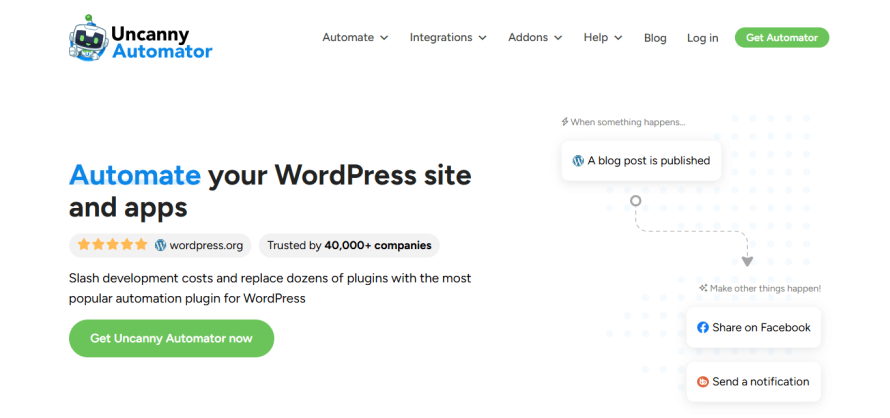
Uncanny Automator acts as a connector between various WordPress plugins and external applications, allowing them to communicate and perform automated tasks. It enables users to create "recipes" consisting of triggers and actions, automating processes without the need for custom code.
Its key features include:
- Wide range of integrations – integrates with numerous popular plugins and applications, offering flexibility in creating customized automation workflows.
- No-code automation – users can set up complex automations without writing any code, making it accessible to non-developers.
- Conditional logic – supports conditional logic, allowing users to define specific conditions under which actions are executed.
Thrive Automator
Image

Thrive Automator is a free WordPress plugin designed to facilitate automation within the WordPress ecosystem. It enables users to create sophisticated workflows by connecting various plugins, applications and services, thereby streamlining operations and enhancing website functionality.
Its key features include:
- Extensive integrations – connects with a wide array of tools and services, including
- popular email marketing platforms, CRM systems and other third-party applications. workflows that respond to specific user behaviors or criteria.
- Developer-friendly – built with an API-driven approach that allows developers to c
- User-friendly interface – offers an intuitive, drag-and-drop workflow builder, making it accessible to users with varying technical expertise.
- Conditional logic – supports conditional logic, enabling users to create dynamic reate custom integrations and expand the plugin's functionality to suit specific business needs.
WP Webhooks
Image

WP Webhooks allows users to create workflows between plugins, apps and external services, all without writing code. It’s designed to enhance efficiency, streamline operations and bring true automation to your WordPress site.
Its key features include:
- Extensive integrations – supports over 100 integrations with tools like WooCommerce, Elementor, Zapier and more.
- No-code workflow builder – enables users to visually create automations using an intuitive interface.
- Conditional logic and scheduling – lets you control when workflows run based on specific conditions, with options to delay or schedule actions.
- Advanced data handling – includes powerful tools for data mapping and manipulation, enabling precise control over the data sent or received.
- Developer-ready and secure – offers webhook support, an API-driven structure, IP whitelisting and access tokens for secure and customizable automation.
Bit Flows
Image
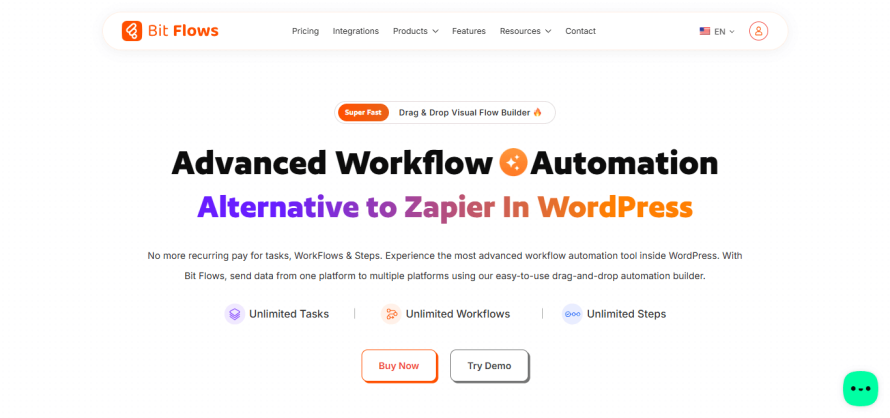
Bit Flows serves as a feature-rich alternative to SaaS tools like Zapier and Make – without recurring costs or usage limits. It empowers users to automate complex workflows directly inside WordPress using a drag-and-drop interface.
Its key features include:
- Unlimited automation – enjoy unlimited tasks, workflows and steps with no pay-per-task limitations or locked features across plans.
- Visual flow builder – build workflows effortlessly using a sleek, intuitive drag-and-drop canvas, ideal for users of all skill levels.
- Advanced workflow tools – leverage built-in tools like conditional logic, routers, delays, iterators and repeaters to create complex, multi-step automations.
- Full integration access – connect with 149+ platforms and plugins, including WooCommerce, Google Sheets, Mailchimp, Zapier, HubSpot and more.
- Developer-friendly – supports custom apps, webhooks and data routing for tailored automation across diverse use cases, all hosted within your WordPress site.
WordPress form management automation plugins
Gravity Flow
Image
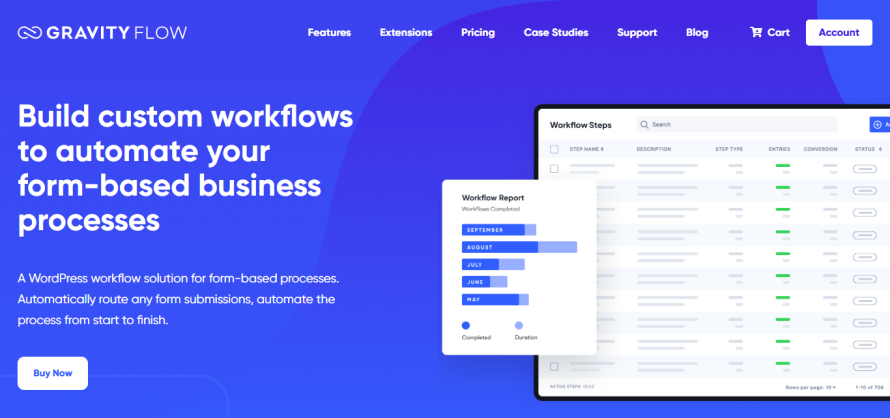
Gravity Flow is an extension of the popular Gravity Forms plugin, adding workflow automation capabilities to form submissions. It allows users to create complex, multi-step workflows, including approvals, rejections and custom notifications, making it particularly useful for businesses requiring structured processes.
Its key features:
- Workflow builder – design custom workflows with multiple steps, including user approvals, rejections and notifications.
- Role-based access – assign specific workflow steps to different user roles, ensuring that tasks are handled by the appropriate personnel.
- Audit trail – maintain a detailed log of all workflow activities, providing transparency and accountability.
WPForms
Image
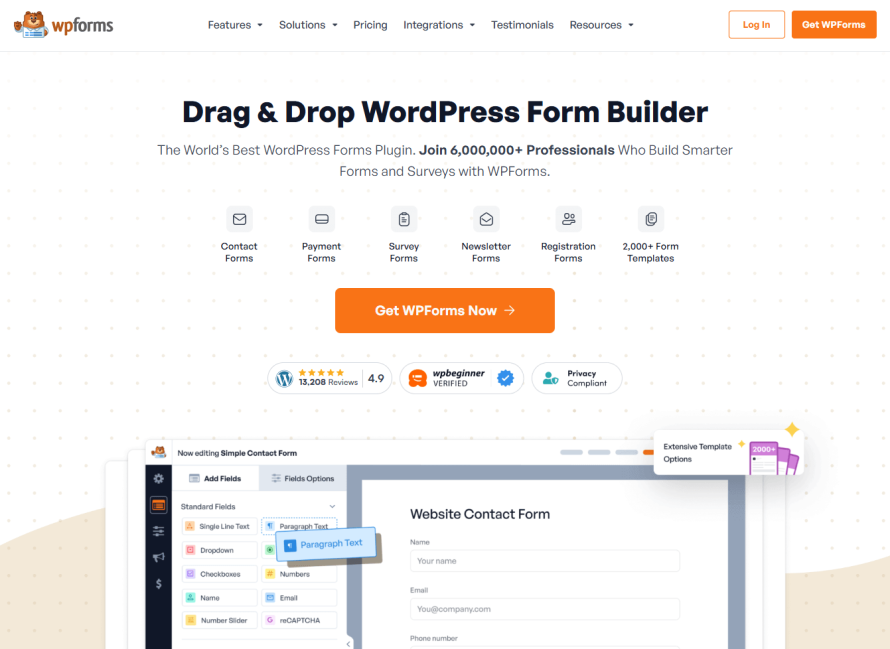
WP Forms is a popular, user-friendly, drag-and-drop form builder designed to simplify the process of creating various types of forms without requiring coding knowledge. With over 6 million active installations, it has established itself as a reliable solution for both beginners and seasoned developers.
Its key features:
- Pre-built templates – provides access to over 2,000 pre-built form templates, covering a wide range of use cases such as contact forms, payment forms and surveys.
- Conditional logic – enables the creation of dynamic forms that adapt based on user input.
- Payment integrations – integrates with popular payment gateways like PayPal and Stripe, facilitating the creation of order forms, donation forms and other payment-related functionalities directly within WordPress.
- Spam protection – incorporates features like reCAPTCHA and honeypot techniques to effectively prevent spam submissions.
How AI can help automate workflow tasks
While traditional automation follows set rules, AI adapts, learns and optimizes over time. It doesn’t just execute tasks – it makes decisions, predicts outcomes and personalizes experiences in ways that manual workflows never could. Here’s how:
AI-powered content creation and optimization
Think about how much time goes into writing, editing and optimizing content for SEO. AI tools like ChatGPT, Jasper and Grammarly cut that time in half. They can generate blog drafts in seconds, fine-tune grammar and readability and even suggest SEO-friendly headlines, keywords and meta descriptions on the fly. Instead of manually tweaking content for search engines, AI can automatically structure it for maximum visibility and engagement.
Smart chatbots that work 24/7
AI-powered chatbots like Tidio, Drift and WPBot handle support questions instantly, providing real-time answers without human intervention. These bots spit out pre-written responses, learn from interactions, adapt to user behavior and even escalate complex issues to human agents when necessary.
Just be wary that while they can dramatically improve efficiency and availability, chatbots are not a one-size-fits-all solution. Poorly configured bots can frustrate users, deliver irrelevant answers or miss the nuance of complex customer issues.
AI-driven personalization and smart recommendations
Every user is different, but most websites treat them the same. AI fixes that. By analyzing browsing behavior, past interactions and engagement patterns, AI can dynamically personalize content, product suggestions and email marketing campaigns for each visitor.
Say a user frequently reads blog posts about SEO. The next time they visit, they see a curated list of advanced SEO guides, a free downloadable checklist and an invite to your SEO webinar – all generated automatically. Personalized experiences lead to higher engagement and AI makes it happen without any manual work.
Media optimization on autopilot
Heavy images and slow-loading videos are performance killers. Instead of manually compressing and resizing files, AI tools like TinyPNG and Cloudinary optimize them in real time. AI detects oversized images, compresses them without losing quality and even serves the best format for each user’s device.
AI-powered security and spam prevention
WordPress security is a constant battle, but AI shifts it in your favor. Instead of waiting for security breaches, AI predicts threats before they happen. It analyzes patterns, detects unusual activity and automatically blocks malicious login attempts, spam and malware.
Predictive analytics that drive smarter decisions
AI doesn’t just automate workflows – it anticipates what needs to be done before you even think about it. It can predict the best time to send an email campaign, suggest pricing adjustments based on demand and even alert you when a traffic surge is coming so you can scale your hosting.
Pantheon’s approach to WordPress workflow automation
By integrating modern development workflows with powerful automation tools, Pantheon empowers developers and site owners to streamline their WordPress operations. Here’s how Pantheon enhances WordPress workflow automation:
Integrated Composer for dependency management
Pantheon natively supports Composer, a dependency manager for PHP, making it easier to manage WordPress updates, plugins and themes. Instead of manually downloading and updating files, Composer allows for:
- Automated dependency management – define all your project dependencies in a composer.json file, ensuring consistent version control across environments.
- Effortless plugin and theme updates – run composer update to fetch the latest versions without breaking dependencies.
- Smooth CI/CD integration – it integrates with Pantheon’s CI/CD workflows, ensuring automated testing and deployment.
Quicksilver Hooks for custom workflow automation
Pantheon’s Quicksilver Hooks allow developers to automate workflows at key points in the development lifecycle. These customizable scripts run automatically during specific events, such as:
- After code deployments – automatically clear caches or run database migrations.
- Before backups – ensure site integrity by running security checks before taking a snapshot.
- Upon environment creation – set up new environments with predefined configurations, improving team efficiency.
Quicksilver enables teams to customize their automation workflows, reducing manual effort and ensuring a more reliable site management process.
What’s more is that Pantheon provides Dev, Test, Live environments for structured workflows, Git-based deployments for version-controlled changes and automated scaling to handle traffic spikes smoothly.
With these automation capabilities, teams can focus on innovation rather than repetitive tasks, making Pantheon the ideal choice for enterprises, agencies and developers looking to optimize WordPress site management.
With Pantheon, we can do a security update in 90 minutes on 100+ sites, which used to take three days. We just click some buttons and magic happens.”
– Stephanie Lynn, Senior IT Manager, Franklin College
Launch your automated WordPress workflow today
The future of WordPress site management is automation, and the time to embrace it is now!
By leveraging Git-based workflows, WP-CLI, AI-powered automation and powerful plugins, you can eliminate bottlenecks, boost efficiency and free up time to focus on growth and innovation. And with Pantheon’s enterprise-grade automation tools, you get a platform that not only supports modern DevOps best practices but also ensures fast, scalable and reliable WordPress performance.
Start your journey to a fully automated WordPress workflow with Pantheon today!