The Why and How of CMS: A Complete Guide
Just under 70% of websites use a content management system (CMS). This software powers and manages content and allows multiple team members to collaborate in creating, reviewing and publishing content.
Choosing the right CMS for your business is a big decision. At Pantheon, we believe your content is invaluable, so you should own it entirely. This ownership is only possible with open-source CMS platforms like WordPress and Drupal.
If you’re thinking about changing your CMS, it's essential to assess your current needs, future scalability and desired level of control over your content. We’ll look at the pros and cons of various CMS options to help you make an informed decision that aligns with your business goals.
What is a CMS and How Does it Work?
Image
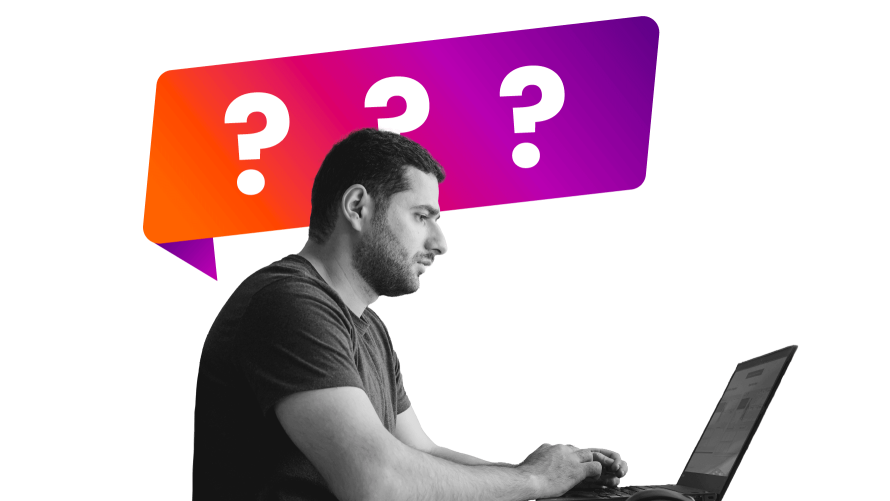
A CMS is essential for building and maintaining an online presence for most websites. It has two main components:
- The backend is the content management application for creating, managing and storing content.
- The front end or content delivery application, presents content to website visitors.
Benefits of Using a CMS
- Minimal Coding Knowledge Required: CMS platforms allow users to manage complex websites without technical expertise. However, some CMSs are more user-friendly than others.
- Streamlined Collaboration: A CMS facilitates collaboration on the website for multiple teams. Tasks like updating content, managing media files and creating new pages are simplified, enabling efficient teamwork.
- User Roles and Permissions: CMSs can set user roles and permissions, ensuring access to necessary features and content while limiting access for security.
- SEO Optimization: Many CMSs are built with SEO in mind. Plugins or modules can be installed to enhance SEO further.
- Built-in Security Features: CMSs have built-in security features to protect your website from threats and vulnerabilities.
- Easy Customization: CMSs offer a wide range of templates, making it easy to customize your website’s appearance without extensive coding knowledge.
Using a CMS doesn't limit website customization. With an open-source CMS, you have complete code access for infinite customization to meet your business’s unique needs.
For some businesses, a headless CMS might be worth considering. In a headless CMS, the backend and front end are decoupled, allowing greater flexibility in content delivery across platforms and devices.
Matching Platforms With Business Needs
We’ve established that choosing the right CMS for a business is an important decision. The first choice should be whether to opt for an open-source or closed-source CMS. For many businesses, your website will be your most valuable marketing resource. If so, you should choose an open-source CMS in order to fully own your content. With closed-source, you're paying to license the software but don't own it. You can't access the code, you're not in control of price hikes, and a lot is not in your hands.
Key Factors To Consider When Choosing the Ideal CMS
- User Experience: A CMS user experience (UX) is important for easy navigation and use by content creators and developers. For non-technical teams like marketing professionals, a user-friendly interface is essential.
- Scalability: A scalable CMS is essential for accommodating business growth without compromising performance. Open-source CMS platforms often offer greater scalability, allowing effortless website expansion.
- Security: Protecting your site against cyber threats requires sufficient security features in the CMS. Open-source platforms benefit from a broader developer community continually enhancing security measures.
- Support: Reliable support services are indispensable for promptly resolving technical issues and minimizing downtime. A CMS provider offering comprehensive support ensures operational continuity and peace of mind.
- Performance: The performance of your CMS directly impacts user experience and search engine rankings. Prioritize a CMS with fast loading times and optimized web performance to enhance SEO visibility and user satisfaction.
- SEO: An effective CMS maximizes website visibility on search engine results pages (SERPs) with clean code, mobile responsiveness, and efficient metadata management. WordPress is highly regarded for its SEO capabilities, with numerous plugins available to optimize content for search engines.
- Compatibility: Integrating your CMS with existing tools and systems streamlines workflow efficiency and data management. Compatibility with third-party applications, like CRM software or marketing automation tools, is essential for holistic business operations.
- Maintenance and Updates: Regular maintenance and updates ensure the longevity and optimal functionality of your CMS. Choose a platform that facilitates updates and maintenance procedures, minimizing disruptions and security vulnerabilities.
- Cost-Effectiveness: Assess the total cost of ownership, including initial setup costs, ongoing maintenance expenses, and scalability factors. Open-source CMS platforms often offer cost-effective solutions with lower initial investments and greater scalability flexibility.
- Customization: Tailoring the CMS to align with business requirements enhances functionality and user experience. Look for a platform offering extensive customization options to personalize your website according to your brand identity and audience preferences.
- Underlying Programming Language: Consider the programming language on which the CMS is built, especially if you have in-house developers or specific agency collaborations. Choosing a CMS that aligns with your development team's expertise ensures integration and efficient troubleshooting processes, like Drupal with PHP for its flexibility and vast collection of modules.
Exploring the Key Features of the Top CMS Players
WordPress and Drupal are the two biggest open-source players. WordPress powers 45.7% of the top 1,000 sites, while Drupal powers 5.3%. However, popularity doesn't automatically make WordPress the best choice for your site.
Did you know? At Pantheon, we work with WordPress and Drupal, recognizing their individual strengths.
Image

WordPress aims to democratize publishing by simplifying the user experience and making web publishing accessible for all. Its user-friendly interface and library of plugins and themes make it a great choice for non-technical users.
Caitlin Seele, Head of Digital Marketing at Drift, shares, "WordPress on Pantheon makes it easy for us to cater to people with varying development experience. We have backend developers and marketers who need to edit our website anytime."
Image
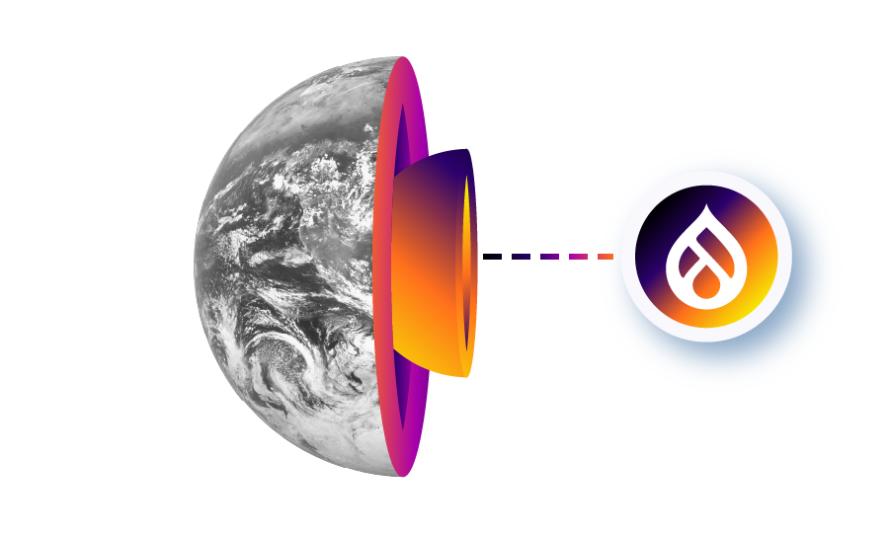
Drupal caters to ambitious site builders seeking granular control over their website's functionality and appearance. Its content management features, advanced user permissions and multilingual support make it a preferred choice for more complex websites.
Bartlomiej Swojak, Web Product Manager at Tygodnik Powszechny, says, “Even though WordPress is more popular in the media industry…we decided to stick with Drupal. We knew Drupal would allow us more sophisticated development and personalization. We can do more with it.”
So, the choice between WordPress and Drupal depends on your needs, technical expertise and website complexity. Both offer powerful features and customization options but cater to different users and projects. Evaluate your requirements carefully and choose the CMS that aligns best with your goals. If you’re unsure which CMS is best for your business, feel free to reach out, we’ll be happy to offer advice.
Boosting Performance With Pantheon
Pantheon is a WebOps platform that provides superfast hosting for Drupal and WordPress websites. It takes all the advantages of these CMSs and adds even more benefits!
One of Pantheon's standout features is our Multidev environments, which enable a more collaborative workflow. These isolated development environments allow teams to work on new features, test updates and experiment without affecting the live site.
When it comes to security, Pantheon offers a range of features that are especially beneficial for mission-critical sites:
- Container-Based Infrastructure: Pantheon's cloud architecture uses lightweight partitioning of the operating system into isolated spaces where applications can run safely.
- Automated, One-Click Core Updates: Developers can update Drupal and WordPress core with a single click, using Pantheon's built-in Dev, Test, Live environments to push updates to production safely and quickly.
- Denial of Service Protection: Pantheon's Global CDN provides industry-leading DDoS protections, filtering ongoing attacks and isolating traffic streams for each site and environment.
- Managed HTTPS: Pantheon offers fully managed, dedicated HTTPS certificates with high-grade encryption and TLS 1.3, deployed worldwide via our Global CDN.
- Automated Backup and Retention: Automated and manual backups store customer data encrypted in transit and at rest using 256-bit AES cipher modes. Users can test restore via the dashboard to existing or new sites on Pantheon or elsewhere.
Drive Growth With Your CMS and Pantheon
Using a CMS is essential for businesses to streamline website management, improve collaboration and enhance online presence. When choosing a CMS, opt for an open-source platform like WordPress or Drupal for full ownership and control over your content.
Pantheon works with Drupal and WordPress, offering a powerful combination of CMS functionality and advanced hosting features. With Pantheon's WebOps platform, businesses can benefit from their chosen CMS while using additional tools for better performance, security and collaboration.
Try Pantheon for free today and see the difference in website management. Sign up now to take the first step towards a more efficient, secure and high-performing website.