Drupal 11 Hosting Requirements: The Complete Technical Specification Guide
Image
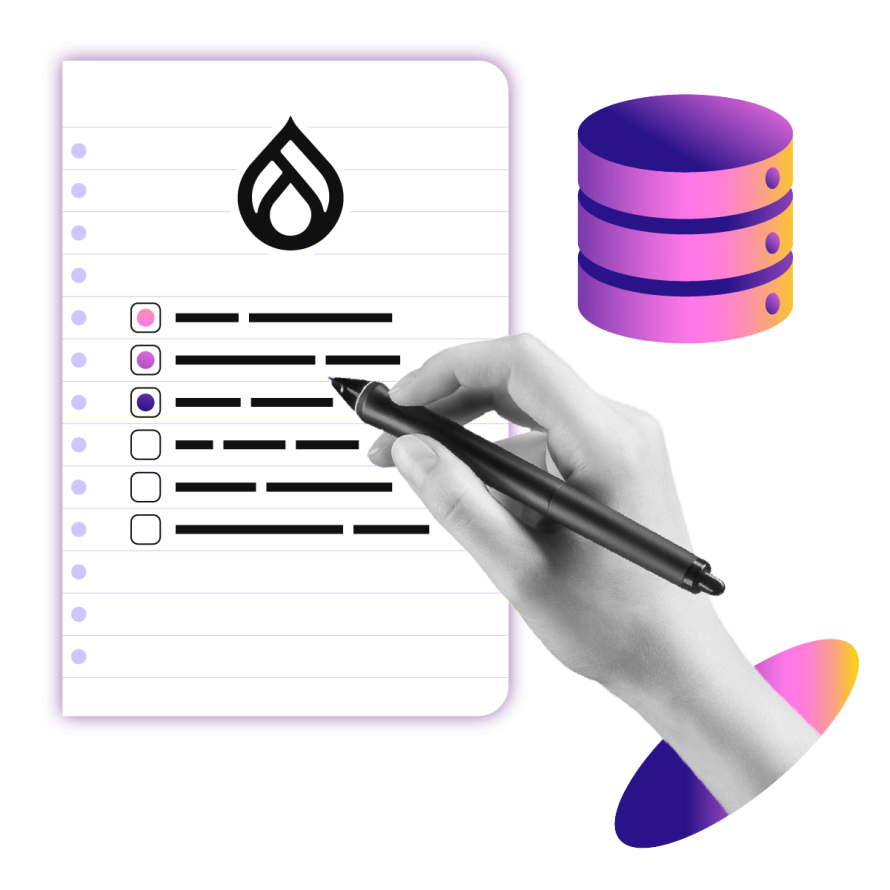
Drupal hosting has come a long way, evolving alongside the platform itself. With the release of Drupal 8 all the way to Drupal 11 now, the CMS has shifted from a traditional monolithic system to a flexible, component-based architecture. This transformation, driven by the integration of the Symfony framework, requires a hosting environment that can support modern web applications, manage complex dependencies and handle automated workflows.
Modern Drupal hosting needs to go beyond a basic server setup. Organizations and site owners require a platform that offers scalability, security and performance to keep up with growing demands.
That’s why, in this guide, we’ll explore the key technical specifications needed for hosting Drupal and why modern hosting solutions like Pantheon are essential for achieving the best results
Managed Drupal hosting vs. DIY hosting on a cloud server
Drupal, as a content management system (CMS), does not directly offer hosting services. It is a software platform that can be installed on a web server, but it doesn't provide its own hosting infrastructure. This means that when you use Drupal, you need to host it on a server or platform provided by a third-party hosting provider.
However, the Drupal community has partnered with various hosting providers to ensure that Drupal sites are hosted in environments that are optimized for performance, security and scalability. Some hosting providers, like Pantheon, specialize in hosting Drupal sites and offer tailored solutions to meet the unique needs of the platform. These providers typically offer managed Drupal hosting services, which include pre-configured infrastructure and tools designed to simplify the deployment, management and scaling of Drupal websites.
This brings us to an important question: Is managed Drupal Hosting or DIY hosting on a cloud server better?
Managed Drupal hosting means using a hosting provider that specializes in Drupal and provides services that take care of most of the technical management tasks for you. These platforms are specifically optimized for Drupal’s architecture and workflows, ensuring that your site runs at peak performance without requiring you to handle most of the administrative tasks.
Managed Drupal hosting is ideal for businesses and organizations that want to focus on building their site and content rather than worrying about infrastructure, server maintenance and scalability. It’s also beneficial for teams with limited technical resources who need reliable support and easy-to-use developer tools.
In contrast, DIY hosting on a cloud server (e.g., Google Cloud) involves setting up and managing your own server environment to host your Drupal site. You are responsible for the installation, configuration and maintenance of the server and its components, which can be stress-inducing.
This is best suited for teams or developers with experience in server management who need complete control over their hosting environment. It’s a good option if you have specific requirements that aren’t met by managed hosting platforms or if you want to optimize costs at a smaller scale.
Regardless of which route you’re going to take, you need to understand Drupal hosting requirements, which is exactly what we’ll cover in the next few sections.
PHP and server environment: The foundation of Drupal 11 hosting
PHP version requirements
Drupal 11, like its predecessors, demands the latest stable versions of PHP for optimal performance and security – PHP 8.3 or higher. Also, the following PHP extensions are a must:
- PDO
- XML
- GD-library
- OpenSSL
- JSON
- cURL
- Mbstring
- zlib
Hosting environments need to support regular PHP updates to meet these requirements. A platform that can easily handle PHP version upgrades ensures your site stays secure and performant, without manual intervention.
It’s important to note that Drupal 11 officially drops Microsoft IIS support and no longer ships with web.config files.
Web server configuration
Drupal works best with robust web server configurations, typically using Apache 2.4.7+ or Nginx 1.1+ for optimal performance.
For Apache, enabling modules like mod_rewrite is necessary to ensure clean URLs and proper routing. These configurations are essential for maintaining Drupal's flexibility and scalability, so a hosting platform that automates these tasks can streamline the process.
Memory and storage considerations
While the server stack is important, the amount of memory and disk space available also plays a critical role in Drupal’s performance. At a minimum, Drupal 11 requires 1GB of RAM and a PHP memory limit of at least 64MB.
In production environments, however, more resources are typically necessary, especially for larger sites with numerous modules and media. Disk space requirements can grow quickly, especially with user-generated content and frequent backups, making scalable hosting essential for handling increasing demands.
Database requirements to ensure reliable data handling
Supported database types
Drupal 11 supports a variety of database management systems (DBMS), offering flexibility for developers in choosing the best option for their project. The supported database systems for Drupal 11 include:
- MySQL 8.0 or higher.
- MariaDB 10.6 or higher.
- PostgreSQL 16 or higher.
- SQLite 3.45 or higher.
While MySQL and MariaDB are the most commonly used, PostgreSQL is often preferred for more complex data structures or larger-scale applications.
Database configuration
Proper configuration of the database server is crucial for ensuring high performance, especially as the site grows and its data complexity increases.
For example, Drupal 11 recommends using the InnoDB storage engine for MySQL. This is essential because InnoDB supports ACID-compliant transactions, row-level locking and better scalability compared to MyISAM, making it ideal for Drupal’s dynamic data handling and transactional needs.
For PostgreSQL, enabling the pg_trgm extension is recommended to enhancing text search functionality. The pg_trgm extension improves search performance by allowing more efficient similarity matching and indexing, which is particularly beneficial for sites with large amounts of content or user-generated data.
A reliable hosting environment should be capable of automatically configuring these settings. Platforms that integrate MySQL and PostgreSQL management, such as Pantheon, will typically handle these configurations, ensuring that the database operates at peak efficiency without requiring manual intervention from the developer.
Handling high traffic and large data sets
As your Drupal site grows, it’s important to consider how the database will handle high traffic and large amounts of data. Sites with a lot of content, user-generated data or frequent updates may experience performance bottlenecks if the database isn’t properly optimized. Features like database clustering and read replicas help distribute load and ensure better uptime and performance during peak traffic.
Additionally, database caching can significantly improve performance by reducing the number of direct database calls needed for frequently requested data. Using a caching layer such as Redis can help Drupal store data in memory, drastically reducing response times for database queries.
Backup and disaster recovery
Regular backups of the database are critical to ensuring data integrity and availability in case of an emergency. A reliable hosting platform should provide automated, regular backups of the database, making it easy to restore your site if necessary. Some platforms also offer point-in-time recovery, which allows you to restore the database to a specific moment in time – helpful for recovering from accidental data loss or corruption.
Composer and build process for managing dependencies and deployments
Composer as the foundation
Composer is a dependency management tool used to manage the libraries and modules that your Drupal site relies on – Drupal 11 requires Composer 2.7.0 or newer. It allows developers to install, update and manage dependencies through a simple command-line interface, ensuring that all components of the Drupal site are correctly versioned and up-to-date.
The Drupal community has adopted drupal/recommended-project, which provides a standardized Composer-based structure for Drupal projects. This structure ensures that the core and modules are managed as dependencies, which is a key aspect of modern Drupal development. It also eliminates the need for manually downloading modules and themes, reducing the risk of versioning conflicts and inconsistencies.
In modern Drupal development, rather than using SFTP or traditional methods to upload code to a server, the codebase is managed and deployed through Composer. This process includes:
- Installing dependencies: The composer install command installs all the required dependencies from the composer.json file, ensuring that the right versions of all libraries are included.
- Updating dependencies: To update dependencies, developers can use the composer update command, ensuring that the latest secure and stable versions of dependencies are always used.
- Building the codebase: With Composer, the process of building the codebase (e.g., compiling assets, downloading libraries) becomes automated, ensuring consistency between development, staging and production environments.
Drush 13+
While Composer handles the management of Drupal’s dependencies, Drush (the Drupal Shell) is indispensable for everyday site maintenance and administration.
Drush is a command-line tool that provides developers and system administrators with an efficient way to perform routine tasks, such as:
- Clearing the cache (drush cr).
- Applying database updates (drush updb).
- Running cron jobs (drush cron).
- Managing configuration (drush config-import).
Additionally, Drush is often used in conjunction with CI/CD pipelines to automate deployment tasks. For instance, it can be used to clear caches, update configurations or even sync database changes between environments in an automated workflow.
Drush and Composer complement each other, making modern Drupal development workflows even more powerful. Since Drupal’s core and modules are now managed via Composer, developers can use Drush to manage and deploy those modules directly from the command line.
Any hosting environment for Drupal must, therefore, offer robust CLI support, including tools like Terminus (Pantheon’s CLI) that allow for streamlined management of environments directly from the terminal. This allows developers to automate and control all aspects of their site, from dependency management to deployment, through a unified command-line interface.
Git as the source of truth
Composer’s reliance on a composer.json file, combined with Drush’s ability to execute command-line tasks, reinforces the need for a Git-based workflow.
Git integrates smoothly with both Composer and Drush, enabling a smooth and controlled deployment process. By committing code changes and syncing the Drupal environment through Composer, developers ensure that their changes are versioned and tracked accurately.
Git and Composer together ensure that the codebase is consistent across local, staging and production environments, while Drush ensures the smooth operation of those environments. These tools together create a streamlined, robust deployment pipeline, making traditional FTP-based deployments a thing of the past.
Performance and caching ensure speed and scalability
Drupal’s internal caching system is an important first step in performance optimization. It stores rendered pages, configuration and data to reduce redundant processing. However, relying solely on Drupal’s internal cache is not enough for high-traffic sites. To achieve optimal performance, multiple layers of caching are needed:
- Drupal Cache API: This stores rendered content, configuration data and other elements to minimize database queries and repeated computations.
- Page cache: For anonymous users, cached pages can be served directly, dramatically reducing response times.
- Dynamic content caching: For authenticated users, caching dynamic content and utilizing session management helps deliver faster personalized experiences.
While Drupal’s caching mechanisms are powerful, they can be made even more efficient with the use of external caching tools, ensuring maximum performance.
Varnish
Varnish is an HTTP reverse proxy that sits in front of the web server, intercepting requests and serving cached content directly from memory. It’s especially effective for anonymous users, as it eliminates the need to hit the web server or Drupal application for every request, drastically improving page load times.
Drupal integrates with Varnish through cache tags, which allow for smart, targeted cache purging. When a piece of content changes, Varnish can invalidate just the relevant cache tags, ensuring that only the necessary pages are refreshed without needing a full cache clear.
Varnish can also cache dynamic content closer to the user (edge caching), reducing latency and accelerating delivery.
Redis
While Varnish handles the caching of HTTP requests, Redis is used for object caching within Drupal. Redis is an in-memory key-value store that accelerates the backend performance by caching database queries, configuration lookups and other frequent operations.
By storing cache data in memory rather than on disk, Redis reduces I/O operations, improving response times for both anonymous and authenticated users.
Redis also helps sites scale by reducing the load on the database, enabling faster processing of backend data and enhancing performance during high-traffic events.
Content delivery network (CDN)
A CDN caches static assets (images, CSS, JavaScript) across a distributed network of servers worldwide, delivering these assets from the server closest to the user. This reduces latency and speeds up content delivery, particularly for international audiences.
For Drupal sites to perform at their best, it’s essential to combine all these performance tools into a single, cohesive stack. This includes:
- Varnish for caching – fast page delivery for anonymous users.
- Redis for object caching – faster backend data processing.
- CDN for asset delivery – reducing latency for global users.
A hosting platform that provides these caching solutions out of the box, such as Pantheon, takes the complexity out of configuring and managing these layers, allowing developers to focus on building great experiences instead of optimizing infrastructure.
Security and compliance
A secure hosting platform provides features that help developers and site administrators implement and maintain security best practices. Some of these include:
- TLS/SSL certificates to ensure all data transmitted between the site and the user is encrypted.
- Web application firewalls (WAF) to protect against attacks like SQL injection, cross-site scripting (XSS) and DDoS.
- Security monitoring and alerts to detect vulnerabilities and sends alerts for potential breaches or unusual activity.
- Automated backups to ensure that, in the event of a security incident, you can restore your site to a previous, clean state.
And for sites handling personal data, ensuring compliance with data protection regulations such as HIPAA, GDPR, PCI DSS, SOC 2 and ISO 27001 is non-negotiable. Drupal can help meet compliance requirements, but it’s the hosting platform that provides the necessary infrastructure and tools to support it.
Reliability and support to minimize downtime and troubleshoot issues
High availability
To maintain consistent uptime, your hosting platform must be designed with redundancy and failover mechanisms in place. This is particularly important for high-traffic Drupal sites that require high availability, especially during peak usage times.
Here are the must-have features:
- Load balancing: Distributing incoming traffic across multiple servers ensures that no single server is overwhelmed, even during traffic spikes. Load balancing minimizes the risk of site crashes or slowdowns due to traffic surges.
- Automatic scaling: A reliable hosting solution should automatically scale resources based on demand. This ensures that the site can handle sudden increases in traffic without performance degradation or downtime.
- Failover systems: If one server or data center becomes unavailable, failover systems automatically redirect traffic to healthy servers, ensuring continuous access to the site. These systems provide backup options that reduce downtime during server failures.
Disaster recovery and backups
Hosting platforms that provide daily or hourly automated backups make recovery quick and easy. These backups should be stored securely and be easy to restore with minimal downtime.
In addition to regular backups, point-in-time recovery options allow you to restore your site to a specific moment, ensuring that you can recover from a specific issue without losing recent changes or data.
This backup strategy ensures that even if a major issue occurs, the site can be restored quickly and efficiently without significant downtime.
Proactive monitoring and alerts
Hosting platforms with integrated monitoring tools can track performance in real time and send alerts when something goes wrong. This allows administrators to take action before users are affected.
Also, hosts should offer detailed error logs and diagnostic tools to track down and fix issues faster.
Expert support
Even with the best preventive measures, technical issues will occasionally arise. Having access to responsive and knowledgeable support is crucial for quickly resolving problems and minimizing downtime.
Reliable hosting providers offer round-the-clock support, ensuring that any issues can be addressed at any time, even during off-hours. This is especially important for mission-critical Drupal sites that need to be available globally.
Support teams with in-depth knowledge of Drupal and server infrastructure are essential for quickly diagnosing and resolving issues. These teams can provide expert guidance and assist with troubleshooting complex issues.
And of course, a well-organized ticketing system helps prioritize issues based on severity, ensuring that urgent problems are addressed first. Escalation processes ensure that critical issues are handled by senior support engineers when necessary
Why Pantheon WebOps is the ideal Drupal hosting solution
WebOps is the modern approach to building, deploying and managing websites at scale. It brings together developers, designers, marketers and IT operations into a single, collaborative workflow that removes the traditional bottlenecks and silos between teams.
With Pantheon’s WebOps platform, Drupal teams get a truly modern Drupal hosting solution designed to accelerate digital experiences from development to live production.
At the core of Pantheon’s WebOps is a containerized architecture running on Google Cloud. Each site runs within its own container, which means it has its own dedicated set of resources (CPU, memory, storage) and operates independently from other sites on the platform.
This approach prevents the “noisy neighbor” effect common in shared hosting environments, where the performance of one site can degrade due to resource contention with other sites. Sites are insulated from one another, ensuring predictable and reliable performance.
Beyond this foundation, Pantheon offers a plethora of other capabilities that make it one of the leading platforms for Drupal:
- Elastic performance: With Pantheon’s horizontal scalability, global CDN and caching, you can attain low-latency and high-speed delivery.
- Always on: You don't have to worry about reliability with a 99.99% uptime backed by Multizone Failover. This keeps your site online even if infrastructure components fail.
- Security by default: You get free and managed HTTPS, built-in WAF protection, proactive New Relic monitoring and platform-level isolation.
- Developer-first workflow: Teams get Git-based Dev, Test, Live environments, Multidev for feature branching and the Terminus CLI for complete command-line control.
- 24/7 Drupal expertise: Pantheon provides round-the-clock support from engineers who know the platform inside out.
As you can see, Pantheon turns Drupal hosting into a modern WebOps experience, empowering teams to deliver faster, scale confidently and focus on innovation instead of infrastructure.
Drupal hosting that sets you up for success
Choosing the right hosting platform for your Drupal site is a decision that impacts performance, security, scalability and development efficiency. Modern Drupal sites, especially Drupal 11, require an environment that can handle complex dependencies, automated workflows and high-traffic demands.
Thankfully, Pantheon offers the ideal solution, providing a purpose-built platform optimized for Drupal. With features like automated updates, integrated caching, robust security measures and a developer-friendly workflow, Pantheon streamlines Drupal hosting and helps you focus on what really matters – building and launching exceptional digital experiences.
Whether you're an agency, a freelance developer or a DevOps lead, Pantheon’s all-in-one platform ensures your site is secure, fast and always available.
Ready to optimize your Drupal hosting and accelerate your projects? Get started with Pantheon today and experience smooth Drupal hosting at its best!