Guide to Drupal Integrations
Image
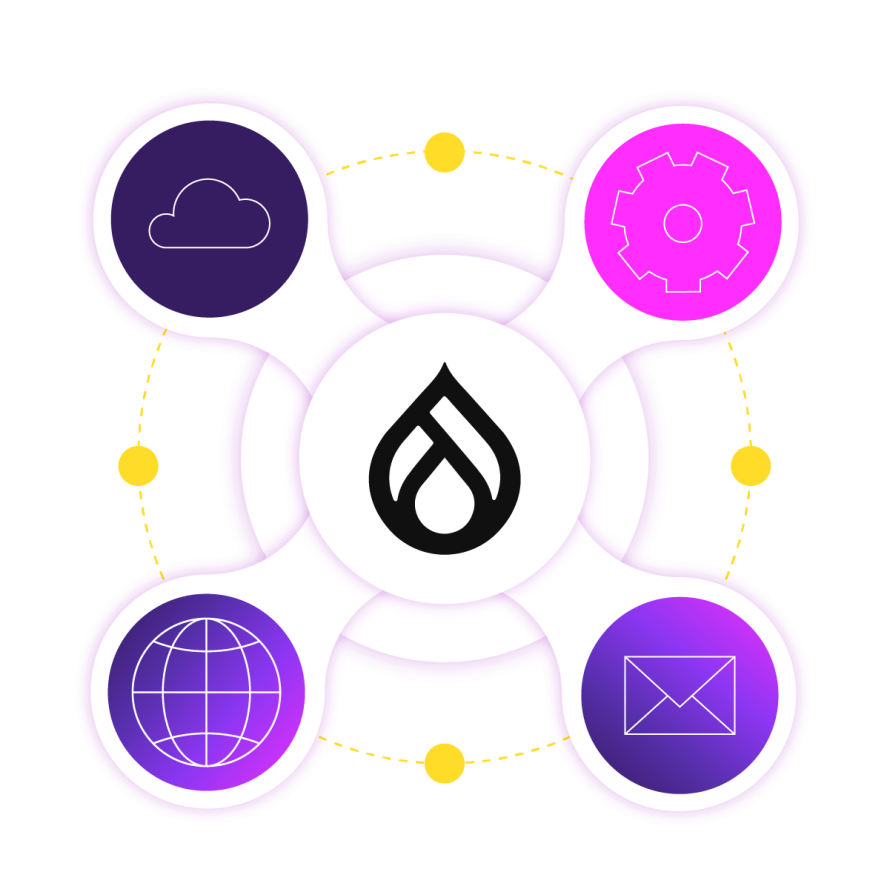
Drupal is useful on its own, but when you connect it with your business’s CRMs, e-commerce checkouts, analytics and AI tools, you level up your whole digital presence. These integrations can automate your marketing, sync your customer data, manage your online store and so much more.
So, if you want to turn your website into a powerful data-driven business engine, we’ve got you covered. Here, we’ll break down the top Drupal integrations you should know about, share practical tips on how to implement them and help you avoid common pitfalls.
Implementation approaches: Contributed modules vs. vs. custom modules
When it comes to integrating Drupal with other systems, there’s no one-size-fits-all approach. Choosing the right implementation method depends on your project’s complexity, budget and long-term goals. Let’s break down the main options:
Contributed Drupal modules
Contributed modules are often the quickest and easiest way to add integrations to your Drupal site. The Drupal community provides a wide range of contributed modules for popular tools like Salesforce, Mailchimp and Google Analytics. These modules come pre-built with features and configurations, allowing for faster deployment with minimal coding.
Using contributed modules means you can leverage community-driven solutions, enjoy regular updates and benefit from built-in integrations with external systems. They typically implement API connections in the background, providing an interface to configure and manage the integration without needing to manually handle the API calls.
For instance, the Salesforce module connects with Salesforce’s REST API to sync data, while the JSON:API module in Drupal core exposes entity data through standardized API endpoints.
Custom Drupal modules
Sometimes, contributed modules alone don't fit the bill. For more complex or unique integrations, custom Drupal module development is necessary. They allow you to extend Drupal’s functionality to meet specific needs, such as connecting to proprietary systems or handling highly specialized business processes.
Developing a custom module involves writing bespoke code to build integration solutions, whether through creating custom API connectors, middleware or modifying existing features. While this approach requires more time and resources, it ensures the integration meets your precise requirements.
⚠️ Note: Modifying Drupal core functionality is a bad practice and is strongly discouraged. It creates significant maintenance burdens and complicates updates.
Ultimately, it’s up to you to choose the right approach that strikes a balance between speed, flexibility and maintenance. Often, a hybrid solution – starting with contributed modules for fast deployment and extending functionality with custom modules as needed – provides the best of both worlds.
Top Drupal integrations
1. CRM integrations
Salesforce
As one of the world’s leading CRMs, Salesforce offers robust tools for managing contacts, sales pipelines and customer data. Drupal integrates well with Salesforce via the Salesforce Suite module, letting you sync user profiles, track interactions and even serve as a data source for campaign-driven content, all from your Drupal site.
HubSpot
HubSpot’s CRM is renowned for its user-friendly interface and powerful marketing automation. Integrating it with Drupal via the HubSpot module means you’ll have bidirectional field mapping between Drupal entities (e.g., users, nodes) and Salesforce objects (e.g., Contacts, Leads). You’ll be able to capture form submissions, trigger email campaigns (not the actual management, though) and facilitate real-time data sharing between marketing and sales without leaving your website.
In addition to the module, you can incorporate HubSpot's JavaScript tracking code to monitor visitor behavior.
2. Marketing automation integrations
Mailchimp
Mailchimp is one of the most popular email marketing platforms out there, thanks to its ease of use and powerful automation features. Drupal’s Mailchimp module lets you sync subscriber lists, capture sign-ups directly on your site and trigger targeted email workflows based on visitor activity.
Marketo
Marketo is a favorite among enterprises for its advanced marketing automation capabilities. Integrating Drupal with Marketo allows you to deliver personalized content, score leads based on behavior and run multi-channel campaigns. This integration often requires API connections or middleware to keep data flowing smoothly.
⚠️ Caution: Product discussions advise against server-to-server API calls for individual user actions due to DoS vulnerability risks, instead favoring client-side form posts using the Marketo Forms 2.0 API.
3. E-commerce integrations
Drupal Commerce
Drupal Commerce stands out as the most deeply integrated and flexible option for organizations already invested in the Drupal ecosystem. It leverages Drupal's entity system, using content types for products and orders while integrating smoothly with core features like Views, Rules and Fields. This native integration enables:
- Unified content-commerce experiences through shared taxonomies and content relationships.
- Creation of custom product types with custom attributes.
- Customizable product displays using Drupal's layout builder and theming system.
- Dynamic product pages supporting multiple variations.
- Multiple order types and correlated checkout flows.
- Promotions system with various offer types, conditions and coupons.
- Robust payment API with integration for over 100 payment gateways.
- Granular access control through Drupal's role-based permissions.
- Address book and order management capabilities.
- Tax calculation and VAT support.
Not to mention, the platform's event-driven architecture allows developers to extend functionality through Drupal's hook system while maintaining upgrade compatibility.
Adobe Commerce (formerly Magento)
Adobe Commerce is known in the e-commerce space for its scalability and extensive features. Integrating Drupal with Adobe Commerce lets enterprises benefit from Drupal’s flexible content tools. This setup is ideal for businesses that need a comprehensive solution handling both content and complex online sales.
✍️ Note: While Drupal Commerce remains the native, deeply integrated e-commerce framework for Drupal, integrating Adobe Commerce, Shopify or even WooCommerce is possible depending on organizational priorities. Of course, they’ll come at the expense of complexity, so technical know-how and expertise are absolutely required.
4. Payment gateway integrations
PayPal
PayPal is one of the most prominent payment gateway integrations for Drupal Commerce, offering comprehensive solutions. It supports multiple payment methods, including PayPal Express Checkout for off-site transactions and PayPal Payments Pro for onsite credit card processing. This versatility is particularly attractive to those seeking to accommodate diverse customer preferences, especially given its extensive global reach with over 200 million active users worldwide.
Stripe
The Stripe Gateway module offers comprehensive support for multiple payment methods, including credit cards, debit cards, Apple Pay and Google Pay, providing merchants with extensive flexibility in accommodating customer preferences. Its API framework enables extensive customization and advanced configurations. It also supports complex scenarios such as subscription billing, recurring payments and sophisticated checkout flows that can be tailored to specific business requirements.
5. Analytics and data integrations
Google Analytics via the Google Tag module
Google Analytics 4 (GA4) represents the gold standard for web analytics, offering advanced machine learning capabilities and cross-platform tracking functionality. The recommended way to integrate Google Analytics with Drupal is by using the Google Tag module, which allows you to inject Google Analytics through Google Tag Manager.
This approach provides a more flexible and efficient way to manage and update your tracking tags without the need for custom code. It simplifies the process of adding various tracking tags to your site, including Google Analytics, while also enabling easier updates, improved performance and enhanced tracking options.
To implement Google Analytics via Google Tag, you’ll need to create a Google Analytics property, configure web streams and install the Google Tag module in Drupal. Once set up, this integration will ensure smooth data flow between your site and Google Analytics, allowing you to take full advantage of GA4's capabilities, such as detailed user journey mapping, conversion tracking and audience segmentation, to gain deeper insights into visitor behavior.
Adobe Analytics
The Adobe Analytics module enables organizations to implement advanced tracking configurations while maintaining alignment with modern Drupal architectures. Its key features include:
- Environment-specific configuration, which allows distinct tracking setups for development/staging/production environments through settings.php declarations.
- Role-based tracking exclusion, which filters internal user activity from analytics data collection via granular role-based rules.
- Custom variable hooks, which extend default tracking parameters through hook_adobe_analytics_variables(), allowing custom dimension population based on session attributes or content properties.
- Token-based field overrides, which permit entity-specific tracking configurations through Adobe Analytics field types attached to content types/taxonomies.
Hotjar
Hotjar’s integration with Drupal is straightforward using the Hotjar module, which requires administrators to input their Hotjar Site ID into the Drupal configuration panel. The module injects Hotjar’s tracking script sitewide, enabling heatmaps, session recordings and feedback polls without custom code. For example, heatmaps can reveal user interaction hotspots on complex Drupal layouts while session recordings expose navigation pain points in multi-step webforms.
It’s important that organizations verify compatibility with their specific technical requirements and compliance obligations.
6. Enterprise resource planning (ERP) integrations
SAP
SAP is one of the most popular ERP solutions, trusted by enterprises worldwide. Drupal can connect with SAP through custom APIs or middleware, allowing businesses to synchronize data like customer orders and inventory. This integration helps ensure your website reflects real-time business information and supports efficient workflows.
Odoo
Odoo offers a flexible suite of ERP tools covering everything from accounting to sales and project management. Integrating Drupal with Odoo can bring your front-end user experience and back-end operations closer together, creating a unified platform for managing content, customer data and business processes.
7. Social media integrations
Social media APIs (Facebook, X/Twitter, LinkedIn, etc.)
Drupal offers a range of modules that make connecting with social media APIs straightforward. They allow you to automate content sharing, enable social login for easier user access and embed social feeds directly on your site.
The Social API ecosystem provides a comprehensive foundation, which includes specialized components like Social Auth for authentication, Social Post for automated publishing and Social Widgets for embedded content.
Multiple additional modules expand these capabilities significantly, such as:
- AddToAny Share Buttons for universal sharing functionality.
- ShareThis for flexible social sharing integration and the Social Media Share module for platform-specific sharing to Facebook, X/Twitter, LinkedIn, Pinterest and WhatsApp.
Social media aggregators
Tools like the Feeds module, the Social Feed module or third-party APIs let you pull social media content directly onto your website. Whether it’s displaying your latest Twitter/X posts, Instagram photos or LinkedIn updates, aggregators help create dynamic pages that showcase your social presence without manual updates.
8. Single sign-on (SSO) integrations
Okta
Okta is a well-known SSO provider widely used in large enterprises. Drupal’s integration with Okta allows users to log in once and access multiple applications, strengthening security while making the login process frictionless.
✍️ Important note: Full functionality depends on module selection, protocol adherence and server-side configurations, so technical expertise is a must.
LDAP
Many organizations rely on LDAP, the Lightweight Directory Access Protocol, for directory services and centralized user management. Integrating it in Drupal helps sync user credentials and roles, providing a unified authentication system that’s easy to manage and secure across your enterprise.
Make sure you’re covering these configuration requirements:
- Server settings: Bind DN, search base and authentication method (anonymous vs. credentials-based).
- PHP dependencies: php-ldap extension for directory communication.
9. Search and AI integrations
Apache Solr
Apache Solr is an open-source search platform designed for enterprise use. It integrates smoothly with Drupal (especially on Pantheon) to provide advanced search features like faceted navigation, filtering and customizable ranking, making it easier for users to find exactly what they need.
✍️ Important note: Integrating Apache Solr with Drupal requires careful server-side setup and schema management.
ElasticSearch
For those looking for even more power and scalability, ElasticSearch offers lightning-fast search and AI-driven suggestions. When integrated with Drupal, ElasticSearch delivers highly customizable search experiences that can learn from user behavior to improve relevance and engagement.
⚠️ Fair warning, though, AI-driven suggestions and behavioral learning require significant customization, as existing modules lack native machine learning integration.
Solving Drupal integration challenges
Integrating Drupal with other tools can unlock amazing capabilities, but it’s not always smooth sailing. Many teams run into common hurdles that can slow down projects or complicate maintenance. Knowing what to expect – and how to tackle these challenges – can save you time and headaches.
Data synchronization issues
One of the biggest pain points is keeping data consistent across systems. Whether it’s user profile orders or analytics data, mismatches happen if integrations aren’t set up properly. Using robust APIs, real-time syncing and error handling can minimize these problems.
Compatibility and version conflicts
Drupal evolves rapidly, as do third-party tools. Modules or integrations that worked yesterday might break after an update. Staying on top of compatibility, testing updates in staging environments and choosing well-supported modules are key strategies.
To mitigate these issues, Composer is the tool of choice within the Drupal ecosystem. It helps manage dependencies and ensures that all modules and libraries are compatible with your site's version of Drupal. Also, it automates the process of updating and maintaining the necessary components, reducing the risk of compatibility problems when updates are applied.
Pantheon makes it easy to work with Composer, offering a streamlined Composer-based workflow that simplifies the management of updates and dependencies.
Performance impact
Adding integrations can sometimes slow your site down, especially if multiple external calls happen during page loads. Optimizing caching, using asynchronous data syncing and carefully planning where integrations interact with Drupal can keep performance sharp.
Security concerns
Exchanging data between Drupal and other systems introduces potential vulnerabilities. Make sure to use secure authentication methods like OAuth, validate incoming data and follow best practices for access control to protect both your site and users.
How Pantheon simplifies Drupal integration management
Managing Drupal integrations can get complex quickly, especially as your site grows and connects with more systems. That’s why Pantheon is built to make Drupal development, deployment and management smoother and more reliable with features like:
- Streamlined workflows: Pantheon’s development environments allow you to safely build and test integrations without risking your live site. Every Pantheon site includes isolated Dev, Test, Live environments, ensuring every integration works perfectly before it goes public.
- Multidev environments: For complex workflows, Pantheon provides Multidev environments, each with the entire stack – code, database and files – enabling parallel development of features or integrations without environmental collisions
- Scalable infrastructure: Whether you’re syncing with a third-party tool or running complex API calls, Pantheon’s high-performance hosting keeps your Drupal site fast and scalable, thanks to its lightweight containerized infrastructure. Additionally, Pantheon’s CDN caches static/dynamic content to reduce latency for geographically distributed users.
As you can see, by using Pantheon, Drupal teams can confidently implement and manage integrations knowing their sites are in expert hands, making it easier to deliver powerful, connected web experiences.
Enhance your Drupal site with integrations
Integrations are what turn a great Drupal website into a true digital powerhouse. By connecting your site with CRMs, marketing tools, e-commerce platforms, analytics and more, you unlock new levels of efficiency, personalization and growth.
Whether you’re just starting out or looking to optimize your existing setup, the right integrations (paired with a platform like Pantheon) can help you build a smooth, scalable and secure digital experience that meets your business goals.
Don’t wait any longer – explore how Pantheon can power your Drupal website’s success today!