Essential Project Management Tools for Web Developers and Marketers
If you've ever managed a website project, you know it can be tough. Missed deadlines, expanding scope and team miscommunication are all potential challenges.
But here's some good news: Project management tools have evolved and can make a huge difference for teams of all sizes. They can offer relief from the challenges of missed deadlines, expanding scope and task confusion. But how well are they suited to web projects?
In this article, we will look at project management tools specifically tailored for web development and marketing teams, providing practical solutions that can change how you handle your website projects from start to finish. Let’s make you feel more confident and capable in your project management skills!
Project management tools aren't new, but they're often seen as nice-to-haves rather than must-haves for marketers and web developers. This perception is increasingly at odds with reality. These tools are comprehensive platforms that handle entire project lifecycles, benefiting teams of all sizes. Here’s why they’re so important:
- They help keep tasks and deadlines in order.
- Everyone stays on the same page, even if they’re not working from the same room.
- It's easier to track progress and use resources wisely.
- They help teams meet deadlines and maintain client satisfaction.
Understanding and acknowledging the importance of project management tools for web teams is essential. It's not just a trend, it's a necessity. Before we dive in, let's review the building blocks of making a website.
Creating a Website Project Plan
Before kicking off a website project, break it down into manageable chunks. Let’s walk through the key steps:
Research
First things first: Do your homework. Dive into market analysis to understand your target audience. What makes them tick? What are your competitors up to? Tools like Google Analytics, Semrush and Ahrefs can give you some great insights.
Once you've mastered the market, it's time to turn inward. Stakeholder input is crucial, and you should also assess the technical side. Choosing the right platform, whether WordPress, Drupal or another CMS, requires careful consideration of integration needs with existing systems.
Proposal Creation
Next, you're ready to create a proposal. This should summarize the project goals, scope and deliverables. Clarity about what's included and excluded helps prevent scope creep later.
While you're at it, consider risk management. Identifying potential issues and planning mitigation strategies can prevent a project from derailing later on.
Setting Timelines
This is where the project gets granular. Breaking it into phases – planning, design, development, testing and launch – helps manage the workload. It can be beneficial to list all tasks for each phase and visualize them with tools like Gantt charts.
As you build your timeline, account for task dependencies. And always build in some buffer time – unexpected delays are common in web projects.
Key Milestones
Within your timeline, set clear milestones. Project checkpoints are excellent for maintaining motivation and tracking progress. Make sure to set clear approval points where stakeholders can give the green light before moving forward.
To keep everything on track, use project management tools to monitor these milestones. And remember to celebrate achievements along the way to boost team morale.
Resource Allocation
Finally, identify the necessary resources — personnel, tools and budget — for each project phase. Assign roles based on skills and expertise.
Keep a close eye on the budget throughout the project, as it can deplete quickly if unmonitored. Again, project management tools can be a lifesaver here, helping you track resource allocation and usage.
Top Seven Project Management Tools for Web Developers and Marketers
1. Trello
Image
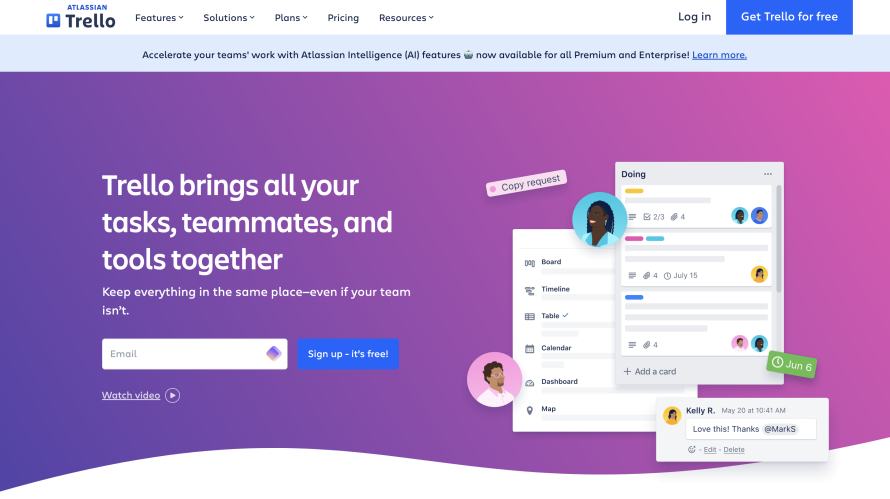
Trello is a popular project management tool. It's visual and intuitive and works well for teams of all sizes. If you've ever wished you could organize your projects as easily as sticky notes on a wall, Trello is your new best friend.
Features
- Boards, lists and cards: Organize your tasks in a way that makes sense to you. Change them as your project changes.
- Easy collaboration: Comment on tasks, attach files and mention team members. It keeps project conversations organized.
- Deadline tracking: Use the calendar view to keep track of due dates and prevent last-minute rushes.
- Reports and analytics: With some add-ons, you can get useful insights into your project's progress.
2. Wrike
Image
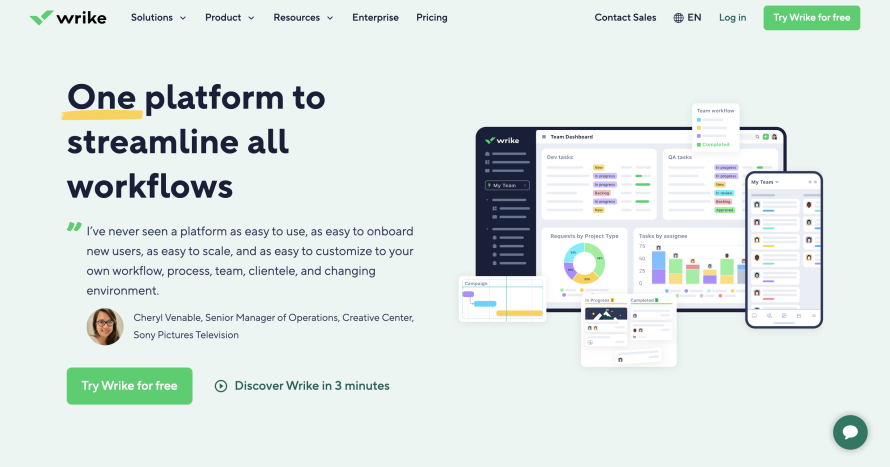
Wrike is a project management tool built to handle complex projects and large teams. It excels at organizing and tracking intricate workflows, making it a go-to choice for many web development and marketing agencies.
Features
- Advanced task management: Wrike lets you break down big tasks into smaller pieces and link them together. It's perfect for overwhelming projects.
- Time and workload tracking: Monitor how long tasks take and see who's busy and who's available.
- Customizable dashboards: Set up your view to show exactly what you need. Get real-time reports that tell you how things are going at a glance.
- Multiple Project Views: Use Gantt charts to map out your timeline or Kanban boards to visualize your workflow. This will give you different perspectives on your project's progress.
3. ClickUp
Image
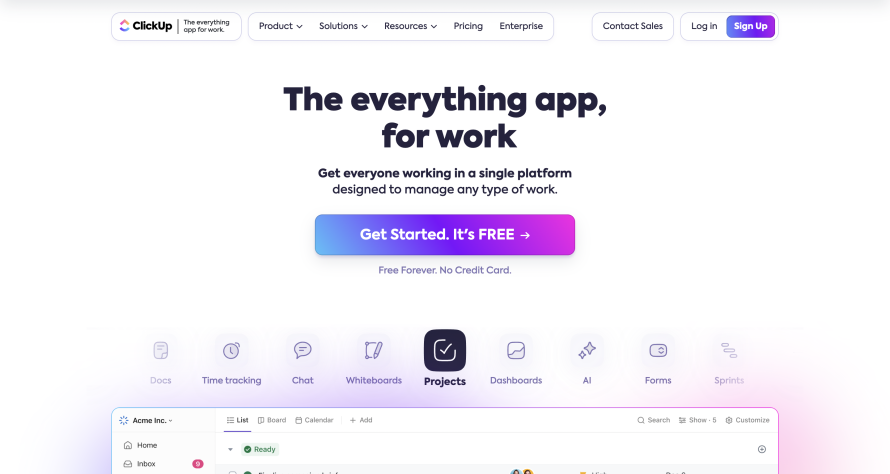
ClickUp is an all-in-one project management platform designed to meet many project needs. With its cloud-based architecture, ClickUp offers a solid set of features that streamline project planning, task management, collaboration and reporting.
Features
- Multiple views: View your work your way. Choose from over 15 different views, such as Gantt charts, Kanban boards and calendars.
- ClickUp AI: The platform features ClickUp Brain, which uses AI to help you manage tasks and find information quickly.
- Image and PDF markups: No need to switch apps for design feedback. Mark up images and PDFs right in ClickUp. It's faster and keeps everything in one place.
- Task Location Visibility: Ever wonder where a task belongs? Turn on "Show Task Location" and you'll always know which list or folder it's in. It keeps your projects organized and clear.
4. Toggl
Image
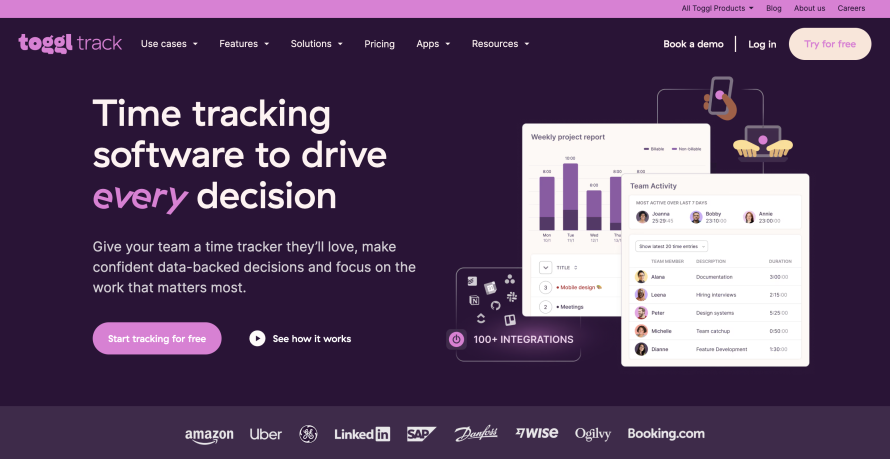
Toggl is a time-tracking tool that helps teams monitor their time on various tasks and projects.
Features
- Easy time tracking: Toggl makes it super simple to track your time. Just click a button and you're set.
- Idle detection: Did you forget to start the timer? Toggl will gently remind you. Did you leave the timer running while you're away? No worries. Toggl spots when you're inactive and lets you remove that time.
- Billable hours and invoicing: Track billable hours and create invoices right from Toggl. This is a great way to ensure you're getting paid for your hard work.
- Offline Functionality: No internet? No problem. Toggl can track your time offline and sync up when you're back online.
5. Pivotal Tracker
Image
Pivotal Tracker is an agile project management tool that helps teams work together smoothly and keep tabs on their progress.
Features
- Story-based management: Pivotal Tracker organizes work into “stories” to help you break down big projects into chunks.
- Real-time updates: See how your project is progressing as it happens. No more wondering if you're on track or falling behind.
- Iteration planning: Plan your work in sprints and track your team's velocity. This will help you determine how much you can realistically accomplish.
- Detailed Insights: Get a clear picture of your project with in-depth analytics and reporting.
6. Milanote
Image
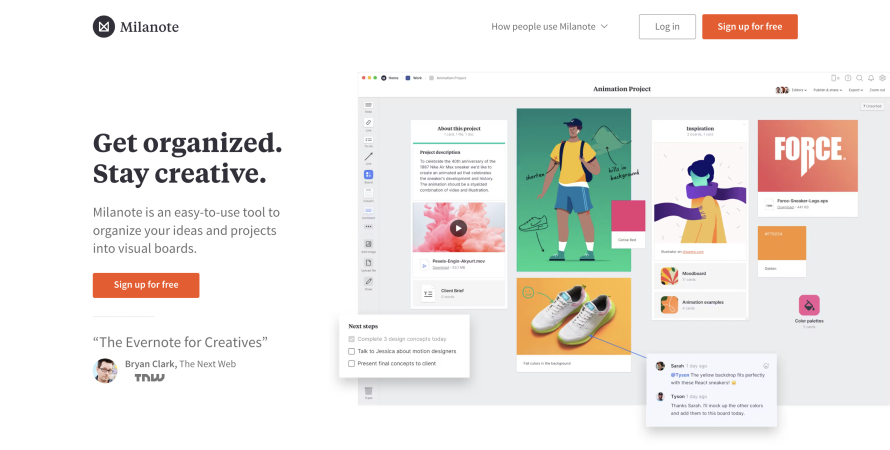
Milanote is a great tool for organizing creative projects. It provides a visual workspace where you can plan, collaborate and bring your ideas to life.
Features
- Visual project boards: Organize your ideas and tasks in a way that makes sense to you.
- Web clipper: Spot something cool online? Save it to Milanote with just one click. Images, videos, links – grab them all.
- Cloud sync and security: Never worry about hitting “save” again. Milanote automatically backs up your work to the cloud, allowing you to access your content from anywhere, anytime.
- Ready-to-use templates: Jump-start your projects with templates for common project types. Why reinvent the wheel when you don't have to?
7. Asana
Image
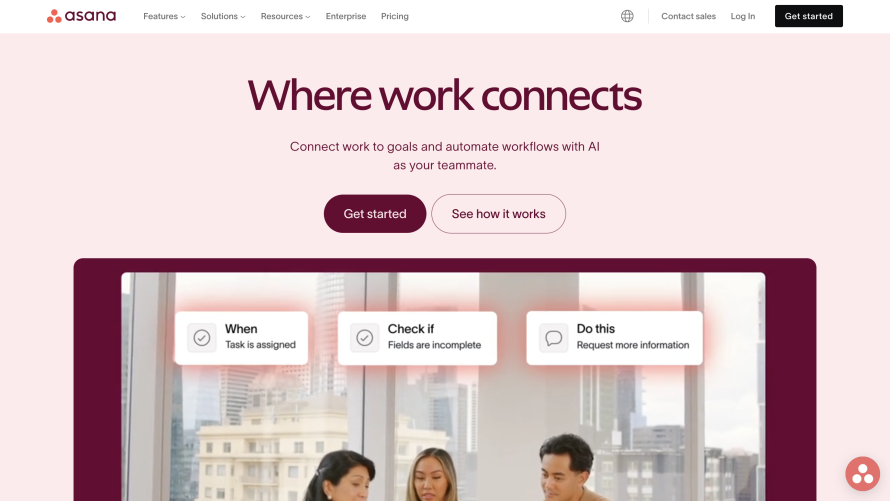
Asana is a versatile project management tool that helps teams organize, track and manage their work.
Features
- Video messaging: Do you ever struggle to explain something in writing? Asana lets you record quick videos and attach them to tasks.
- Forms for work requests: If you need information from your team or clients, you can create custom forms that feed directly into your projects. No more chasing people for details.
- Goal tracking with auto-calculation: Set goals and watch Asana do the math for you. As you tick off tasks, it automatically updates your progress.
- Audio notes and optical character recognition (OCR): Got a bright idea on the go? Record a voice note or snap a picture of your handwritten notes. Asana can turn them into text for you. It's perfect for those "aha!" moments.
8. Jira
Image

Jira is a powerful project management tool developed by Atlassian, designed primarily for agile software development teams.
Features
- Backlog management: The backlog feature is your go-to for keeping track of all tasks. It helps your team prioritize work efficiently, giving you a clear view of what needs to be done. You can easily adjust priorities as your project evolves.
- Roadmaps: Want to see the big picture? Jira's roadmap feature lets you visualize your project timelines and milestones. It's great for aligning team efforts and tracking progress across multiple projects.
- Customizable workflows: Every team works differently. With Jira, you can tailor workflows to match your team's specific processes. Create unique statuses and transitions for different types of tasks to ensure smooth progress from start to finish.
Feature flags: Jira supports feature flags, giving you more control over your software releases. You can track the status of features in development and decide when to release them to users. It's particularly useful for teams practicing continuous integration and deployment.
Project Management Methodologies
Project management methodologies give teams a roadmap, ensuring everyone knows what to do and when. Let's look at some popular approaches and what makes them special.
1. Waterfall
The Waterfall method follows a sequential and linear approach. You complete each of these phases before moving to the next:
- Requirements: Defining the project's objectives, scope and deliverables.
- Design: Developing the detailed plans and specifications for the project.
- Implementation: Executing the project according to the design plans.
- Verification: Testing and validating the project's deliverables.
- Maintenance: Providing ongoing support and updates to the project's outputs.
Waterfall works well for projects with precise, unchanging requirements. It's common in government projects and construction.
Pros: It's straightforward to understand and manage. Progress is easy to track.
Cons: It needs more flexibility. Changes that pop up mid-project can be challenging to implement.
2. Agile
Agile is an iterative and incremental approach to project management that focuses on flexibility and customer feedback. Its principles include:
- Collaborating closely with customers throughout the project.
- Adapting plans based on changing requirements.
- Continuously improving processes and deliverables.
Agile is great for projects that change often, like software development or marketing campaigns. Even city governments use it. For example, Raleigh, North Carolina, used agile methodologies to improve its website.
They worked in short, one-month sprints using Jira to manage their project. They linked their Jira tasks to branch names, which helped them review work more efficiently. The team also focused on using each person's strengths, which helped them improve their services for citizens.
Pros: Quick adaptation to changes and faster delivery of functional components.
Cons: Requires significant customer involvement and can sometimes call for clearer direction with proper management.
3. Scrum
Scrum is a subset of agile that focuses on delivering work in fixed-length iterations called sprints. The primary roles in Scrum are:
- Product owner: Responsible for maximizing the value of the product.
- Scrum master: Ensures the team follows scrum principles and practices.
- Development team: Responsible for delivering the product increment.
In Scrum, key artifacts include the Product Backlog, a prioritized list of project work; the Sprint Backlog, a subset of items selected for the current Sprint; and the Increment, the completed work that meets the team’s definition of done. Its main events include:
- Daily Scrum: A brief daily meeting to discuss progress and obstacles.
- Sprint review: The team showcases completed work to stakeholders.
- Sprint retrospective: A reflective session to identify improvements for future Sprints.
Scrum is great for complex projects needing regular feedback, such as new product development.
Pros: Enhanced team collaboration, increased transparency and regular feedback loops.
Cons: Requires disciplined team members and can be challenging to scale for larger projects.
4. Kanban
Kanban visualizes workflow on a board with columns representing different stages of work. Its core principles are:
- Visualizing work.
- Limiting work in progress.
- Enhancing flow.
Kanban is effective for maintenance and support tasks or projects requiring continuous delivery, such as content marketing.
Pros: Continuous delivery and improved workflow efficiency.
Cons: Can become disorganized without proper management and needs the structure of other methodologies.
5. Critical Path
The Critical Path Method (CPM) is a technique for identifying the sequence of crucial steps that determine the project duration. The steps include:
- Identifying tasks: Listing all the tasks required to complete the project.
- Determining dependencies: Identifying the relationships between functions.
- Estimating durations: Assigning estimated durations to each task.
- Identifying the critical path: Determining the sequence of functions with the longest duration.
CPM is suitable for projects with interdependent tasks, such as large-scale web development projects.
Pros: Clear timeline visualization and task prioritization.
Cons: It can be complex to manage and changes in task durations can affect the entire project schedule.
Optimizing Website Design and Development
Creating an effective website involves careful planning, development and ongoing optimization. Let's explore the main focus areas:
Structure
A well-organized site improves user experience and simplifies management. Start with information architecture, mapping out a clear content hierarchy using tools like Slickplan or GlooMaps. Next, create wireframes to outline your page layouts before diving into design. Balsamiq or Axure are useful for this step.
Ensure your site looks good on all devices with responsive design. CSS frameworks like Bootstrap or Foundation can help create adaptive layouts.
Finally, choose a content management system (CMS) that fits your needs, such as WordPress or Drupal. And here's a tip: Optimizing your CMS with platforms like Pantheon can help you manage and scale your content more efficiently as your site grows.
Performance Optimizations
A fast website isn't just about impressing visitors – it's important for SEO, too. Here's how to give your site a performance boost:
- Start with your images. They're often the heaviest elements on a page. Tools like TinyPNG can compress them without making them look fuzzy. Smaller file sizes mean faster load times.
- Trim the fat from your code. Minifying your CSS, JavaScript and HTML files can make a big difference. Tools like Gulp Uglify or Webpack can help you remove unnecessary bits.
- Implement a Content Delivery Network (CDN). Services like Cloudflare spread your content across multiple servers worldwide, ensuring faster access for users.
- Consider server performance. To maintain optimal server performance and uptime, use Pantheon’s scalable infrastructure and performance monitoring tools, like New Relic®.
Testing
Thorough testing ensures your site works well for everyone, regardless of how they access it. Let's explore the main areas to focus on:
- Cross-browser testing: Your site might look perfect in Chrome, but what about Firefox or Safari? Tools like BrowserStack help you check how your site behaves across different browsers.
- Device compatibility: Responsive testing tools like Responsive Design Checker or Google's Mobile-Friendly Test help ensure your site looks great on smartphones, tablets and desktops.
- Performance testing: Tools like Google PageSpeed Insights and WebPageTest can help identify and resolve speed issues.
- Automated Testing: Frameworks like Jest can run tests automatically every time you update your site, catching issues before they reach your users.
Feedback
Start by tapping into your most valuable resource: your users. Tools like UserTesting or Hotjar can give you a peek into how people actually use your site.
Your clients are also an equally important part of the equation. Regular check-ins using project management tools like Asana or Trello keep everyone on the same page.
Finally, speak to your team. Schedule internal reviews to brainstorm improvements. Pantheon's collaborative features can make this process smooth and productive, turning your team's ideas into actionable improvements.
Analytics and Monitoring
Setting up analytics and monitoring tools provides important insights for ongoing improvement. First, you'll want to understand how visitors interact with your site. Tools like Google Analytics or Matomo are great for this. They show you which pages are popular, how long people stay and where your visitors come from.
But what about attracting even more visitors? That's where SEO monitoring comes in. You can use Semrush or Ahrefs to keep tabs on your search engine performance. They'll give you insights into your rankings and help you spot opportunities to climb higher in search results.
Of course, all the visitors in the world will only matter if your site is performing well. That's why Pantheon's built-in performance monitoring tools are so handy. They monitor site speed and uptime, ensuring your website stays fast and reliable.
How Pantheon Enhances Your Project Management Toolkit
Pantheon is a WebOps platform that streamlines project management for web developers and marketers. Here's how we can elevate your workflow:
- Advanced site monitoring and triggered notifications: Pantheon continuously monitors your website's performance, alerting you to potential issues before they grow. This proactive approach helps prevent minor performance dips from becoming major site crashes, especially during critical periods like big marketing campaigns.
- Automated backups and autopilot updates: Pantheon's Autopilot feature automatically backs up your data and handles software updates. This keeps your site secure and current without requiring constant attention from your team.
- Integrated version control: Pantheon’s integrated version control system ensures everyone's on the same page. No more "final_final_v2" file names!
- Terminus command line interface (CLI): For those who love efficiency (and who doesn’t?), the Terminus CLI is a powerful tool. It allows you to manage your Pantheon sites from the command line, automating routine tasks and saving time.
- Enhanced security features: Pantheon offers 24/7 security monitoring, automated updates and robust firewalls. These features protect your site from common threats, ensuring a secure browsing experience for your visitors.
- Real-time collaboration and workflow management: With features like Multidev and Dev, Test, Live environments, it's easier than ever to keep your team in sync. Pantheon scales to fit your needs whether you're a small agency or a large enterprise.
Implement These Tools for Effective Project Management
You're now equipped with the tools and knowledge to take your website project management to the next level. Remember, effective project management isn't just about the tools – it's about how you use them.
Pantheon brings it all together, offering integrated workflows, automated operations and centralized governance. It's designed to make your life easier, from continuous delivery to high performance and scalability. Plus, it makes team collaboration incredibly easy.
Watch our demo today and discover how Pantheon can improve your workflow!