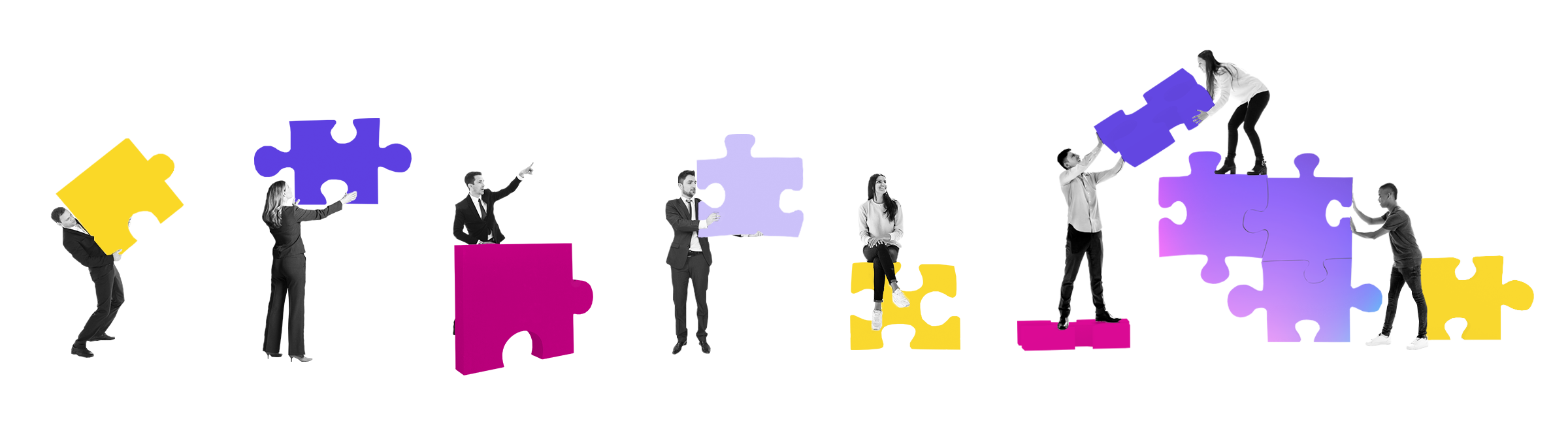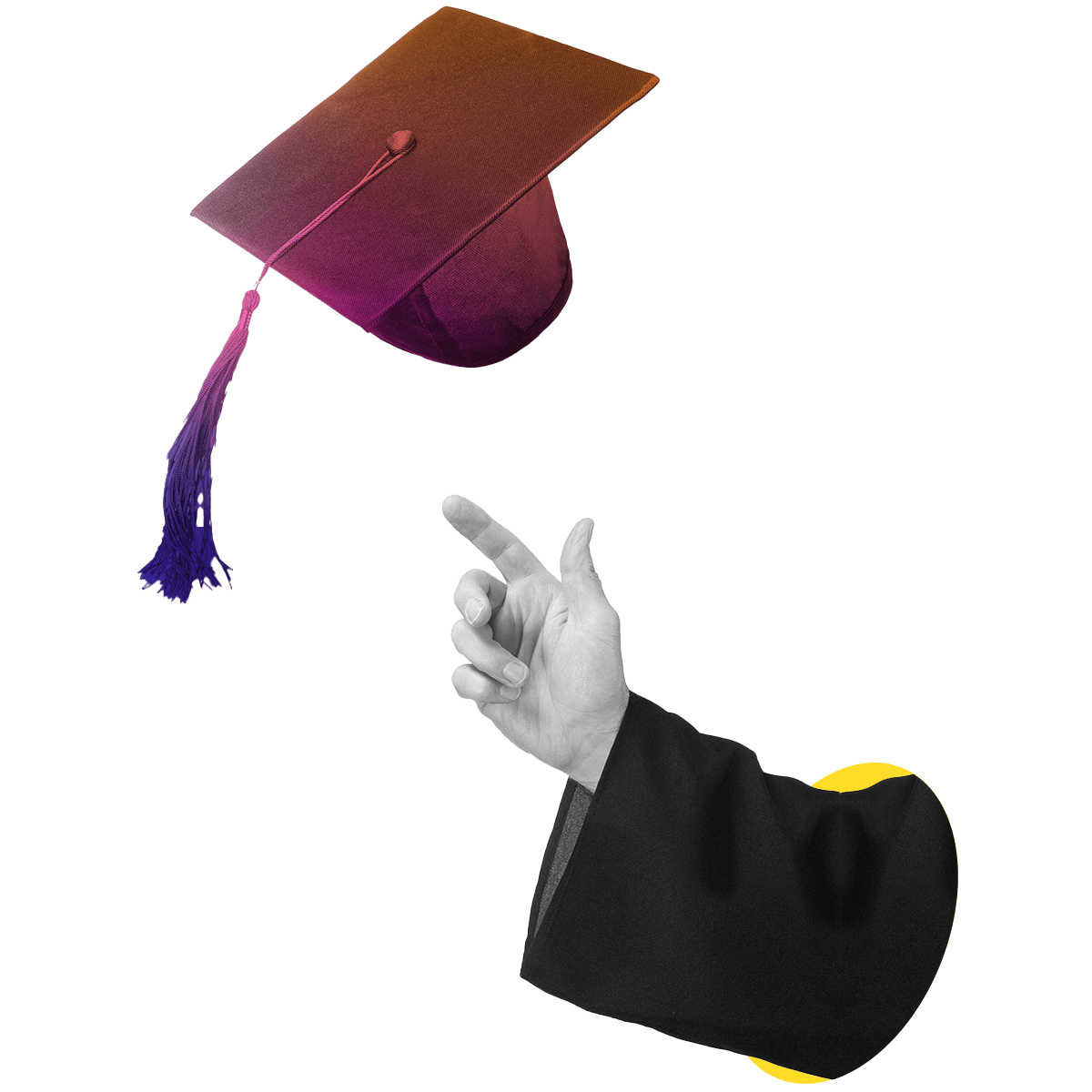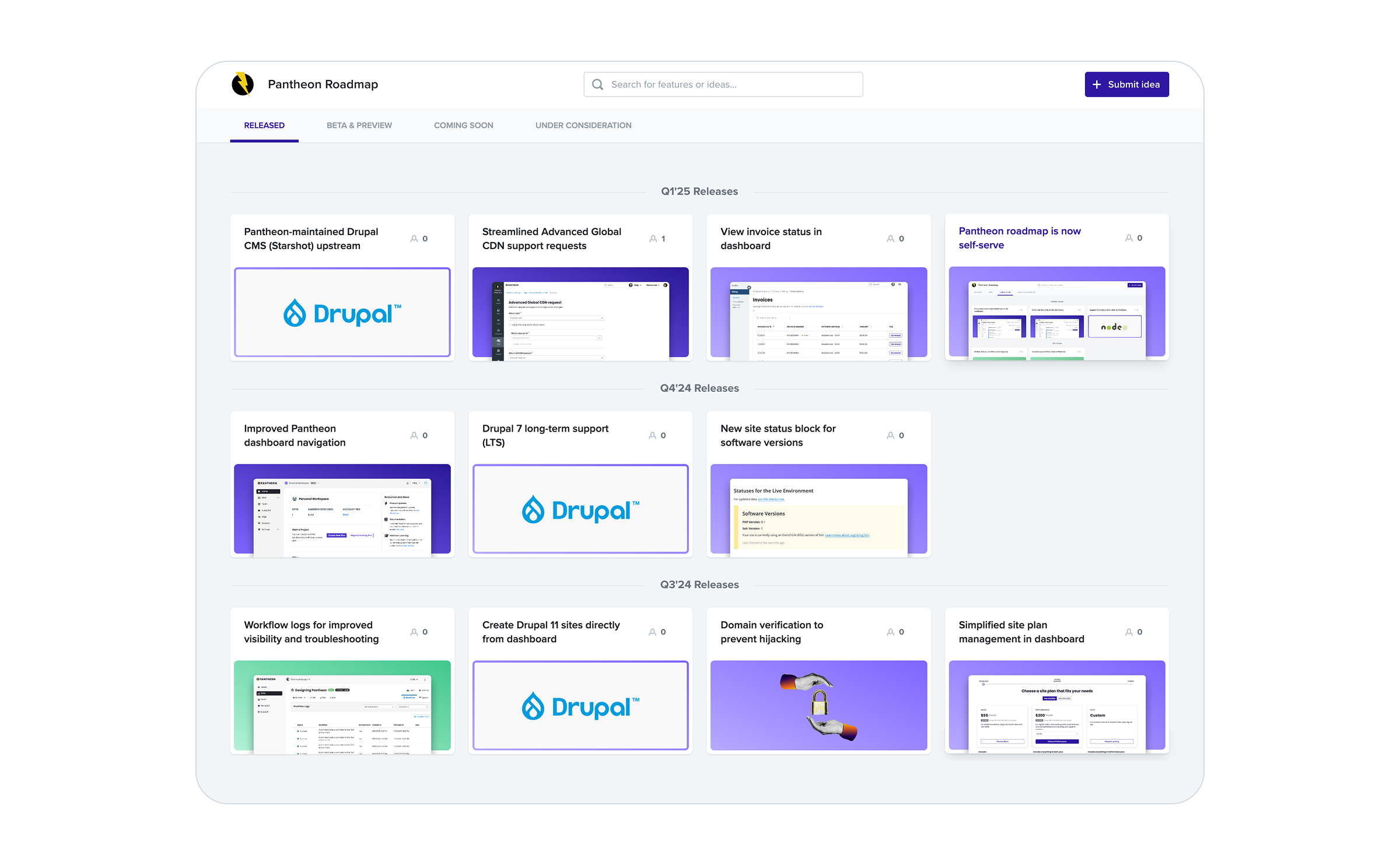13 Online Collaboration Tools for Productive Web Teams
Image

We all know that fostering better team communication is important to the success of a business, but investing in collaboration is just as vital. And you can’t have one without the other.
Consider these stats about collaboration:
Improved communication and collaboration through social technologies could raise the productivity of knowledge workers by 20-25%.
45% of executives say that marketing and IT are not working together at their companies in any significant way.
50% of CIOs who collaborate with their CMO claim their company has improved its competitive position.
The rise of collaboration tools for businesses has made the line between communication and collaboration blurrier. While you need to excel at both to succeed, it’s important to recognize the differences between them and address them separately within your organization.
The Difference Between Communication and Collaboration
In business, communication is defined as the interaction and exchange of information, news, and ideas among a group of people dedicated to the completion of a common goal. Collaboration is the process by which that group of people accomplishes that goal.
Communication can actually exist without collaboration. An example of that model is the waterfall—or traditional—way of working, where stakeholders work out the strategy and requirements for a project, and those are handed down to individual team members to complete.
Collaboration, on the other hand, can’t happen without good communication. And if you’re utilizing an agile or WebOps approach in your businesses—an iterative, team-based framework—then having the right collaboration tools is essential to effective workflows.
Here’s why you should consider adopting a collaborative framework for your team:
Having team members from development, marketing, and design all involved in the strategy stage means better, more fleshed-out ideas.
Investing in collaboration can increase automation, allowing the team to shift focus away from menial tasks and toward the big picture.
The more invested individual team members are in projects and overall goals, the better the finished product.
13 of the Best Tools for Collaboration
The WebOps framework encourages cross-collaboration between web developers, designers, content editors, and marketers, and these tools will help the entire team stay productive throughout every step of the process.
In order to collaborate effectively, you need tools to streamline communication and keep the team on track. Let’s look at the top tools for getting things done, together.
Collaborative Project Management Tools
When choosing a project management tool for your web team, it’s important to consider the complexity of your projects and how each member of the team works. Here are two to consider:
Asana
Asana is considered the gold standard of project management software, and it’s easy to see why. The ability to create tasks and sub-tasks makes individual project requirements easy to organize, and the commenting feature streamlines collaboration and status sharing. There is a bit of a learning curve to using it, though, and the robust functionality may offer more complexity than some team and projects need.
Trello
Building on the Kanban approach to project management, Trello features “cards” for individual tasks which can then be organized into lists. Trello is easy to use, visually appealing, and extremely customizable, but may not have enough features to manage complex tasks or accommodate large teams.
Asana and Trello are freemium products, which gives your team an opportunity to test out the free version before deciding which one is right for you. And both offer integrations with several other tools and platforms your team may use.
Design Collaboration Tools
Design tools aren’t just important to the design team. Developers need to ensure that what the design team is working on is a match for the resources and time available, and marketers need to easily weigh in on how designs contribute to their goals. These tools help everyone on the team get on the same visual page.
Figma
Figma is well-known among design teams, but it’s an effective tool for cross-functional teams to collaborate on design and branding as well. Multiple designers can work on files in this web-based design tool, and developers and marketers can weigh in on prototypes via comments.
Mural
Mural isn’t strictly a tool for design collaboration—rather, it applies the concepts of design thinking to group work. With this tool, you can develop and collaborate on not just design, but UX, personas, and brainstorming ideas. Two interesting features of Mural are sticky notes, which can be created by individual team members and then organized by order of importance, and integrations with other tools like GitHub, Slack, and Jira.
Development Tools
Development needs to be a collaborative process with marketing and design to ensure that everyone is working toward the same strategy and goals. Utilizing cloud-based development environments allows teams greater efficiency, accessibility, and scalability, and makes it easier to share progress with stakeholders at every stage of a project. The more teams can be integrated into tools like the ones below, the more likely the finished product will meet the team objectives.
Github
Github is a web development collaboration tool, but when you’re working cross-functionally, design and marketing teams can benefit from it as well. For example, marketers can collaborate on setting timelines for releasing features and products based on campaigns, and designers can easily see how their designs are coming to life in real-time.
Jira
This bug tracking and project management tool help teams manage timelines, organize tasks, and solve technical problems. It’s a favorite of agile development team, with Scrum and Kanban boards, but marketers and designers can utilize it to manage complex projects as well.
Cloud 9
Amazon’s Cloud 9 provides a development environment in the cloud, and comes with pre-set workspaces for teams. It includes several real-time, collaborative coding features and chat, along with a code editor, debugger, live previews, and browser compatibility testing. If your team uses other AWS tools, Cloud 9 gives you the ability to streamline your workflow.
Pantheon’s Multidev
Multidev allows developers to create multiple cloud development environments on-demand. Each environment is an independent, identically configured, and resourced version of your site. These environments can be used for applying security updates, building new features, running automated tests, reviewing with stakeholders before going live, or even training new team members. Each environment has a dedicated URL, which makes it easy to share your work with marketing, design, and other stakeholders.
Communication Tools
Establishing good channels of communication within teams is more important than ever, and it’s the only way to effectively collaborate on projects and tasks. These communication tools are the most popular, and for good reasons.
Slack
Slack is the most popular tool for team communication, and it offers teams a more streamlined approach to collaboration than email while helping to cut down on the need for meetings. Discussions can be organized into channels based on projects, tasks, or anything else that requires its own communication hub.
The major downside to Slack is that it can be a distraction, especially when conversations veer off-topic. Establishing clear guidelines about using it—and ensuring each team member knows how to manage notifications—will go a long way toward utilizing it to enhance collaboration.
Zoom
Zoom is having a moment right now due to the coronavirus pandemic. It’s become the remote meeting platform of choice (though not without controversy regarding privacy concerns) as workers have sought connection while working from home. With screen sharing and the ability to record meetings, it can be an effective tool for collaboration, no matter where team members are.
“Zoom fatigue” is becoming a real thing, though, and it can be a serious drain on collaboration and creativity. To get the most out of this tool, ensure that your team isn’t having unnecessary meetings for the sake of facetime when collaboration could happen more easily and effectively on another platform.
Document Collaboration Tools
Chances are, your team shares documents—whether it’s blog posts, project requirements, or presentations. Having an effective way to manage the comments and concerns of all stakeholders is vital, and the best way to do that is to have a shared repository that each team member can collaborate on. Here are three to try.
Google Drive
Google Drive offers teams the ability to share and collaborate on Google Docs, Sheets, and Slides. It also features more than 100 compatible 3rd party apps to enable sharing and collaborating on documents like PDFs. If your team uses G-Suite, you can easily save Gmail attachments to Google Drive for easier access.
The cloud file storage platform offers users a lot of space—15GB for free. The major drawback is that you can’t password-protect files when sharing them.
Microsoft OneDrive
If your team does the majority of its work in Microsoft Office—particularly if you use Office 365—Microsoft OneDrive is a no-brainer. The tools allow you to collaborate in Word, Excel, and PowerPoint documents, and you get 5GB of free space (1TB if you’re using Office 365).
Dropbox
Dropbox doesn’t offer as much free storage space as Google Drive or Microsoft OneDrive at only 2GB, but it does offer password protection on document sharing. Another advantage of using this tool for collaboration is that Dropbox allows you to edit and collaborate on both Microsoft Office documents and Google Docs. If your team utilizes both G-Suite and Google Docs for collaboration, Dropbox is a good way to streamline your document sharing workflow.
There aren’t huge differences between the major cloud storage tools for document collaboration—really, choosing one just comes down to your individual team’s processes and how well these tools work with the platforms your team is most comfortable with.
Designing Your Company’s Workflow
Every team has different needs, and the number of tools you use to collaborate—as well as how you use them—will look different for you than it will for someone else. When designing your company’s workflow, there are a few things to take into consideration:
Integrations: Do your tools play well together? The more you can streamline your tools and processes, the smoother your projects will run. That may mean looking for tools that feature integrations. For example, Pantheon has integrations with GitHub, Jira, Trello, Asana, Slack, and many other tools to ensure a better workflow.
Technical knowledge: Different team members will likely have varying degrees of technical savvy. For example, a marketer or designer may have difficulty with a complex tool that seems intuitive to a developer. Ensure that you are choosing tools that everyone can easily incorporate into their workflow, and that everyone is adequately trained before implementing any new tools.
Remember that tools =/= processes: Many teams make the mistake of assuming that simply having collaboration tools at their disposal will make their team cohesive and productive. It’s important to remember that these tools offer a framework for collaboration—it’s up to the team to design processes around them. The more input each member is able to have, the smoother the process.
The better your team’s collaboration, the more effective, productive, and creative they’ll be. Find out how Pantheon can help your business build cross-functional, productive web teams.