Website Launch Simplified: A Go-To Checklist for Web Professionals
Launching a new website can be stressful, and at Pantheon, we often advise against unnecessary relaunches. However, starting fresh is essential in some situations – whether you're migrating to a new CMS, inheriting a failing website or launching a new business.
If this is you, we want to help you out by providing a step-by-step checklist for a smooth and successful website launch!
Pre-Launch Planning and Strategy
Image

A successful website launch starts with thorough planning and an outstanding strategy. Focus on these foundational steps to make sure everything aligns with your business goals and audience needs:
- Content review: Audit existing content to identify what you can repurpose and what needs to be created from scratch. Keep your messaging consistent across all pages.
- Defining goals: Set SMART goals (Specific, Measurable, Achievable, Relevant and Time-bound) for your website to help you track success post-launch.
- Target audience: Clearly define your target audience and create detailed buyer personas. Understand their needs, preferences and pain points to tailor your website accordingly.
- Brand identity: Make sure your website has the correct visual elements, tone of voice and overall messaging. Consistency here builds trust and recognition with your audience!
Implementing a Responsive Design Framework and Optimizing Performance
UI/UX Design
If you want a successful website, focus on creating intuitive navigation, clear calls-to-action and a streamlined layout. Think about:
- User-centered design: Understanding user needs and behaviors is vital. Use tools like user personas and journey maps to guide your design decisions, ensuring that the website caters to your audience's preferences and habits.
- Consistency: All pages and site elements must create a cohesive user experience. Use style guides and design systems to ensure uniformity in fonts, colors and layout, helping to build a recognizable and trustworthy brand.
- Intuitive navigation: To help users navigate your site easily, use clear labels, logical menu structures and breadcrumb trails.
- Interactive elements: These include buttons, forms and calls to action (CTAs) that are both easy to use and visually pleasing. They should guide users toward desired actions without causing confusion or frustration.
- Feedback mechanisms: Enhance user interaction by providing visual feedback through cues like hover states and loading indicators to help users understand that their actions are being registered and processed, improving overall usability.
- Performance considerations: Optimize images to reduce load times, minimize the use of heavy scripts and prioritize above-the-fold content to make sure the most important information loads quickly.
Accessibility
We all know how important accessibility is in making the internet useful for everyone, including those with disabilities. Compliance with standards like WCAG (Web Content Accessibility Guidelines) and ADA (Americans with Disabilities Act) is not only a legal obligation for many, it’s also a cornerstone of universal design.
Here are some accessibility practices to implement:
- Text alternatives: Provide text alternatives for non-text content such as images, videos and audio. Use alt attributes for images and video captions to describe the content for screen readers, enabling visually impaired users to understand the context.
- Keyboard navigability: Make sure all interactive elements are accessible via keyboard navigation. Test the tab order and focus states to improve usability for keyboard users. This helps users who cannot use a mouse to navigate your website efficiently.
- ARIA (Accessible Rich Internet Applications) roles and properties: These attributes help communicate the role and state of interactive elements, making it easier for screen readers to interpret the content.
Color Contrast: High contrast between text and background improves readability by making sure the text is legible, even for users with color blindness or low vision. You can test out your color contrast with tools like WebAIM Contrast Checker.
Responsive Design
Most people now access the internet from their phones. Take a mobile-first approach to make sure your website is fully responsive and performs across all devices, including desktops, tablets and smartphones. A responsive design enhances user experience and accessibility, accommodating the diverse ways users access your site. Here are some ways of doing this:
- Mobile-first design: Start with your site's mobile version and progressively enhance it for larger screens. Prioritize essential content and features for smaller devices, which often have more screen size and bandwidth constraints.
- Lazy loading: Implement lazy loading to defer loading off-screen images and other resources until needed. This technique reduces initial load time and conserves bandwidth, particularly for mobile users.
- Image compression: Compress images to reduce file sizes without compromising quality. Smaller images load faster, improving overall site speed and performance, especially on slower mobile networks.
- Minimizing HTTP requests: Reduce the number of HTTP requests by combining files, such as CSS and JavaScript, and using sprites for icons. Fewer requests mean faster loading times, enhancing the user experience across all devices.
- CSS media queries: Use CSS media queries to apply specific styles based on device characteristics such as width, height and orientation. This allows you to tailor the layout and design elements to suit different screen sizes and resolutions, ensuring a consistent and optimal user experience.
Cross-Browser Compatibility
Cross-browser compatibility is essential for delivering a consistent user experience across browsers and devices. Different browsers interpret code differently and your website must function correctly on all major browsers to reach the widest audience. Here are some things to think about:
- Testing tools: Use tools like BrowserStack to test your website on multiple browsers and devices. These tools allow you to identify and fix compatibility issues, ensuring your site works for all users.
- Core functionality: Build the core functions for all browsers, including older versions. This ensures that essential features and content are accessible to everyone, regardless of their browser.
- Progressive enhancement: Enhance your website with advanced features for modern browsers. This approach allows users with the latest browsers to enjoy additional functionalities and improved performance without compromising the experience for those on older browsers.
- Regular updates: Stay updated with the latest browser versions and web standards.
Choosing a Scalable and Secure Hosting Provider
The ideal hosting provider offers scalability, high uptime and reliable security features.
As Angeli Harris, Customer Success Manager at Pantheon, points out, “Not all providers have been created equal. Some offer bare metal hosting, while others have built-in security, developer tools and great support.”
We recommend looking for the following qualities:
- Scalability: Your hosting provider must handle traffic spikes and growth. As your website gains visitors, you need a host that can accommodate increased demand without performance issues. Look for solutions with flexible scaling options, such as cloud-based infrastructure that adjusts resources dynamically based on your website's needs.
- Security: Your hosting provider should offer great security protocols, including automated updates and DDoS protection. Pantheon, for example, offers Autopilot for updates and 24/7 support to address security concerns quickly.
- Reliability: A reliable hosting provider should guarantee minimal downtime and fast loading times. Pantheon’s performance monitoring and optimization features ensure your website remains fast and accessible. Consistent uptime is vital for your website's credibility, ensuring visitors can access your content without interruptions.
- SSL certificates: These encrypt data transmitted between users and your website, safeguarding sensitive information. Additionally, SSL certificates positively impact SEO rankings, as search engines prioritize secure websites. Many top hosting providers, including Pantheon, offer HTTPS certificates with their plans, making it easier to secure your site and boost user confidence.
Domain Registration
Your domain name needs to be memorable, relevant and reflective of your brand. Once you have one, you need to register and configure your domain:
- Choose a reputable registrar to register your domain name.
- Go for domain privacy protection to hide personal information.
- Point your domain to your hosting provider’s servers for proper access.
- Support SSL to enable HTTPS, enhancing security and SEO.
- Set your domain to auto-renew to avoid accidental expiration.
Site Speed Optimization
Website speed significantly impacts user experience, SEO performance and conversion rates. Choose a hosting provider that prioritizes performance to ensure:
- Enhanced user experience: Faster load times reduce bounce rates and keep visitors engaged.
- Improved SEO: Search engines favor faster websites, leading to better rankings.
- Increased conversions: Faster sites have higher conversion rates and better user retention.
Implementing Pantheon’s Object Cache and Global CDN accelerates content delivery across the globe. Pantheon’s tools actively monitor and troubleshoot speed issues, ensuring optimal performance. Go for fast SSD storage and fine-tuned server configurations to further boost site speed and responsiveness.
Pantheon in Action: Zelros
Image
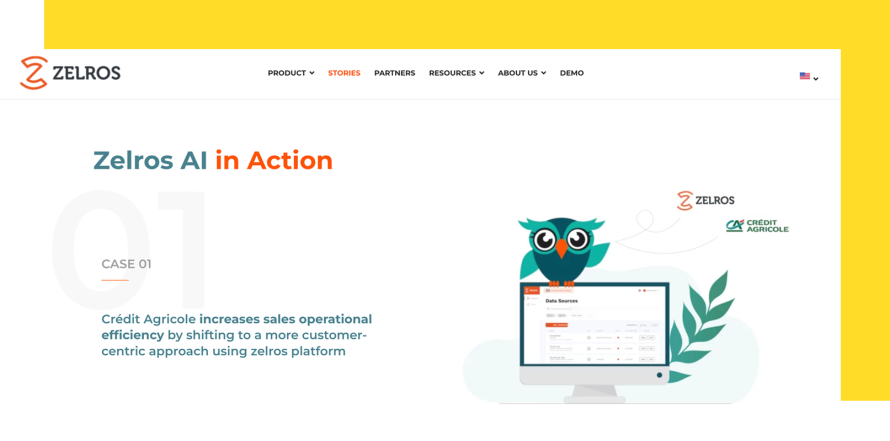
Zelros, specializing in B2B insurance software, confronted performance challenges with their WordPress site during their North American expansion. By teaming up with Pantheon, they achieved a 30% boost in page load speeds, significantly improving user experience and organic traffic.
This transition liberated their marketing team to concentrate on strategic growth efforts, using Pantheon's development capabilities for rapid experimentation and innovation in website enhancements!
Content and SEO: Conducting Keyword Research and Optimizing Meta Tags
On-Page Optimization
- Make sure your content is original, valuable and meets user needs.
- Avoid keyword stuffing; integrate keywords naturally.
- Use H1, H2 and H3 tags to structure your content, including primary keywords in at least one H1 tag.
- Enhance site navigation and SEO with internal linking to relevant pages within your site.
- Optimize images with descriptive file names and alt text; compress them for faster load times.
Keyword Research
- Use tools like Google’s Keyword Planner, Ahrefs and SEMrush to find high-volume, relevant primary and secondary keywords.
- Focus on understanding user intent, considering the context and purpose behind search queries.
- Prioritize long-tail keywords and conversational phrases, especially as voice search grows.
- Conduct competitor analysis to identify gaps and opportunities in your strategy using tools like Ahrefs and SEMrush.
- Use Google Trends to identify emerging trends and seasonal variations in keyword popularity.
Meta Tags
- Keep title tags concise (50-60 characters) and include primary keywords near the beginning to improve click-through rates (CTR).
- Write meta descriptions around 150-160 characters, providing a clear and enticing summary of your content, including relevant keywords.
- Implement structured data and schema markup to help search engines understand your content better and enhance search result listings with rich snippets, improving visibility and attracting more clicks.
Sitemaps
- Create and maintain an XML sitemap to ensure all your pages are indexed by search engines.
- Use tools like Yoast SEO to generate and automate the process.
- Regularly update your sitemap to reflect new content and changes on your website.
- Include all important pages, such as blog posts, product pages and category pages, to maximize your site’s visibility.
Robots.txt
- Optimize your robots.txt file to control search engine crawlers' access to your website.
- Ensure it doesn’t block important pages you want indexed.
- Regularly check for errors that might prevent search engines from indexing your site properly.
- Use tools like Google Search Console to test your robots.txt file and ensure it’s configured correctly, catching and fixing any issues promptly.
Search Engine Submission
- Submit your website to Google Search Console for indexing to monitor and troubleshoot site performance, ensuring your site is indexed correctly.
- Submit your site to Bing Webmaster Tools to reach a broader audience.
- Regularly check the indexing status of your website on these platforms to ensure all your pages are being indexed correctly, allowing you to identify and resolve any issues promptly.
Pre-Launch Testing: Functionality Checks and Accessibility Audits
Before launching your website, thoroughly test all interactive elements, forms and features to ensure they work as intended. Identify and fix any broken links or errors to ensure a great user experience from the get-go.
Conduct an accessibility audit using tools like WAVE or Axe to ensure your website complies with WCAG guidelines. This ensures your site is accessible to all users, including those with disabilities, providing a better overall user experience and meeting legal requirements.
Post-Launch Strategy: Monitoring Performance and Planning for Continuous Optimization
After launching your website, set up tools like Google Analytics to monitor traffic, user behavior and other key metrics. This data helps you track the performance of your SMART goals, allowing you to adjust strategies based on insightful data. Regular updates, backups and security checks are essential for ongoing maintenance. Use Pantheon’s automated backups and 24/7 support to ensure continuous optimization, keeping your site secure and up-to-date!
Have a Stress-Free Launch With Pantheon
We hope that you now feel a bit more confident about the steps involved in launching a successful website. Having a solid plan and timeline is important, and starting with a reliable and flexible platform like Pantheon can help. Pantheon’s suite of tools and features ensures a smooth and stress-free website launch, addressing common pain points while significantly enhancing efficiency, reliability, and security.
Pantheon makes launching and maintaining websites easy with automated backups and round-the-clock support. It's the perfect choice for web professionals who want a smooth and effective platform for website management.
Discover how Pantheon can help you achieve a flawless website launch and maintain optimal performance post-launch for years to come – watch our demo now!