Best Practices in Web Development Workflows
Image
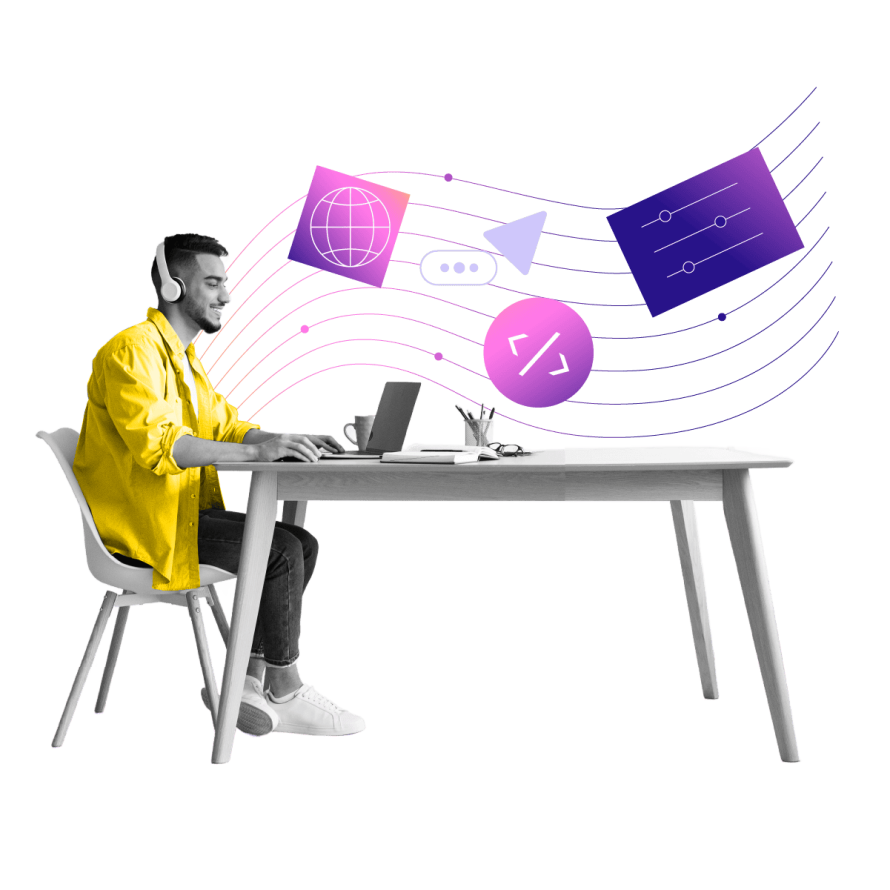
Most web developers work directly on live sites or upload changes haphazardly via FTP. This approach works until it doesn't – and when it fails, it fails spectacularly. You make a small CSS change, refresh the page and see a broken layout that thousands of users are now experiencing.
A proper workflow lets you sleep well at night. Think of it as your insurance policy against career-ending mistakes. The solution involves three environments: Dev (where you experiment), Test (where you verify functionality) and Live (what users see). Code moves up this chain, content moves down. Each environment has its own database copy, so you can prod without consequences.
This setup transforms web development from high-stakes gambling into methodical building. You'll deploy with confidence instead of crossing your fingers. While the initial setup takes a few hours, the peace of mind lasts your entire career.
Let’s explore how.
What is a web development workflow?
A workflow is your process for moving code from your computer to a live website without breaking anything. Most developers cobble together different tools – Git for code, FTP for files, phpMyAdmin for databases – then wonder why deployments feel chaotic.
The missing piece is database versioning.
Your local site works perfectly, but production crashes because the database structure doesn't match your new code. Traditional Git tracks files, not MySQL tables or WordPress settings. This gap between code and content creates most deployment headaches.
Modern workflow platforms solve this by treating your entire site – code, database and files – as one unit. Under the hood, this means tracking database changes alongside code deployments. Instead of manually exporting and importing SQL files, platforms like Pantheon snapshot your database with each deployment. This gives you versioned backups and the ability to roll back both code and data in sync.
Complete database synchronization typically relies on tools like WP-CFM for configuration management. Content updates are managed independently to protect live edits.
When you deploy, everything moves together. Your local database changes sync with your code changes. No more "it works on my machine" followed by a broken live site.
The disasters every developer faces
Imagine you upload a file via SFTP and accidentally overwrite the live database config. Your client calls 20 minutes later – their entire site shows a connection error. Congratulations: you've just learned why professionals don't edit production files directly.
Or you make a "quick CSS fix" on the live server. It breaks the mobile layout across the entire site. Now you're digging through file logs at midnight, trying to remember what you changed six hours ago.
These disasters share common causes: working directly on production, no backups before changes, and no way to test modifications safely. The solution isn't complex – separate your work environment from your live site and test changes somewhere safe before they go public.
Version control systems like Git let you undo any change instantly. Staging environments let you catch problems before users see them. Automated deployments eliminate the human errors that happen during manual file transfers.
Most developers learn this the hard way. The smart ones learn from other people's mistakes instead.
The foundation: Dev, Test, Live environments
Pantheon lets you work across three environments: Dev, Test and Live.
Dev is where you build new features and experiment with code. You have full access to push changes, install plugins and break things without consequences. This environment uses sample content, not real user data.
Test combines your latest code with a copy of production data. This catches the problems that only appear with real content – like when your new layout breaks because a blog post has an unusually long title. Always test with production data before going live.
Live serves real users. Changes only happen through deployments from your testing environment. Never edit files directly on production, no matter how small the change seems.
Each environment runs identical server configurations, so code behaves the same everywhere. The database structures stay in sync through migration scripts. When something works in testing, you can deploy to production with confidence.
Version control and Multidev: Solving the real problems
Git tracks every change you make to your code. When you break something, you can revert to any previous version quickly. Think of it as save states for your entire project. You don't need to understand branching strategies or complex workflows; just commit your changes regularly.
The real problem with Git is databases. Your code might be versioned, but your WordPress posts and settings aren't. You fix a bug locally, but deploying means manually recreating database changes on the live site. Miss one setting and everything breaks.
Multidev environments solve this by creating complete copies of your site for each Git branch. Every branch gets its own URL, database and file system. When you're ready to merge, the database changes merge too.
This means you can work on multiple features simultaneously without conflicts. Each branch contains everything needed to run that version of your site. You don’t need to switch between local database backups or worrying about which changes haven't been deployed yet.
Planning that makes a difference
Most web development methodologies focus on documentation phases that don't affect your daily work. The planning that matters is understanding how your code gets from your laptop to a live server. This determines which tools you use and how you structure your project.
Before writing code, know your deployment method. Will you use SFTP uploads? Git-based deployment? Automated builds? This decision affects everything from your folder structure to which dependencies you can use. Starting a WordPress project without knowing the hosting environment leads to compatibility issues later.
Professional developers plan around constraints, not ideals. Your local environment might support the latest PHP version, but production runs an older release, for example. Plan for the lowest common denominator, not your development setup.
The difference between tutorial projects and professional work isn't code quality. Instead, it's deployment complexity. Tutorials assume everything works locally. Professional projects account for database migrations, environment variables and build processes that turn development code into production-ready assets.
Testing that prevents heart attacks
Testing means using real content, not placeholder text. Copy your production database to your testing environment so you catch issues that only appear with actual data. That perfect layout breaks when someone writes a lengthier-than-usual product title, but you won't know unless you test with real content.
Start with basic accessibility checks using browser extensions like WAVE. These catch obvious problems like missing alt text or poor color contrast. Run these tests before client reviews, not after. Fixing accessibility issues costs minutes in testing, hours in production.
Automated testing catches what manual testing misses. GitHub Actions can run your test suite every time you push code, checking for performance issues and functionality problems.
For sites hosted on Pantheon, you can set up the Push to Pantheon GitHub Action to automatically deploy passing tests to your staging environment.
Performance monitoring shows how your site behaves under real conditions. Tools like New Relic reveal which database queries slow down page loads. Visual regression testing compares screenshots between deployments, catching layout breaks that are easy to miss during manual testing.
Deploy with confidence: The modern alternative to SFTP roulette
Say goodbye to the stress of last-minute fixes or fearing that your changes will break the live site. Imagine it's 4:45 PM, you've completed your changes and with a single click, your deployment is live. By 5:00 PM, you're home, knowing that if anything goes wrong, you can roll back immediately – without the panic. The once-daunting task of deployment becomes a seamless, risk-free part of your routine.
When you follow a modern web development workflow, deployment is a structured process that you can rely on. Here are the five steps that take you from development to production with confidence:
- Develop in isolation and experiment with new features in a local environment. This is where you can make mistakes, break things and test ideas without impacting the live site.
- Test with real content in a staging environment using real production data. This is critical because some issues only show up with actual content, like layout problems caused by longer-than-expected text.
- Verify everything works, whether it's functionality, design or accessibility, before pushing your changes to production. The goal is to ensure that nothing breaks.
- Deploy with one click when you're ready to go live. Automated deployment systems handle the details, meaning there are no manual FTP transfers, no risk of missing files and no dreaded FTP roulette.
- Celebrate or roll back to the previous version if needed. The system creates an automatic Git tag with every deployment, ensuring you can restore your site to a stable state at any time.
Contrast this with the old way of using FTP. With FTP, you risk accidentally overwriting files, missing updates or, worse, deploying changes without proper testing. With versioned code, automated deployments and clear logs, you can be confident that each deployment is traceable and, more importantly, safe.
Automation without the complexity: Accessible CI/CD
Pantheon’s GitHub Application – available for early access upon request – streamlines CI/CD by integrating directly with GitHub, automating tasks without added complexity. Here’s how to implement it effectively:
- Introduce basic automation with linting to catch code errors and visual regression testing to ensure your design remains consistent. These tools are simple to implement and protect your site from obvious issues before deployment.
- Scale with Multidev environments as your workflow evolves for automatic testing of updates. This ensures that new changes are tested in isolation before being merged into production, reducing risk.
- Automate maintenance, applying updates automatically if they pass the tests. This eliminates manual updates and weekend maintenance, keeping your site secure and up-to-date without extra effort.
Streamline your development workflow with Pantheon
Pantheon’s WebOps approach combines expert support and a unified workflow for both WordPress and Drupal. With full support for both leading CMS platforms, you get a single, streamlined process tailored to your needs. The team’s deep expertise ensures that they understand your challenges and are ready to celebrate your wins, making the experience smooth and efficient.
Your deployment panic attacks end here. Start building on Pantheon's WebOps platform and join developers who sleep soundly knowing their deployments are bulletproof.