Is It Time to Switch? Why Enterprises Migrate from Drupal to WordPress
Managing a Drupal site is often complex, requiring careful consideration for even minor tweaks or updates. That’s because Drupal caters to “ambitious site builders” – developers and technical teams with immense knowledge of how a website is built.
Image

WordPress, with its easy-to-use interface and robust out-of-the-box functionality, "democratizes publishing" by empowering users to create, manage and publish content with ease – regardless of their technical background. That's how it rose to power 43.2% of all websites.
This differentiation in philosophy between the two CMSs may seem fairly small, but it is fundamental to how they both operate and therefore crucial to consider when choosing which is the right CMS for your organization. An enterprise-grade organization does not necessarily need an ambitious build for its website. For some, fast and flexible content creation, which WordPress offers with far less configuration work, is far more important.
In this article, we’ll guide you through the essential considerations to take into account before leaping from Drupal to WordPress. From assessing your current website's pain points to understanding the support and advantages provided by platforms like Pantheon, we're here to ensure that your WordPress site migration decision is well-informed, strategic and beneficial for your site's future.
Reasons to Consider Migrating From Drupal to WordPress?
Deciding whether to migrate your website from Drupal to WordPress starts with understanding their pros and cons. Regardless of the route you choose, our Pantheon WebOps platform supports both CMSs, guaranteeing you experience a smooth transition.
Image
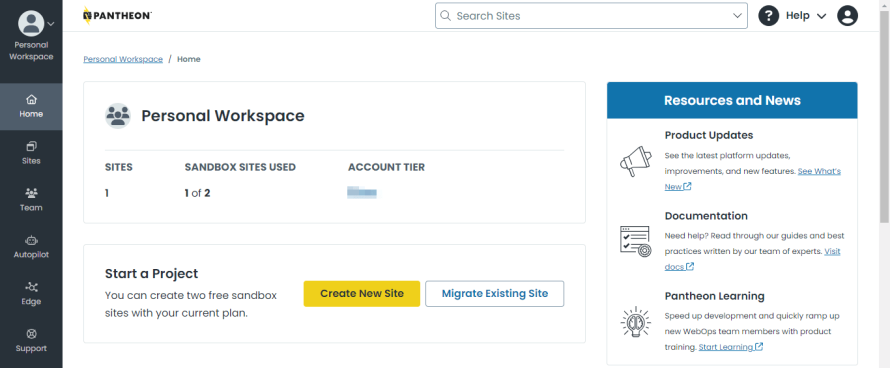
The differences between "democratized publishing" and "ambitious site builders" manifest in many areas throughout the two CMSs.
If you’re unsure which CMS is right for your business, let us help. Pantheon’s dual support for Drupal and WordPress means we can offer valuable insights and assistance throughout your decision-making and migration process, ensuring a smooth transition that best meets your organization's needs.
Pantheon in Action: Travelopia
Image
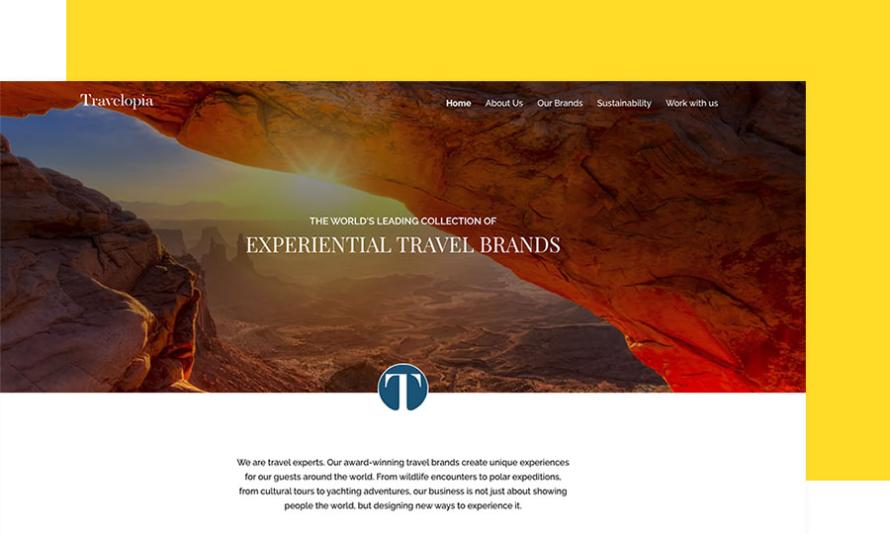
Travelopia, a travel company creating custom-designed experiences, boasts a portfolio of 26 award-winning brands. However, they reached a point where their existing seven Drupal sites couldn’t keep up with the demands of their dynamic market presence.
With over 100 marketers constantly adding content, the dependency on developers to publish updates became a bottleneck, hindering the agility and responsiveness of their online presence.
Recognizing the need for a more autonomous and efficient CMS, Travelopia decided to transition to WordPress to empower their marketing team.
Initially, the migration did not fully meet the web team’s ambitious performance goals – the Core Web Vitals, a critical factor for user experience and SEO. But it was a turning point when Travelopia partnered with us at Pantheon:
- Our Advanced Global CDN significantly improved their page load times and enhanced the overall user experience.
- Our Web Application Firewall (WAF) fortified their website security against cyber threats.
- Our Multidev tool allowed their team to collaborate more effectively with the marketing department. This feature facilitates an environment where updates, new features and content revisions can be developed and tested in isolation before being integrated into the live site.
Things To Consider Before Migrating From Drupal to WordPress
Before migrating from Drupal to WordPress, it's crucial to understand the benefits and the trade-offs involved in such a transition. This step should not be rushed; instead, take the time to thoroughly evaluate how this change aligns with your organization's digital strategy and operational needs.
Trade-Offs To Consider Beforehand
Data Structures
Drupal and WordPress handle content organization differently. Drupal uses Content Types with distinct field types included in the Drupal core, allowing for a highly structured and customizable data model.
Conversely, WordPress leans heavily toward managing content in its single WYSIWYG "Block Editor". Some individual teams choose to leverage plugins like Advanced Custom Fields to separate Post Types and add distinct Fields.
Customization
Drupal's architecture allows developers to build a highly customized site tailored to specific needs. It can serve as a content hub, pushing information to various platforms, including websites, apps and other systems.
WordPress, while flexible, often adopts a website-first mindset. Although WordPress can be extended to serve similar functions, Drupal's preference for fielded content lends itself more toward multi-channel distribution.
Ensure You Have Suitable Hosting
This phase presents an opportunity to assess whether your current provider still meets your needs or if switching to a new host, like Pantheon, could offer additional benefits.
Our Pantheon platform provides robust support for WordPress hosting, along with advanced features to optimize performance and security.
Avoiding Common Migration Pitfalls
Data loss, downtime and preserving SEO rankings are legitimate concerns when migrating your site. Fortunately, with careful planning and the right tools, you can mitigate these risks and ensure a smooth transition – here’s how:
Data Loss and Downtime
One of the key steps in avoiding data loss is thorough site mapping and server-side preparation. This involves an audit of your site data, including content, user data and configurations, to ensure everything is accounted for before the migration begins.
Proper site mapping helps in identifying and organizing the data to be migrated, ensuring that nothing is overlooked.
Additionally, backups serve as a safety net, allowing you to restore your site to its pre-migration state if necessary. Even downtime can be minimized with proper planning. This includes scheduling the migration during off-peak hours and informing your users ahead of time.
Pantheon can support you in this aspect. Our powerful infrastructure is designed to handle migrations smoothly and efficiently to reduce potential downtime.
Preserving SEO Rankings
Maintaining your site's SEO rankings during CMS migration requires careful attention to several key factors:
- Maintaining URL Structures: Where possible, maintain the same URL structures or implement proper redirections for old URLs to the new ones. This helps in preserving the link equity and user experience, preventing 404 errors.
- Redirection and Sitemaps: Setting up proper 301 redirects for old URLs is critical. Updating your XML sitemaps and submitting them to search engines will help in quickly reindexing your site under the new CMS.
- Preserving Metadata: Ensure that all page titles, meta descriptions and other SEO-relevant metadata are transferred accurately to maintain your search rankings.
- Mitigating Traffic Loss: Changes in website structure can lead to temporary traffic dips. To avoid significant traffic loss, maintain as much of the original site architecture as possible and use redirects judiciously to guide users and search engines to the new pages.
For large sites, the complexity of preserving SEO and avoiding data loss or downtime increases. You will almost certainly want to leverage SEO plugins.
Scale With Pantheon After a Successful Migration
Our Pantheon platform is a premier choice for hosting, managing and scaling WordPress websites, with a focus on speed, performance, collaboration, security and scalability.
- Speed and Performance: We offer high, reliable uptime, ensuring your site remains accessible to your audience around the clock. We are also the fastest web hosting platform for WordPress sites – thanks to our Global CDN and performance optimization technologies.
- Collaboration: Our Multidev environments allow teams to work together more efficiently by enabling simultaneous development workflows. This feature allows developers to clone the live site into separate environments to work on new features or updates without affecting the live site. Once ready, these changes can be merged back into the main site, significantly speeding up development cycles and reducing the risk of errors.
- Security and Reliability: WordPress's popularity makes it a frequent target for attacks, but we help mitigate these risks with robust security features like automated backups and updates, HTTPS support and role-based access control.
- Scalability: Pantheon’s WebOps platform is engineered to scale with your needs: It’s capable of handling sudden spikes in traffic and long-term growth without skipping a beat. Whether you're experiencing a surge in visitors due to a viral marketing campaign or steadily increasing your audience over time, Pantheon ensures that your site remains fast, available and responsive.
Start Your Drupal to WordPress Migration Today
Migrating from Drupal to WordPress offers numerous benefits, making it an appealing option for many organizations. WordPress's user-friendly interface, extensive plugin ecosystem and large support community provide a more accessible platform for content management and digital engagement.
Our Pantheon platform supports both Drupal and WordPress, offering specialized hosting services for both CMSs. Our experts in both platforms are invaluable for organizations contemplating a migration.
Don't let the challenges of migration deter you from unlocking the potential of your website. Reach out to Pantheon today to learn more about how we empower WordPress teams.