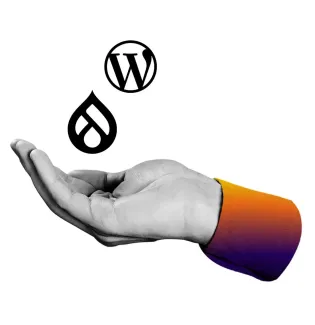WordPress vs Drupal - Balancing Ease vs Customization
Image
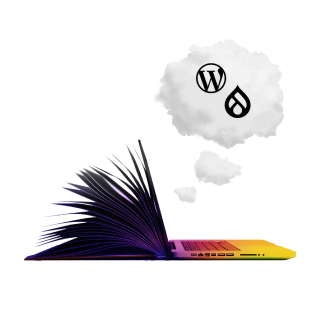
Drupal vs WordPress
The differences and how to choose
If WordPress and Drupal were biological organisms, they’d share 99% of their DNA.
Choosing Drupal, WordPress, or Both
So, when it comes down to it, how do you choose between the two? Ask yourself these six questions to figure out which is the best for you:
1. Is your content highly structured and interrelated?
Put another way, is your content more like articles or albums? Articles consist mostly of information used in a single place - that specific article. Albums have many different pieces of information (artist, genre, songs, release date, cover art, etc.) that you may wish to sort by (e.g. most recent albums), dig deeper into (e.g. artist’s biography), cross-link (e.g. all albums by this artist), and so on.
Drupal and WordPress both allow you to create content in either way (sometimes described as blobs-versus-chunks). However, WordPress’s focus on content publishing has led to better tools for people writing articles. Drupal, on the other hand, pushes you to think about content as being made of lots of pieces ("fields") that can be displayed and connected in many different ways. The more ‘article-y’ your information is, the better WordPress will probably be. Conversely, the more ‘album-y’ your information is, the more likely it’s a good fit for Drupal.
2. Will you use your content on a website or in many different places?
Both WordPress and Drupal can make great websites AND push content to other tools and systems. WordPress has a strong website-first frame of mind. Drupal, on the other hand, wants to be a content hub that pushes information out to the web along with many other platforms, like mobile apps, kiosks and other systems. If your project has a clear answer in one direction or the other, score +1 for that CMS.
3. Do you want to control costs or control details?
You can build a cheap Drupal site and an expensive WordPress site, but on average, Drupal projects are more expensive and more customized than WordPress projects. Most of us probably say that we want to control costs… until we realize that we also want things to work in a very specific way. Think about whether or not you want things ‘just so’ or if you’re fine with things that look and work ‘pretty well’ out of the box. Translated to other experiences in life, that might equate to fast casual versus fine dining or custom versus prefabricated cabinetry. Those aren’t perfect analogies, but the point is that neither is ‘right’ or ‘wrong’ - it depends on the situation. Again, give a +1 to the CMS that best fits your project.
4. Is publishing quickly more important than working with a team?
Both Drupal and WordPress allow you to start creating content as soon as you’ve got them up and running. Both of them also have ways to assign roles and do things like have a multi-step editorial workflows. However, WordPress’s mission to Democratize Publishing gives it a laser-like focus on making it easy to start making content. Drupal, on the other hand, wants to facilitate Ambitious Digital Experiences. These tend towards larger projects and teams who need different roles and permissions. If your project has a clear answer in one direction or the other, score +1 for that CMS.
5. Do you want out-of-the-box solutions or customizable start states?
On the surface, Drupal modules are the same as WordPress plugins; contributed extensions that you can add to your site for new features. If you scratch just a little deeper however, you’ll find that WordPress plugins are generally complete solutions that work on their own. Drupal modules, on the other hand, tend to work more like ingredients in cake - first you add flour, then eggs, then baking soda, etc. until you have the exact cake you want.
The advantage of the WordPress way is that things just work out of the box; it’s the philosophy of “Decisions not Options” in action. The advantage of the Drupal way is that a site admin can configure functionality in any way desired, now or in the future. Drupal gives you a pantry of ingredients and asks you to be the chef. WordPress gives you prepared meals. Evaluate your own project and give another point to any clear winner.
6. Does your team’s background lend itself to one CMS or the other?
You can build complex functionality in both Drupal and WordPress without ever needing to write a line of code. WordPress plugins make it easy to add features quickly. Drupal goes out of it’s way to make sure site administrators can combine functionality in any way they want. This being said, many projects eventually get to a place where something custom is needed. Happily, the option to extend either system is at the heard of all Open Source tools and both Drupal and WordPress in particular.
When it comes to how that work is done, however, your team may have a preference. WordPress’s focus on Democratizing Publishing has made a corollary value of being able to run in many environments, including those that use older versions of PHP. As such, WordPress’s code is procedural and doesn’t use modern PHP conventions, although there are some projects that aim to bridge that gap. Drupal, on the other hand, has embraced a more modern PHP approach and rewritten itself to use Composer, Symfony, PSR standards and more. If your technical team has a background that looks more like one of those than the other, score +1 for that CMS.
And the Winner Is…
You! Congratulations! You have two great content management systems to choose from. If you were keeping score and got four or more for a particular CMS, that’s a very strong indicator it will be the right tool for the job. If you’re more in the middle, that might be a good sign that you should talk to someone who supports both and is willing to listen to your ideas.
What If I Have Many Sites / Projects?
You’re in luck! You don’t have to choose the same way for every single project. The technologies involved are highly compatible, so the infrastructure needs are very similar. If you have the foresight to pick Pantheon as your platform, you can ignore a whole class of potential concerns here.
The skills involved in designing, building and maintaining Drupal and WordPress are also quite similar, so any team that is able to learn and support one of these systems is well-qualified to support the other (as long as you give them some training on the differences).
Also, as CMSs built for the open web, both WordPress and Drupal are based on common web standards such as HTML5, CSS3, and modern JavaScript. Many organizations find great value in investing in a front end framework that can be applied across a wide variety of projects, including different Drupal and WordPress projects.
Image

Image

Looking for an agency?
Get help from our partner network of over 2,500 web development agencies.
Supporting WordPress and Drupal Together
If you’re an agency that builds and/or supports web projects for others, you can absolutely add both of these systems to your toolkit. Doing so will give you more ways to say ‘yes’ to your clients. Once again, Pantheon is your perfect partner for doing WordPress and Drupal, and we work with many successful agencies who do precisely this.
Image
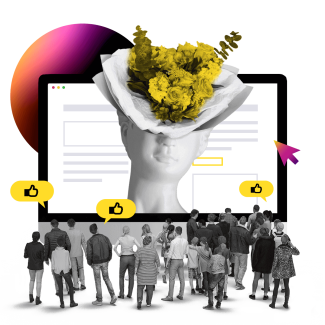
Image
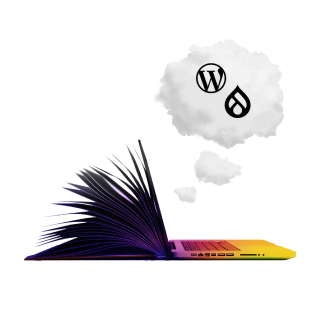
Fast, Powerful, AND Easy to Manage
If you’re looking to deploy WordPress, Drupal, or both and you want the end result to be fast, powerful, and easy to manage, Pantheon is your easy button. Our industry leading speed is real and measurable. Our unique architecture allows us to scale your site like none other. Our tools to manage many sites, manage the teams that support them, and coordinate the workflows that power them are at the core of what we do. Want to get started? Contact us today - we’re happy to help you succeed.