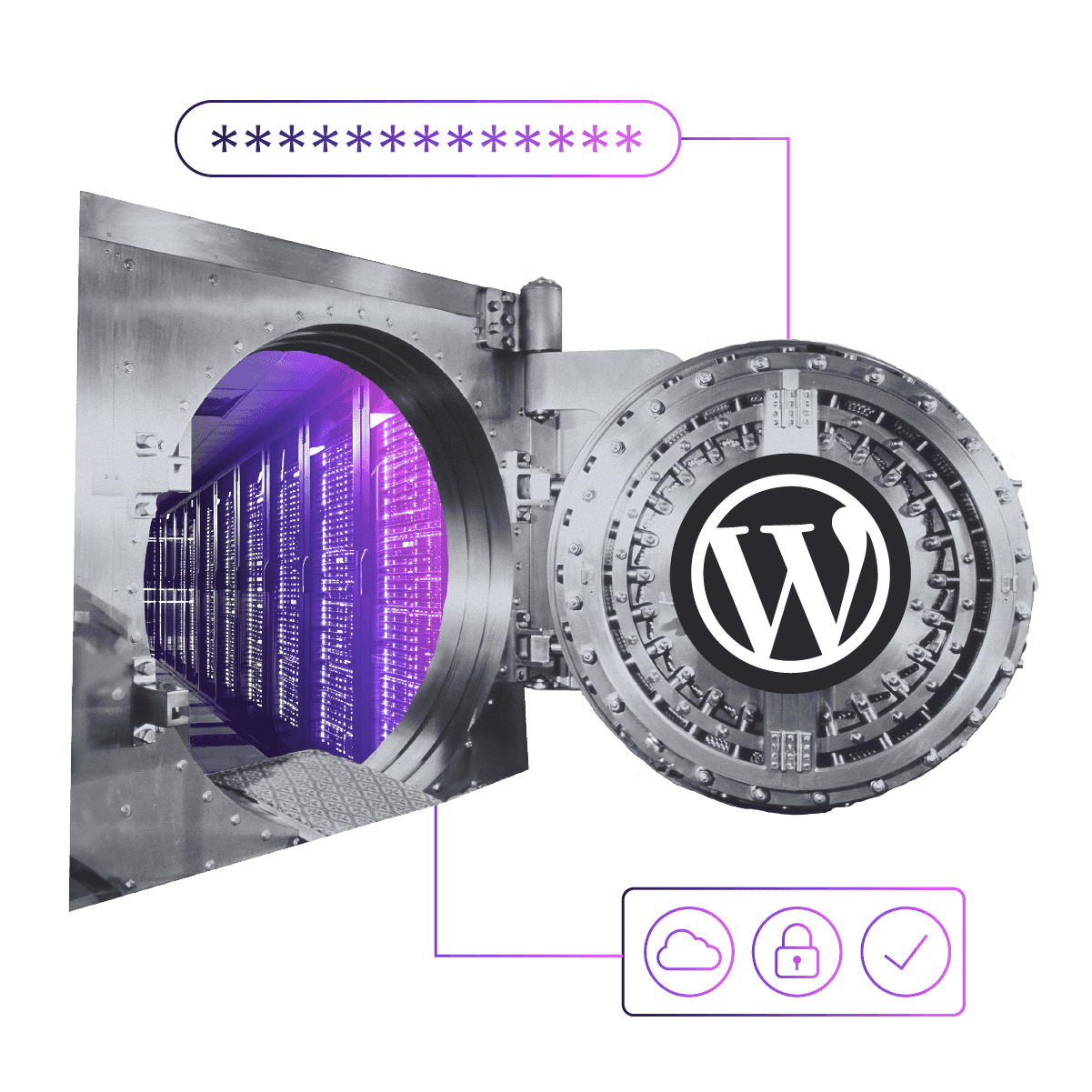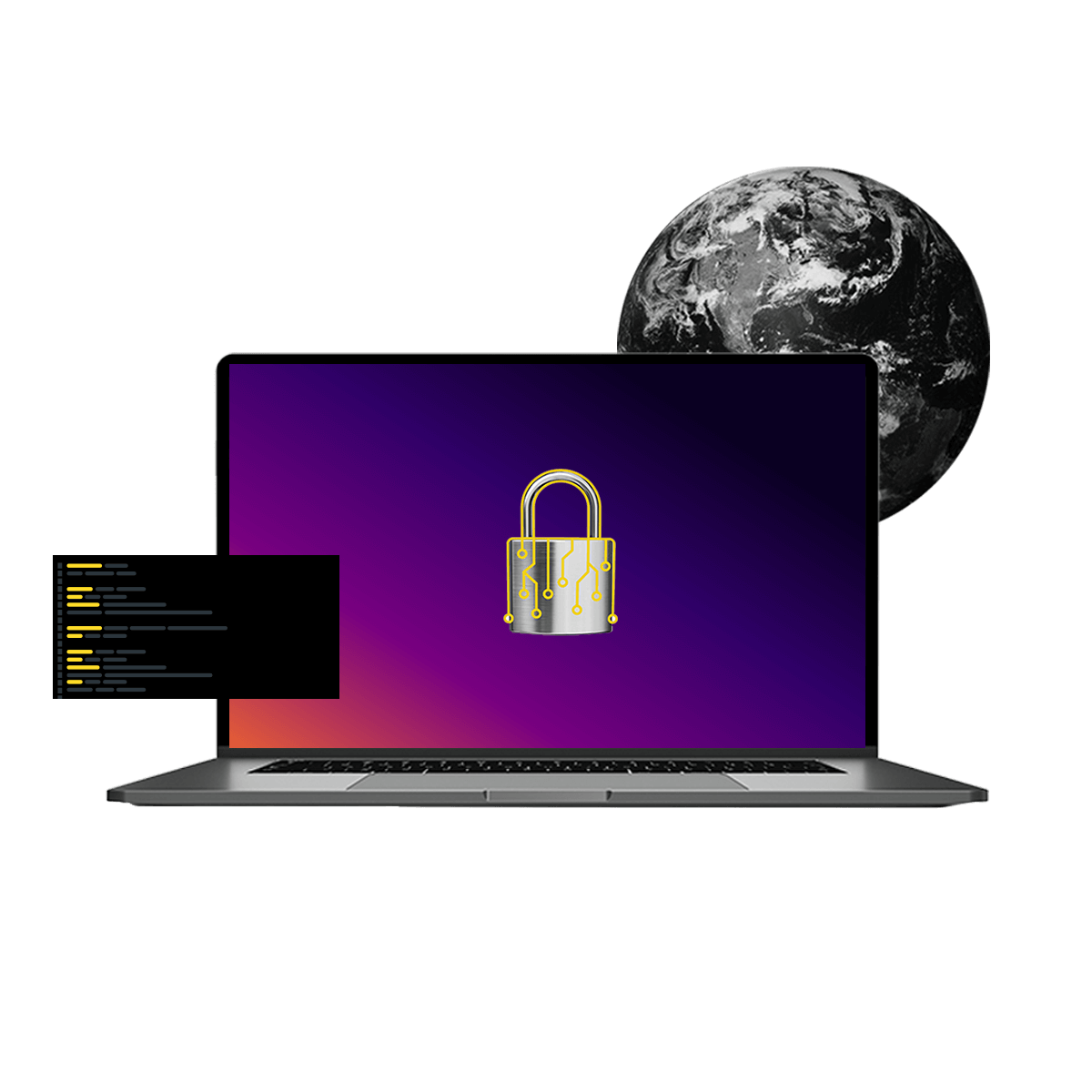Migrating Your WooCommerce Site to Pantheon
Image

There are a lot of reasons to move your eCommerce site to Pantheon. Whether it is for increased performance, scale, or, like a lot of people building and maintaining sites for their clients, our professional workflow, it is easy to see why the Pantheon platform is a great for for WooCommerce.
But getting your site from where it is today into a better platform can seem like a pretty big task, especially on a busy site or if you are managing multiple properties. Here at Pantheon, we understand these challenges and that is why we are doing our best to make this process as easy as possible.
Image
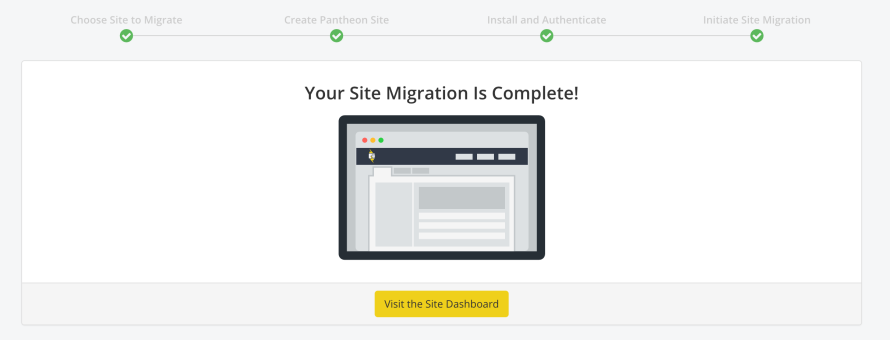
Migrating over and testing for free
We are proud to say that anyone who wants to use our platform before paying can do so without any worry. Signing up for Pantheon is easy and requires no credit card.
Everyone gets two free development sites, which you can use to test out the platform or get immediately to work building your next great project. You can can also use these free environments to migrate over a site that you already know and love to see how it works on the platform when considering if Pantheon is right for you.
Even though these are free sites, you get multiple environments to work against, Dev, Test and Live. Each one of these environments has a working public URL which can be used for development, showing clients new features, testing against or anything else you would traditionally have to configure a subdomain and manually clone things around to use.
If you want to keep the public’s prying eyes away from your site, you can easily add a username and password to any of the environments. We also disallow all robots from indexing your free development environments, so there is no worry about Google dinging you for duplicate content or getting indexed too early.
What are we moving?
Before we dive into how to move your site, let’s talk about what exactly we will need to do with any migration. All CMS-based websites consist of three required components: code, files and a database.
On the Pantheon platform we use Git to manage your code. Even if your site has no version control in place today, moving the site to Pantheon will automatically make sure your code is managed with Git behind the scenes, even if you only use WP Admin dashboard to manipulate your plugins and themes.
Your database is where your content and configuration of your site lives. We use MariaDB, which is the open source fork of MySQL.
When we say ‘files’, we specifically mean all the contents of your `wp-content/uploads` directory. On our platform we store these files inside the Pantheon File System.
When we talk about ‘migration’ what we really are saying is ‘moving your code, database and files to a new location’.
Understanding platform considerations
There are a lot of ways to host WooCommerce sites and different providers offer various features and work in slightly different ways. When migrating to Pantheon you should be aware of potential differences so you have the best experience overall.
We have a comprehensive list of our platform considerations and recommend reading them through before you begin. Some of the ones that stand out are:
Considering Pantheon runs some of the largest and most successful sites in the world, we know we can work with you to make sure your project is successful on the platform.
Pantheon Specific Recommended Plugins
In addition to these general platform Considerations there are a few other plugins you might need.
First, up is the WordPress Native PHP Sessions. WordPress Core does not use sessions but all "user state" is managed via cookies. This means WooCommerce core should work just fine without this plugin, however, some plugins or themes will use session_start() or PHP's $_SESSION superglobal. To support these sessions on the Pantheon infrastructure across containers requires our WordPress Native PHP Sessions plugin.
Next, if you have a site that you will need to manage the cache at a finer grain level than our full paging automatically enables, you will need the Pantheon Advanced Page Cache. If your site has a lot of catalogue pages to index and you want to avoid global cache clears, this is the plugin for you.
Ok, now that we know what we are moving and what to expect once on the platform, let’s talk specifics.
Add the migration plugin and let the robots do the work
Pantheon has teamed with BlogVault to deliver the Pantheon Migration Plugin. This is a very simple path that works for the vast majority of WordPress sites that come onto the platform.
To use this plugin, simply log into your Pantheon account and hit the “Migrate Existing Site” button.
Image
From there we will guide you through the process. It will show you when to add the plugin to your existing site and automatically generate the needed authentication tokens at the correct time to allow our tool to backup and migrate your site across the wire.
Once on Pantheon, the plugin will finish the job of making your site “Pantheon ready” by adding a Must Use plugin and making a few minor tweaks to the admin login screen and other hosting-specific hooks in WordPress.
When it’s done, you will be able to access your site via the “Visit Development Site” button in your Pantheon Site Dashboard
Image
Image
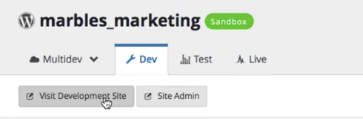
Manual Migration
There are some times when the plugin approach is not going to be a fit. You can always manually archive your existing site and move it to Pantheon using our dashboard based tools. The most common reasons people migrate their site manually are:
- A database over 500MB in size
- Preserving Git history
- Attempting to migrate directly from a WordPress Site Network
- The site only exists locally
If you fit one of these scenarios, not to worry, we have really good documentation on how to take your site from where it is and get it onto the platform. It even includes a handy troubleshooting guide that has helped many a user quickly resolve their issues and get their sites moved over.
Let Pantheon move your site for you
Sometimes our customers want help with moving a very large, mission critical site or moving a lot of sites at once. We are proud to say we have helped many customers through this process and offer this as a service.
Managing multiple sites for a corporation or university? An agency with dozens or hundreds of websites to manage?
If you’re ready to move your sites to Pantheon, our hands-on, white-glove migration services alleviates the burden by migrating the sites for you. We do all the heavy lifting and let you focus on delivering better, faster websites for your clients.
Contact us today to inquire about our Migration Services.
What are you waiting for?
With all the advantages of migrating your site to Pantheon and the low cost of free to test out your #WooCommerce site on the platform, the time is right to make your move.