Enterprise WordPress Security Requirements Every Host Must Meet
Image
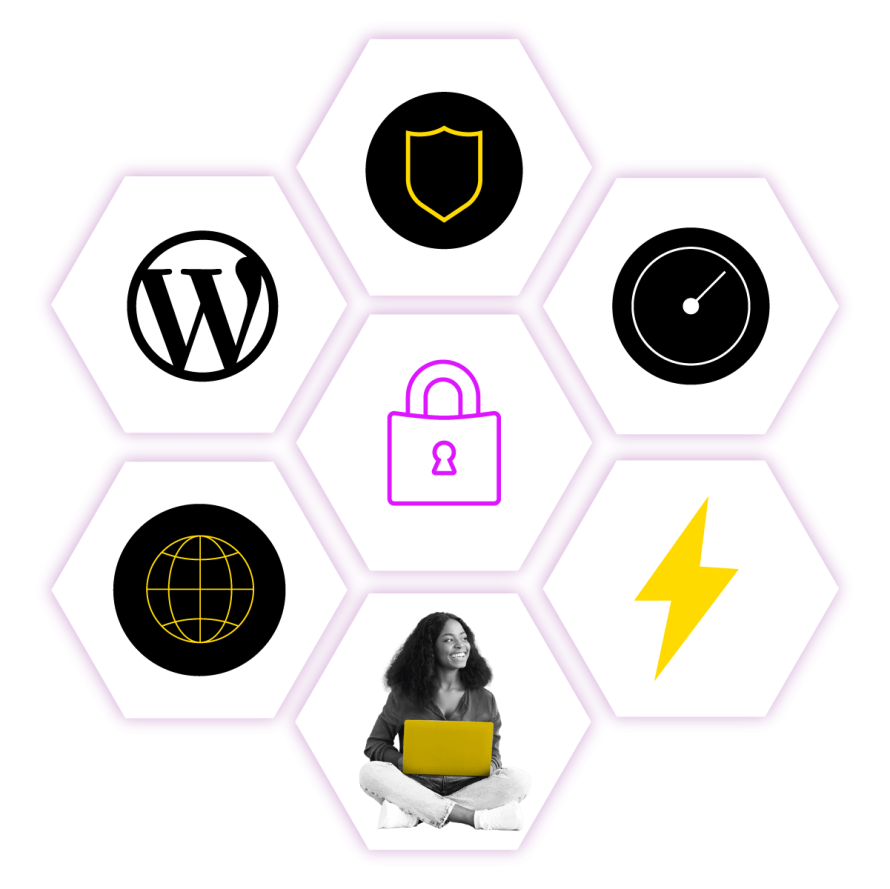
The term "enterprise-grade" appears in nearly every WordPress hosting provider's marketing materials, yet most organizations struggle to translate these vague promises into concrete security requirements they can verify and audit.
Enterprise WordPress security is more than traffic volume or fancy dashboards. It's about provable governance controls: immutable filesystems that prevent malicious code persistence, edge protection that blocks attacks before they reach PHP, centralized authentication with detailed audit trails and automated update workflows with reliable rollback mechanisms.
We’re going to break down the specific security controls your WordPress host must provide, how to verify them during vendor evaluation and which questions to ask that separate marketing claims from actual platform capabilities.
We’ll also show you why platform-level controls deliver stronger protection than security plugin stacks and how to build requirements that satisfy both security teams and compliance auditors.
What makes a WordPress hosting plan “enterprise grade”?
Enterprise WordPress hosting provide verifiable security controls at the platform level, not just resource scaling. Here are some core requirements you should be on the lookout for:
- Container isolation separates each site's runtime and memory from others, limiting breach radius. Look for platforms like Pantheon using LXC or Docker containers with dedicated resources rather than shared hosting environments.
- Read-only production filesystems prevent attackers from modifying core files or injecting persistent backdoors. Only designated directories like uploads should remain writable, forcing all code changes through version control.
- Single sign-on (SSO) integration connects WordPress authentication to corporate identity systems through SAML or OAuth, provided the hosting platform fully supports the identity workflows and headers required. This enables centralized access management, automated deprovisioning and comprehensive audit logs.
- Automated update pipelines with visual regression testing ensure security patches deploy safely, validating changes in staging, detecting breaking issues and enabling instant rollback. While this workflow often lives within your DevOps practice rather than the host itself, your platform must support the staging environments and deployment hooks that make it possible.
- Compliance attestations like SOC 2 Type II demonstrate third-party verification of security controls. Hosts should share these reports under NDA for your security team's review.
Creating a secure foundation
Strong authentication forms your first defense layer. Enforce multi-factor authentication (MFA) for all administrative accounts and integrate with your existing identity provider through SAML or OAuth. Role-based access control should follow least privilege principles, with each contractor and employee receiving permissions matching their exact responsibilities.
Platforms like Pantheon support Okta, Auth0 and Active Directory integration, centralizing access management across your entire stack.
Edge security filters malicious traffic before it reaches WordPress. Your host's web application firewall (WAF) should block OWASP Top 10 attack patterns, SQL injection attempts and malicious bot traffic at the CDN level.
Look for platforms partnering with enterprise CDN providers like Fastly or Cloudflare that offer customizable rulesets, DDoS mitigation and geographic restrictions. Rate limiting prevents brute force attacks while preserving legitimate traffic.
Backup architecture determines recovery speed after incidents. Verify your host stores comprehensive backups with at least 30 days of retention. Self-service restore capabilities eliminate support ticket delays during critical incidents.
Some platforms provide point-in-time recovery and separate database backups from file backups for granular restoration.
Update workflows need staging validation before production deployment. Isolated development environments let teams test plugin updates, core upgrades and custom code changes without production risk. Automated visual regression testing catches CSS breaks and JavaScript conflicts that manual review misses.
When Pantheon's Autopilot runs updates, it creates before-and-after screenshots, flagging visual changes for human review. Instant rollback mechanisms ensure rapid recovery if updates cause issues despite testing.
Advanced security best practices for enterprise
Enterprise security extends beyond basic protections to address sophisticated threats and compliance requirements. These advanced controls distinguish true enterprise platforms from standard managed hosting:
- Immutable infrastructure prevents configuration drift and unauthorized modifications. Pantheon's read-only filesystem blocks file-based attacks – production containers rebuild from Git on every deployment, making wp-admin file editors and plugin installations impossible without proper version control workflows.
- Audit logging and SIEM integration provides forensic capabilities during incident response. Pantheon provides New Relic for real-time monitoring and customers can export logs to their SIEM systems for centralized security operations and compliance reporting.
- Zero-trust networking isolates production from development. Database connections require SSH tunneling, API endpoints validate certificates and Pantheon's Multidev creates completely isolated environments for each feature branch, preventing accidental cross-contamination.
- Disaster recovery orchestration goes beyond backups. Document recovery objectives, test failover procedures quarterly and maintain incident runbooks. Pantheon's automated backups, combined with one-click restore capabilities, help meet aggressive RTO requirements.
Secure your site with Pantheon
Enterprise WordPress security demands more than marketing promises. It requires verifiable platform controls: container isolation that contains breaches, read-only filesystems that prevent persistence, edge protection that stops attacks before they reach your application and automated workflows that maintain security without sacrificing velocity.
For Pantheon, these aren't aspirational features or roadmap items. Every control we’ve discussed – from LXC container isolation to Autopilot's visual regression testing – operates in production today, protecting thousands of enterprise WordPress sites. Security teams can verify our SOC 2 Type II attestation, test our immutable infrastructure in Multidev environments and validate our Fastly-powered edge security before committing.
Stop stacking security plugins on vulnerable infrastructure. Platform-level controls provide stronger protection with less operational overhead, letting your team focus on building exceptional digital experiences instead of managing security theaters.
Start building on Pantheon today and experience enterprise WordPress security that stands up to audits.