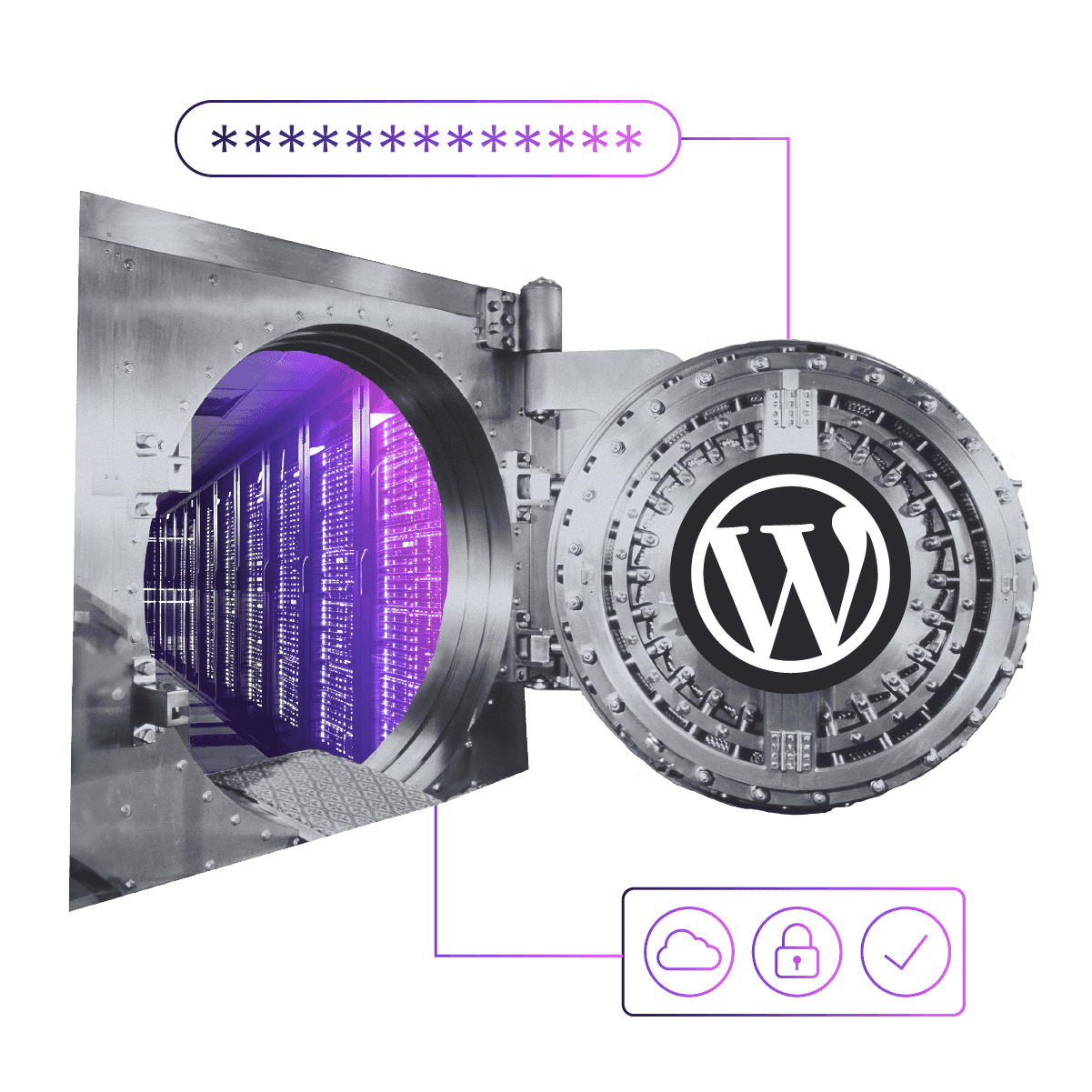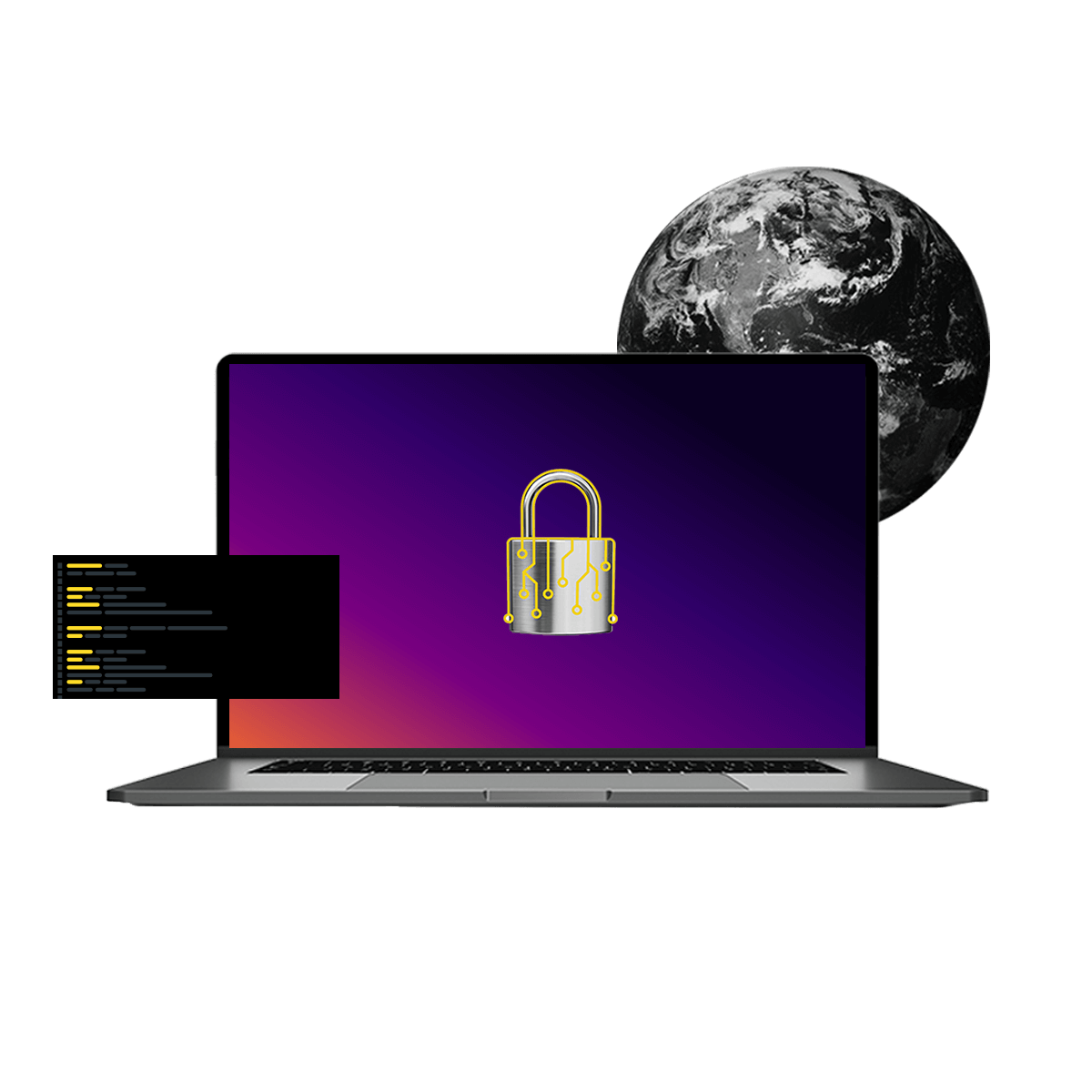What's Better for Creating an Online Course? WordPress LMS vs. SaaS
Image

Deciding to put a course online is a big step. Unlike writing an article, a course takes substantially more time. From the beginning steps of outlining the material to the content creation, every course I’ve put together has taken just as much time and energy as some coding projects.
For those starting their e-teaching careers now, there are quite a few options for where to create and sell your course. There are existing sites that will pay you for your content, like LinkedIn Learning (formerly Lynda), which is great if you have a unique voice they want to feature. There are software as a service (SaaS) solutions, like Teachable and Podia, which offer self-service course creation with tools to help you market and grow your following. Think of these options comparable to SquareSpace for creating a website. Everything you need in one place, for one price.
The last option is to self-host your content, with an open source content management system like WordPress and an LMS (Learning Management System) plugin like LearnDash.
When to Use a SaaS Solution
Okay, so fair warning: I’m going to spend the rest of the article telling you why using a SaaS solution is a bad idea. However, just like SquareSpace, I think there is a time and place where using a SaaS solution can be beneficial; primarily, it’s when you are just starting out or doing your initial market research. If you are unsure if you are ready to create a course or not sure how to put a course together, it will be more cost effective to learn on a free tier (or free trial) of a SaaS offering.
When clients come to me with their early-stage business ideas knowing they have a lot of other priorities, I suggest using SquareSpace or Wix to get their business online before investing in my services. I apply the same logic to e-learning courses. I will let new teachers know that I can help, but it is better for their business to invest in equipment or tools to help in course content creation.
There is one more SaaS non-LMS solution that may work if you are still unsure or just starting out and that is Gumroad. Teachers like Nat M have put their courses on Gumroad in lieu of putting their course on an independent website. Unlike the other options mentioned, Gumroad helps you sell your digital product. Gumroad won’t give you the tools to create your own course, but it will help you sell a course you already have created.
If you have an understanding of how to use WordPress or already have an existing site built on WordPress, hosting your own courses is the way to go. There are a few reasons I suggest this path, but the most important to me (and you) is that you own your content and are in total control of how it is served. Using WordPress lets you sell your course as you wish and gives the learning experience you want to your students.
Your Content, Your Control
You should be proud of every piece of content you create. That is your intellectual property and a piece of you has been put out there to help others on their learning journey. Publishing any content isn’t easy, and that is only multiplied when comparing a piece of content like an article to a course.
You Own Your Content
Your content should never belong to someone else. For this reason, I love WordPress and most other open source platforms because they allow you to take ownership of your own data. You can put up a website with your content, and there is almost no way for that content to be claimed by someone else, altered, or removed. You are in total control of what you create, and that is how it should be.
While the Terms of Service (ToS) of any SaaS may let you fully control what you do with your content, those ToS are subject to change. You are trusting a business that needs to make a profit from you using their software. This is a win-win relationship most of the time; however, as businesses grow and business models change, you may end up losing.
You Control the Student Experience
SaaS solutions want to create the best experience for both you as a teacher and your students. They will control that experience and hopefully let you configure what they see fit for you to customize.
What if you or your students don’t respond well to how the service is serving your course?
Too bad, you’re stuck.
Using an open source platform like WordPress means you are only locked into the limitations of the plugins or features you have installed. Want different courses to behave differently? While I may not recommend that, it is entirely possible with WordPress.
As an example, if you use video content in your courses as well as written materials, you may want to have a specific video experience, or maybe mix videos with uploaded video content and YouTube videos.
If you have a vision for how students learn and experience your courses, WordPress will give you the ability to create that vision.
You Control the Features
SaaS solutions are going to build more features to keep you using and loving their platform to sell your courses on, as well as attract new teachers. However, when using WordPress, most of what you may want is already built or can be built to fit your timeline and needs.
Moving away from the course itself, what if you want to create more blog content validating yourself as an expert worth learning from? What about SEO and other marketing tools that will help you get more organic traffic to your website? WordPress has free-to-use plugins for just about anything and additional premium plugins that offer even more features.
Think about your students. If you are a teacher, you want students to learn and to thrive after taking your courses. Giving them better documentation, resources, and other tools can all be implemented with WordPress.
LearnDash, one of the most popular LMS solutions for WordPress, only contains so many features. They really focus on building a better teacher and student experience. However, this means they leave a lot to WordPress, which is a great opportunity for you as a teacher to choose better solutions for other areas of your website.
One of the most common pairings I’ve built is LearnDash and WooCommerce. This combination gives all the benefits of how WooCommerce handles customer payments and customer checkouts for your students. As an added bonus, this gives you the ability to sell other things besides courses. Teachers I’ve worked with in the past have sold printed materials, swag, and other non-course digital products.
There are many ways to extend LearnDash as well, without the need for a large e-commerce plugin. Plugin companies like HonorsWP offer a wide variety of plugins and add-ons to help you elevate your LearnDash website’s experience.
Your Community
Your students are your community. Your customers, your patrons, and your fans. You should always cultivate that community as best as you can. It is far easier to sell a new course to existing students who enjoy your teaching style than to find new students. While courses may differ in target demographics, students that find they like a teacher, will stick to that teacher.
For example, I always look on LinkedIn Learning for Morten Rand-Hendriksen. He has taught me (indirectly) so much through the years — between his Twitter feed, live conference talks, and LinkedIn Learning courses. There are other teachers I will go to and see what courses they have put up, since I know I can learn from them.
Student Community
One way to help cultivate your student community is to let them interact between themselves. In a typical classroom setting, students get to sit next to each other, pass notes, and study together. Online learning isn’t the traditional way of learning, but it still lends itself well to those who prefer a collaborative learning environment.
Creating a community for your students is attainable with WordPress. There are many great tools to help, including membership plugins like MemberPress, and forum plugins like bbPress. In the past, I have helped teachers create unique experiences for their students based on classes they are currently enrolled in or have completed.
Providing an opportunity for students to interact with each other also reduces support requests or questions about the course for the teacher. This is especially true in the case of tech learning, like a coding course. While students would love to be able to ask the teacher directly, including the ability to use a forum allows them to ask questions to other students who may be able to help them get over their hurdle.
Teacher Community
Want to expand who is teaching to your students to better serve them? Using WordPress allows you to easily bring on other teachers. The simplest approach would be to upload their courses under a new user with their teaching name. Want to give those teachers more control? No problem! Have them sign in and now they can have as much control as you give them access to. Want to go even further? Include WooCommerce and a vendor plugin so teachers can create and sell their own courses.
WordPress gives you the ability to create your vision of the best learning environment, whether that is a small single class, or an online university filled with diverse courses and teachers. None of which requires you to agree to a ToS that does not have your vision in mind and ultimately serves the business interests of someone else.
Hosting Your Course
Unless you want to run and maintain your own servers, you will need to rely on a host to keep your WordPress website up and running. There are so many good WordPress hosts right now, but for most of my clients I recommend Pantheon. While I am biased in this area, there are a lot of benefits to using Pantheon for your course.
Using Pantheon’s Environments
I have always loved Pantheon's MultiDev, giving me the ability to create custom environments based on a unique code base. This may sound like a developer-focused tool, so how does it apply to teachers?
As mentioned, you may want to expand the feature set of your LearnDash website, and if your website is already live, it is never a smart idea to do that in production, as the students’ experience would likely suffer if an error came up. Using secondary environments means you can easily test new features out — all without crashing your live environment currently in use by students.
Recently, a teacher on Pantheon wanted to add forums to their LearnDash website. I was able to quickly create a new MultiDev instance with the forum and set it up to match how they envisioned it. Now students can gain access to the forum when they have enrolled in a class, with a specific sub-forum in place for currently enrolled students.
An even better example is testing out new courses. Before posting a new course online, use a lower environment to test it out, run through it and make sure it flows how you want it to.
While other hosts do offer staging or secondary environments, Pantheon has set itself apart as the easiest, especially with using WordPress and LearnDash.
Get Your Course Out There
Putting a course out there is not an easy challenge. I’ve tried numerous times to create courses on other websites, and failed just getting the course together. You may want to leverage a SaaS like Teachable to get going quickly, and that is smart.
But once you are ready to take your courses and teaching to the next level, moving to WordPress and LearnDash will give you the ability to create the unique experience you and your prospective students are looking for.
Congratulations for taking on this journey of creating an online course and good luck! Once you have your course live, please share it with me on Twitter, at @royboy789.