Essential Features in Editorial Workflow Software
Nothing slows down content production like a broken workflow. Endless email chains, missing approvals, version mix-ups – it can be a headache! Teams waste hours tracking edits, chasing feedback and fixing preventable mistakes. Instead of publishing high-quality content, they’re stuck battling inefficiencies.
There’s a better way to work. The right editorial workflow software can help automate and streamline content production, leaving you with the following benefits:
- Work faster by automating the way content moves between team members.
- Get more done by launching campaigns quicker while keeping messages consistent across channels.
- Stay compliant with automatic checks that make sure only approved content goes live.
- Scale easily by managing multiple brands and platforms from one place.
- Collaborate smoothly using familiar tools like Google Docs and content systems.
Of course, there’s no shortage of software claiming to be the “best” solution. Let’s take a look at how to plan an efficient workflow and how to find the best platform to help you get there.
How to plan an effective editorial workflow
Spending time on planning your workflow will save time in the long run. Here’s how to go about it:
- Conduct a workflow audit to pinpoint delays caused by approval cycles, revision backlogs and manual formatting tasks.
- Automate handoffs between tools like Google Docs, CMS platforms and project management systems to streamline content flow.
- Track time-to-publish, revision cycles and team capacity to measure efficiency and optimize processes.
- Standardize important steps while allowing flexibility for blog posts, landing pages and long-form reports.
- Create fast-track options for high-priority content to avoid last-minute disruptions.
- Reduce manual tasks like formatting and basic QA checks, standardize handoff points and establish escalation paths to prevent workflow stalls.
Essential features to look for in editorial workflow software
Modern editorial workflow software goes beyond basic version control and content calendars. Advanced features streamline collaboration, optimize content quality and eliminate bottlenecks that slow down publishing:
- AI-powered content optimization: Automated SEO recommendations and readability enhancements help editors refine content faster while ensuring consistency across publishing platforms.
- Analytics dashboards: Real-time insights into content velocity, approval cycles and team productivity make it easy to identify bottlenecks and optimize workflows.
- Google Docs integration: Teams can edit and collaborate in a familiar environment while maintaining structured workflows that sync directly with the CMS.
- Cross-platform preview: Ensures content renders correctly across web, mobile and other distribution channels before publishing, reducing last-minute revisions.
- Automated compliance checks: Accessibility, legal and brand guideline violations are flagged in real time, preventing content from going live with compliance risks.
- Smart notifications: Instead of overwhelming teams with alerts, intelligent notifications adapt to work patterns, surfacing only critical updates to keep workflows efficient.
- API-first architecture: Custom integrations and automated content handoffs between CMS platforms, marketing tools and approval systems ensure effortless publishing.
These features reduce friction, improve content quality and enable teams to scale operations efficiently, making them essential for high-performance editorial workflows.
The top six editorial workflow software solutions
Managing an editorial workflow efficiently requires the right tools. Each platform offers unique features to optimize content production – let’s take a look at them.
1. Pantheon Content Publisher
Image
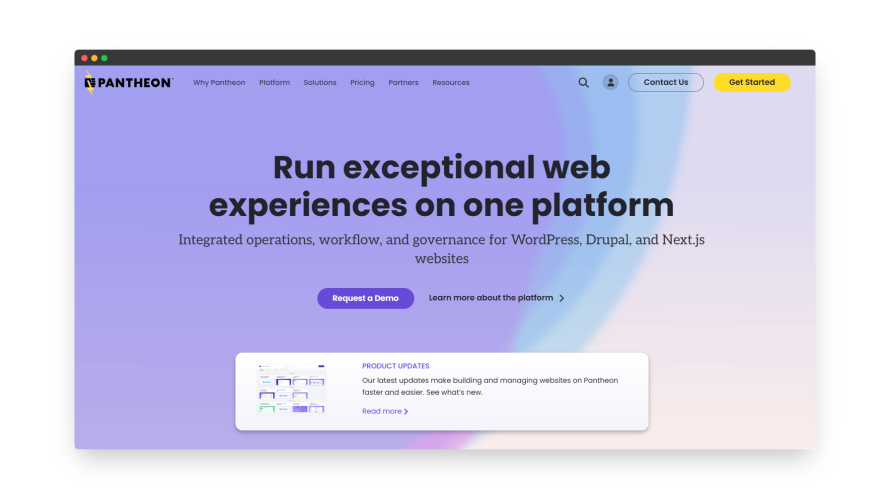
90% of surveyed Pantheon customers create content in Google Docs, yet traditional CMS workflows force them to transfer content manually, creating frustration and inefficiencies. Pantheon Content Publisher removes these roadblocks, ensuring faster publishing, fewer errors and a more cohesive editorial workflow. Instead of copy-pasting content between tools, teams can draft, preview and publish directly from Google Docs to WordPress, Drupal or Next.js, whether or not you host with Pantheon.
Pantheon Content Publisher streamlines publishing workflows for content teams, marketers and developers by eliminating version control issues, manual formatting and disjointed collaboration.
Key features:
- Frictionless publishing: No more manual copy-pasting between Google Docs and your CMS.
- Live previews: See exactly how content will appear on the website before publishing.
- AI-powered metadata and SEO enrichment: Use Vertex AI to optimize content automatically.
- Structured content management: Organize pages, sections and collections with governance controls.
- Publishing permissions: Define user roles and approval processes to maintain content integrity.
- API-first architecture: Enables integrations with other WebOps tools.
2. ClickUp
Image
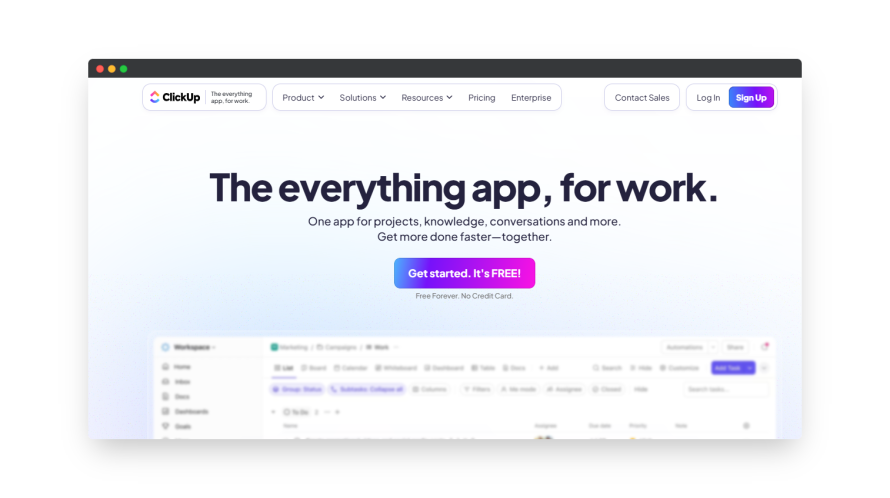
ClickUp simplifies content workflows with advanced automation, centralized task management and AI-powered optimization. A unified inbox helps teams manage content requests, approvals and feedback, reducing bottlenecks.
AI-driven insights enhance readability and SEO, while automated task assignments and deadlines keep publishing schedules on track. Multiple view options like lists, boards and Gantt charts provide full visibility into editorial pipelines.
ClickUp offers flexible pricing to fit teams of all sizes. The Free Forever plan includes unlimited tasks and basic features, while the Unlimited plan ($7/user/month) adds storage, integrations and dashboards for small teams. Business ($12/user/month) includes advanced automations, workload management and goal tracking, while Enterprise offers custom pricing with enhanced security, compliance and dedicated support.
3. Content Workflow by Bynder
Image
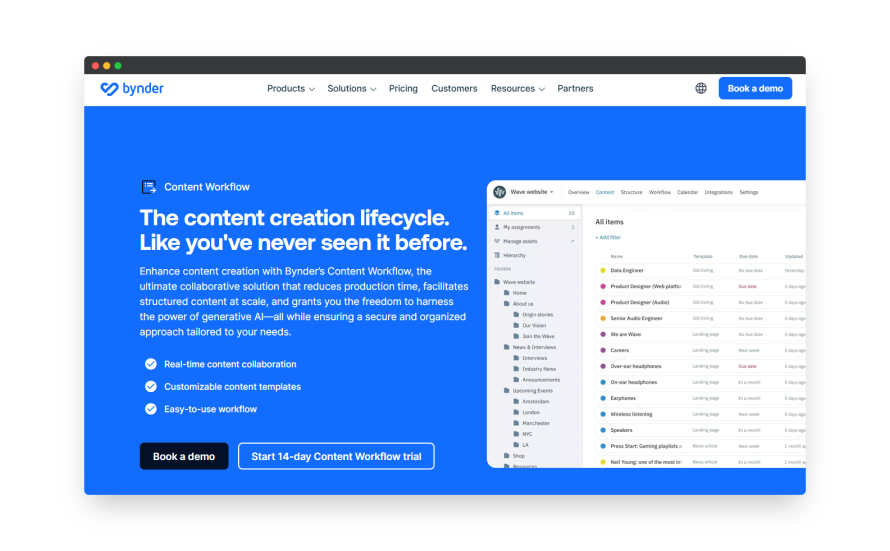
Bynder’s Content Workflow also simplifies enterprise-scale content creation by integrating with digital asset management (DAM) systems and automating structured approvals. Teams can create, review and approve content in a centralized workflow, reducing production time and eliminating version control issues.
AI-powered features assist with content generation, translation and editing, while real-time collaboration keeps contributors aligned. Customizable templates and automated compliance checks ensure content remains on-brand and up to date across multiple brands and distribution channels.
Bynder’s scalable workflow solutions help organizations manage high-volume content operations efficiently, making it a strong choice for teams needing structured, automated and enterprise-ready editorial workflows.
Bynder offers flexible, modular pricing tailored to your specific needs. Costs depend on factors like the number of users, storage requirements, integration needs and support levels. To get a custom quote based on your business requirements, you’ll need to contact Bynder’s team for a personalized consultation.
4. Trello
Image
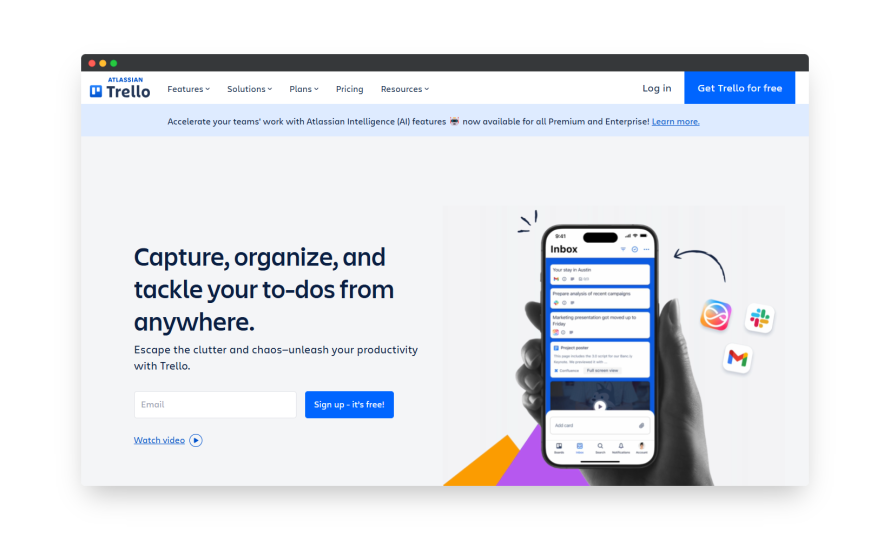
Trello’s visual workflow management makes it easy to track content progress and streamline editorial processes. Its card-based system allows teams to move content from ideation to publication, keeping tasks organized in an intuitive, drag-and-drop interface.
Teams can automate recurring tasks, manage approvals and set deadlines using Trello’s built-in Butler automation, reducing manual effort. Multiple workflow views, including lists, timelines and calendars, provide flexibility for managing content schedules.
Trello’s Free plan includes up to 10 boards with basic features, while Standard ($5/user/month) adds unlimited boards and advanced checklists. Premium ($10/user/month) unlocks AI tools, multiple views and admin controls and Enterprise ($17.50/user/month) offers enhanced security and organization-wide management.
6. Monday.com
Image
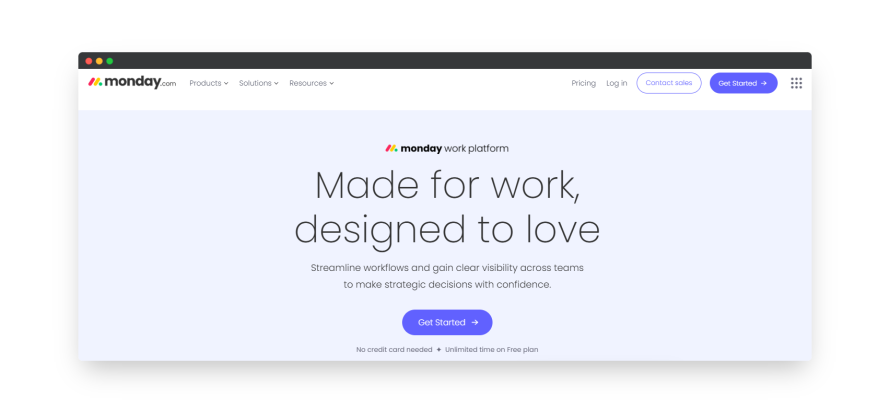
Monday.com’s customizable workflow templates help content teams streamline production while ensuring alignment across marketing, design and editorial departments. Its drag-and-drop interface allows teams to tailor workflows for different content types, from blog posts to multi-channel campaigns.
With cross-team collaboration tools, Monday.com simplifies complex dependencies, approvals and task assignments. Automated notifications and real-time updates keep teams informed, while dashboards and AI-powered insights provide full visibility into publishing timelines.
Monday.com also offers flexible pricing based on team size and features. The Free plan supports up to two users with basic boards and templates. Monday.com starts at $24 per month for three users, with pricing increasing based on the plan you select and the size of your team.
7. Asana
Image
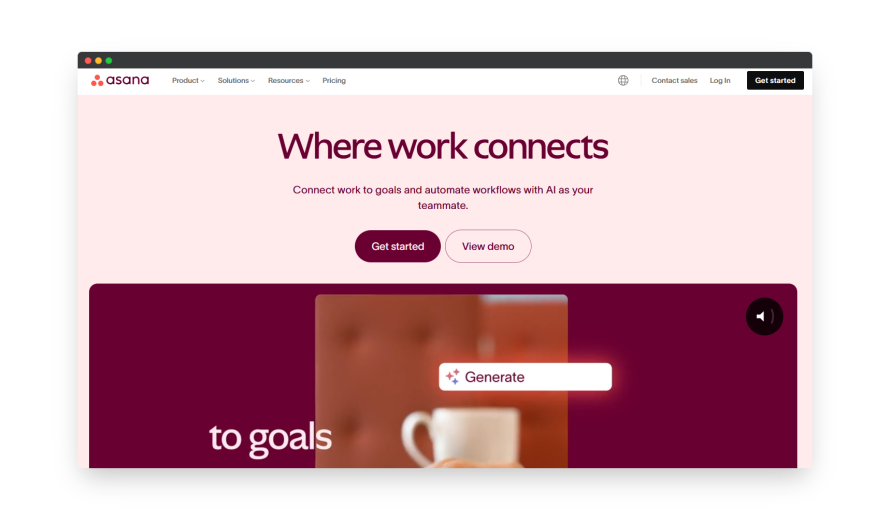
Asana streamlines editorial workflows with advanced automation, proofing tools and editorial calendar management, ensuring teams stay on schedule and maintain content quality. Automated workflows help assign tasks, track approvals and manage deadlines from first draft to final publication.
With AI-powered insights and 300+ integrations, Asana connects with existing content tools, reducing manual effort and improving collaboration. Editorial teams can track progress in real-time using custom dashboards, task dependencies and automated notifications, keeping content moving efficiently.
Asana’s Personal plan is free for up to 10 users. Starter ($12/user/month) adds timeline views and automations, while Advanced ($27/user/month) includes portfolio tracking and advanced reporting. Enterprise plans offer custom pricing with enhanced security and admin controls.
Elevate your content workflow with Pantheon
We’ve shown you how editorial workflow software can create efficiency for your content management. Pantheon Content Publisher is leading the way by meeting teams where they already work – Google Docs.
Beyond workflow automation, Pantheon delivers:
- Up to 2x faster website launches and 10x faster page rendering.
- Automated security updates, DDoS protection and 99.99% uptime.
- Manage multi-site environments effortlessly with a unified dashboard.
Start your free trial of Pantheon Content Publisher today and experience how it transforms your editorial workflow!