Content Review Process Tools and Techniques
The evolution of web content workflows is evolving fast. New tools and integrations are extending content management system (CMS) capabilities, allowing for better collaboration and optimized processes.
Today, teams looking for real efficiencies need specialized tools to refine their content review methods across the board. Such solutions can help brands to automate deployment workflows, integrate feedback systems and accelerate time-to-publishing cycles.
What is a content review?
A content review is a process of evaluating content to ensure it’s clear, accurate, engaging and aligned with performance goals. It involves checking for errors, consistency with brand voice and relevance to the target audience. By refining the content, a review helps improve its impact, ensuring it connects effectively with readers and achieves its intended purpose.
Step-by-step guide to creating a content review process
Any organization looking to scale their operations successfully needs an effective review process. Identifying the essentials from the beginning will help prevent costly mistakes later on.
1. Identify the content goals
To begin, map your review criteria to specific performance metrics such as conversion rates, engagement metrics and compliance requirements. Structure review checklists around data-driven quality indicators to ensure consistency. Define acceptable variance thresholds for different content types to maintain flexibility while adhering to standards.
2. Decide who is responsible
Implement a RACI (Responsibility Assignment Matrix) for complex review workflows involving multiple stakeholders. This clarifies roles and responsibilities, reducing confusion. Create escalation paths for resolving conflicting feedback and set up parallel review tracks for technical, brand and legal requirements. A structured approach helps prevent brand damage by ensuring all necessary checks are in place.
3. Create style guides
Style guides are an important step in maintaining brand consistency – a major contributor to building trust and loyalty with your audience. Build automated quality control checks using predefined criteria to organize the review process. Implement version control for style guide updates to ensure consistency across all content. Create separate review standards for different content types and channels to cater to diverse audience needs.
4. Set clear timelines
Structure review cycles around peak traffic periods and business cycles to optimize content publishing. Implement Service Level Agreements (SLAs) for each review stage to maintain efficiency. Create emergency review protocols for time-sensitive content to ensure timely responses to market opportunities or crises. A proactive approach can prevent missed market opportunities by ensuring content is published on time.
5. Use collaborative tools
Tools can be used to aid collaboration from ideation to creation to scheduling. Miro is great for digital whiteboarding, while Trello acts as digital post-it notes to track project progress. Google Docs allows multiple people to work on the same document, with everything tracked and stored in the cloud for safety. Planable can handle scheduling for multiple content types, including blogs and social media.
6. Monitor performance
Track average time to publication and approval rates to measure efficiency. Measure revision cycles against quality scores to identify areas for improvement. Document common rejection reasons to improve first-pass approval rates, reducing the cost of repeated revisions. Monitor metrics to help refine your review process, focusing on content quality alongside time and resource savings. Track content performance following publication and revise if not in line with expectations.
Challenges a content review process can face
Complex challenges can undermine even the most well-planned strategies, driving up costs and wasting resources. Plan ahead for potential eventualities, and your content review process can stay on track and within budget.
- Security risks: Sharing sensitive content via unsecured channels like email or public cloud storage exposes organizations to security breaches and compliance issues, potentially leading to costly legal repercussions.
- Knowledge silos: When key reviewers leave, they take valuable institutional knowledge with them, disrupting review processes and requiring costly retraining.
- Resource overload: Subject matter experts overwhelmed with review requests alongside their primary roles can lead to burnout and decreased productivity.
- Scalability issues: Processes that work for small content volumes often fail as production scales, leading to inefficiencies and delays.
- Cross-departmental friction: Conflicting priorities between marketing, legal and product teams can cause bottlenecks and miscommunication.
- Analytics blindspots: Inability to identify delay-causing stages results in inefficient workarounds, accumulating “content review debt” that complicates future fixes.
We may not be able to plan in advance for all potential pitfalls, but a little forward thinking can go a long way. Seek out potential points of friction that can derail your content reviews and establish processes to deal with them.
Fast-track your content review with Pantheon’s Content Publisher
Pantheon’s Content Publisher reimagines the content review process by connecting Google Docs with your WordPress, Drupal or Next.js sites. Instead of copy-pasting or wrestling with disconnected workflows, teams can now create, collaborate and stage content in Google Docs, then publish directly to their CMS with just a few clicks. Content Publisher works as a standalone solution, so you don't need to be a Pantheon hosting customer to streamline your content review process.
Key workflow benefits include:
- No more manual copy-paste: Publish directly from Google Docs to WordPress, Drupal or Next.js, eliminating tedious manual steps and reducing errors.
- Live preview: See exactly how your content will look on your site before it goes live, ensuring accuracy and brand consistency.
- Structured content collections: Organize and manage content in Google Docs folders, which map directly to your site’s content structure.
- Role-based permissions and workflow: Maintain editorial governance with clear roles and approval sequences, both in Google Docs and your CMS.
- Automated notifications: Keep content moving with alerts that prompt reviewers and approvers at every stage.
- Version history and content integrity: Track changes and maintain a single source of truth, with full version control in both Google Docs and your CMS.
Pantheon’s Content Publisher is designed to fit naturally into your existing WebOps platform, enhancing your workflow and governance without replacing your CMS. By automating content staging and simplifying collaboration, it empowers teams to deliver high-quality content faster, freeing up time for creative and strategic work.
Top content review tools
A little help goes a long way when it comes to launching an effective content review process. Here are some of the top content tools that are transforming how enterprises manage different stages of their content workflows.
Google Docs
Image
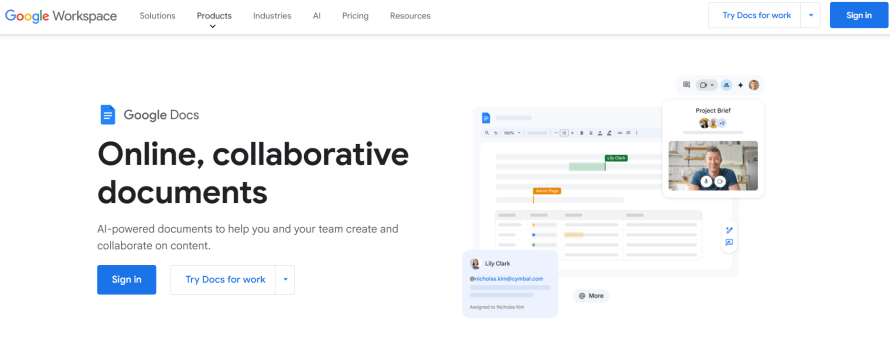
Google Docs is a powerful collaboration platform that offers advanced workflow automation through Google Apps Script. This allows teams to create custom review processes tailored to their specific needs. The platform provides enterprise-grade content permissions and access controls, ensuring that sensitive information is kept secure. Its API integration capabilities also enable automated content distribution for a smoother publishing process.
Grammarly
Image
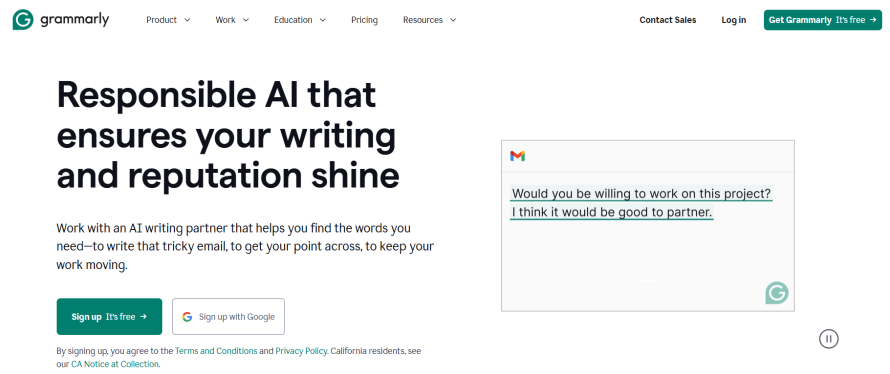
Grammarly is renowned for its ability to implement custom style guides for enterprise accounts, ensuring team-wide consistency and monitoring through detailed reporting. It integrates with major content management platforms, making it a staple in maintaining brand voice and quality across all creative channels.
Clearscope
Image
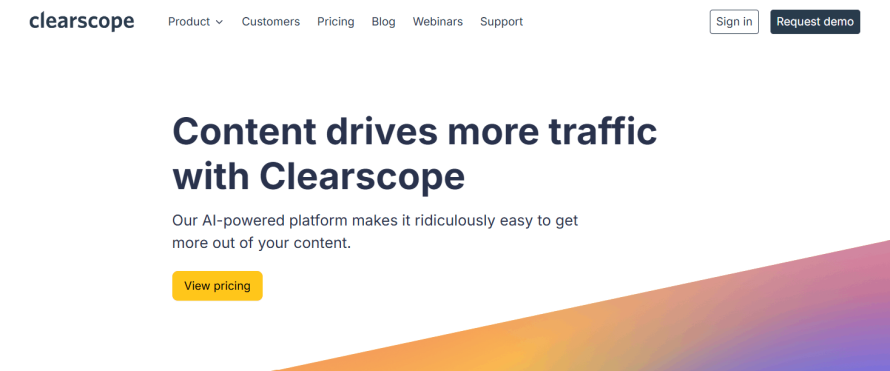
Clearscope uses natural language processing to match content intent with search queries, giving your SEO performance a polish. It supports multi-language content optimization, making it ideal for global brands. What’s more, Clearscope allows for custom content scoring models tailored to different content types, providing a nuanced approach to quality assessment. Excellent multi-language support makes it suitable for brands operating in diverse markets.
MarketMuse
Image
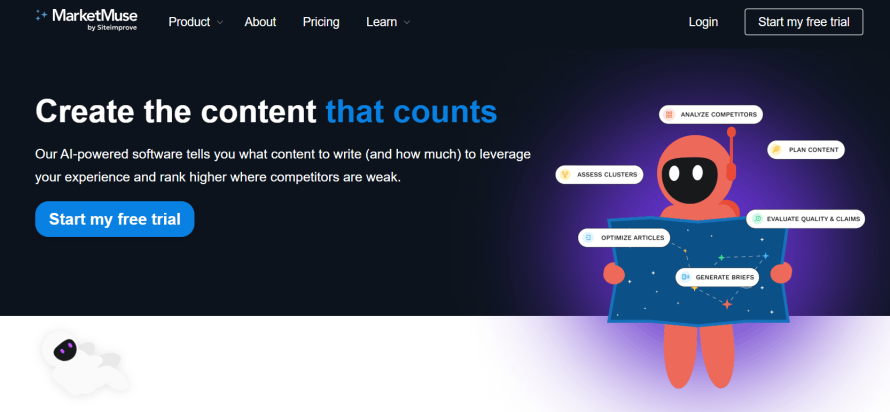
MarketMuse offers predictive content success modeling, helping teams anticipate the impact of their content before publication. Detailed analysis of existing content also helps identify gaps and opportunities for improvement. Its enterprise-grade content inventory analysis provides deep insights into existing content, while automated content brief generation, based on competitive analyses, ensures that content is always relevant.
Semrush
Image
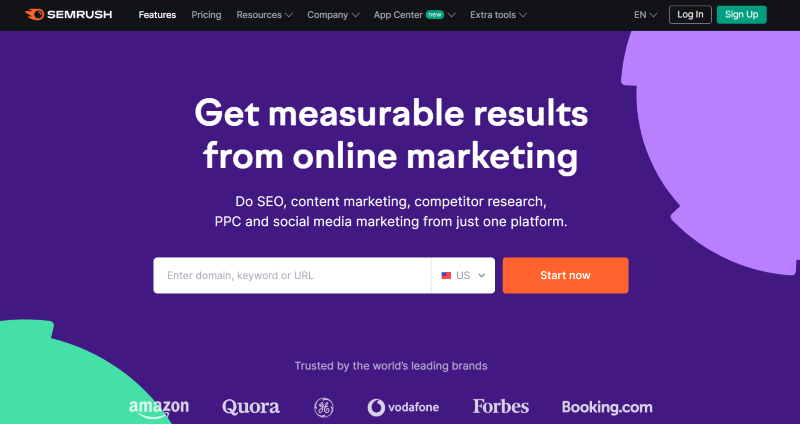
Semrush provides advanced content impact prediction, allowing teams to forecast the performance of their content. It supports multi-market content optimization, ensuring that content connects with diverse audiences. The platform integrates with major analytics platforms, enabling performance tracking and data-driven decision-making.
Content review best practices
The right approach to content reviews will improve your processes even further. Consider the following strategies to polish efficiencies and really get the most from your workflows:
- Collaborative commenting and suggestions: Use Google Docs’ real-time commenting and suggestion features to facilitate clear, actionable feedback directly within the document.
- Custom style enforcement: Implement tools like Grammarly to automatically check for grammar, punctuation and adherence to custom style guides. This ensures brand voice consistency and quality across all content.
- SEO and readability optimization: Integrate platforms such as Clearscope and MarketMuse to automatically analyze drafts for keyword optimization, topic coverage and readability. These tools provide actionable suggestions and content briefs, helping reviewers quickly identify gaps and opportunities for improvement before publication.
- Content performance forecasting: Use tools like Semrush to forecast the potential impact of content updates or new drafts. This enables reviewers and strategists to prioritize high-impact topics, making the review process more aligned with business goals.
- Version history and access control: Rely on Google Docs’ version history to track changes, attribute edits and restore previous versions if necessary. Assign appropriate permissions (Viewer, Commenter, Editor) to match each collaborator’s role, ensuring secure and efficient content handling.
Improve your content workflow with Pantheon
Our practical solutions can transform your content review process:
- Content Publisher allows teams to publish directly to WordPress, Drupal or Next.js from Google Docs.
- Collaborative workflow tools shorten feedback cycles by keeping stakeholders aligned in one system.
- Centralized governance maintains a consistent brand voice across multiple sites.
Users of our Content Publisher are able to cut review times, improve efficiencies and meet challenges head-on. See how you can bring your workflows in sync by exploring our Content Publisher today!