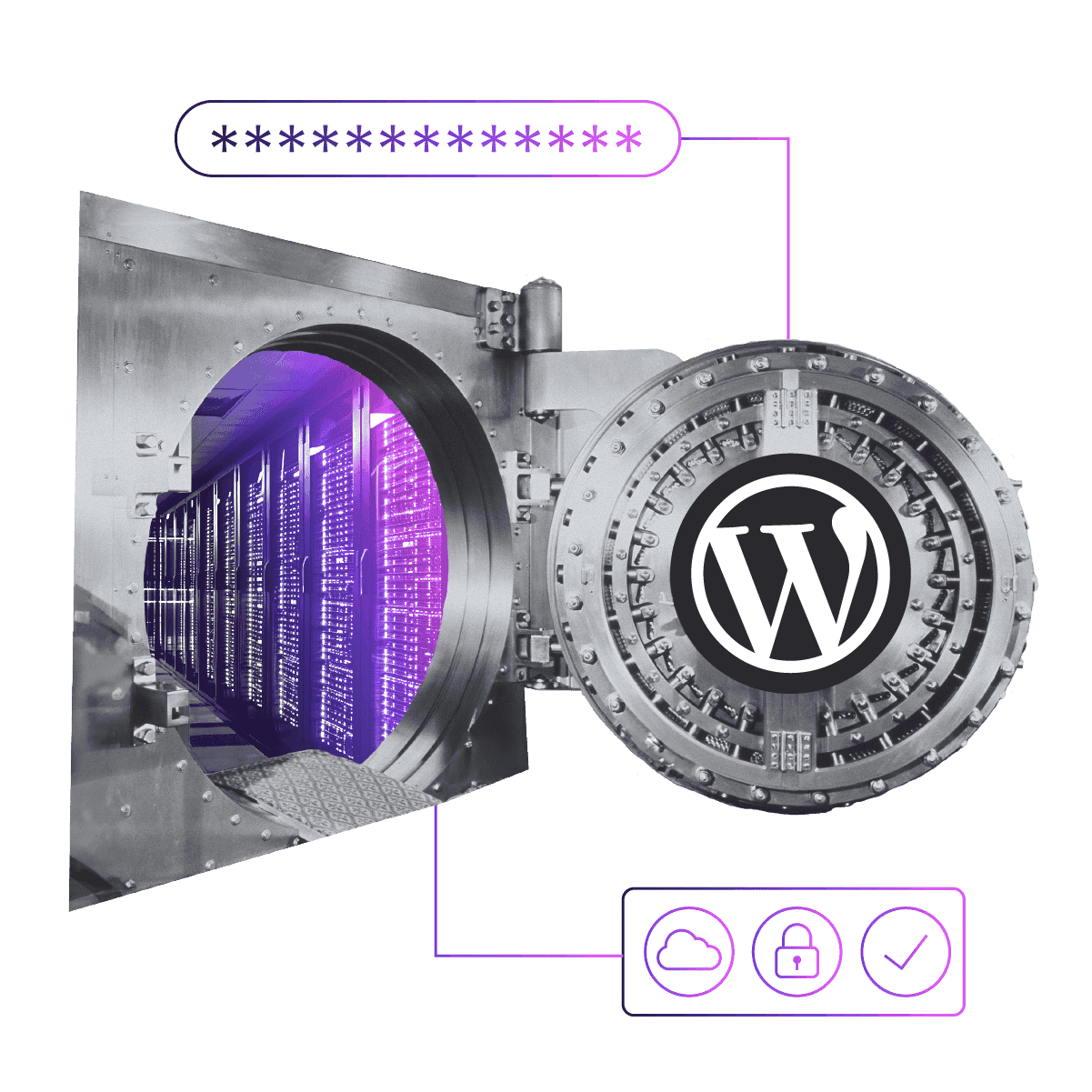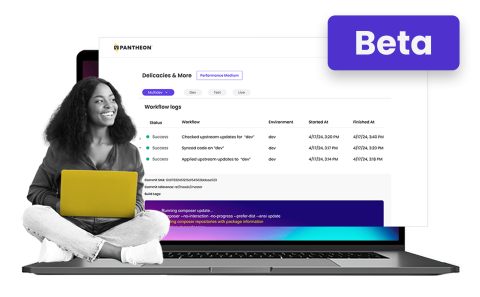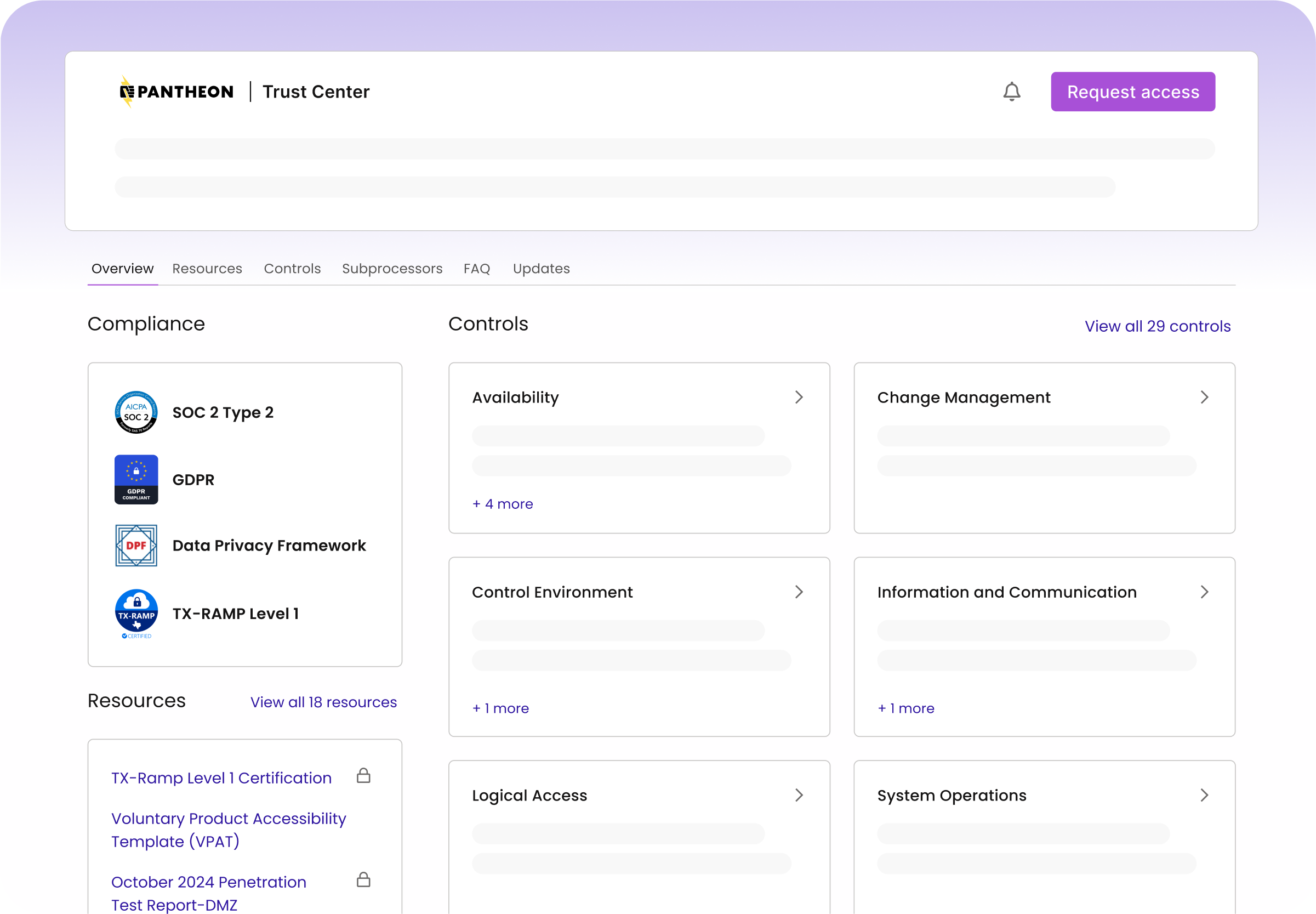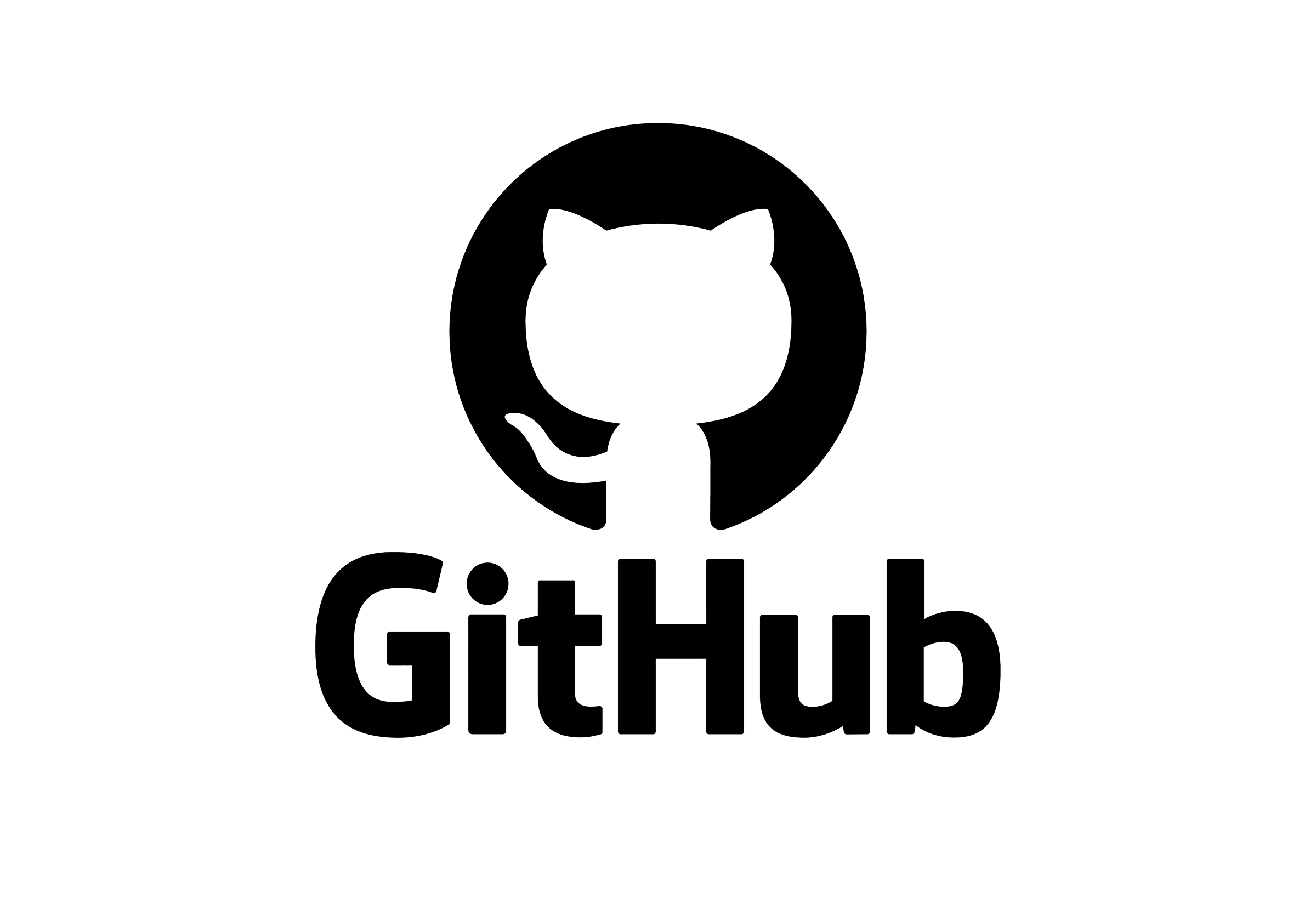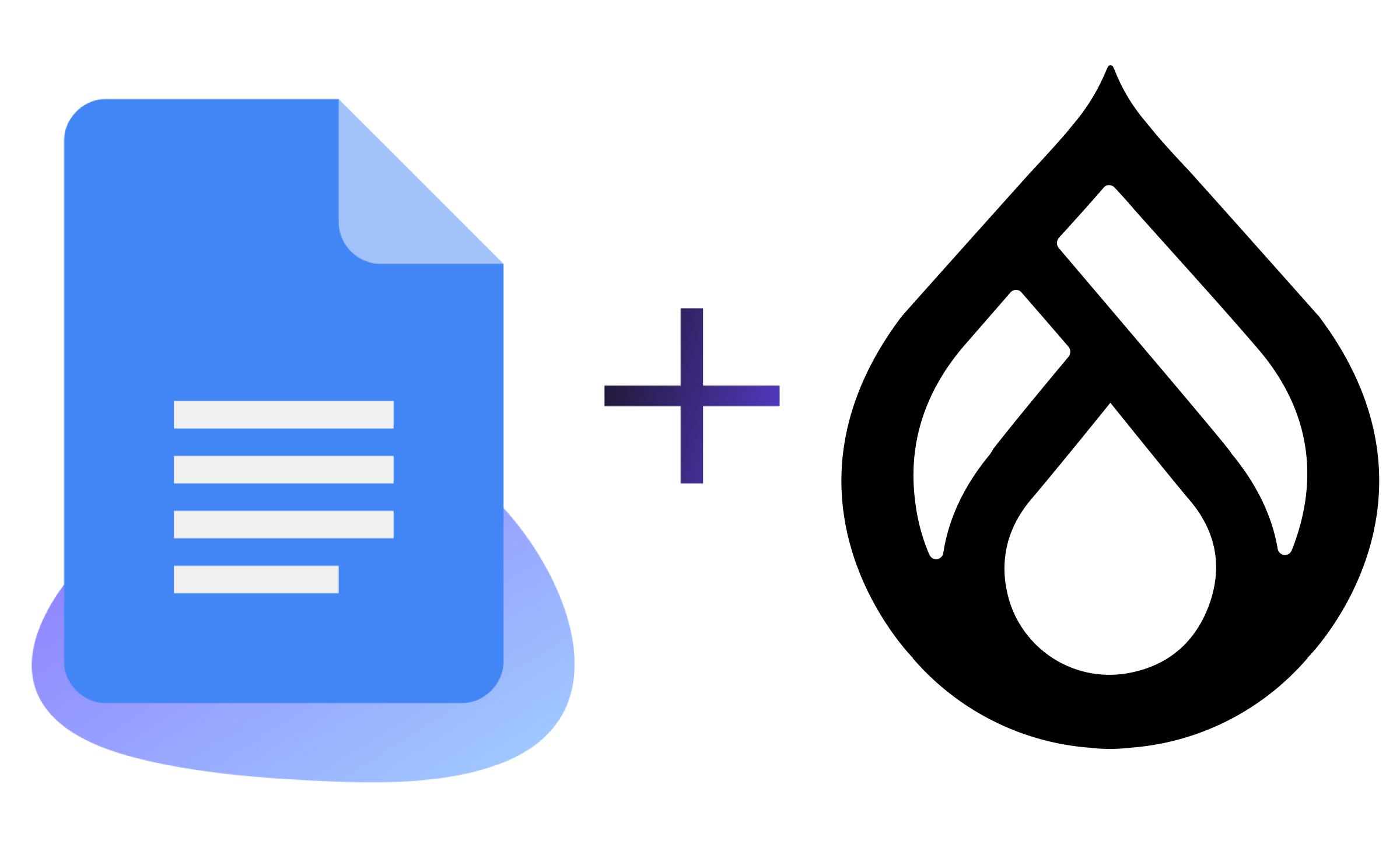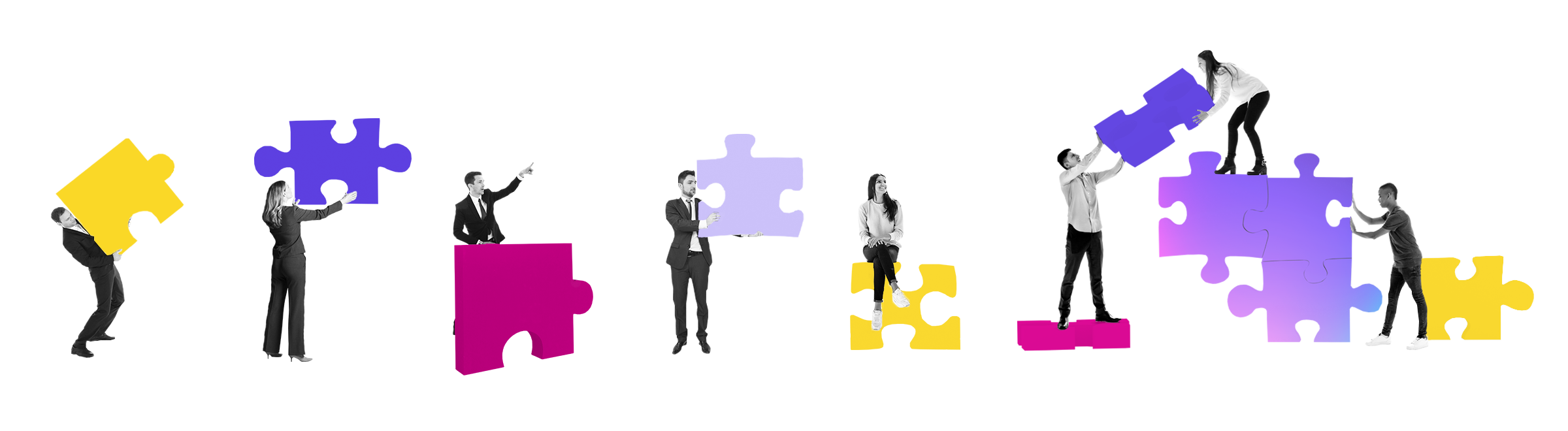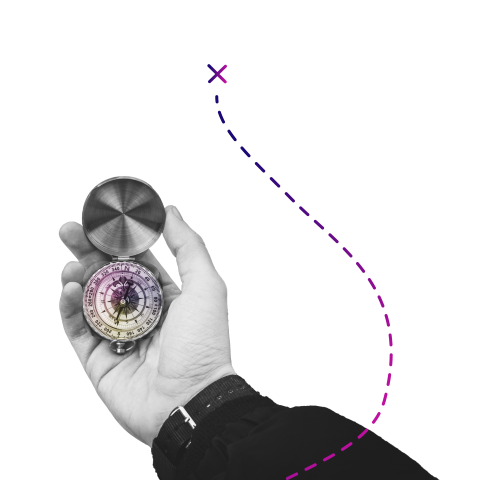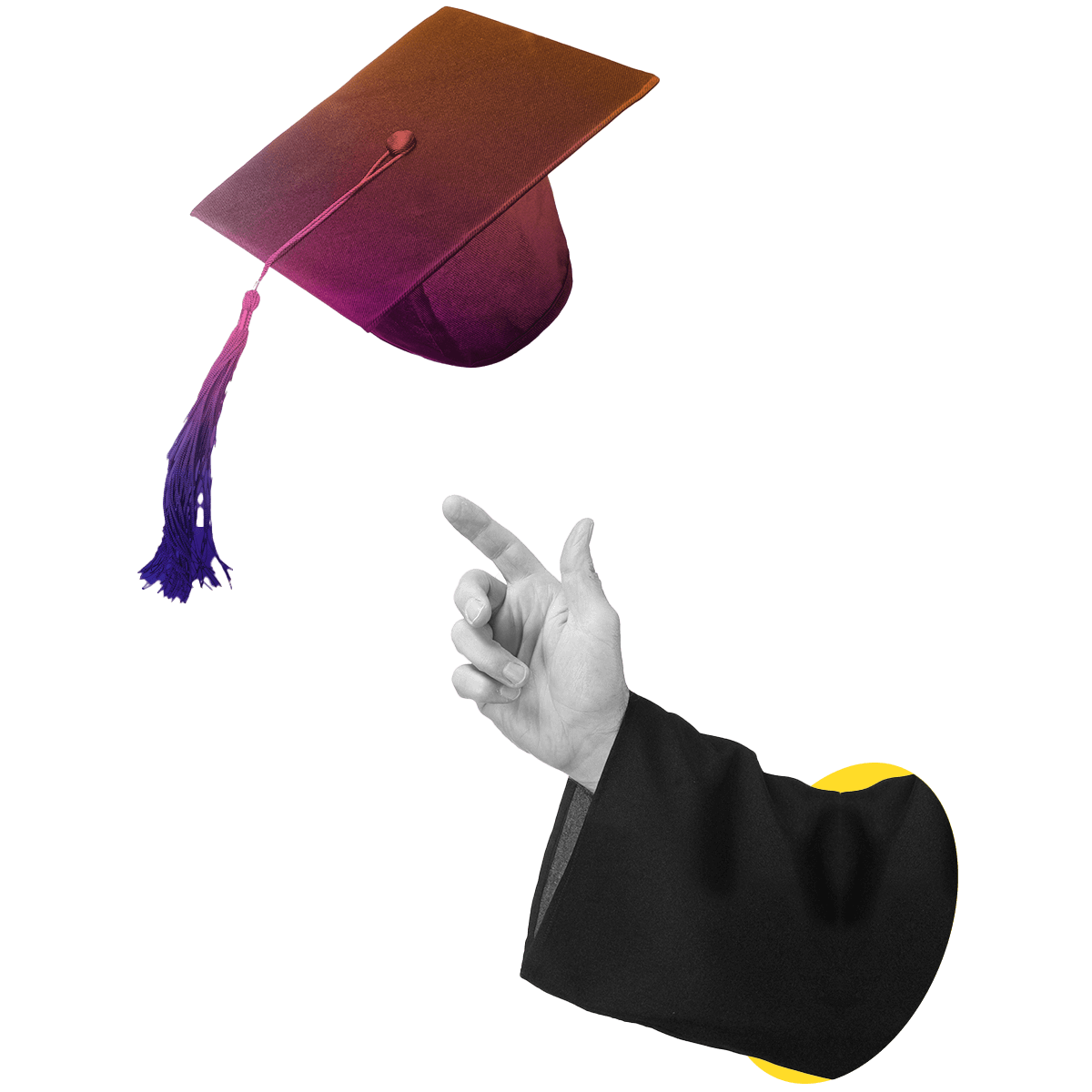The Pantheon Blog
Brandfolder Image

Latest insights
Navigating the Noise: A Look at Bot Traffic on Pantheon
Read MoreAll's FAIR: Why WordPress needs decentralization
Read MorePantheon protects you from the latest WordPress security exploits
Read MoreModernizing Pantheon's Site Dashboard
Read MoreIntroducing Pantheon’s Trust Center: Transparency Meets Performance
Read MoreWhy We Created a "Push to Pantheon" GitHub Action
Read MoreEnhanced Drupal Integration for Content Publisher
Read MoreA WordPresser goes to DrupalCon Atlanta 2025
Read MoreAnnouncing 2025 Pantheon Partner Summit Award Winners
Read MoreA New Era for Customer Experience: Introducing Pantheon’s CCO
Read MoreConnecting Enrollment and Web Teams for Student Success
Read MoreWhat's Cooking at Pantheon's DrupalCon Booth 2025
Read More