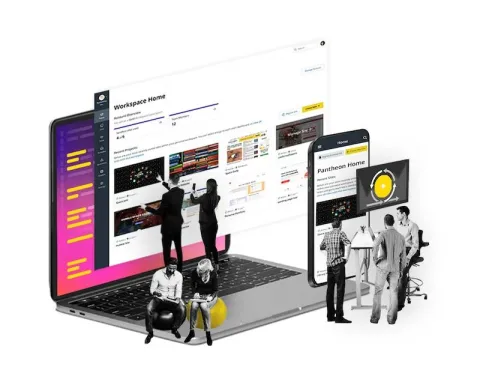Measuring Website Performance Basics (Why It Matters to Marketers)
Image

Website performance used to be an arcane discipline, something for tech folks to tinker with. Most marketers I know aren’t thrilled by the prospect of wringing a few extra milliseconds of response time out of their site.
But it’s high time for marketers to care about performance. A slow website can directly affect your customer experience, your search visibility, and as a result, your marketing-attributed revenue.
Most marketers started caring about website performance the day Google started counting site speed in SEO rankings. Others started caring when sales interactions on mobile surpassed those on desktop.
No matter when you started paying attention to site speed and its impact on marketing, you understand site speed, reliability, and uptime matter. But you may not have realized just how much they matter. Here’s what you need to know.
Why Website Performance Matters for Marketers
For marketers, website performance is like electricity. When it works, it’s taken for granted. When it doesn’t, total chaos kicks in.
Today’s marketers compete on experience. You can have the most thoughtful user design in your industry, but if your website doesn’t do its part at the moment of truth, it’s all for naught. If a visitor has a poor experience, they are far more likely to abandon the session, or worse, the sale. If poor experience becomes prevalent, the visitor has all the reason they need to abandon your website for good.
Year after year, we see an increase in the percentage of people who access websites from mobile devices. Mobile users are even more sensitive to slow load times and other performance issues. As this segment grows, and expectations continue to rise, website performance will become even more crucial.
Given all this, it’s easy to draw a direct correlation between website performance and revenue. If experience suffers, conversion rates suffer. If conversion rates suffer, revenue suffers. But let’s back it up even further. Previously, I alluded to Googe factoring site speed into its ranking algorithm. If Google won’t surface your website in search results due to site speed issues, now you’re not even getting a chance at those conversions. And if you’re running ad campaigns that drive people to your website, you’re basically paying to displease people. Reliable website performance, on the other hand, puts these issues to bed so that marketers can focus on what they do best.
Basic Website Performance Metrics
Now that we understand why reliable website performance is essential for marketers, let’s touch on some basic terms.
Speed Index is how many milliseconds it takes for the visual parts of your website to display. Speed Index is expressed as a numeric score, and will vary based on screen size. The lower the score, the better your site is performing.
Page Load Time is how many seconds it takes to display the full content of a web page in a browser window. Similar to Speed Index, low Page Load Time scores are a good thing.
Peak Response Time measures the longest request/response cycle at the one minute interval of the test. This is a great metric for exposing inefficient database queries.
Time to First Render is the time it takes for the first visual change to appear. Server response time, connect time, time to first bite, and page rendering all factor into this metric.
Tools to Measure Website Performance
Google Analytics
You probably already use Google Analytics (GA) to measure marketing performance, but did you know GA can provide insight into your website performance as well? If you already use Universal Analytics or Google Tag Manager (the non-ancient versions of GA), then you’ve already implemented site speed tracking.
The Site Speed Overview Report (Behavior >> Site Speed >> Overview) sheds light on how your entire site is performing. Here you’ll see how many pageviews have sent a pageload sample, along with the average pageload time, average redirection time, average domain lookup time, average server connection time, average server response time, and average page download time. And, as with most GA reports, you can drill down to get more website performance details as it relates to device, browser, geographic location, or dozens of other secondary dimensions.
Google PageSpeed Insights
Google PageSpeed Insights takes GA a step further by giving you the real-world performance of a page for both mobile and desktop devices. Even better, it provides you with recommendations for improving performance. Use these insights to improve your Speed Score and Page Load Distribution. Don’t panic if your initial Optimization Score is low: that just means you have a high capacity for improvement.
Pantheon Website Health Check
Run our health check to learn how your site ranks among thousands of others in the metrics that matter. Then read on to find out how to shift your site into high performance mode. Start your speed test.
How Pantheon Helps
Pantheon’s container-based platform eliminates single points of failure and includes all the features you need to improve website performance. The problem with traditional hosting is that it’s not optimized to scale. Pantheon’s elastic hosting fits projects of all sizes, each one set up for Internet scale and blazing performance from the get go. For example, our platform can speed up WordPress sites by 3x.
Pantheon also allows you to run as many dev instances of your site as you need, with a dashboard full of tools to help you deliver new features faster. In other words, you don’t need to be a tech wizard to do stuff (or wait on tech wizards), and you can be confident in a good user experience before you push changes live. Pantheon eliminates the IT overhead that bogs down development projects for marketers and agencies.