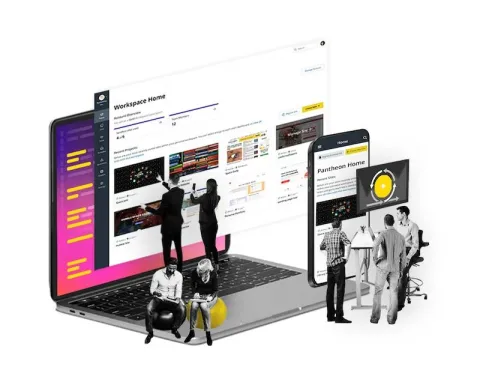Web Design for Nonprofits: 5 Signs It’s Time for an Update
When it comes to navigating today’s digital landscape, first impressions are everything. With customers and users clocking in more screen time than ever, a strong web presence is where everyone is shifting their focus.
Whether you’re a large corporation or an up-and-coming nonprofit, digital engagement is the number one priority for not only maintaining connections, but forging new ones as well. As remote workforces become the norm, digital engagement and website quality should be at the forefront of any organization’s mind. Your site might’ve been a central space for users in the past, but now it’s the primary space for customer and constituent relationships amid the COVID-19 pandemic.
When users interact with your website, you want to clearly and concisely communicate your message. Anything less than this will confuse your audience and risk losing their attention (and trust).
When it comes to keeping your message focused, well-designed nonprofit websites are the perfect example to follow. When visiting a nonprofit’s site, their goals are extremely clear—to communicate their mission and to secure donations. Once nonprofits can convert these visitors into donors, they’ve achieved their goal.
Here at Cornershop Creative, we specialize in nonprofit web design. We’ve seen firsthand how even small iterative tweaks can drive results for organizations online. Think your site is in need of some assistance? You’ve come to the right place. Here are five signs your site might be due for some updates:
- Your site has a poor conversion rate.
- Your site loads slowly.
- Your content is disorganized.
- You have no easy way to create new content.
- Your site doesn’t integrate with any of your other software.
The bottom line? For nonprofits and businesses alike today, a strong web presence is the gateway to success for your organization. We’ll walk through some nonprofit-specific tips, but the best practices that they illustrate are invaluable for any organization that depends on its site to secure support or acquire new customers. Let’s dive in.
Sign 1: Your Site Has a Poor Conversion Rate
A poor conversion rate is a major sign that your site’s strategy and tactics could use some modifying. Since converting visitors into donors or customers is a top goal of many organizations’ sites, do everything you can to minimize the chances that you’re inadvertently turning away users.
Even if your site sees high traffic numbers, you’re not generating much value if those visitors aren’t taking the target action that you want them to. For a nonprofit’s website, a poor conversion rate is indicated by a low percentage of visitors actually taking the time to make donations or convert into members.
Here are four steps we recommend for increasing online donation conversions:
- Refine your donation appeals: Think about your potential donors and how they first see your content. Your appeal for donations should be simple, easy to understand, and effective in communicating your mission. If you haven’t given this special attention in the past, you may want to consider updating the design of this pivotal section of your donation page.
- Focus on calls to action (CTAs): If site visitors come to your site but don’t have a clear understanding of their next step, you’ve not achieved your goal. Creating clear CTAs and direct links to your donation page help streamline that process. Priority number one for your site should be a direct line to your donation page.
- Try A/B testing: Ever wanted to see the stats on which specific design elements are the most effective for securing donations? A/B testing is your new best friend. This practice involves a control version and a test version of your donation page, with one or more key strategic elements changed between them. Different images, calls to action, and suggested donation amounts might all be changed for the test group so you can monitor which page has a higher completion rate. Then, make broader site improvements based on the insights you generate.
- Optimize for mobile: If a user encounters your site on their smartphone and finds that it’s not user-friendly, you’ve immediately lost their engagement. As much as you focus on your site’s desktop experience, you have to devote just as much attention (if not more) to designing and optimizing your mobile experience if you want to improve your website engagement. From page load speed to easy navigation, you want your site to have a natural flow from desktop to mobile that keeps users engaged for longer periods of time, resulting in positive conversion rates.
If your conversion rate is weak, you’re not forging effective relationships with your site’s visitors, and ultimately, you’re getting in your own way. Prioritize giving donors a seamless, fast experience, backed up with the right design strategies. Most importantly, stay on top of your donation page’s performance data in order to identify any issues going forward.
Sign 2: Your Site Loads Slowly
Perhaps one of the most obvious issues with a site is a slow loading speed. When a new user enters your site, you’re immediately in a competition for their attention. Any sign of a never-ending refresh button or an image that won’t load tends to deter new site visitors pretty quickly.
The best nonprofit websites (in terms of both technical performance and conversions) prioritize usability and aesthetics. Here are a few tips for getting your site quite literally up to speed:
- Image compression: If you’re having issues getting your site to load in a timely manner, uncompressed images might be the culprit. Consistent image compression means improved page speeds and happier clicks from your users.
- Media deduper: Another common cause for slow-loading sites is duplicate images and other media files. With the help of tools like deduper plugins for WordPress, you can automatically find and eliminate duplicate files from your media library. It even helps prevent future duplicates to keep the problem from occurring again.
- Hosting: A lightning-fast response time is crucial for retaining page visitors, and that starts with high-performance hosting that’s well-suited to your particular site and its needs. For instance, Pantheon provides best-in-class hosting for Drupal and WordPress sites.
- Plugins: Make sure to regularly check the status of your site plugins. You’ll want to investigate if you’re missing any necessary updates and check to see if you have too many plugins running at once, as conflicting plugins can potentially cause major performance and UX issues.
Remember, not only does a poorly performing site give a bad first impression, but it can also seriously harm your conversion rates when these users become frustrated and exit. The fixes listed above can be easily implemented on any site, so if you suspect (or know) that speed is an issue on your site, start exploring your options.
Sign 3: Your Content Is Disorganized
Similar to slow load speeds, disorganized website content can create both performance and UX issues that ultimately decrease conversions and engagement. Too many pages or blog posts without any clear prioritization, structure, or navigation should definitely be avoided. Consider these tips:
- Review your site map: Let’s say your site is running just fine in terms of speed, but you're still not seeing those ideal numbers in regards to site conversions. The next item to consider is your overall site navigation. Establishing a clear site map can be key to resolving unwanted UX issues.
- Clean up your blog: A disarray of uncategorized blog posts can suggest a careless organization. Every aspect of your site should communicate acute attention to detail, and your blog is no exception. Periodically purge your blog of any old content. Too many old posts that don’t serve a purpose will slow down your site, take up valuable space, and can negatively affect your site’s SEO.
- Optimize content for SEO: Try optimizing your content for SEO as you create it. When you understand who your audience is, you can best design your content to rank highly in all areas of SEO. Make sure to give everything a clear title that includes a specific keyword, use heading tags in your blog posts, and give your images relevant file names and descriptive alt text. Taking a concrete approach to keywords in your content will help prevent you from creating redundant posts later. Instead, regularly update your existing optimized content.
Implementing these tips and tricks will boost your site’s performance and overall engagement. Frequent maintenance to your site is critical for maintaining existing clients and gaining new ones.
Sign 4: You Have No Easy Way to Create New Content
Engaging digital content is essential today. While a smaller nonprofit might not build out the same extensive blog library that a large company might, giving users a reason to stick around your site is never a bad idea.
When you consistently roll out new content, users and donors learn to trust you. The familiarity with your organization and your voice promotes engagement, strengthens relationships over time, and ultimately generates more support from donors.
However, many smaller organizations might not have the team bandwidth or technical functionality to easily create new content. Worse, creating content in a roundabout or unoptimized way can create a more disorganized site and harm UX. So how do you strike the right balance? Try these three tips.
- Use a CMS platform: You can never be too organized, right? When you manage your website with a professional-grade CMS platform like WordPress, you can utilize helpful built-in blogging features to improve your content marketing and create organized, well-structured web content that’s easy to optimize for UX and SEO.
- Create relevant content: Who better to write about your organization than your team? Don’t get too stumped on what content to create. Your readers want to know about what makes your organization tick, so craft your blog content about your recent projects, upcoming updates, and other timely content.
- Cross-promote: It’s vital to utilize any and all of your resources for promotional activities. Embrace your various marketing channels like your blog, social media, and emails to drive traffic. By directing users to other channels, you can link them to different areas of your organization that they wouldn’t have come across otherwise.
Fine-tuning your content production creates consistency and trust with your audience. "If full-scale digital marketing strategies or tech overhauls aren't in your nonprofit's skillset, consider working with a nonprofit consulting agency specialized in what you need done. This list of top providers covers a full range of needs, from website design to CRM integration.
Sign 5: Your Site Doesn’t Integrate with Any of Your Other Software
If your website can’t freely share engagement or transaction data with the rest of your tech stack, you’re missing out on major opportunities to strengthen your strategies. Also, you’re probably creating way too much work for your team. Seamless integration and sensical structure help your organization to perform better in the long term.
How can you ensure more cohesive site management and more effective conversion strategies? Make sure your CMS platform and other web-based tools can integrate with your CRM or database platform. Unsure where to start when selecting CRM software to anchor your tech stack? Salsa’s donor database guide offers a comprehensive list with additional information.
When both the donor-facing and internal-facing sides of your organization are integrated and communicating well, you cut out miscommunications and get a more complete picture of your site’s performance over time. This is why working with modular platforms like Salesforce or WordPress that give you access to extensive libraries of integrated apps and plugins is a smart move for long-term growth.
What kinds of benefits do they offer? The best WordPress plugins allow both developers and content creators to drastically improve their site’s overall performance and functionality. Check out this Cornershop roundup for some of our favorites. From site maintenance to design and navigation, apps and plugins are a helpful addition you want to integrate into your site. Similarly, the Salesforce CRM platform is completely designed around the idea of building out your system with the right integrated tools, in this case, the top Salesforce apps for nonprofits.
For a nonprofit, integrations between your site and your CRM give you full access to online donation and website engagement data that you can use to drive your strategies going forward.
Focus on Digital and Take an Iterative Approach
In the digital landscape of today, a strong website presence has never been more vital. Attracting new traffic to your website and keeping users there should be at the forefront of any organization’s mind. Without direct in-person contact with your audience, the digital-first impression is the only way to drive results for your organization.
For organizations that rely heavily on strong site conversion rates (like nonprofits), an effective website is critical. To secure customers and generate donations, your site has to be high-performing.
While it’s easy to get overwhelmed with so many major changes to make, resist the urge to overdo it, and instead, try to take more of an iterative approach. By focusing on specific elements and key aspects to tweak, you can begin to see positive change over time and avoid a massive interruption to your organization with a whole site relaunch. Best of luck!