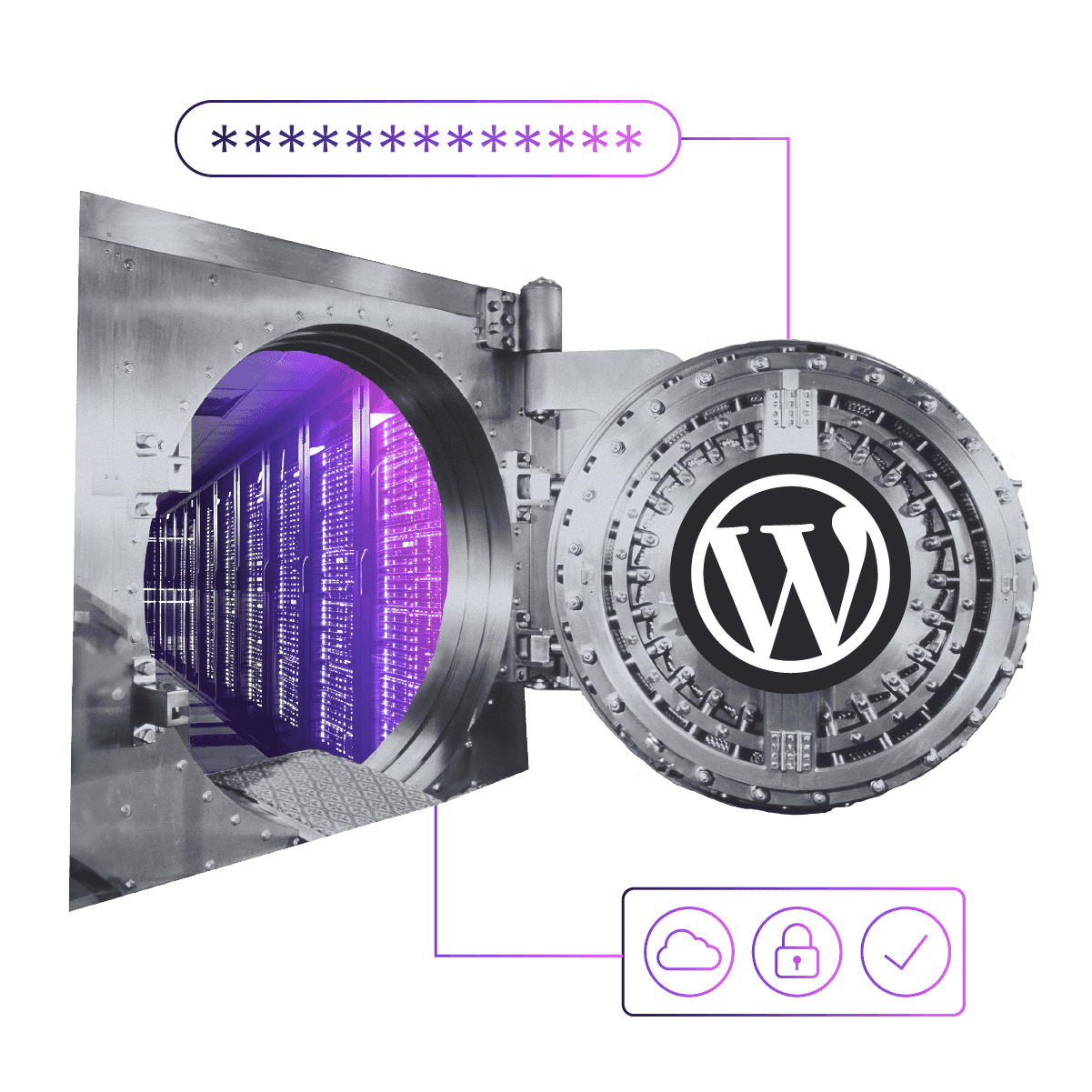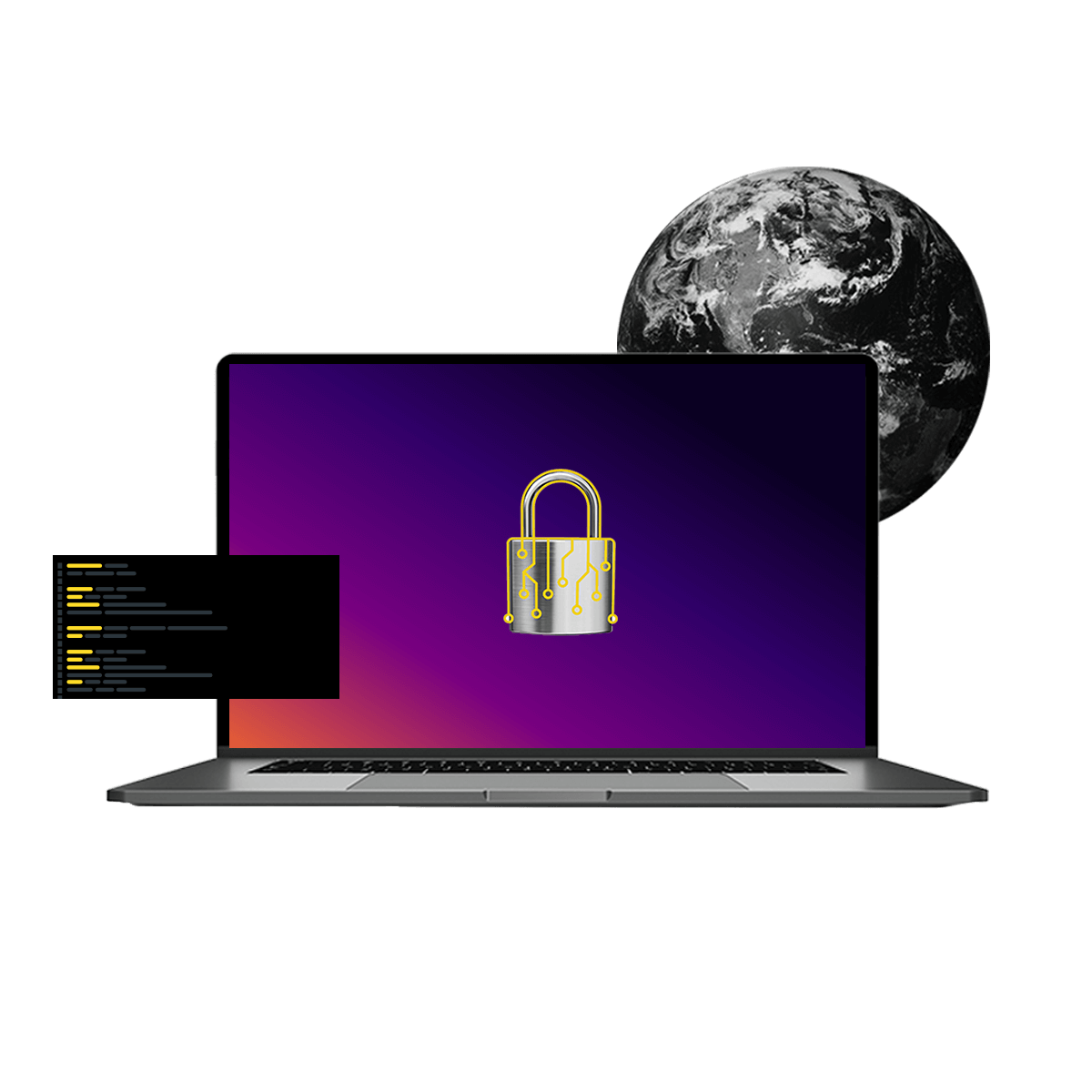Three Tips Before You Give Your Site a DAM
Image
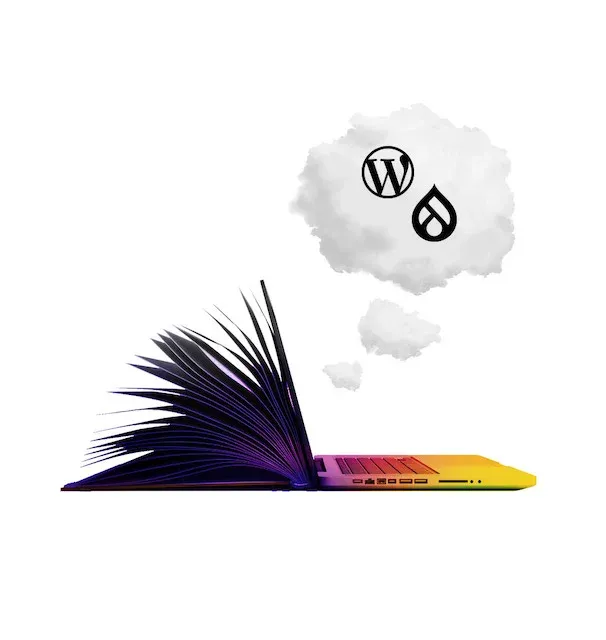
Your CMS, digital asset management software, or DAM, and Pantheon’s website operations platform can be friends. That’s what I say to anyone who worries if their file and workflow management will integrate nicely into Pantheon. And yet, questions persist because DAMs are like mega-homes for media assets and we know real estate deals can be messy.
Having worked in the DAM space for years coaching and advising customers of all sizes, I’d like to offer three tips to digital marketers who may be removed from daily website operations but rely on DAMs to power their digital customer experience strategy.
Benefits of integrating DAM with your Drupal or WordPress site
You probably already know that a DAM solution gives organizations a powerful way to securely and dynamically store, organize, manage and distribute digital content in a centralized way.
Many cloud-based DAM systems have the ability to integrate with adjacent technologies that cross-functional teams use, a Drupal or WordPress CMS being one of them.
A CMS allows you to create, publish and maintain content for your website, but it can be limited in storing, searching and sharing digital content. Therefore, an integration where you can import assets directly from your DAM – while creating or editing content in your CMS’s UI – can help save time and storage space. With no damage to your content consistency. Not even a tiny bit.
By connecting your DAM system with your CMS, creative and web teams can collaborate more easily and share the necessary digital assets while also minimizing duplicate work and having multiple versions of one asset circulating the web.
Considerations Before Integrations
The most important thing is to ensure that your website's DAM/CMS integration will address your use case in the first place.
Does the integration meet your organization’s requirements as far as functionality?
Is the integration already out-of-the-box or will there be additional work necessary?
Will the DAM solution and the integration with your CMS be actively maintained and supported? As your use cases evolve, is there an API your technical resources can use to address them?
What will Happen with my DAM on Pantheon?
Because of Pantheon’s agnostic nature in relation to adjacent technologies, you can continue to build and manage your website regardless of what is in your tech stack. In the end, if the DAM/CMS integration works for your site, it will work on Pantheon. Here are some of the ways we do this:
1) Agile workflow features such as Dev, Test, Live and Multidev enable developers to test how the integration will look and feel without experimenting on a live site. They can continue to build, test and launch with minimized risk and without blocking any work in progress.
2) New Relic Performance Monitoring on the Pantheon dashboard gives you end-to-end visibility into website performance allowing your teams to identify areas for improvement proactively.
3) Pantheon’s Advanced Global CDN’s Image Optimization tool (AGCDN IO) can be leveraged to transform images being fed into your website from your DAM by resizing, converting and rendering them to deliver a fast and more consistent digital experience on a global scale.