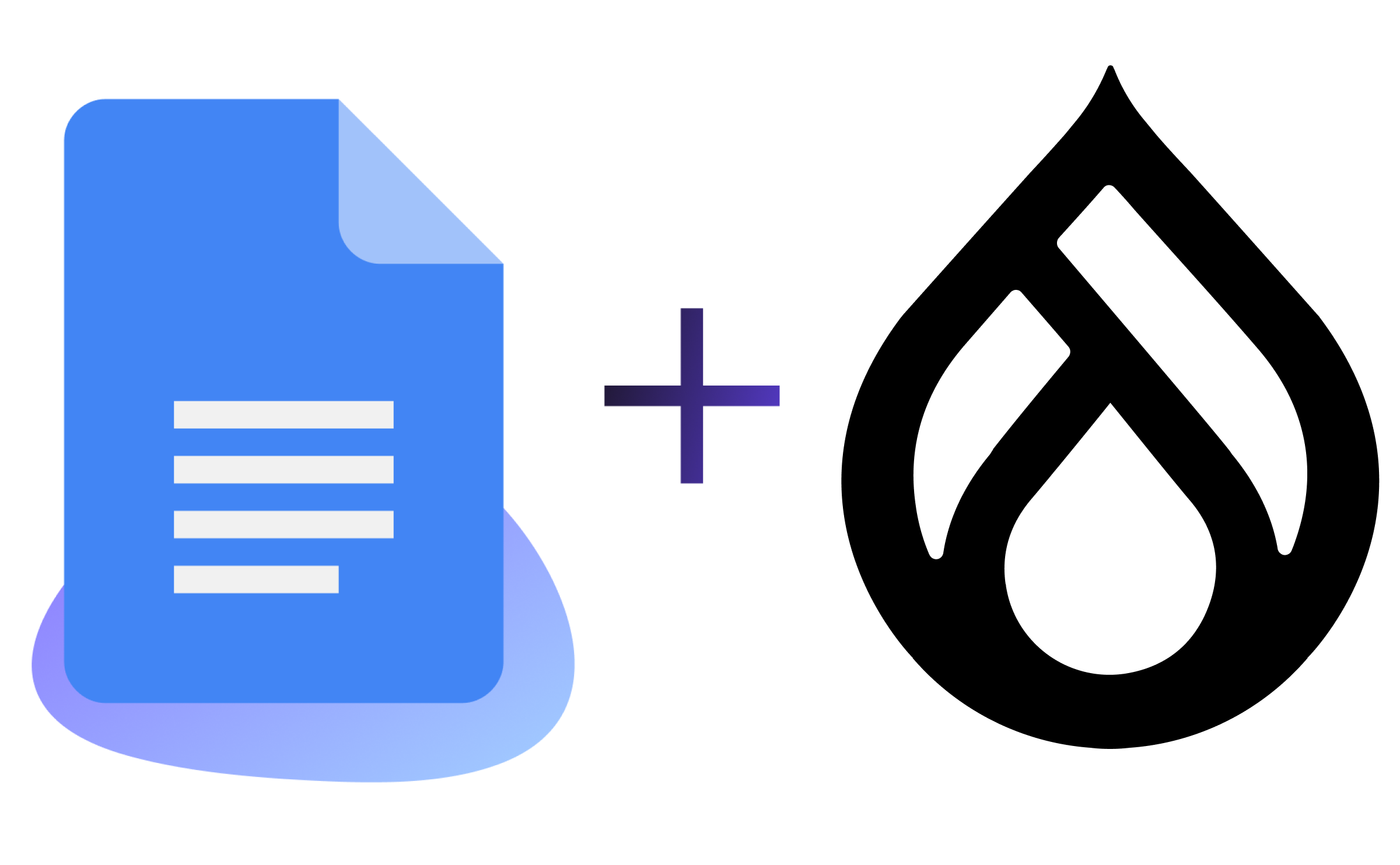Migrating From Drupal 7: Where Do I Go and What Will It Cost?
Image
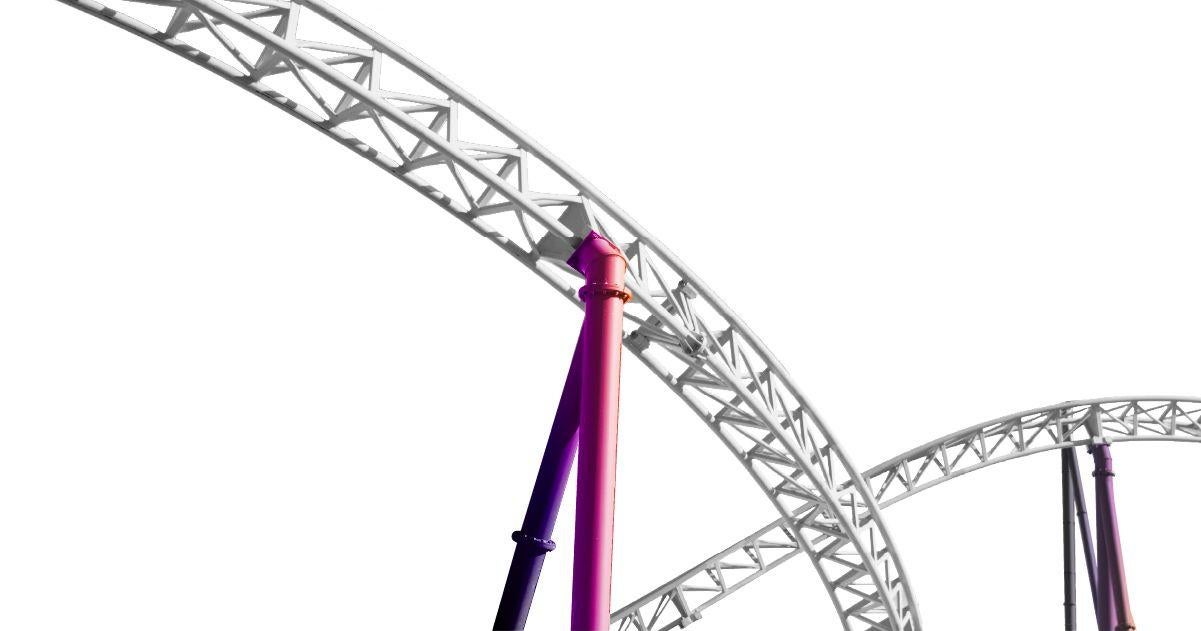
Editor's note: this post was co-written by Irina Zaks, Co-Founder and Chief Technology Officer at Fibonacci Web Studio, and Tori Sparkman Lewis, Director of Projects at Fibonacci Web Studio.
How to Migrate Off Drupal 7 with Comfort and On Budget
Although the Drupal security team has announced multiple times they are pushing back Drupal 7 (D7) end-of-life (EOL), the latest date of January 5, 2025 is final and coming much sooner than we think. Instead of building new sites or adding new features to existing D7 sites, you should consider using the extension to thoughtfully migrate your sites into a content management system (CMS) that will be supported in the long term.
So what does it take to migrate your site from D7 to a supported CMS on budget and on schedule? The big question is always: How much is it going to cost to get what I want?
What Is My Website Doing for My Business?
Before we go any further into migrations, we need to know what your website does. What main purpose does it serve or what big problems does it solve for your business? Websites should work to achieve organizational goals, not just to look pretty and show up on Google.
Some websites are promotional brochures: they exist to help users understand who your organization is and what you do.
Some websites sell products.
Some websites offer resource libraries.
Some websites offer research tools.
Some websites allow users to submit and track applications.
Does your site fall into any of these categories? If not, what type of site do you have? Once you have a firm idea of what your site does, you’ll have a better idea of what you need to support its functions, and you’ll be ready to start thinking about where to go next and how much it will cost you.
Where Do I Go? Review Your CMS Options: WordPress, Backdrop or Drupal 9
After reviewing all the content and functional aspects of your current website, look at several CMSes to help you pinpoint which one will fulfill your needs moving forward. Our team has been migrating site after site from D7, and we came up with the sequence below to help us make all migrations happy migrations.
Understand Your Options
Let’s look at the major players for migration off D7: WordPress, Backdrop and Drupal 9. Below, we’ve included a matrix of some of their major features.
| WordPress | Backdrop CMS | Drupal 9 |
|---|---|---|---|
Migration approach | Complete rebuild. | Backward compatibility with D7. | Complete rebuild or “as-is” upgrade from D6/7. |
Content Migration tools (major options) | Import ALL module for content import. | Entire site import, including full configuration import and content. | Migrate module in core with .yml. |
Content Editor experience (back-end UI) | Gutenberg Editor with Preset Widgets and Media browser. | Built-in configurable editor. Configurable views for various content types and media. | Built-in configurable editor. Configurable views for various content types and media. |
Workflows (approvals, productivity tools, etc.) | Not a common task. | Easy to customize via web UI. | Possible via custom modules. |
Multi-site management | WP network can support multiple sites with one codebase. | Designed to support multisite. | Designed to support multisite. |
Development and DevOps | Affordable. | Affordable. | Expensive. |
Security and compliance | Easy security updates. | Easy security updates. | Security updates can be complex. |
Vendor Roadmap (proposed future of each CMS) |
When reviewing your options, make sure to consider:
Cost for migration
Features in new system and maintenance costs for the next five years
If you estimate the combined costs of migration and support for the new system correctly, you will be happily using your new system and patting yourself on the shoulder for making good choices.
Understand Your Capabilities
The beauty of a CMS is that it is inherently flexible: You’ll be able to extend based on your needs. However, not all CMSes are created equal. Some CMSes have a simple website ready to go out of the box. Certain complex features are easier to achieve with different CMSes. If you want to have an estimate that is close to your actual bill, do not forget to have clear answers to the following questions:
Site maintenance. Does your organization have an IT department that can support security updates, WebOps, feature updates, or do you need to work with an outside vendor?
Training. Do you have organizational knowledge of a particular CMS, or do you need to invest in outside training for your staff?
Vendor relations. Do you have vendors? What CMS do they work with?
Understand Your Needs
Using the answers you’ve generated from the questions you’ve asked yourself above, you should be several steps closer to determining which system works best for you. When aligning those answers to a CMS migration decision, we begin by asking these questions, step by step:
Step 1: My D7 site works well for me.
YES -> Continue to Step 2.
Step 2: My site has complex structured content with relationships between those.
AND/OR
My site has workflows (notifications, editorial workflows, custom processes).
NO -> Review WordPress.
YES -> Continue to Step 3.
Step 3: Consider using either Drupal 9 (D9) or Backdrop CMS.
D7 Sites that do not work well in their current form are in need of a rebuild, and if your site has either complex structured content with relationships or workflows, Drupal 9 and Backdrop CMS can both accommodate these needs.
Compare which features of Drupal 9 (D9) or Backdrop CMS you need for your site and for your migration process.
Estimate cost of migration and support for Backdrop CMS — Backdrop-specific tools, tips, and tricks are available in Part II of this blog series.
Download and complete Fibonacci Web Studio’s migration planner (google doc).
Estimating Your Migration Cost — What Are You Forgetting?
Many factors go into the process of creating a project’s cost estimate. Every migration planner includes the following steps:
Current site review, including content, features, and workflows.
Building a new system, including custom modules, features, and theme.
Migrating content, including media, links, cleanup, etc.
Testing migration to ensure that data has been migrated correctly.
WebOps and project management to keep processes flowing smoothly.
There are several things, however, that we find folks frequently forget when they’re putting together estimates. To save you from tripping over these roadblocks, we’ve put together a list of things to consider during the estimating process.
These are our three big buckets not to overlook as you’re making your estimates.
Training
Any new CMS is going to result in changes for content editors. Your content editors are going to need thoughtful and thorough training to maintain the new system. Make sure you build in this time into your estimate.
Documentation
Document, document, document! If you win the lottery and ride off into the sunset tomorrow, you want to make sure your site lives on :)
Even if the whole lottery thing doesn’t work out, in the future you will be grateful you built documentation into your budget. Good documentation reduces future training costs and technical debt.
Support
No website is ever final. To keep up with the needs of your end users, changes will be required. The same can be said of security updates — as current loopholes close, new ones pop up. Finally, just because your website launches it doesn’t mean that everything will work as expected. It’s therefore important to include support hours into your estimated budget.
Stay Tuned for Technical Details on D7 Migration
Getting off D7 is a daunting task for many. With many migrations under our belt, our team at Fibonacci Web Studio knows that experience well. This article provides an actionable first step in deciding where to go next.