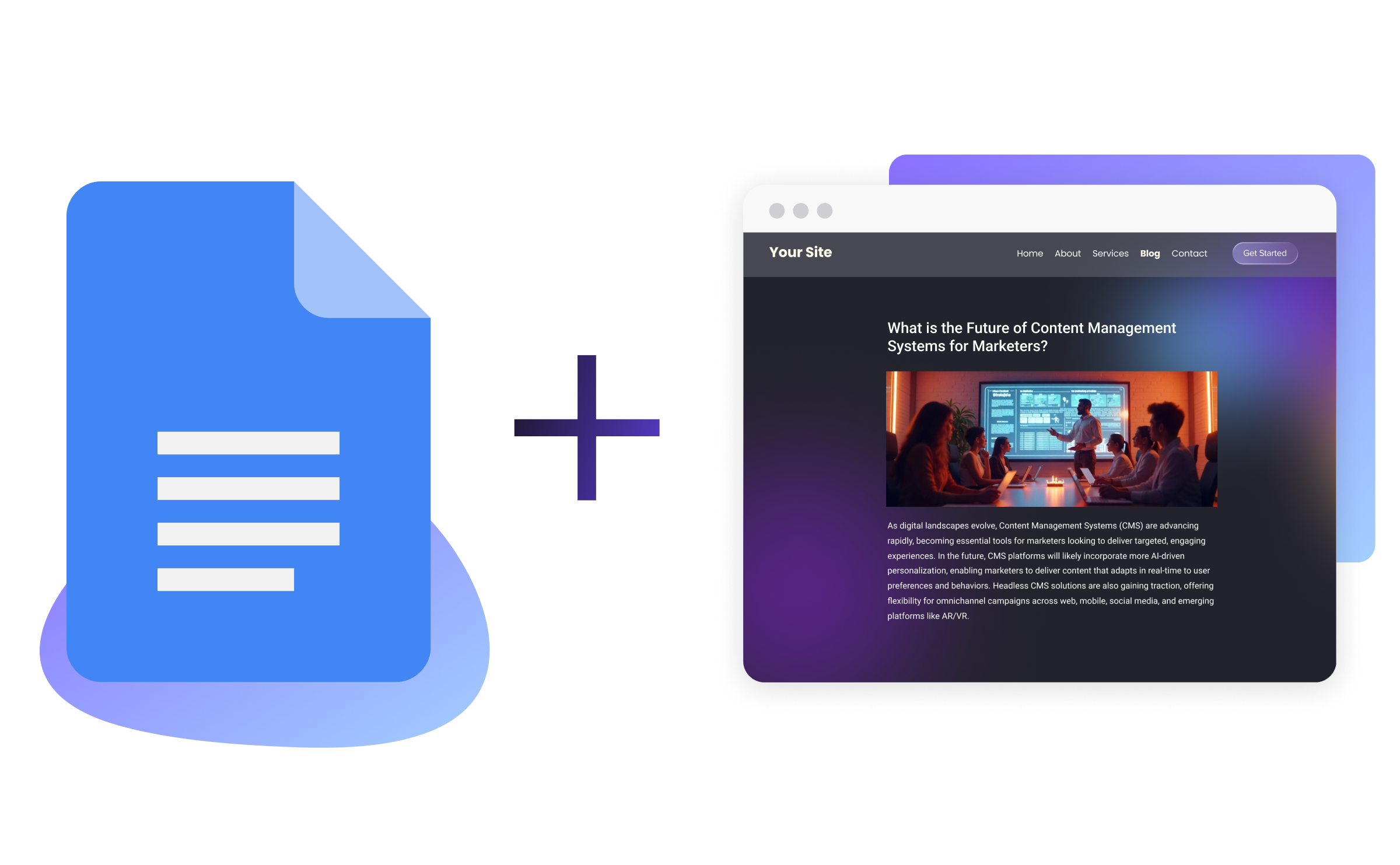Marketers—Knock Out 3 Big Content Projects as You Launch Your New Website
Image

In 2015 our team launched a new pantheon.io. As Pantheon’s content manager, I’d been occupied with the thousand little deadlines that accompany a website launch—when I took a step back, I was thrilled to realize that three major content projects had been finished along with the site.
As I tackle our content marketing goals, one source of information I keep returning to is Kapost’s resource library. So I caught up with Kapost CEO Toby Murdock to discuss a few crucial content marketing items you can check off your list as you plan your new site.
1: Content Audit
A content audit should be one of the first things you do in a new content marketing role. But if you haven’t, or only inventoried some content, you’ll have a lot to dig through as you’re planning your new site. Do not skimp on the audit—doing it right will make your future at the company easier. Murdock explains:
Despite the clear values of the content audit, very few marketers actually conduct one. That’s because auditing content is a notoriously painful process. It can take weeks, or even months, to find, analyze, and document each asset your company has ever published online.
I’m able to use our newly audited content library as both an internal and external tool. A few tips on making the audit manageable:
Start with your own blog and resource page, if you have them. Your baseline should be to not lose any content during migration that was available on the old site. Throw each direct URL (not landing page) into your list of URLs to redirect to the new site.
Use a tool like Kapost’s free audit tool to find content on your site. It automates and organizes major portions of the content inventory and audit process, and will greatly contribute to your comprehensive content library at the end of the project. The tool finds all web content, so you can start mapping it to your new site structure.
Find assets hiding in your marketing automation software. Content used for past campaigns should be included in the audit—sometimes, it’s low-hanging fruit for repurposing.
Track down sales content too. Track down datasheets, presentations, collateral, and email templates used in the sales cycle. These often fall through the cracks and become rush jobs to update later on.
Sync up with your support team. Make sure you know the onboarding and support process and add to your list any documents the team uses to help customers get what they need.
Once you’ve compiled a list, you need to gather information about each piece. You’ll need basic info like title and date published, of course, but you’ll also want to spend some time brainstorming all the ways you might want to organize your content in the future.
Image
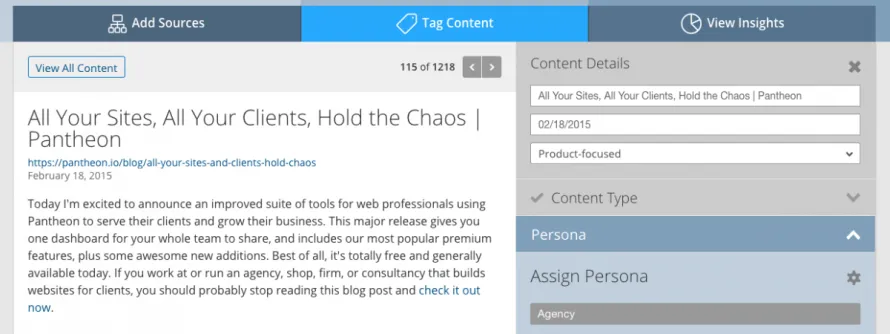
The results of our free Kapost audit.
Tagging and Organizing Your Content
Once your audit is done, start adding information you’ll use to both display your content on the website and search for it internally. For example, we used Drupal taxonomies to tag each resource by topic and type for our resource library, then by topic and category for the blog—these are used for filters that users can interact with on the front-end.
Then there are some only used on the backend. Tag content so you can easily display it on relevant pages later, or help your team members quickly find what they need. Here are some ways to organize content that you’ll probably need at one point or another:
Basic info like type, title, and date published
Subject matter info—topic, keyword, theme, or campaign
Audience-based tags like buyer persona, buying stage, product or service, skill level (for educational pieces), or region
Tags to identify the level of importance—a priority or popularity rating
Once you’re finished, finding and using the right content for future projects is easy. In our case, it empowers everyone to get what they need for events, sales interactions, and campaigns. But it also improves our new website’s user experience. Murdock points out the importance of this in relation to persona categories:
By identifying buyer persona categories you ensure that potential buyers are getting what they want and need. You'll empower internal teams, like sales, to provide content relevant to their prospect's questions. With proper organization, website visitors will know exactly where to go to receive content right for them.
Gated or Ungated? When to Make Someone Fill Out a Form
There’s no hard and fast rule for this, but it’s a choice you’ll have to make for each resource on your new site. It’s all about striking a balance—you want people to read and share your content, but you also want to generate new leads. We chose to gate most ebooks and longer pieces while leaving case studies and infographics available to all, but whatever you choose, it’s only a starting point. Watch the bounce and conversion rates for each landing page and keep testing until they’re at acceptable levels.
Image
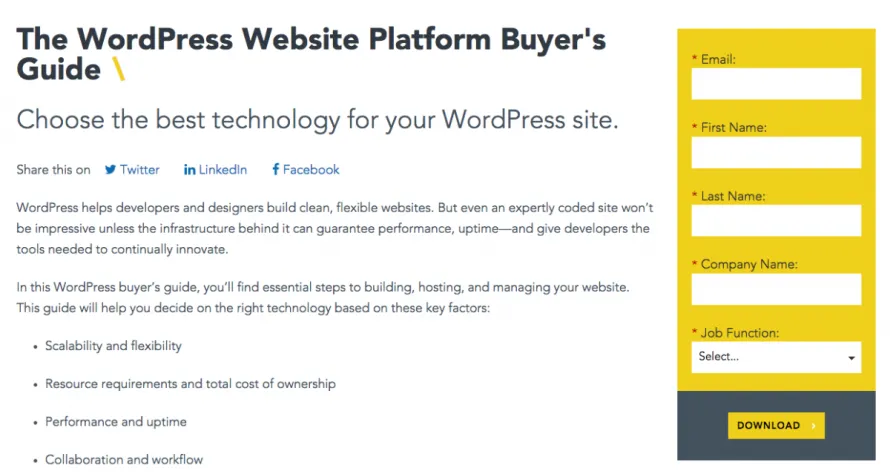
A landing page for a gated ebook—you can test for variables like form length, image vs none, header, and call-to-action.
Identifying Related Content
Another really helpful thing to add to your list is related assets for each piece of content—either of the same content type, on the same topic, or for the same audience. This will help you quickly implement things like “You might also like…” on thank you pages or choose items for nurture streams, and will be much easier if you've already tagged your content. Identifying related content is faster if you’ve read most of what you've audited, so if you’re in a time crunch or new to the job it may be best to leave as a phase two project.
2: Iron-Clad Brand Messaging
When you’re building a new website, everyone wants input. So ask for what you need! Get your leadership team, engineers, product leads, and top marketers into a kickoff meeting ASAP so you can get buy-in on messaging and content strategy early on. You’ll want to define a purpose, audience, and CTA for each page—but first, create a consensus on core messaging and style among every stakeholder.
Clear Up Confusion Over Core Messaging
Before anything, you need a handle on your company’s mission (explicit or implied), voice, product or service offering, and target audience. Give yourself enough time to agree on those first, get it in writing, and refer back to it every time you’re building a web page. If you’re the content manager, you’ll be the one protecting the voice of the website before it goes live. That means planning to edit for style and consistency after you gather all of your feedback and drafts.
Identify Personas and Target Audience
If you’ve yet to do persona work, your website project is a great excuse to start. Get your team brainstorming on who your audience is, and build profiles of each type of person you want to reach. These personas should explain who your customer is, what problems they have, what they care about, and how you can relate to them.
Buyer personas give you a holistic view of your customer base. These buyer personas will not only help guide content, but will also inform your team about how to promote that content, offering insight into when and where customers are consuming content online. Buyer personas allow you to stop developing content based on assumptions and start analyzing exactly who you’re talking to and what they need.
Keep the Project on Track
On a project where many opinions are needed, it’s hard to enforce decision-making and deadlines. Prep for this by being organized and communicative at your meetings, letting people know when it’s time to brainstorm and time to make decisions. It’s fine to keep some meetings unstructured, but always have reference materials like wireframes and comps on hand—along with a way to reign things in if you go off-topic. Set one-on-ones to catch up with key stakeholders who have missed a crucial meeting—or tend to make last-minute decisions—and increase the odds of hitting your milestones.
3: Content Refresh
Once you’ve tackled the content audit and brand messaging, you can start improving what you have. Don’t shy away from the critical eye that a new website brings about—now is the time to refresh your current content and find ways to quickly produce new assets from what you’ve already built.
Cleaning out the closet
You will find content during your audit that you wish you could unsee. Start a “to repurpose” list, and vow only to show off assets you’re proud of on your new site. If you start early enough, you can build this into your project plan by revamping old content before the launch. If not, no worries. Make sure your flagship pieces are ready to go, then turn outdated items into new blog posts, graphics, and even web pages. Don’t forget to update everything with the new branding and messaging you’ll need for the launch.
Repurpose the new, too
Building a new website is very time-consuming, and it’s easy to end up with less content in the pipeline than you wanted by the time it launches. An easy way to remedy that is to get some simple repurposing projects in motion with your team while you’re neck-deep in QA. Turn your latest and greatest assets into blog posts, presentations, or webinars as you focus on the new site.
Doing a complete overhaul of your website is a big project. But if you do it well, the reward is having fresh, organized, and beautifully presented content at the end of it.