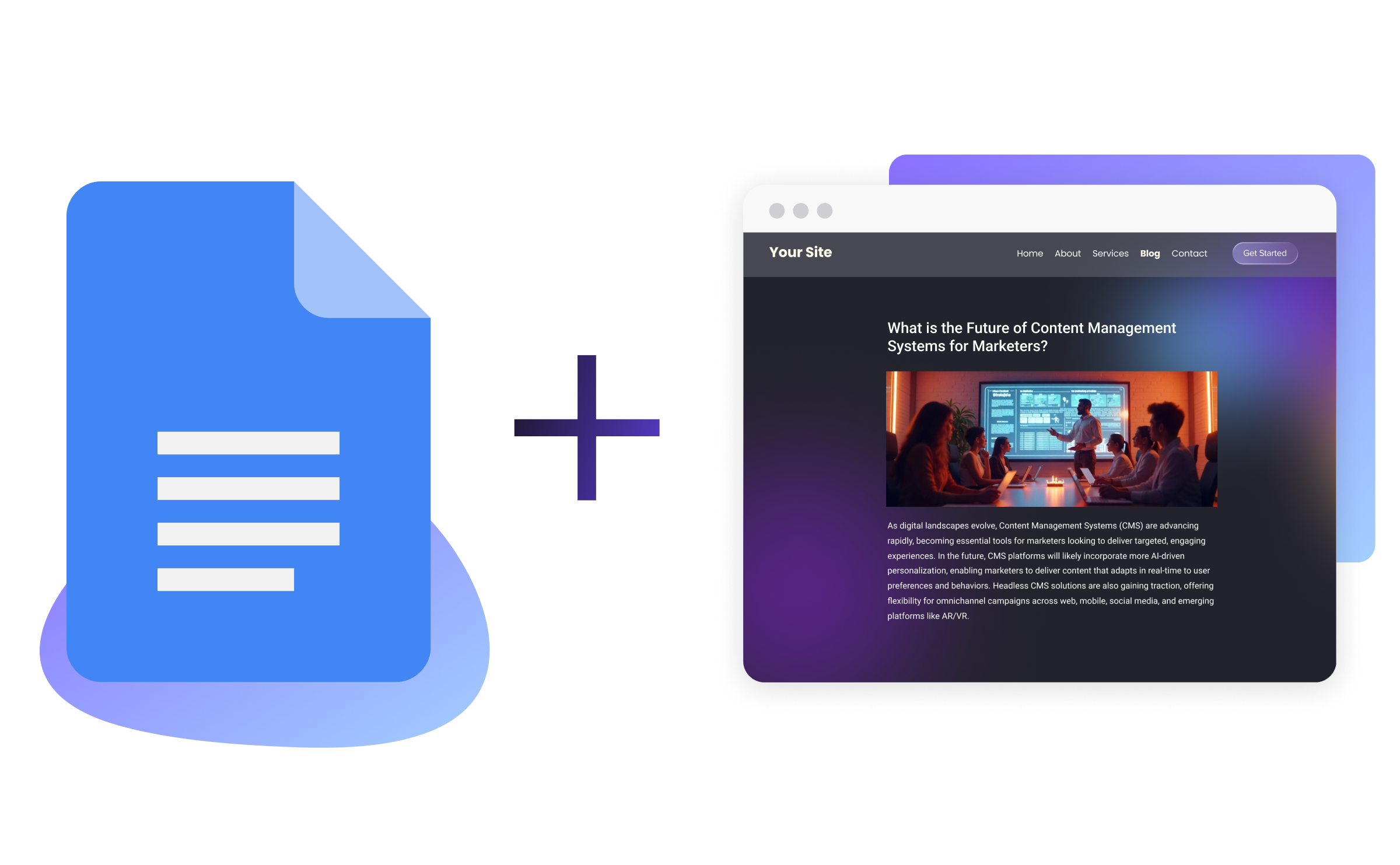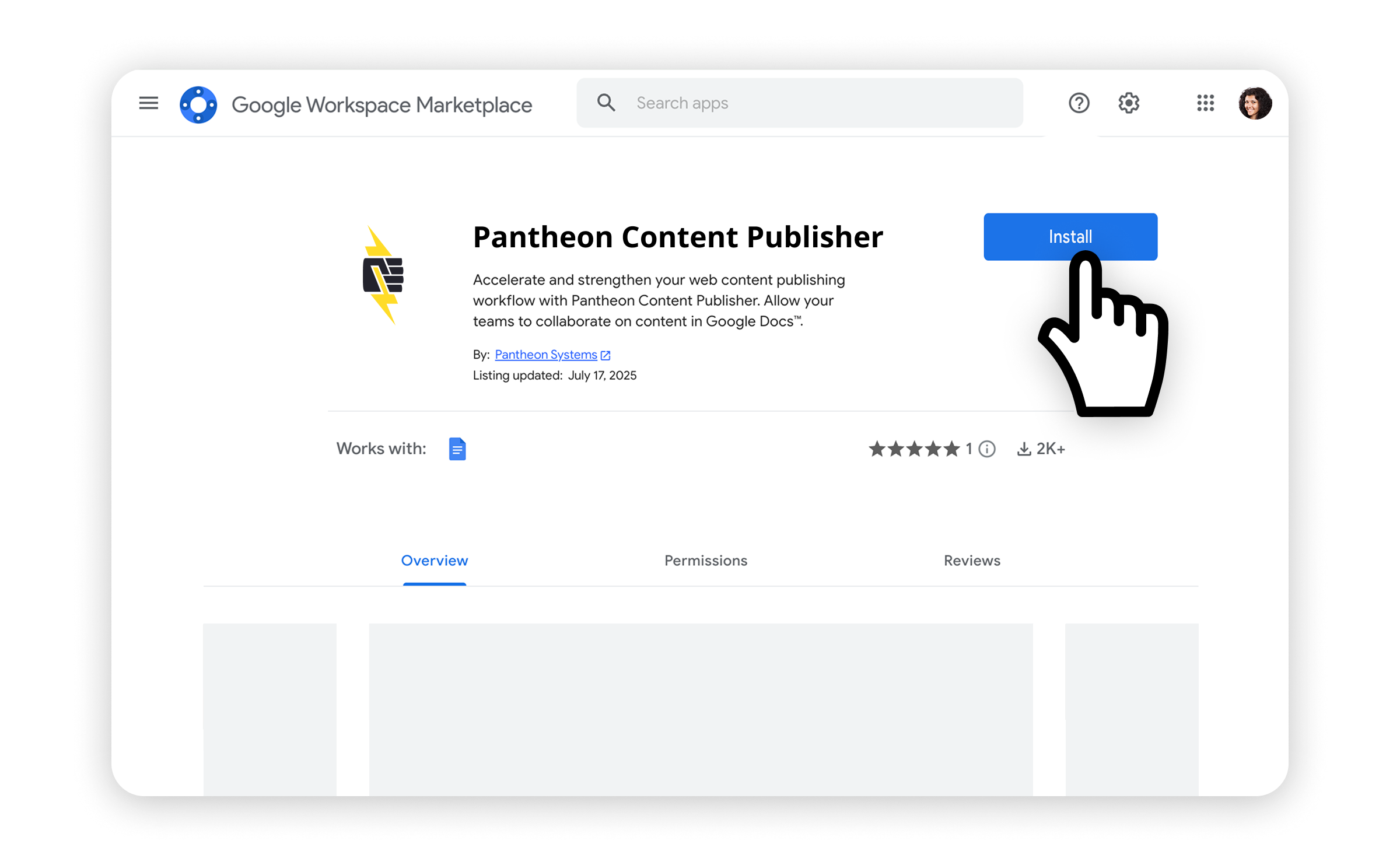New in Content Publisher: Smarter Styling, Layouts and WordPress Plugin
Image

Since launching Content Publisher in beta, we’ve been steadily adding new features to improve editorial workflows, strengthen governance, and support large-scale content operations—all based on feedback from early users. We add new features monthly based on your use cases and rapid market demands.
Content Publisher makes it radically simpler for authors and editors to create and publish web content directly from Google Docs to WordPress, Drupal, and Next.js websites. Here’s what we are shipping in Q3 to bring the tool closer to general availability.
Web-ready content authoring in Google Docs
We’ve invested heavily in improving the editing experience within Google Docs. The result? Content teams can now create and style content for the web without leaving the tools they already use.
- Webstyles for Google Docs: Editors can now apply styles directly from their website’s design system – right inside Google Docs. This ensures consistency with brand and layout standards while preserving the separation of content and presentation.
- Responsive tables: Tables in Google Docs can now be rendered as responsive grids, solving one of the biggest layout limitations in web publishing. Ask any content publisher and they’ll confirm that tables are one of the biggest challenges in publishing!
- Advanced image controls: Editors can wrap text around images, crop visuals, and manage alt text and captions, all within Google Docs. No more V1, V2, and “where’s the latest version” emails with your design team!
These updates make it possible to go from draft to web-ready content with fewer workarounds and greater confidence.
Stronger content governance for managers and editors
Beyond enhancing the editorial experience in Google Docs, Content Publisher has evolved into a powerful command center for content managers, editors, strategists, and marketing leaders. These are the people who not only need the freedom to move fast but also the structure and safeguards to ensure content stays organized, on-brand, and impactful. The balance between agility and governance now comes to life in the new content dashboard, a place where content owners can see the full scope of their publishing operations and keep everything under control.
Over the past few months, the dashboard has matured into more than just a view of content—it’s a hub of advanced capabilities. Managers can now control who has access to what, organize assets into collections, connect multiple Google Workspace accounts, and instantly find content pending approval. Publishing and previewing are faster, cleaner, and more transparent than ever.
This month’s biggest leap forward is the introduction of the approval workflow. It doesn’t replace the rich collaboration and commenting process in Google Docs—that’s still where the creative work belongs. Instead, it adds a vital safeguard at the final step. Before anything goes live, managers can require formal approval, ensuring sensitive or high-stakes content gets an extra layer of review.
Image
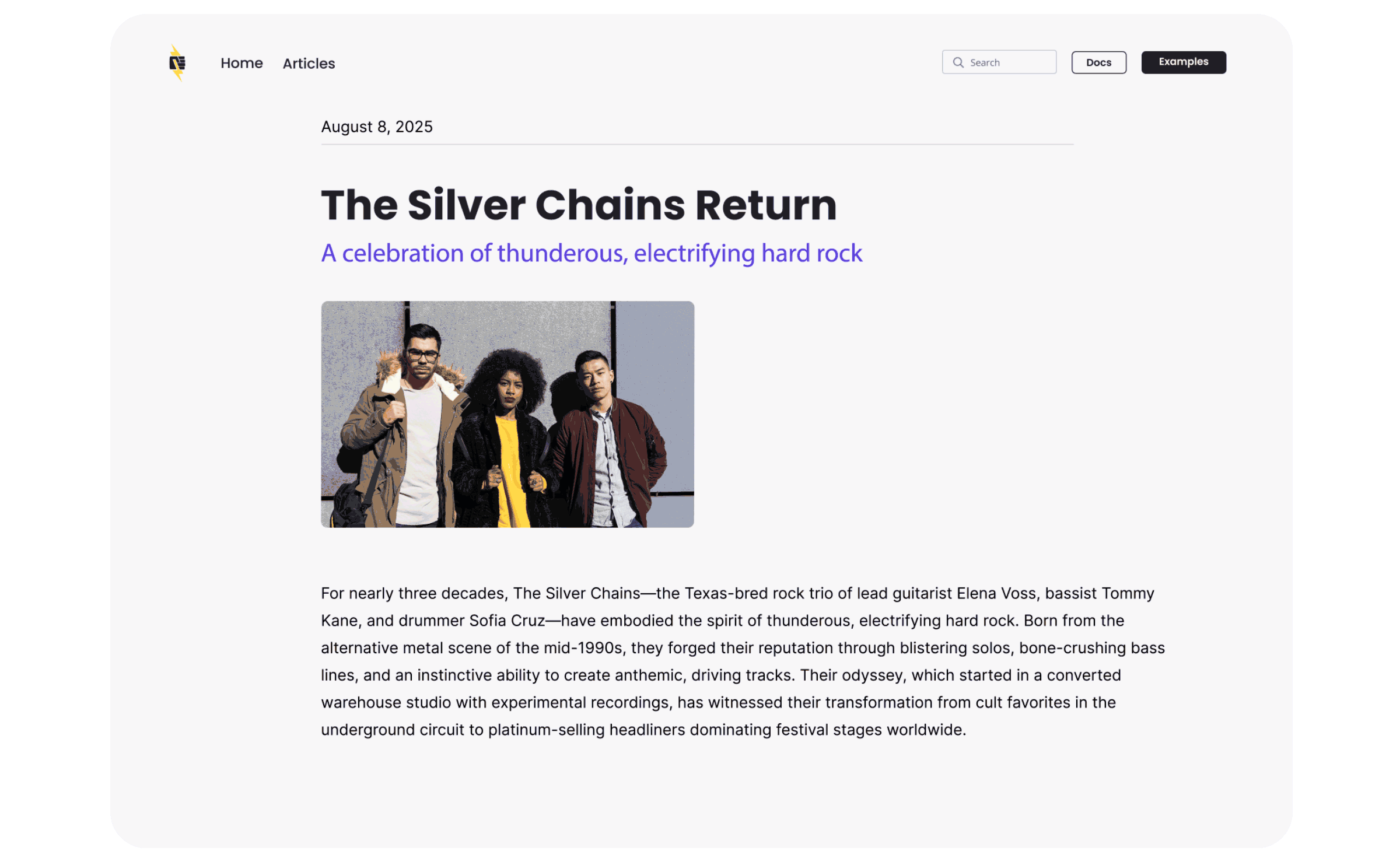
Updated WordPress plugin
Last quarter we enhanced our Drupal module. In Q3, our Content Publisher WordPress plugin is ready for broader use. It enables Google Docs to WordPress publishing without copy-paste or plugin conflicts. Highlights include:
- Quick setup, no coding required.
- Support for Posts, Pages, metadata, and media.
- Compatibility with most themes and page builders.
- Open-source and extensible—ideal for custom workflows and integration with tools such as ACF or Gutenberg.
What’s next
Public preview, of course! Our roadmap is full, and new features will keep coming as we continue to refine and expand what Content Publisher can do. We’re building toward a single, integrated workplace where modern web teams can collaborate seamlessly, create exceptional websites, and deliver measurable results. It’s time to bring the whole web team together.
With Public Preview just around the corner, there’s still time to join the beta and see what’s next! Reach out now!