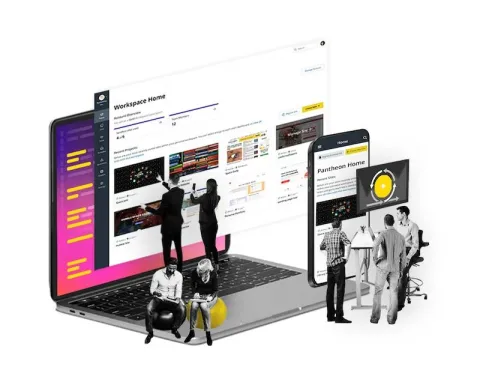Five Ways to Speed Up Your Website, and Tips for Testing
Image
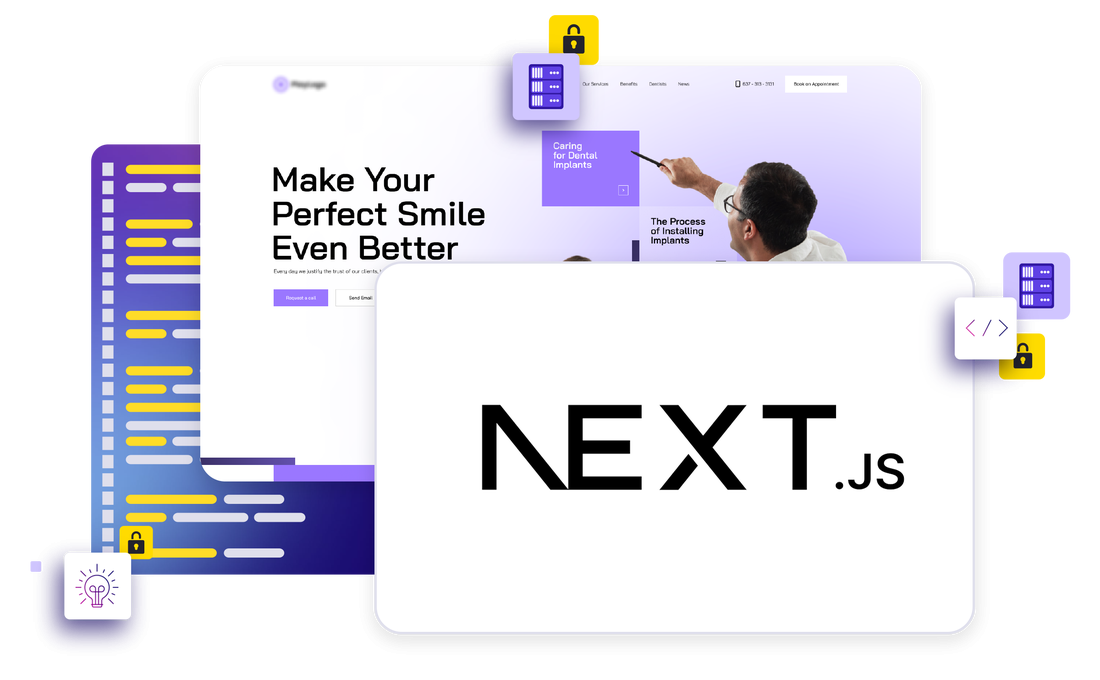
If you own and operate a website for your business, the main factor that will determine how many people return to the site is how easy it is to use and navigate. If the website is quick to respond to commands and doesn’t take more than a second or two to load each page then you can expect visitors to spend more time on it. Studies show 40% of visitors abandon websites that take any longer than three seconds to load. Unfortunately, most people aren’t aware of the speed of their website and how quick it is to operate.
You need to conduct a speed test of your website to ensure you’re aware of any improvements that may be needed. The speed test will allow you to gauge how quickly it operates compared to your competitors. Customers are not patient when it comes to waiting for pages to load when they’re using a website because of how quickly the internet operates in today’s world. They’re limited on time and will purchase a service or product on another website instead of waiting for your pages to load.
5 Ways to Speed Up Your Website
If the results of your speed testing show your website is operating at a slower pace, there are several ways to boost how quickly it runs. Although images are static, they can still be the last part of your website to load, for example. The more detail the pictures convey, the more time they take to load.
1. Reduce Aesthetic Detail
You may want to have attractive aesthetics on your website, but that won’t work as well for keeping your customers coming back as much as you think. It’s more important to have a faster website than it is to have a lot of detail.
2. Optimize All Images
The first step to take is to optimize your images by making sure they’re the right format or size. Oversized images can cause the page to take too long to load. Start by cropping the images to the right side and reduce the color depth to the lowest level. You’ll also want to use JPEG as a first option and PNEG as a second option.
3. Use Compact Code
The code also needs to be compact, which makes it important to delete any unnecessary indentations, line breaks or spaces. A variety of add-ons and plug-ins can also be used to make this possible for beginners.
4. Use Fewer Redirects
Decreasing redirects is also necessary to reduce the number of steps added to the loading process. Each additional step adds extra time to get the user to their designated location. You can do this by changing all internal links to the destination URL.
5. Configure Caching
Configuring caching is necessary, which can often be disabled on many staging environments. It’s also necessary to enable the Content Delivery Network (CDN), which can dramatically increase your speed and decrease load times by 50%.
Benefits of Speeding Up Your Website
- Increase Sales: One of the main reasons you should be performing speed testing on your site is because it can allow you to have more sales and grow your business. If your site is responsive and fast then people will spend more time browsing the items you’re selling and are more likely to add more to their cart.
- Boost SEO Rankings: A faster website also means improved search rankings. Google takes the speed of your website into account when ranking you amongst similar websites and is more likely to make your site easy to find if you have a faster load time. A higher ranking means increasing your organic traffic, which can boost your sales overnight.
- Improve Customer Satisfaction: If your customers can quickly jump to different pages on your site without any lags, they’re more likely to be satisfied with the user experience. Having happier customers means increasing your sales and allowing them to become more loyal to your brand over time. If your customers are satisfied, they’re more likely to recommend your business to other people and you can obtain more customers by word of mouth.
- Protect Your Paid Search Investment: Google is known to penalize your company’s paid search results if your site takes too long to load. Your load time can also be used toward a firm’s AdWords landing page quality score. Paid search costs can increase and there can be less ad exposure when you have a lower quality score.
How to Speed Test Your Website
Speed testing can inform you of how your website behaves and responds in different types of situations. You can test both the website speed and stability of the platform to discover any problems that may be present.
It’s also important to test your website on multiple devices to determine how easy it is to navigate and if it’s faster on a smartphone device compared to a tablet or a computer.
Both automated and manual tests can be performed to test how well your site is currently working. A variety of free assessment tools are also available on the internet to use without having to spend any money to perform periodic tests. Some of the most common tools include LoadView, NeoLoad, WAPT, and Loadster. For those with wordpress websites, Pantheon is an excellent resource because it’s effective in having the fastest response time with unrivaled speed and scalability.
Before performing the test, you need to double-check that CDN and caching are enabled on your website. You’ll need to perform a few tests from the same location for more accuracy. The test should be close to your data center, as well as at a spot that is far away.
As a company, it’s crucial you continue to grow and make improvements if you want to increase your sales each year. Because your website is one of the main ways you may make sales or have contact with your customers, it’s imperative that tweaks continue to be made on an ongoing basis.