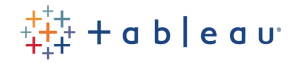Facing Drupal 7 End-of-Life: A Guide to Secure Migration
What You’ll Learn:
The final extension for Drupal 7 end-of-life is January 5th, 2025. With this deadline fast approaching, the urgency to migrate has never been greater. The risks and costs of delaying your migration far outweigh the challenges, making it essential to act now.
What You’ll Learn in this Guide:
- Important benefits of Drupal 10.
- Steps for planning your migration.
- How to revisit your overall digital strategy along with your migration.
Scroll down for details.
Image
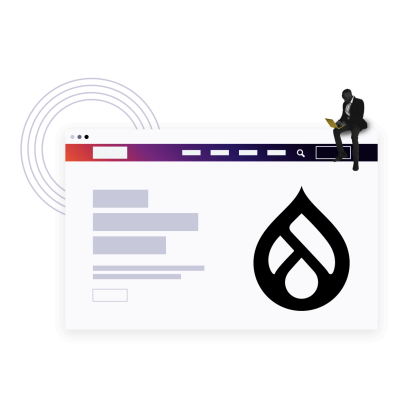
Get Your Guide
About This Guide
To support you in this transition, we’ve partnered with Strategic Partner ImageX to give you this comprehensive guide in planning your migration. This resource will help you understand the challenges and advantages of the CMS migration.
Drupal 7's end-of-life has been extended multiple times due to its popularity and widespread use. However, this is the final extension. Don’t wait until it’s too late – start planning your migration today!
Why Early Planning Is Essential for Successful Migration
As the deadline for Drupal 7 end-of-life gets closer, it's really important to start planning for your migration as soon as possible. Here's why:
Risks of Not Migrating:
- Security Vulnerabilities: Once Drupal 7 is no longer supported, your site becomes increasingly susceptible to security breaches and cyberattacks. Without regular security patches, protecting your data and user information becomes a significant challenge.
- Compatibility Issues: Outdated modules and themes may not function properly with newer technologies, leading to broken features and a poor user experience. Staying on Drupal 7 means your site will gradually become less compatible with modern web standards.
- Lack of Support: The absence of community updates will make troubleshooting and maintaining your website more difficult. Without updates and assistance, resolving issues will be time-consuming and costly.
Benefits of Early Planning:
- Risk Mitigation: Early planning allows you to identify and address potential challenges before they become issues. By preparing in advance, you can make sure your site remains secure and functional throughout the migration process.
- Resource Allocation: Allocating the necessary resources (e.g. time, budget and personnel) is essential for a smooth migration. As more businesses realize the urgency, Drupal agencies are getting booked up quickly. Early planning ensures you have the support you need when you need it the most.
- Smooth Transition: A good migration plan makes sure that everything runs as it should and there is very little time downtime.
Choosing Your Path: Migrating to Drupal 10 or an Alternative CMS?
After January 5th, 2025, Drupal 7 sites will still function, but without support or updates, these sites will become increasingly outdated and vulnerable to security risks. Migrating ahead of this date is essential to keep your site secure and updated. You have two options:
Option 1: Migrating to a Newer Version of Drupal
- For businesses currently on Drupal 7, the most obvious option is migrating to the latest version of Drupal.
- Historically, version updates from Drupal 7 and earlier involved extensive migrations and complete site rebuilds. However, starting with Drupal 8, this process became simpler.
Please note: Drupal 8 is already end-of-life. Therefore, users should migrate directly to Drupal 10.
- Drupal 10, being a decade newer, offers significant improvements in mobile performance, accessibility and capabilities as a headless CMS.
Option 2: Migrating to an Alternative CMS
- Another option is to migrate to another CMS. This could be an ideal opportunity to switch platforms based on your business needs.
- Pantheon supports both Drupal and WordPress sites, offering great solutions regardless of your choice.
Unsure whether Drupal or WordPress is the right fit? Take a look at our comparison guide, WordPress vs Drupal, to help you make an informed decision!
Factors to Consider When Choosing Your Path
When deciding between migrating to Drupal 10 or an alternative CMS, consider the following factors:
- Specific Needs: Evaluate the complexity of your website, required features and user experience goals. Drupal is ideal for ambitious site builders looking for highly customizable and scalable solutions. WordPress is great at democratizing publishing, making it a better choice if you need non-technical team members to easily update and maintain the site.
- Technical Expertise: Assess the technical expertise required for each option. Determine if your organization has the necessary skills in-house or if you'll need external support.
- Long-Term Goals: Consider your long-term goals, including future scalability, maintenance and support. Make sure the platform you choose aligns with your growth plans and can provide the ongoing support you need to keep your site secure and up-to-date.
Navigate Your Migration: Planning, Testing and Post-Migration Maintenance
Successfully migrating from Drupal 7 to a newer platform requires planning, thorough testing and ongoing maintenance. A structured approach minimizes disruptions and ensures a seamless transition. Our guide has all the steps you need to navigate each phase of the migration process.
Common Pitfalls and How To Avoid Them
Underestimating the Complexity
- Architectural Differences: Drupal 7 and Drupal 10 have significant architectural differences. It’s important to understand these changes to prepare effectively. Upgrading to the new Drupal setup with its API-first design and fresh features is a great opportunity to rethink, tidy up and give your space a fresh look.
- Site Audit: Conduct a thorough audit of your existing site to identify which modules and themes need updating or replacement.
- Project Planning: Develop a detailed project plan with a clear timeline and resource allocation to manage the migration efficiently.
Insufficient Testing
- Testing: Testing is essential for a successful migration. Include unit tests, functional tests and user acceptance tests to cover all aspects of your site.
- Staging Environment: Set up a staging environment to thoroughly test the new site before going live.
- Testing Checklist: Create a checklist to ensure all site elements are evaluated during the testing phase.
Data Migration Challenges
- Common Issues: Data migration can lead to issues like data loss or corruption.
- Migration Tools: Use migration tools and modules to make the process more efficient.
- Data Backup and Validation: Perform a data backup before starting the migration and conduct data validation post-migration to ensure data integrity.
Neglecting SEO Considerations
- Impact: Migration can affect SEO rankings and traffic if not handled properly.
- Steps: Maintain SEO continuity by updating URLs, maintaining metadata and setting up redirects.
- Auditing Tools: Use SEO auditing tools before and after migration to monitor and address any issues.
Post-Migration Maintenance
- Ongoing Maintenance: Regular maintenance is essential to address residual issues and ensure site security.
- Regular Updates and Monitoring: Set up regular updates and monitoring to maintain site performance and security.
- Expert Support: Leverage expert support and resources, such as Pantheon’s 24/7 support and automated updates, to keep your site running smoothly.
Ensure Success: Download our Ebook Today!
It's crucial to start planning your migration sooner rather than later, so you don't run into any problems at the last minute. Our guide has all the information you need about Drupal 7's end of life and the best things to do for your business moving forward.
Download our ebook to learn more and start your migration journey now!
Image
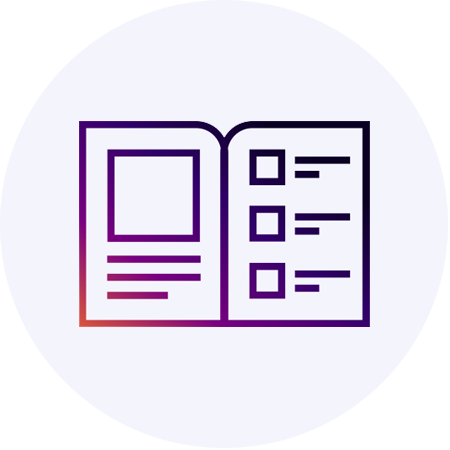
TRUSTED BY HIGH PERFORMANCE BUSINESSES