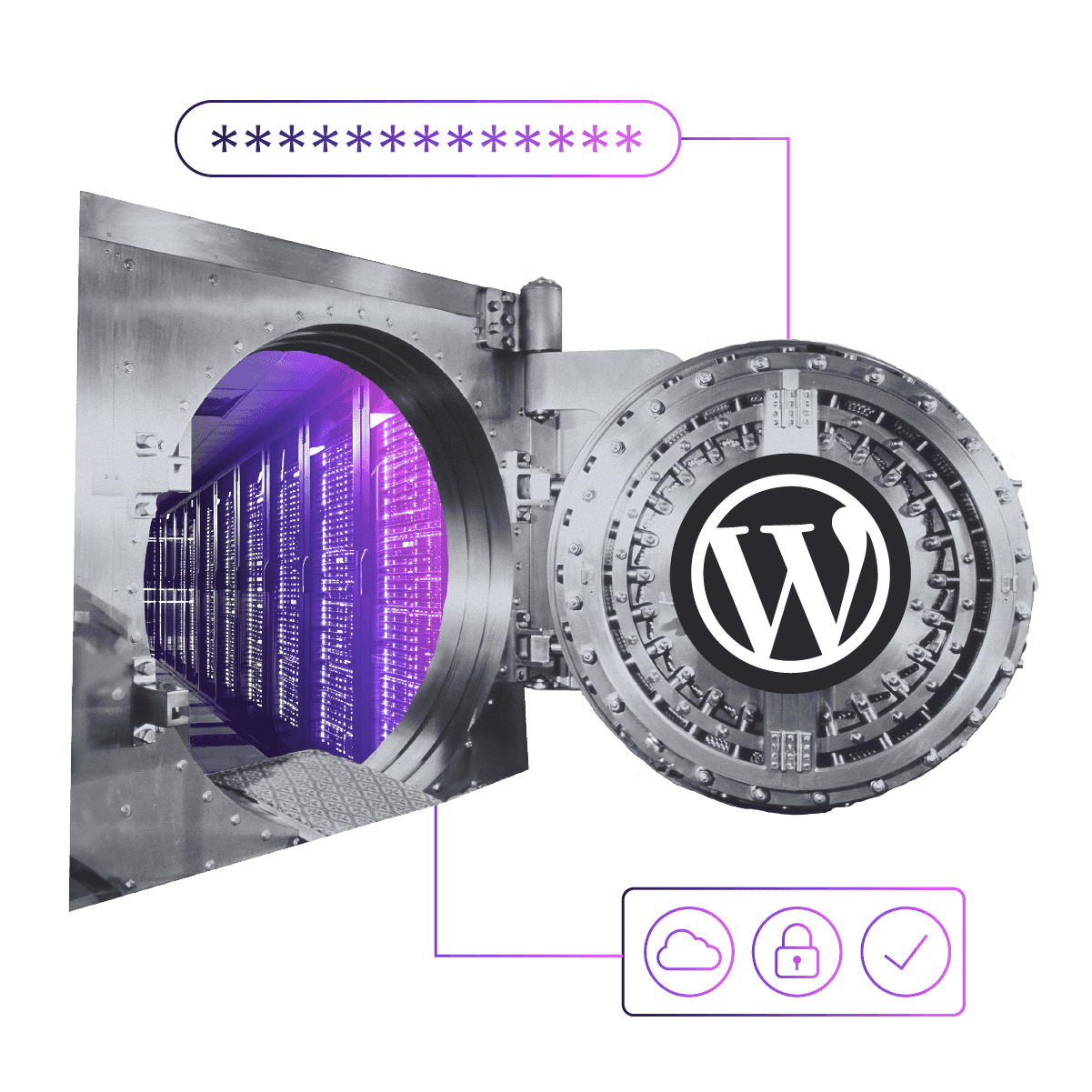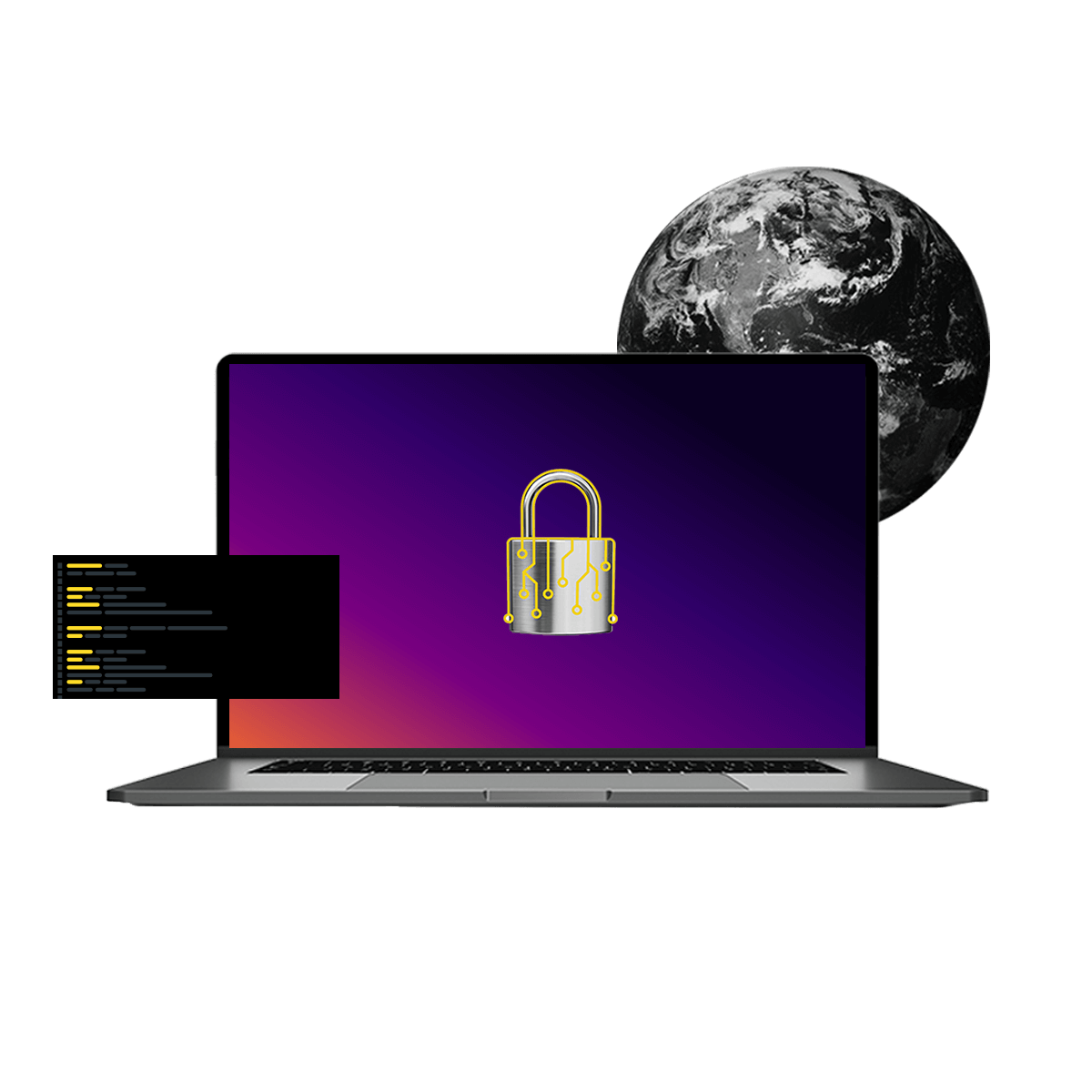Test WordPress Performance
WordPress performance testing aims to determine how responsive and stable a WordPress site is under a particular workload. Performance testing can include stress, load, and speed testing for WordPress sites and can be done using several tools or plugins. Below we've aggregated top resources from across the web that discuss WordPress performance testing and optimization and introduce the top tools used for WordPress performance testing.
[Related] How Agencies Benefit from Pantheon High Performance Web Hosting
Image

Stress Testing Your WordPress Site So You're Ready for Traffic Spikes
It's important to know just how well your WordPress website can handle large amounts of traffic in the event you get a sudden traffic spike. With Tsung, you can stress test your site for free, see your server's limits first-hand, and use the data to create a plan to scale your site.
Image

GTmetrix
GTmetrix is a free tool that analyzes your page's speed performance. Using PageSpeed and YSlow, GTmetrix generates scores for your pages and offers actionable recommendations on how to fix them.
Image

K6 (formerly Load Impact)
Load test your website, app or API instantly with up to 1.2 million concurrent users. Get unlimited tests with a free trial.
Image

YSlow
YSlow is an open-source project that allows you to analyze web pages and suggests ways to improve their performance based on a set of rules for high-performance web pages.
Image

P3
See which plugins are slowing down your site and create a performance report for your site.
Image

New Relic
A software analytics tool suite used by developers, ops, and software companies to understand how your applications are performing in development and production. We are all data nerds.
Image

WordPress Optimization
Whether you run a high-traffic WordPress installation or a small blog on a low-cost shared host, you should optimize WordPress and your server to run as efficiently as possible. This article provides a broad overview of WordPress optimization with specific recommended approaches.
Image

WebPagetest by catchpoint
Run a free website speed test from around the globe using real browsers at consumer connection speeds with detailed optimization recommendations.
Image

PageSpeed Insights
This online Google tool allows you to analyze the speed of a specific page.
Learn how you can improve WordPress hosting performance with Pantheon.