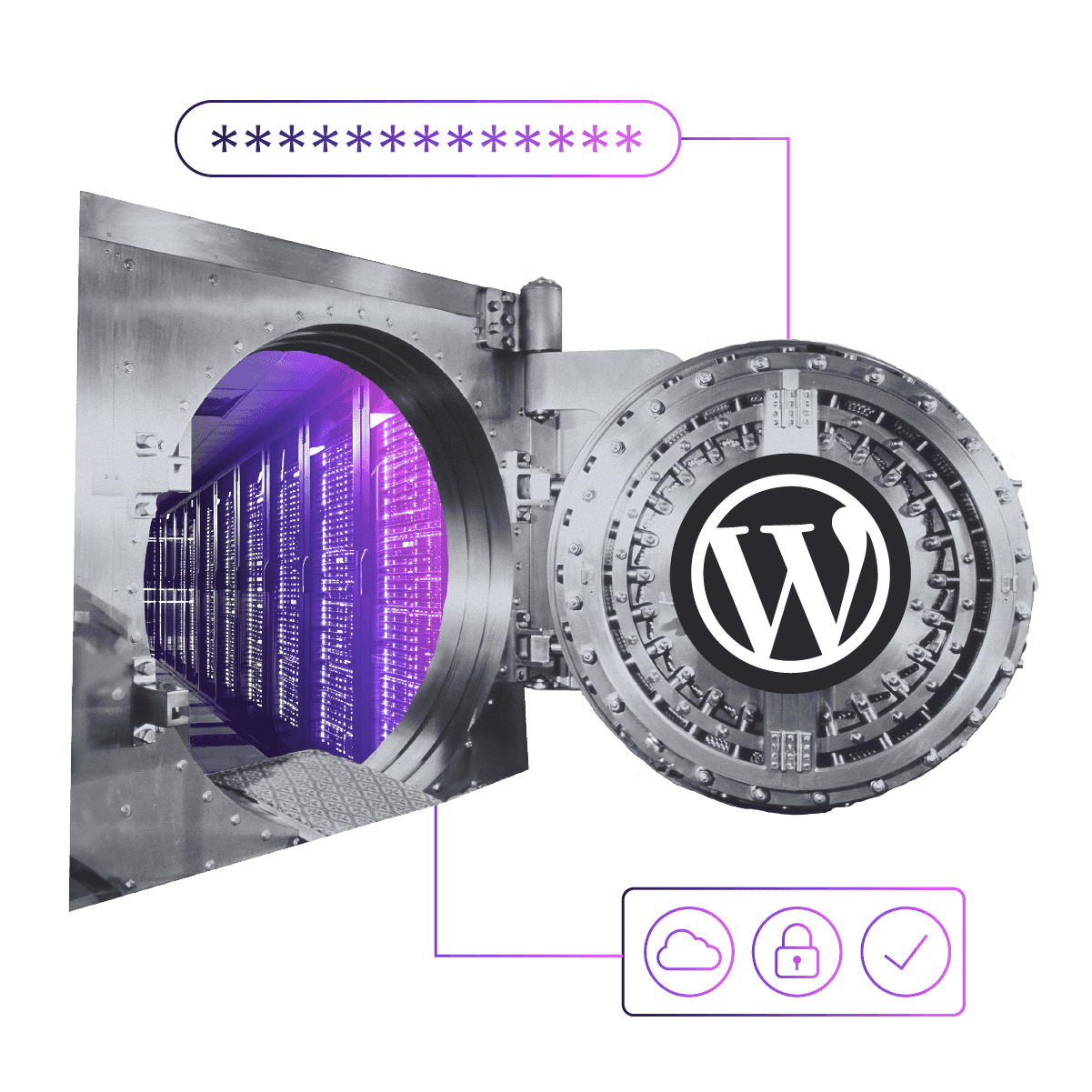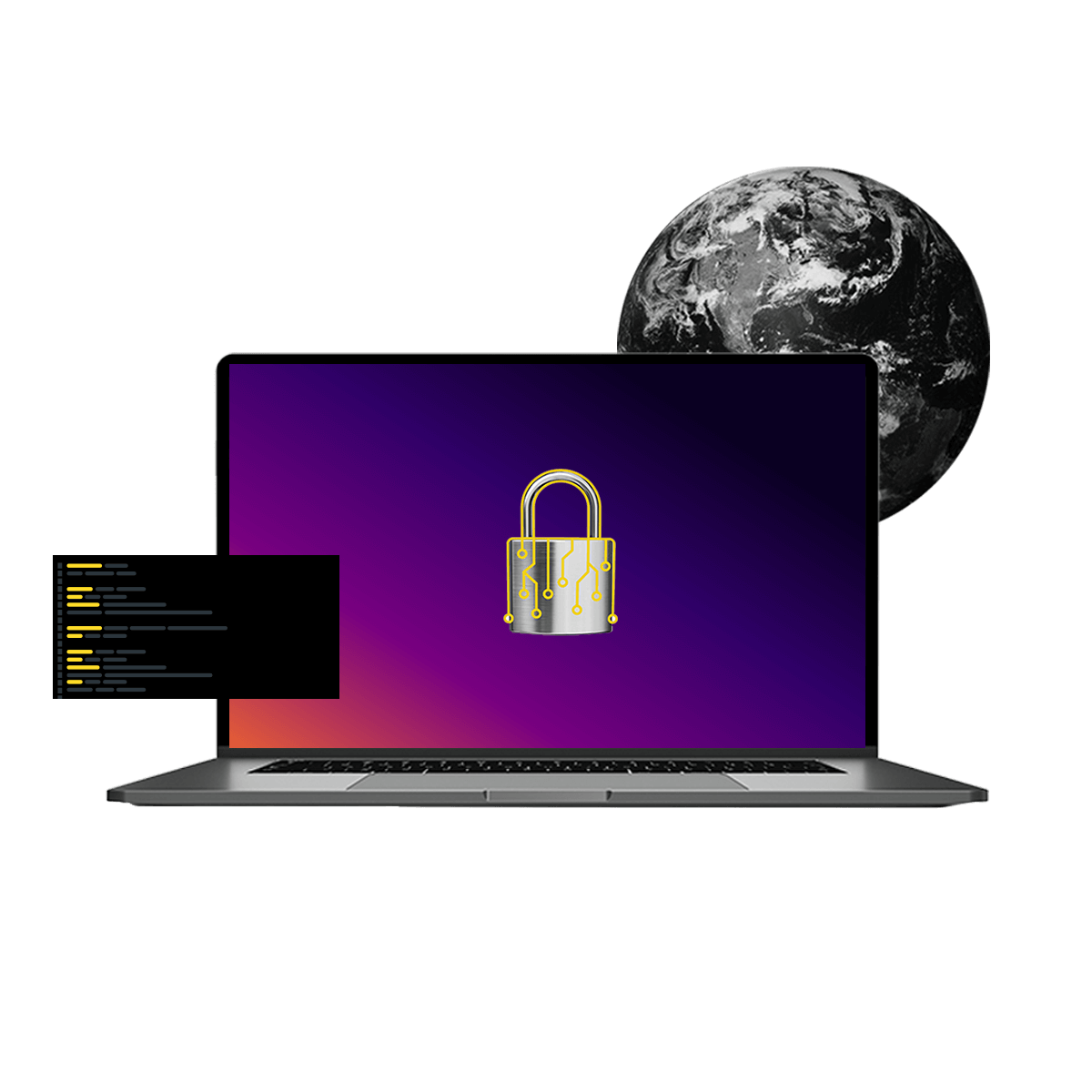Quickly Get a WooCommerce Store Up and Running on Pantheon
Image

Pantheon has teamed up with ecommerce expert Patrick Rauland to create our new WooCommerce Quick Start guide. This guide is designed to help you get a WooCommerce store up and running on Pantheon. It will teach you how to:
Create a WordPress site on Pantheon and install WooCommerce
Commit your changes with version control
Move your Dev site to a Live environment
Accept orders on your Live site and pull your database to your Test and Dev environments for future changes.
Before you start, it’s important that you already have a Pantheon account (they’re free!).
Why use Pantheon for a site with WooCommerce?
Speed has a direct impact on an ecommerce site’s bottom line. The faster it can respond, the more your visitors will convert, and the higher your revenue will be. Pantheon’s Global CDN serves your cached product pages in milliseconds from over fourty worldwide Points of Presence (PoPs). It is faster than traditional Varnish-based full page caching because it puts your WooCommerce site in close physical proximity to your prospective customers.
The Pantheon Advanced Page Cache plugin is the intelligence layer between WordPress and Pantheon’s Global CDN. It selectively purges content across all PoPs whenever changes occur, allowing you to serve fresh content at all times with faster page loads and higher cache hits. This plugin is more advanced than traditional full page cache plugins because it uses surrogate keys to “tag” various parts of the page then caches each part individually. When a post is updated, the plugin purges only those views where the post is present, instead of a global purge (which is heavy-handed) or a purge based on common patterns (which is inaccurate).
Derived from: Optimizing WooCommerce on Pantheon: Advanced Page Cache for WordPress