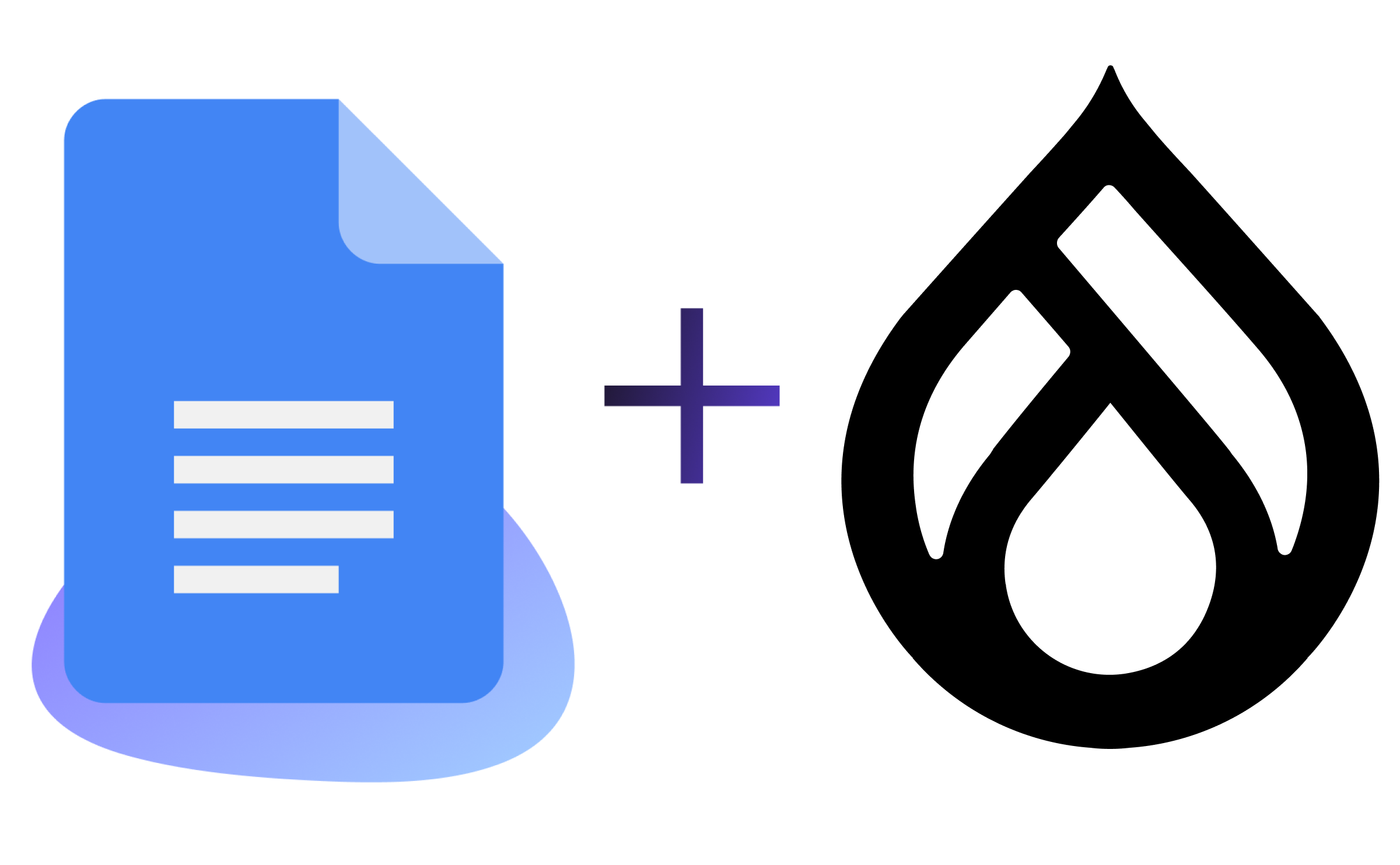Gutenberg on Drupal 9: An Opportunity
Image

The upgrade from Drupal 8 to 9 is a good opportunity to consider an upgrade to the backend UX for your content creators. This is the case both for existing and new sites, and whether you have a lot of content or not.
We’ve been using the Drupal Gutenberg editing interface with our clients for years now and the response has been clear. Editors prefer the way the Gutenberg editing experience works, especially when compared to Drupal’s more common implementation of something like Paragraphs that requires editors to imagine what the content will look like.
The release of Drupal 9 represents an opportunity for you to test this with your clients as well. We’ve seen great results — you may, too, and now is a great time to try it out. Here’s how to get started.
Upgrading an Existing Drupal Gutenberg Site
If you already have a site with Drupal Gutenberg and a set of blocks, the process should be straightforward.
Drupal 9 supports installing the Drupal 8 module as long as it’s not using deprecated functions. Because of that, you can simply upgrade your site to Drupal 9. Obviously, you should do this on your development or local environment and test first.
But what about the blocks themselves? If your blocks work on Gutenberg for Drupal 8, they will also work on the same version of Gutenberg on Drupal 9.
Testing On a New Drupal 9 Site
First, you need to get Drupal 9, then install the latest version of the Drupal Gutenberg module. An easy way to get started is to install Drupal 9 directly on Pantheon. You can of course also install it locally.
The 8.x branch already works with Drupal 9 since it has no deprecated functionality. There is no Drupal 9 branch, in order to remain compatible with Drupal 8 and 9 simultaneously.
Testing On an Existing Site Without Gutenberg
For existing sites with content, we recommend setting up a separate content type to test Drupal Gutenberg. Gutenberg is activated per content type, so you can leave the rest of your content as-is. A typical example would be a content type for creating campaign pages.
This way, you can also gradually port your existing pages to Gutenberg, or simply just use it for all new content you create. This is in the spirit of Drupal 9: Doing gradual changes is preferable to huge upgrades and migration processes.
Testing On an Existing Content Type
What if you don’t want to test with a new content type, but with your existing content?
If you simply enable Gutenberg for an existing article content type with lots of content it may or may not work, depending on how complicated your existing content type is.
If your article body field is a pure text field, then it’s no problem — but in reality, that case is quite rare. In most cases, enabling Gutenberg for existing content types will require some type of migration or manual porting of content with copy/paste. Of course, this would be the case when introducing any new page builder, not just Gutenberg.
In fact, if you enable Gutenberg for existing content, the frontend will actually work, even though the editing probably won't work out of the box. In this case, you would get a warning in the backend, while the frontend just serves the content as-is – even if Gutenberg doesn't know quite how to parse the content in order to edit it. Gutenberg therefore will work better than most other page builders in this regard.
Drupal 9, Gutenberg and You
As we all look ahead to using Drupal 9, you owe it to yourself and your clients to start experimenting with Gutenberg. We’ve had tremendous feedback and results from our clients using Gutenberg and you may as well. The move to Drupal 9 is a great opportunity for all of us to make incremental improvements while killing the relaunch and Gutenberg can be an effective part of this strategy.