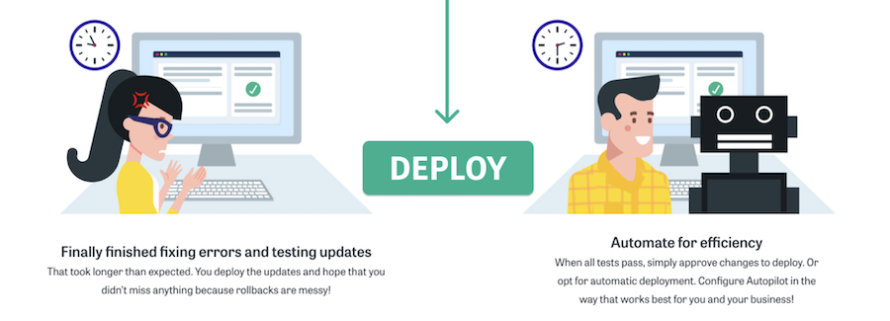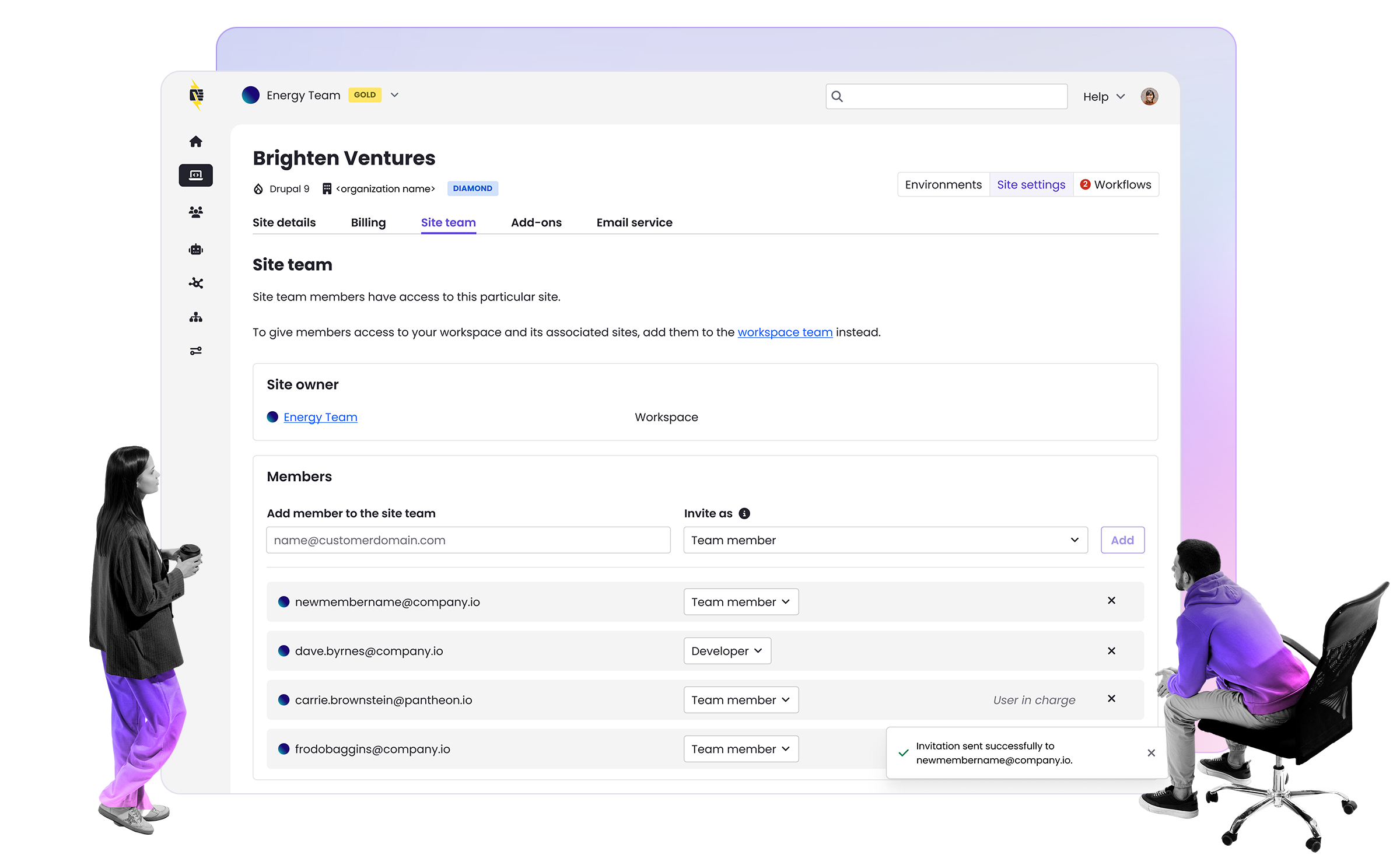Focus on Innovation, Instead of Site Maintenance with Autopilot
Image
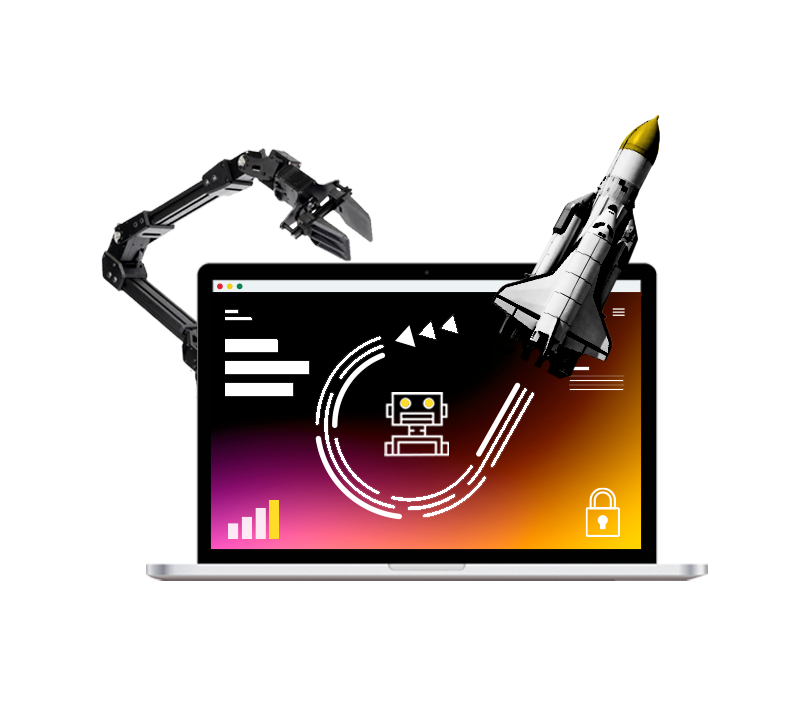
When you think of running CMS Updates wouldn’t you like to say, let the bot do it?
Pantheon announces the release of Pantheon Autopilot to keep sites up-to-date by automatically detecting, performing, testing, and deploying updates for WordPress and Drupal CMS solutions.
Autopilot from Pantheon allows your team to focus on innovation, instead of CMS updates.
Updates are a regular part of maintaining a website. Similar to how you install updates to keep your cell phone up to date, web teams also must regularly apply updates to a website. These updates serve a variety of purposes. Most commonly, they introduce new features, patch security vulnerabilities, or fix bugs.
But website updates, especially in the open source world, are released more frequently than phone updates. You may not realize it, but your web team is spending significant hours on these routine maintenance tasks. With potential updates for WordPress and Drupal content management systems (CMSs), as well as their associated plugins, modules, or themes, it's not uncommon for a website to require several different updates in a single week!
These updates steal your team’s valuable time from more important, high-level work. And they often require attention at the most inconvenient time. It’s easy to procrastinate this maintenance until it becomes exceedingly urgent (like with a security patch that must be applied immediately to address underlying vulnerabilities).
But you also shouldn’t rush through website updates because, unfortunately, this is a time when things can and often do break. Whether it’s checking for conflicts between plugins, broken functionality, or issues with stylesheets (which can break the visual appearance of your site), applying updates to your website typically involves a lot of QA and testing.
Why is it that such a normal part of website maintenance is also such a pain? We knew there had to be a better way. That’s why we built Autopilot.
Give Your Team the Freedom to Fly
Pantheon’s mission is to make the open web a first-class platform that delivers results. We believe web and marketing teams require tools that allow for iteration and optimization in order to deliver great digital experiences.
Automation is a web team’s secret weapon.
By providing the right tools for managing updates, you not only save time and increase security. You also give your team the freedom to fly. Now you can add that cool new feature, launch an interactive campaign, or design an innovative experience on your website. Imagine what you can achieve when you’re focused on innovation instead of maintenance!
In the past, our teams have been running their own scripts for CMS updates. We are really excited now, because instead of them having to manage for every update, having a tool like Autopilot was really useful for streamlining our team's workflow. They incorporate another level of security checks into the process of our running updates and have a mixture of both working together — human and bot.
- Early Access Pantheon Autopilot Customer
Before and After Autopilot: See the Difference Automation Makes
To see how much easier website maintenance can be, take a look at the infographics below, which break down every step of Autopilot in action, versus the old, manual way of performing updates.
Detect
Never drop what you're doing again to address new security updates! Autopilot runs in the background, checking daily for new updates to your site's core CMS, plugins, and themes.
Image
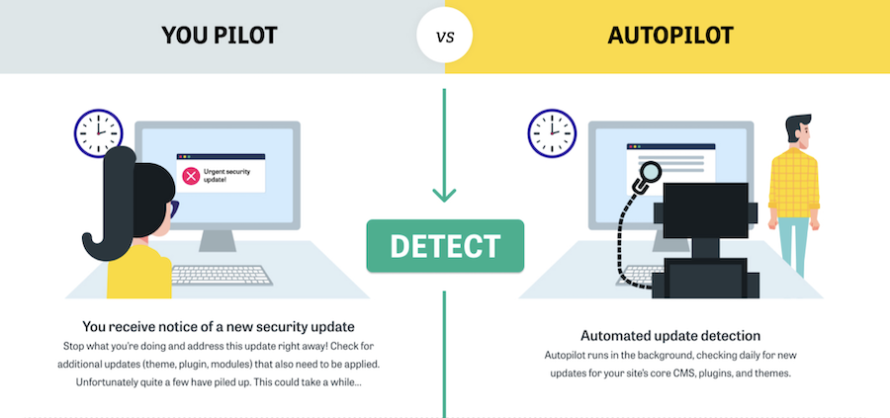
Perform
With preconfigured workflows, Autopilot automatically applies updates in an isolated environment — to ensure your live site is never at risk.
Image
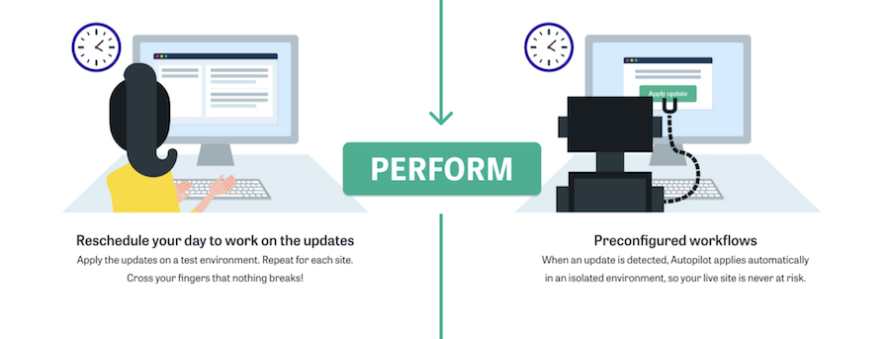
Test
Once these updates are performed, Autopilot performs hands-off visual regression testing to methodically check for errors. If something does pop up, you'll be notified to review the issue.
Image
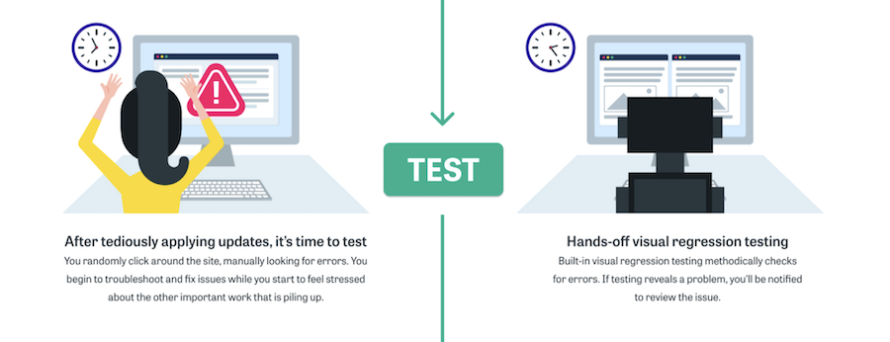
Deploy
Once all tests pass, you have the ability to simply approve the changes to deploy, or opt for automatic deployment. Configure Autopilot in the way that's best for you and your business!
Image