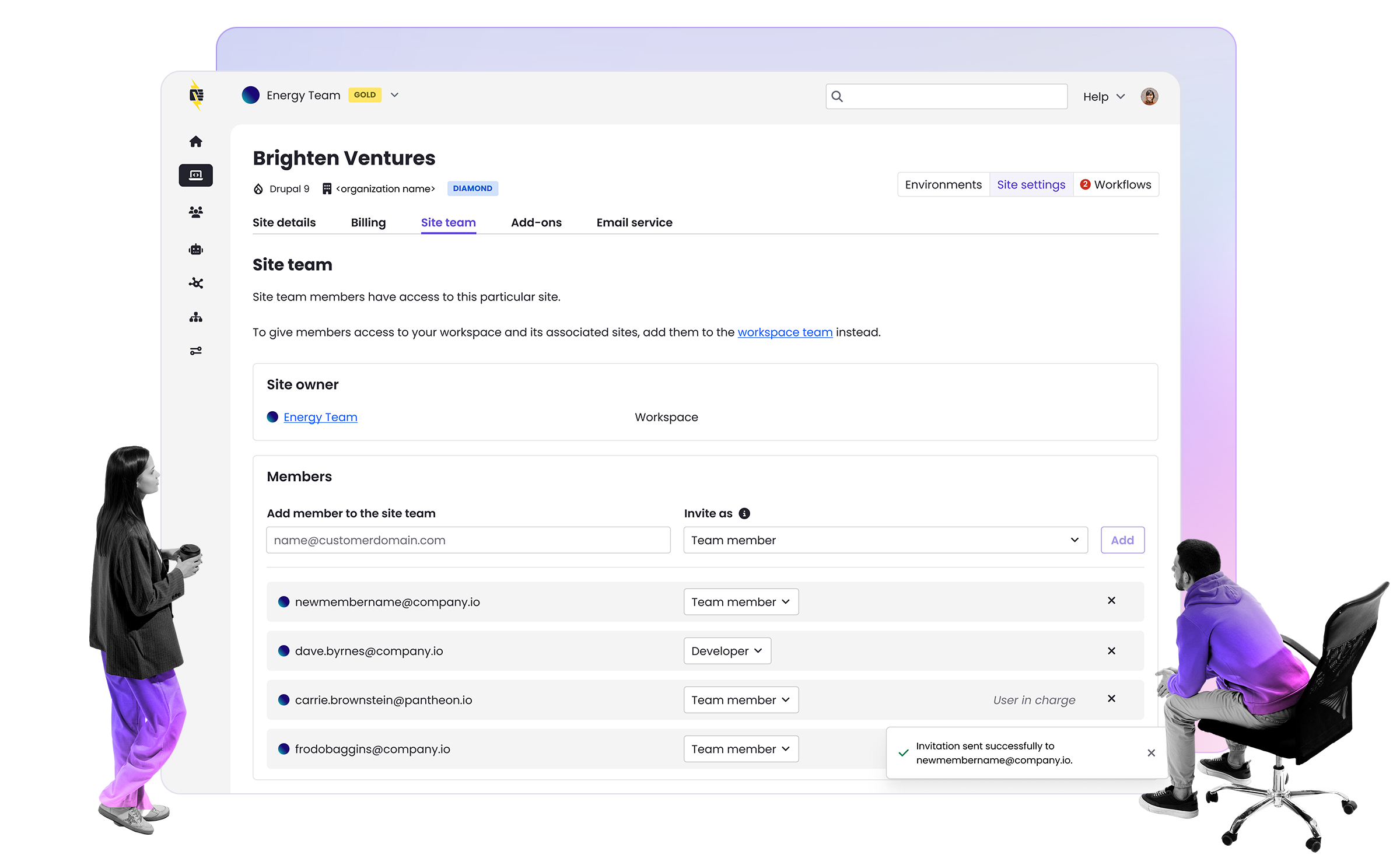Collaborative Development Using GitHub and Pantheon
Image
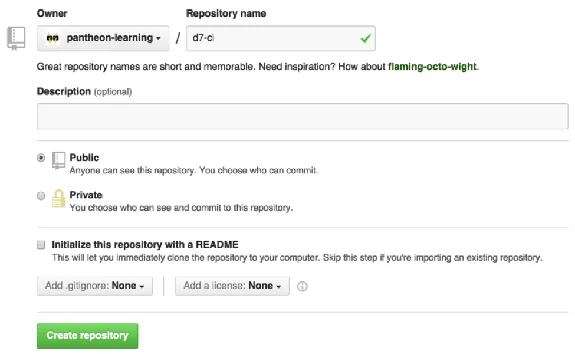
While Pantheon provides Git repositories for all sites on the platform, many teams need to use an external repository hosted at a provider, like Github or BitBucket, as the canonical version of the site's codebase. Our new guide will show you how to get up and running using a Github account to collaborate better with your team.
You'll learn how to synchronize your existing Pantheon site to Github, create repositories, synchronize existing Github repositories to Pantheon, and develop collaboratively by using branching and pull requests. Enjoy!
Topics:
Request a Pantheon platform demo