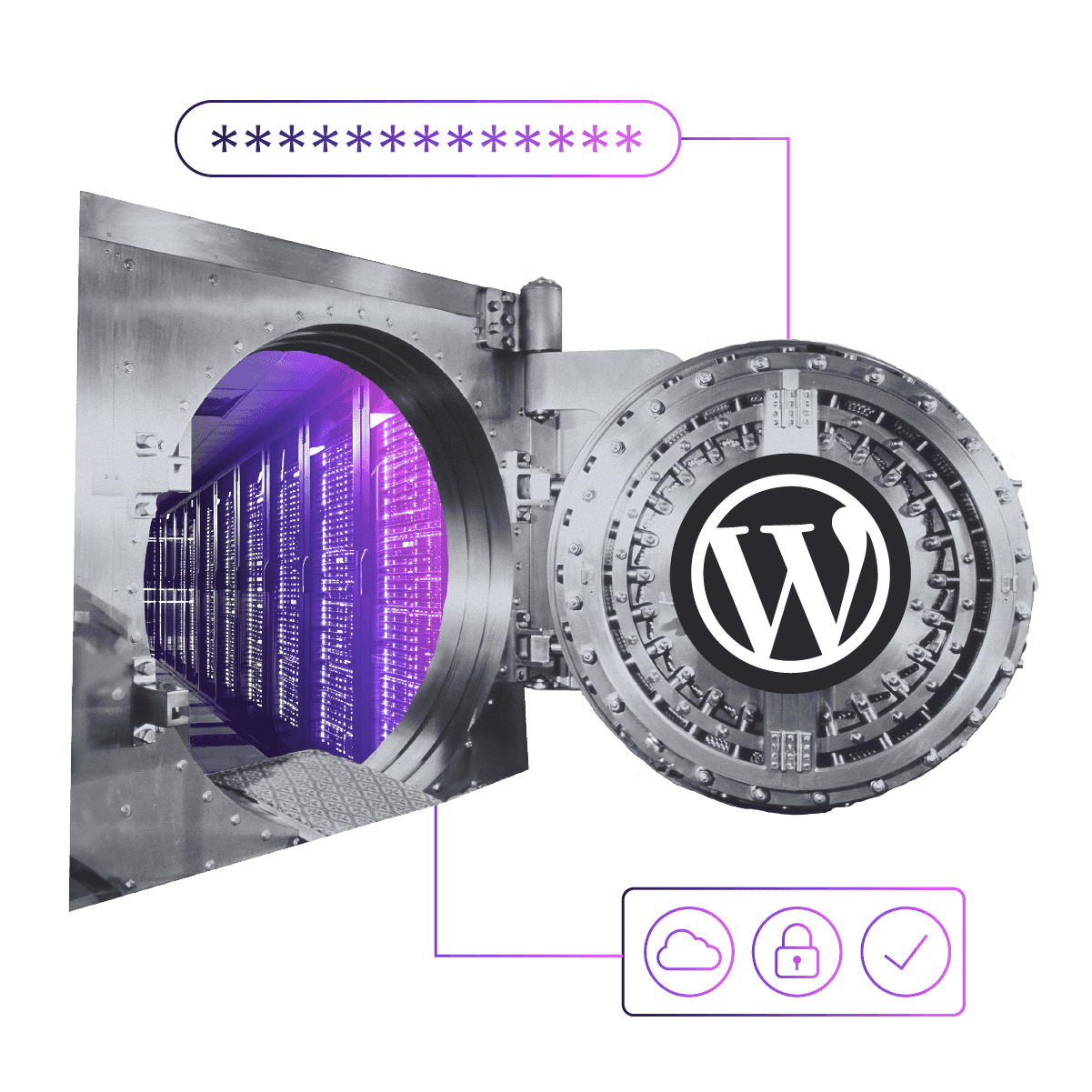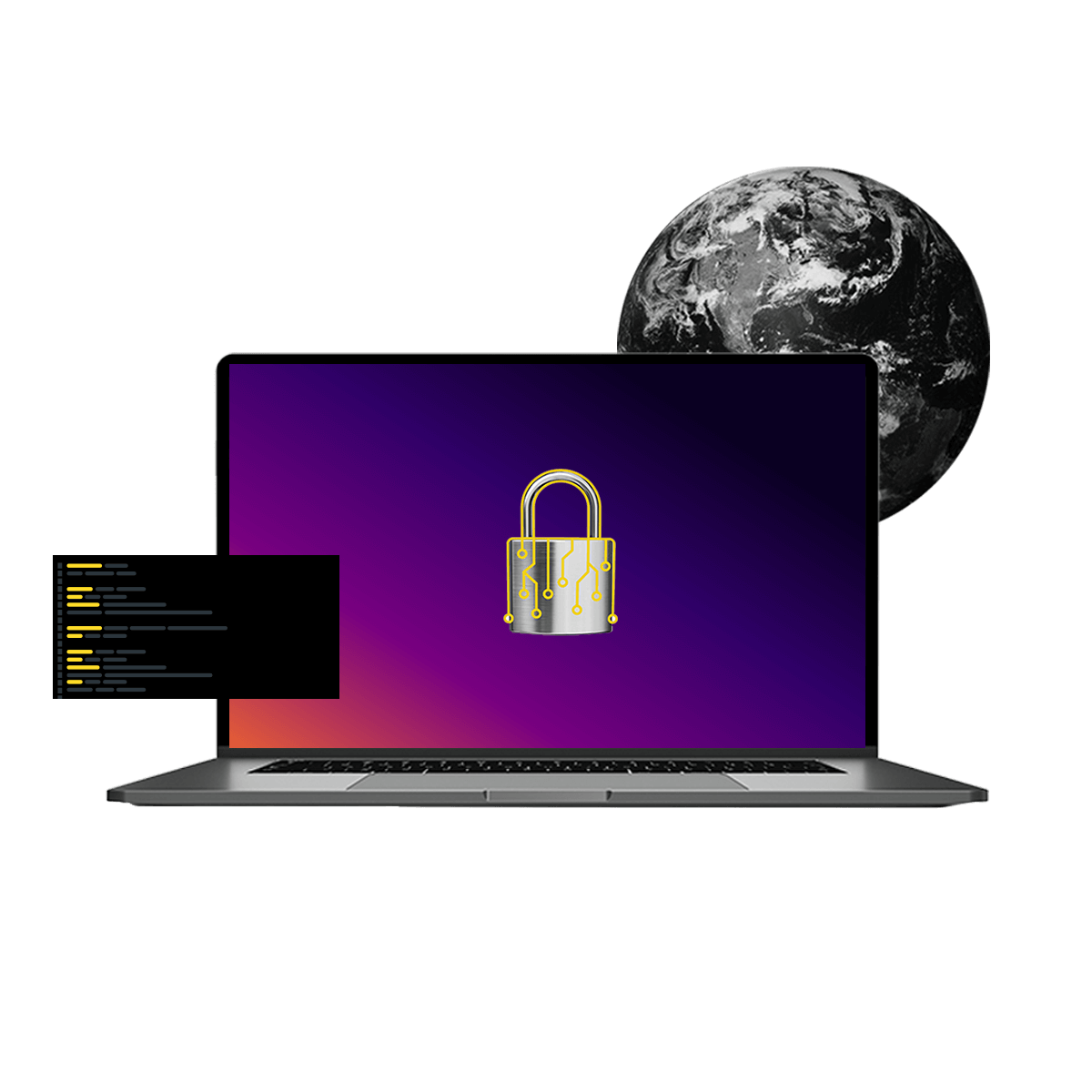Upgrading to WordPress 5.0 on Pantheon
Image
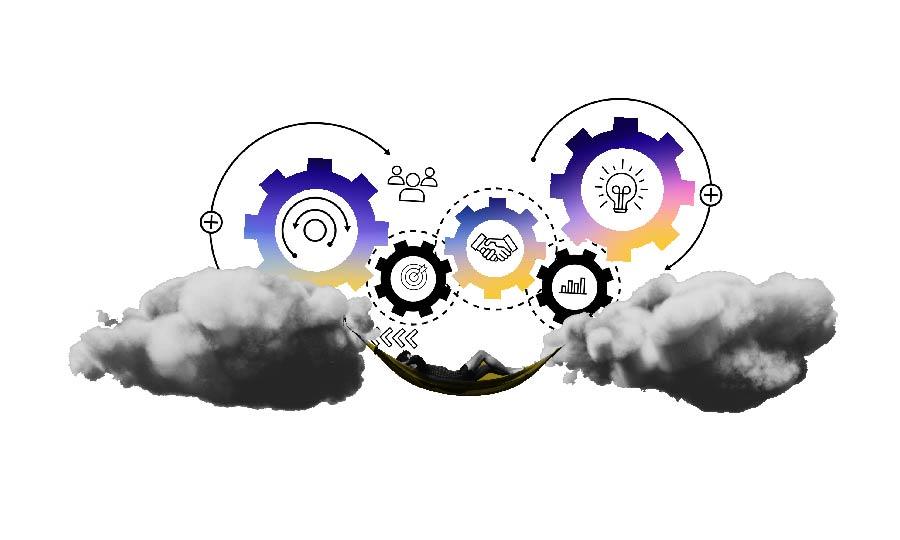
WordPress 5.0, with a new editor and arguably the biggest change the CMS has ever seen, is close to being released! A lot of folks have been asking us how Pantheon plans to handle WordPress 5.0 and what their upgrade options are, which we’ll outline below. Whatever path you choose, we encourage you to upgrade as soon as possible to keep your sites secure.
When it's released, you’ll apply the 1-click update from your Pantheon site dashboard. As with all core updates, we encourage you to leverage the the Pantheon workflow to ensure everything is working as expected, with proper QA and testing, before deploying live.
A minority of sites on the platform are not using the default WordPress upstream. For example, sites on a custom upstream or that are being managed with Composer. These sites will not receive traditional dashboard updates. If this applies to you talk to your site administrator about how your team will be handling the update process.
WordPress 5.0 Adoption Strategies
Option 1: Fully Adopt the New Editor
Hopefully, you have been testing your sites with the new editor. This can be done by using the WordPress Beta Tester plugin or by manually downloading the latest beta/RC version of WordPress.
We recommend embracing the new editor when upgrading to WordPress 5.0. There are many things you can do to enhance the default experience. Consider adding theme support for opt-in features, such as wide image support and theme-specific color palettes.
You can also add block templates to custom post types and use filters to determine which blocks are available.
This is more work than simply upgrading WordPress but will give your clients a better content authoring experience by making sure your sites are getting the most out of the new editor.
Option 2: Ramp up Support for the New Editor
However, not all sites will be ready for the new editor on day one of the WordPress 5.0 release. A great way to adopt the new editor over time is to use the Gutenberg Ramp plugin. This plugin allows developers to enable the new editor one post type at a time and work on integrating the new editor over time, rather than undertaking a large amount of work all at once.
Option 3: Keep Using the Classic Editor
If there are sites that cannot use the new editor and don't have plans for an upgrade in the future there is the Classic Editor plugin, which will completely disable the new editor.
Conclusion
Will all of these options available there is no reason to avoid upgrading to WordPress 5.0. Even though it might not be 100% smooth sailing after an update this large, it won't be an issue if you are prepared and have an adoption plan for the new editing experience, even if that plan is to opt-out, for all the WordPress sites you manage.