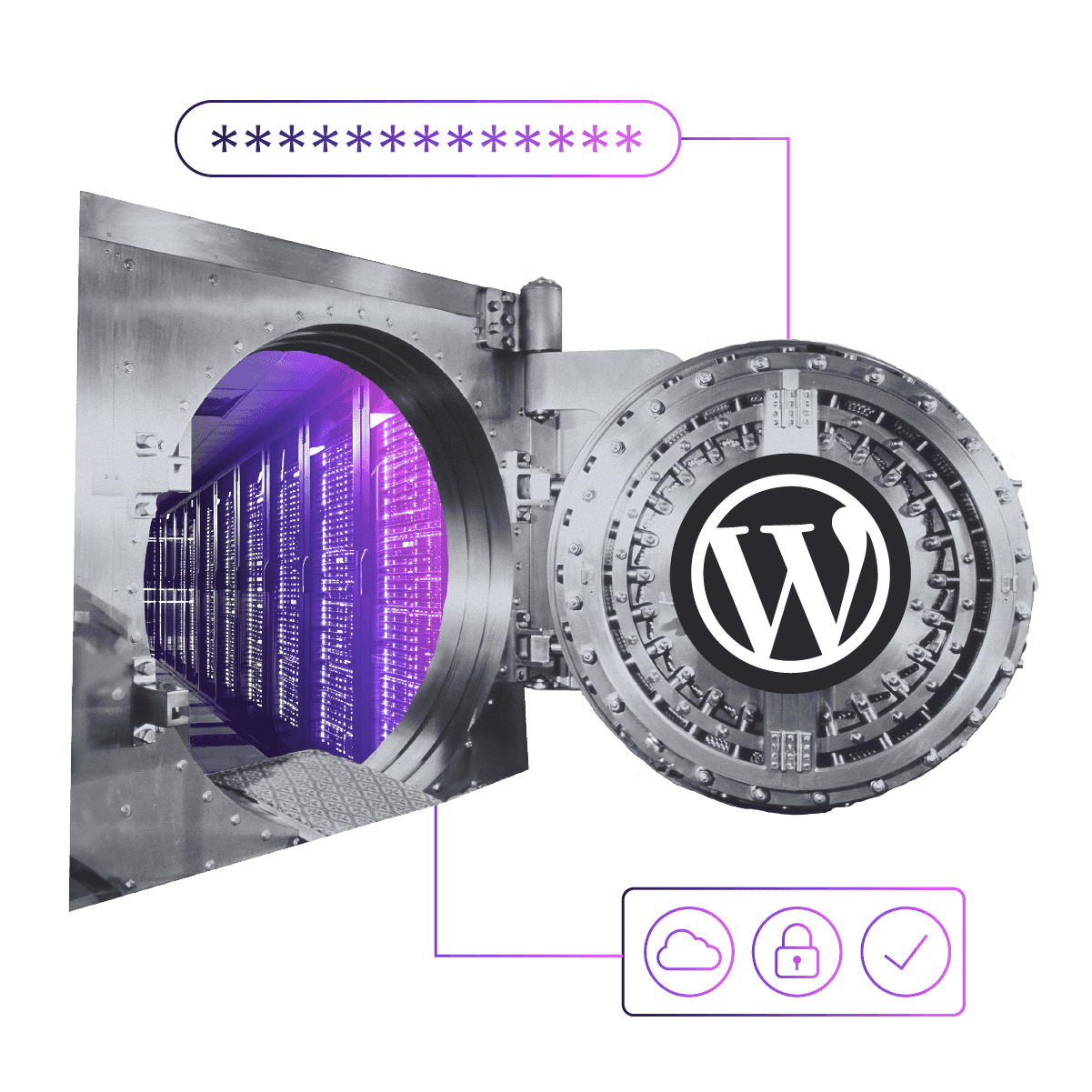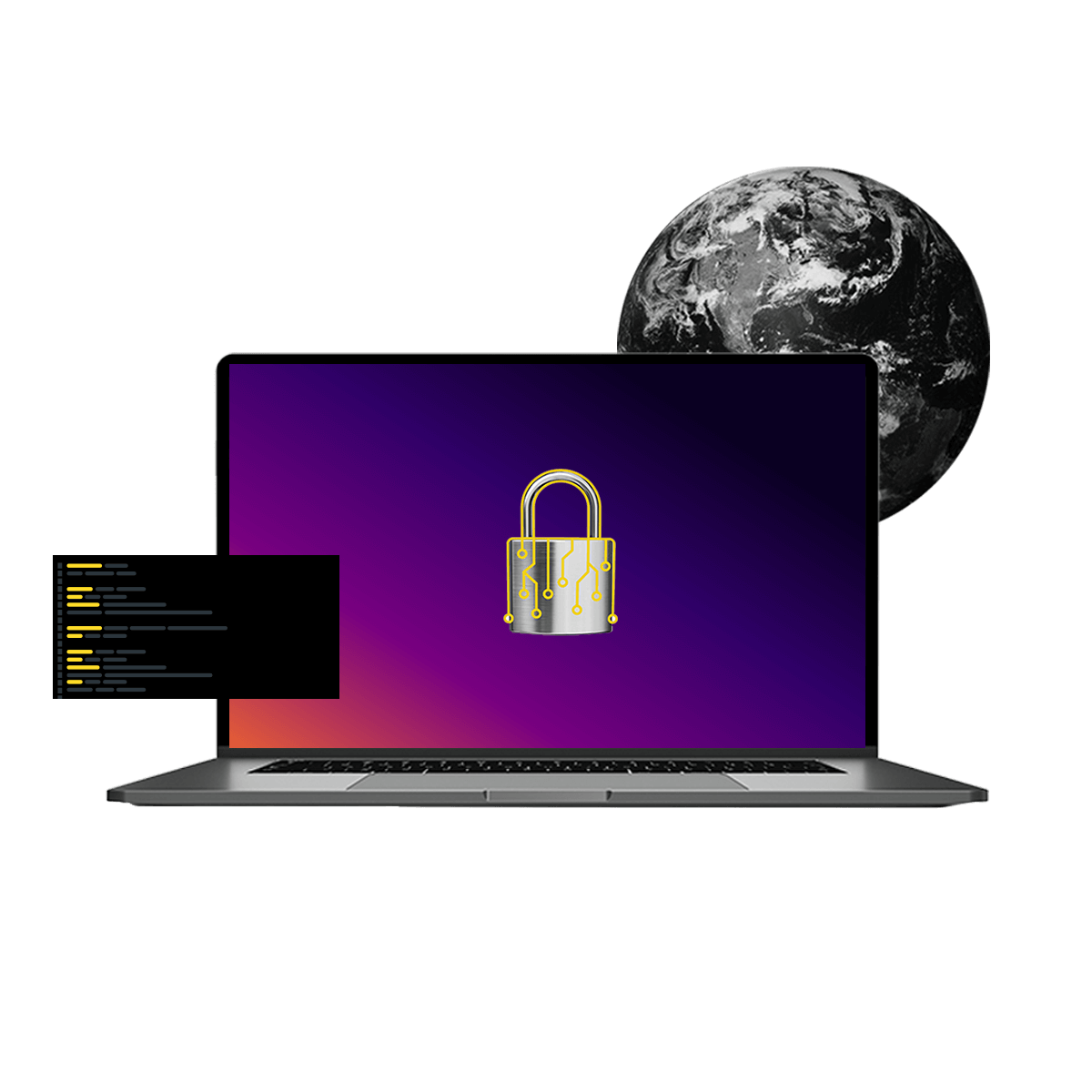Troubleshooting Common WooCommerce Issues
Image

I’m Sarah from Prospress, where I’ve helped over 1,200 clients with their WooCommerce plugin related issues. I’m writing this post to talk to you about some of the most common questions we get in plugin support and how we find the answers to them. We get many questions about our plugins, but we also get general WooCommerce questions and issues that we see frequently.
Issue #1:
“I’d like to change the wording on my Add to Cart buttons to say Add to Basket. How do I do this?”
The typical place most people would change this text is in the theme, which is possible to do but is not the easiest solution for the client. They shouldn’t have to dig through the code or contact you every time they’d like to change a piece of text.
The easier way of doing this can be found by investigating how WooCommerce and other WordPress plugins deal with translations. Each plugin has a translation file which can be used in a few ways, either by editing the file within a child theme or with a translation plugin. Translation plugins range from ones that will allow you to translate your whole site easily to those suited only for making small text changes.
In this case, the easiest solution is using a plugin which allows you to make small text changes where you want them. Say what? is a great plugin that allows you to do this.
Issue #2:
“Can I use [gateway] on my site? I live in [country] and I can’t use Stripe or PayPal.”
The most common gateways I see on a daily basis are Stripe and PayPal, but we do get questions around specific gateways and if they can be used with WooCommerce. The first question that needs to be asked here is “Does a plugin for this gateway exist?” There are hundreds and hundreds out there, so it’s likely that it does exist already but this is not always the case.
If a payment gateway plugin does not already exist, the next question would be “Can I build this?” WooCommerce has a great guide on developing a gateway, so if it doesn’t exist it can easily be built.
Issue #3:
“My orders are coming in, but they are stuck Pending Payment and I’m not receiving payments.”
When I see a problem like this, the first thing I do is try to reproduce the issue myself. For example, I went through the checkout process on the client’s site as a customer, and I noticed that after placing the order, it took me to an additional screen where I had to click a button to input my payment details. At this point, I asked myself “Are customer just not clicking the pay button?”
(Pro tip: you can also test a WooCommerce site checkout automatically with the Robot Ninja service)
I did a search on WooCommerce’s documentation for their Stripe plugin, and it stated that as of Stripe 4.1, the process for their modal checkout has changed, and there is now an additional step required for payment while the modal checkout setting is on. The documentation also includes that it is recommended not to use the modal checkout—which can be an issue for many people who were using it and updated the plugin without knowing of this new problem the update presented.
Issue #4:
“My customer is trying to purchase a product, but it’s adding the item twice and the customer is not able to remove any items from the cart.”
This is a problem that I don’t see on a weekly basis, but it is always one that is incredibly tough to figure out. Generally when there is some issue happening on the front end of the store, the first place we start investigating is for theme and plugin conflicts. WooCommerce says in their self service guide that the top three most common issues are outdated software, a conflict with your theme, or a conflict with your plugins. Knowing this, an easy first place to start in finding a problem to “something weird is happening on my site” is to switch to a default theme and disable all of your plugins except for WooCommerce.
Putting it into Practice
Now that you are armed with the knowledge of some common WooCommerce issues and how to figure out the problem, you too will be able to help your clients solve their WooCommerce issues if they do arise. This knowledge is valuable as it will help you solve their problems faster, which is imperative when payments are involved.
This problem is no exception to the rule, and any time I’ve run into it it has either been a theme or plugin conflict that was causing caching issues - which means I was able to solve the problem quickly just by going through some basic troubleshooting steps.