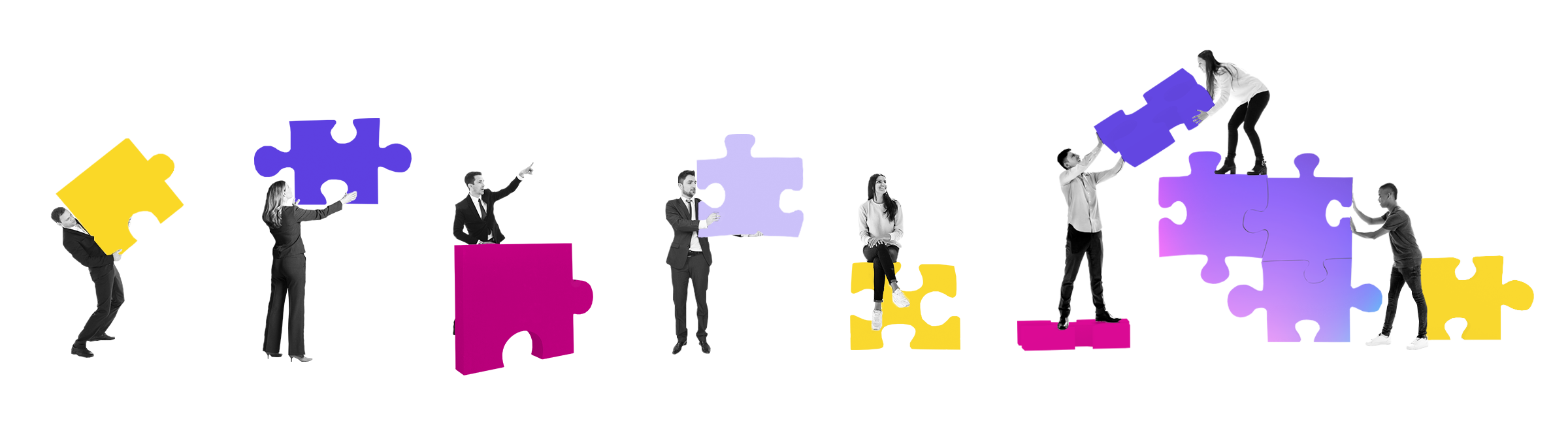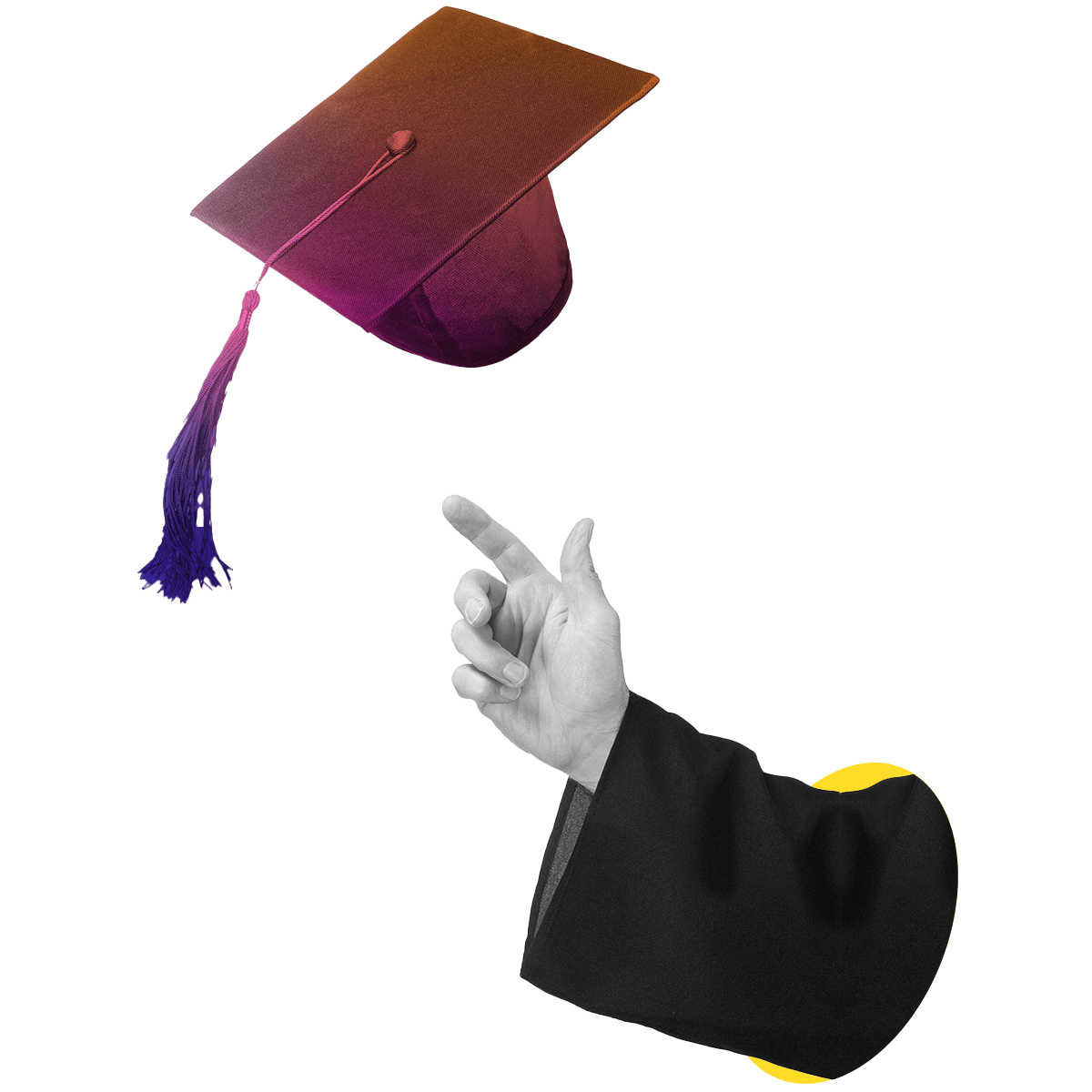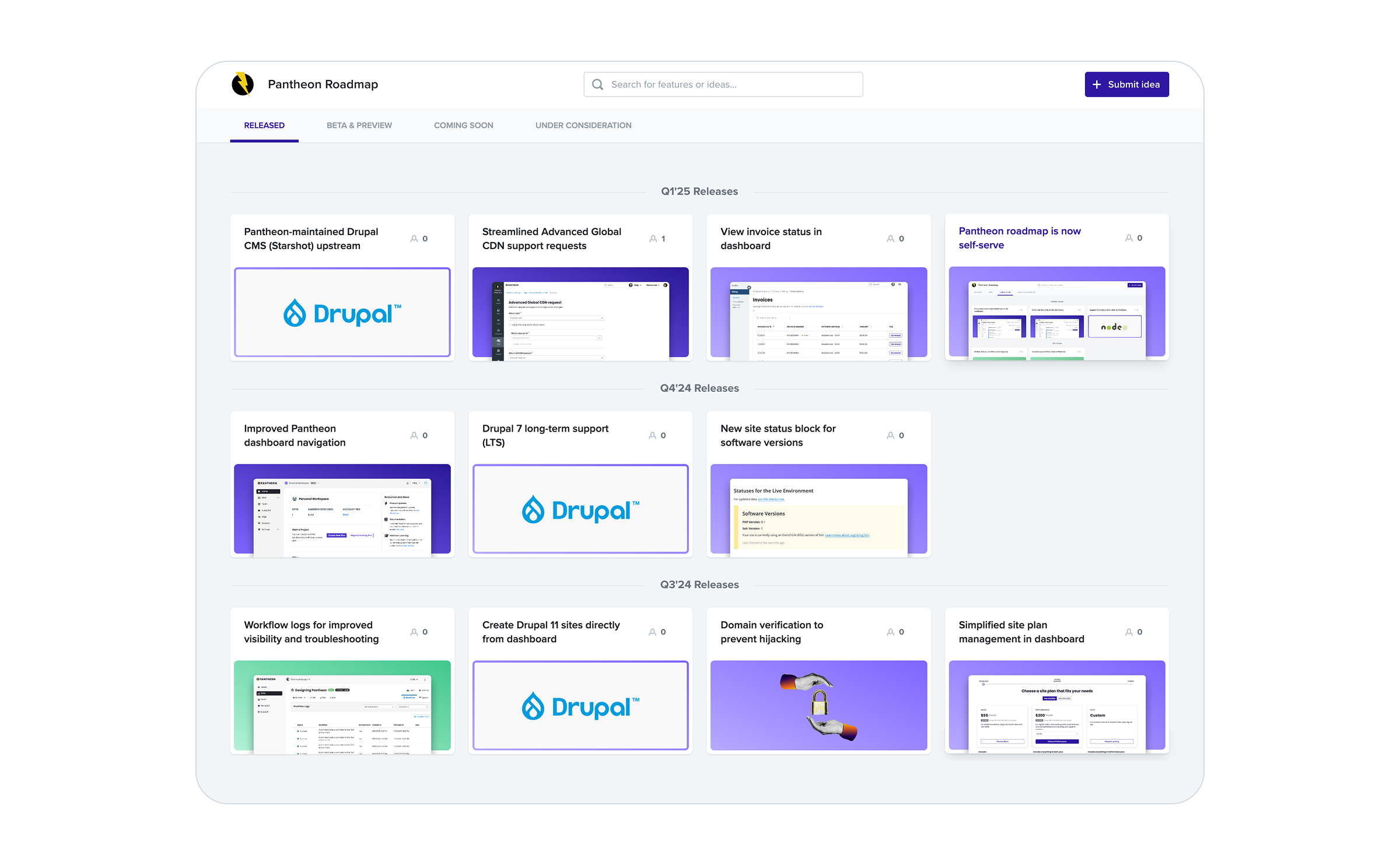Presenting the "Too Long; Didn't Read" Version of Pantheon’s Docs
Image

Sometimes I'm in the mood to read deeply. When I edited the study guide for our certification test, I printed out over 200 pages of a PDF. I read closely. I made notes in pen. I translated those notes into Google Docs suggestions, and then I read a bunch more.
Most of the time I'm not in that mood. I usually want to start with the "Too Long; Didn't Read" version, the TL;DR. For people like me, I started a Documentation TL;DR video series.
Pantheon's Workflow
Back when I first became a Pantheon customer about a decade ago I didn't want to read all of the documentation. I just wanted to take it for a test drive. Pantheon was founded with some very strong opinions about the right way to use Git with a deployment pipeline. But sometimes you don't need all the details about how things work under the hood. Watch a one-minute video instead.
Workspaces, Sites, & Teams
I think the Workspaces, Sites, and Teams section of the documentation, with its long and detailed tables, really needed the TL;DR treatment. Other than the "supporting" concept, which lets members of one workspace (usually a web development agency) access and work on sites paid for by another organization (like a university that works with multiple agencies), this section of docs is standard stuff in the SaaS world.
Connecting Your Domain Name to Pantheon
Topics like updating DNS, the Domain Name System that brings real traffic to your site, can be dry and straightforward. Yet they can also be incredibly fraught and complicated, in some contexts. Yes, the full documentation will help you get the job done, and I hope the TL;DR video helps you feel that it's gonna be ok.
Automating with Hooks
One of the reasons I like the TL;DR format is that it gives me more confidence. Years ago I did conference presentations structured around "Drupal Haiku." I thought that if I could explain each type of CTools plugin in 17 syllables, then my coworkers and I would wield them more effectively. You can wield Pantheon more effectively when you internalize the TL;DR of our hook system: It hits arbitrary PHP scripts with POST requests in response to a handful of events like code deployment and database clones.
Terminus
For me, the most effective demystifier of the TL;DRs is Terminus, our command line interface, is an alternative dashboard. Most everything you can do in the Pantheon dashboard (create a site, delete a multidev, etc.) can also be done on the command line. Some developers just prefer the command line for everyday work. Some teams use the command line as a starting point for custom automations.
Although I made these videos primarily to benefit developers new to using Pantheon, I think they'll be helpful for people who have been with us for a decade too. If you like these videos, leave a comment on YouTube. I'd love to TL;DR some more topics.