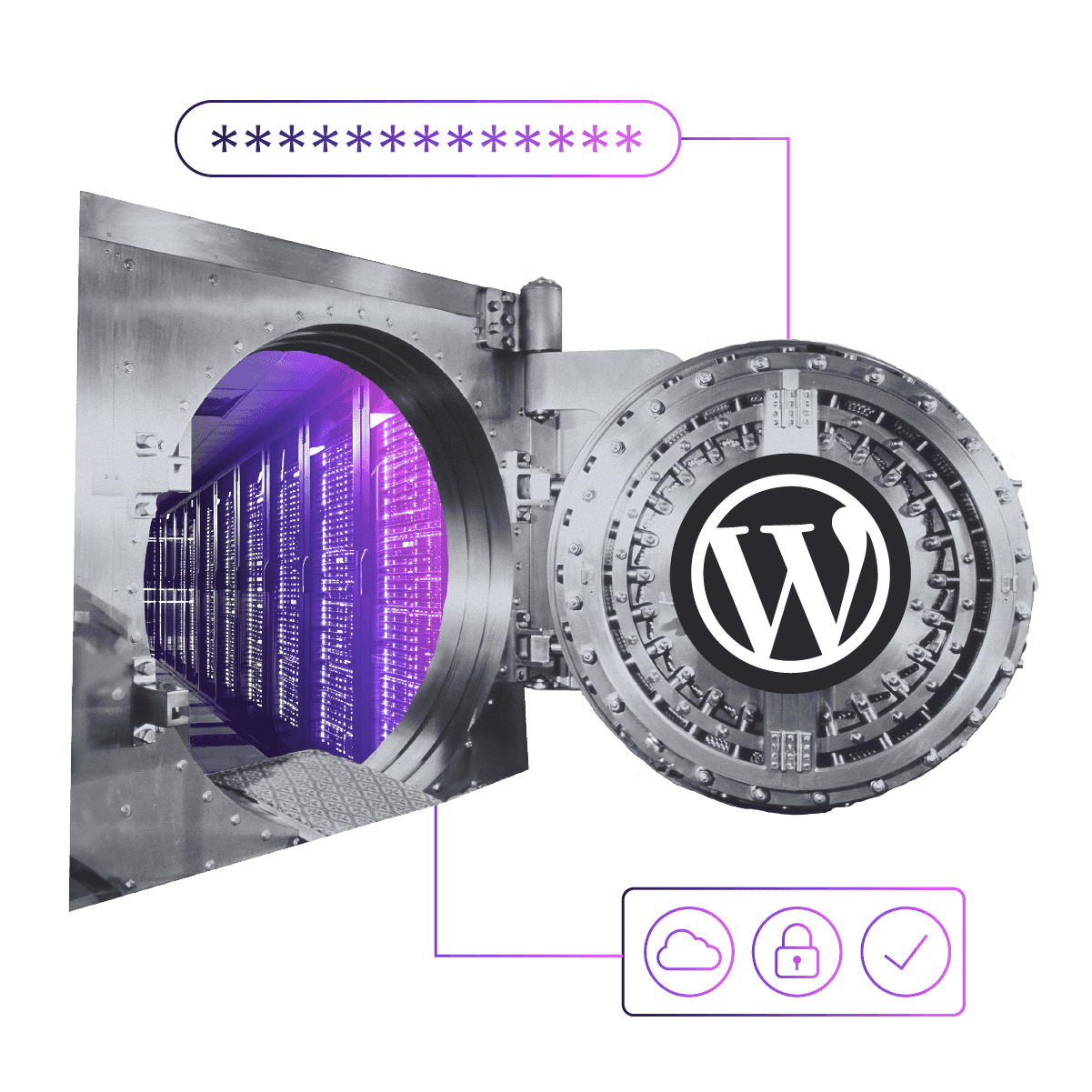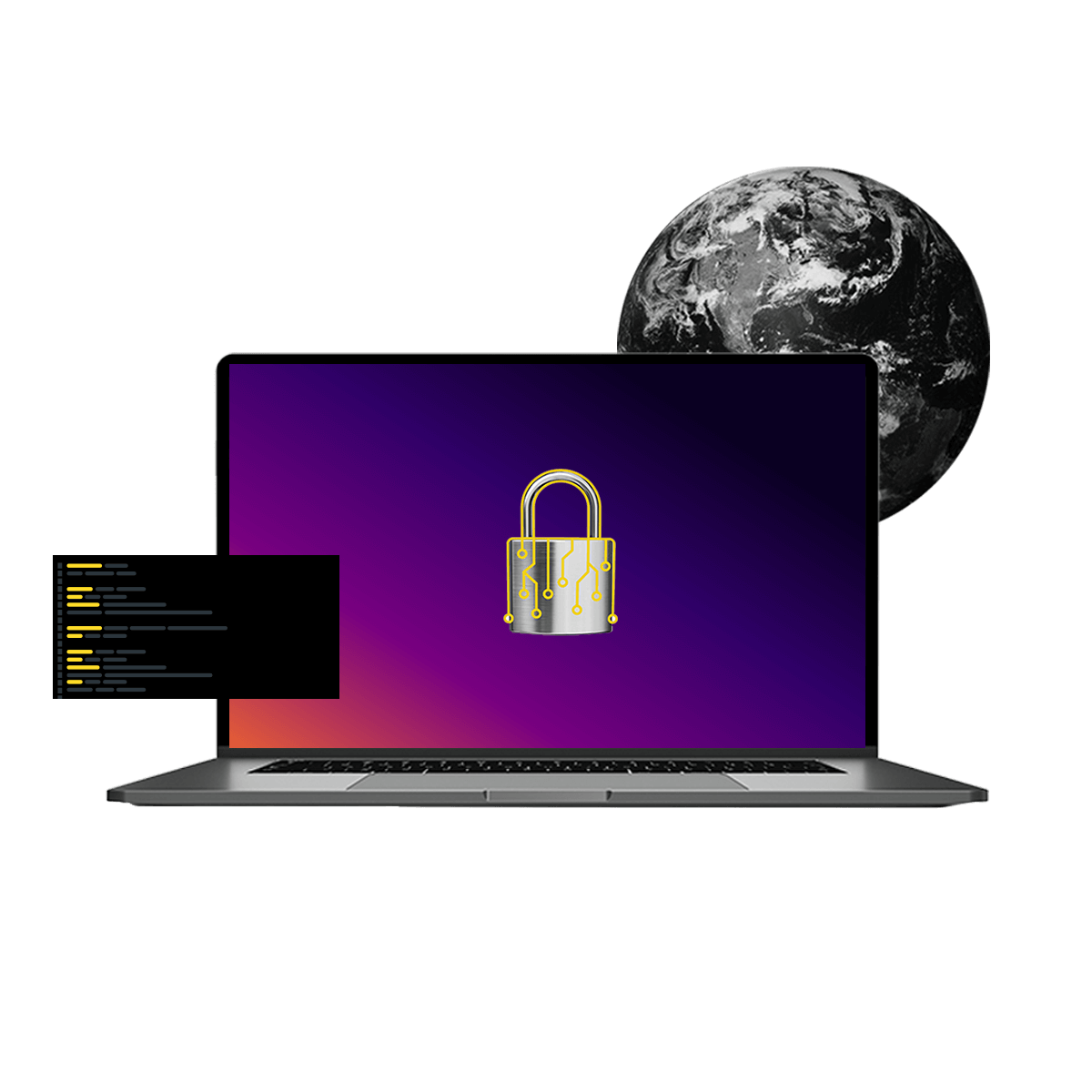4 Ways to Scale WordPress for the Enterprise
Netflix is for watching DVDs through the mail. Apple is a computer company, not a phone company. WordPress is just a blogging platform.
What do all three of these statements have in common? They were all true a decade ago, and none of them are now. These days, Netflix is known for original content delivered digitally. Apple is rolling out the latest in its ever popular iPhone series. And, most importantly, WordPress has evolved into a full-featured CMS for any size company.
Granted, the WordPress implementations that companies like Microsoft and Facebook use are far more complex than 10-year old blogging sites. There are unique challenges that enterprise organizations face when scaling up WordPress that drive them to look for alternatives to WordPress enterprise hosting.
Here’s how you can fine-tune your WordPress implementation to meet your enterprise’s needs.
1. Caching
Every data object that WordPress has to handle will slow down your site’s response time. Caching is a vital part of keeping your site responsive when you scale up. There are two types of cache that can help your site handle high traffic without slowing down: reverse proxy and object caching.
Reverse Proxy Page Caching
A reverse proxy cache creates an intermediary between your site’s visitor and WordPress. The first time the user requests a page, the proxy passes that request on to WordPress, then returns the response—but the cache also keeps a copy of the page information. On later requests, the proxy can serve up the cached version instead of hitting the server again.
By using these copies, a reverse proxy can improve both speed and volume by 200x. There are many open source solutions for reverse proxy, including Varnish and Nginx, both of which we use here at Pantheon.
Persistent Object Caching
What reverse proxy does for pages, persistent object caching does for data objects on your site. A persistent object cache reduces the load on the database and frontend, making it easier for your site to scale without slowing down.
The best two in this space are Memcached and Redis. Redis is arguably the better of the two (and what’s built into Pantheon), but both are good.
2. Database Distribution
Your site’s MySQL database is another major contributor to site slowdowns, bottlenecks, even crashes. Enterprise sites likely need multiple servers to handle sheer amount of data. With a multiple-server implementation, you need smart database distribution to manage the load.
Most managed hosts (like Pantheon) will take care of database management by design. If your host doesn’t handle it, however—and you’re not in a position to switch hosts—there are plugins that will help you do it yourself.
If at all possible, start by switching your database drives to Solid-State Drives instead of old-school hard drives. It takes time to physically spin the discs to read data, and each little delay adds up.
Once your hardware is up-to-date, use a plugin like HyperDB to keep your database running smoothly.
3. Search Indexing
WordPress has a built-in content search, which is sufficient for smaller applications but rapidly becomes a resource hog on an enterprise site. In addition to performance issues, you’ll want your search to have more functionality than the built-in solution. For search that meets your users’ needs, consider using a dedicated search index.
Pantheon includes ApacheSolr as the search index of choice. ElasticSearch is another option with similar functionality.
4. Elastic Architecture
At the heart of the matter, your WordPress site can only be as fast as the infrastructure it runs on. You can build the most optimized vertical stack, but without elastic scalability, you may still experience downtime when it’s least convenient.
Look for a managed host that provides true horizontal scalability, with replica infrastructure that can become the master on-demand. Here’s a diagram of what horizontal scalability looks like:
Image
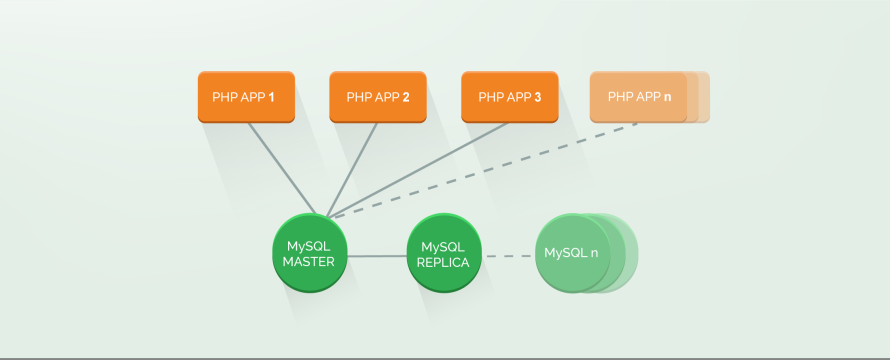
This style of architecture means your site is never at the mercy of a single point of failure. Any individual server can fail without causing downtime. Best-in-class hosting platforms offer the ability to scale horizontally on demand, expanding with traffic spikes and reverting after the rush.
Unless you’re living in 2007 (and if you are, please share your time travel technology with the rest of us), WordPress is a fast, flexible CMS that can easily scale for enterprise use. With the right implementation, customization, and hosting platform, it can meet your organization’s needs now and for the future.
Pantheon is designed with scalable enterprise WordPress hosting in mind, from configuration to workflow. Create a free account to check it out.