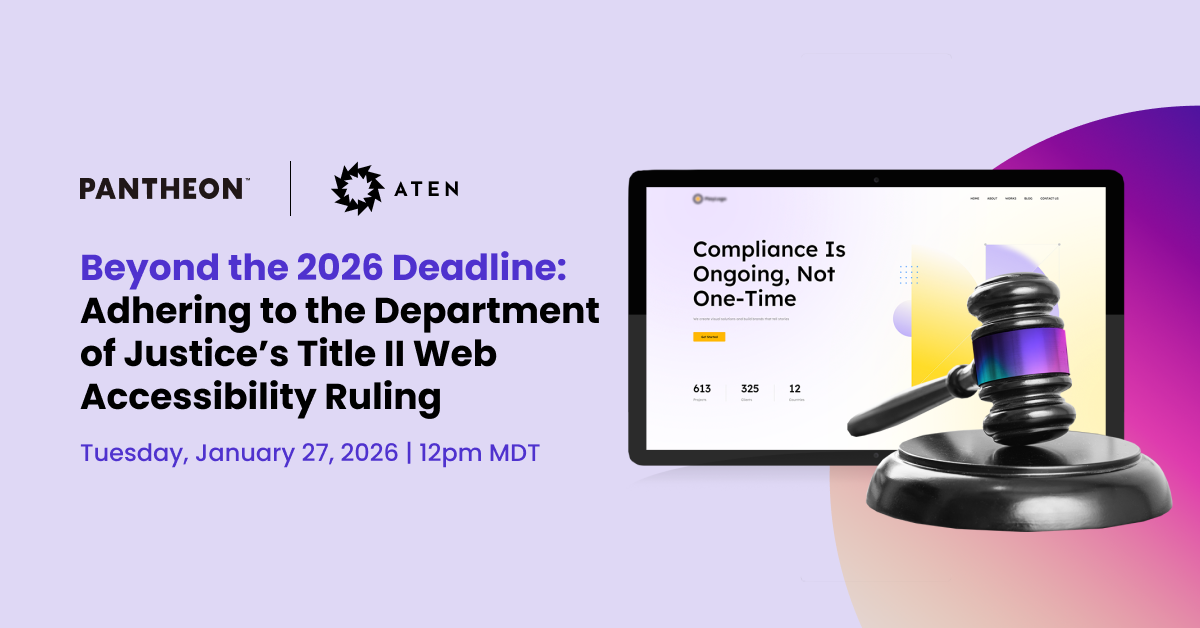Resource Center
Content to help you work smarter and faster
Refine by
Webinar
February Platform Tour: Content Publisher Deep Dive with MCP Server, Microsoft Word, and Site Generator
Register here
Webinar
Beyond the 2026 Deadline: Adhering to the Department of Justice’s Title II Web Accessibility Ruling
Register Now
Get Started
Join thousands of developers, marketers, and agencies creating magical digital experiences with Pantheon.