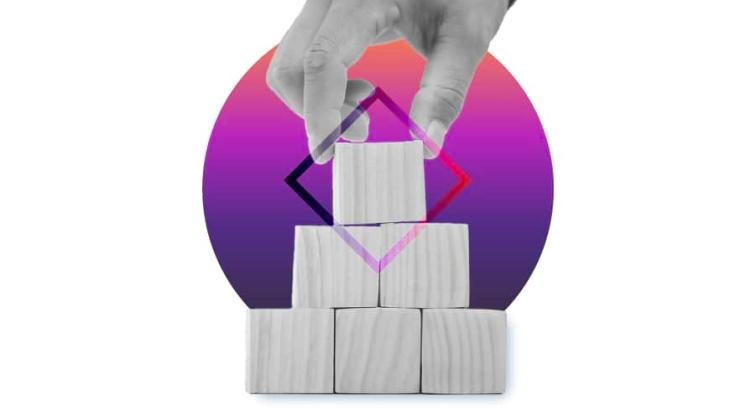Resource Center
Refine by
Exploratorium Migrates 30 Years of Educational Content to Drupal 10
Learn how a San Francisco Museum modernized content architecture, unleashed its editorial team and doubled the traffic in the process.
Defining Composable for the European Market
Join Crowd Favorite and Pantheon to bring Composability down to earth, & learn how leading organizations are leveraging open source with a Composable approach.
Unofficial Official DrupalCon24 Party!
End DrupalCon week, the best way possible by hanging out with your closest Drupal friends!
Secure Your Online Campus
Learn how Pantheon can help automate security practices and protect your higher education institution from security risks and their associated costs.
The State of Iowa Modernizes its 70+ Websites, Improves Accessibility
Government services consolidate on Drupal with Pantheon and Lullabot to improve website quality, accessibility and readability.
Streamlining Content Architecture and Publishing in Drupal
Join us to learn how Exploratorium partnered with Kanopi Studios and Pantheon to migrate to modern Drupal and organize almost 30 years of content.