Deciphering the WCAG: The Complete Guide to Web Accessibility
Deciphering the WCAG: The Complete Guide to Web Accessibility
Neglecting web accessibility can have huge repercussions. Can you imagine being hit with a hefty $2 million damages bill? That’s what happened to reservecalifornia.com at the end of 2023 when they were found in breach of the Americans with Disabilities Act (ADA).
While that’s an alarming thought for many, having an accessible site isn’t just about compliance and avoiding fines. According to the World Health Organization (WHO), 1 in 6 individuals globally has a significant disability. So it's also about making your website usable and reliable for everyone, regardless of ability.
Let's face it: while the ethical implications are clear, the fear of litigation often drives investment in accessibility. Whether you're driven by affirmative aims, the need to mitigate legal risks or a combination of both, understanding web accessibility is important. Achieving true accessibility is an ongoing commitment. Every new piece of content added to your site should align with accessibility best practices.
In this article, we'll explore tools and techniques to enhance your website's accessibility, starting with the power of open-source content management systems (CMS) like WordPress and Drupal.
Let’s see how we can make the internet a much more accessible place.
Understanding the Evolution of WCAG: From 2.0 to 2.2 and Beyond
The Web Content Accessibility Guidelines (WCAG) help to make sure content online is accessible to all users, regardless of their abilities. WCAG uses four principles known as POUR:
Image

- Perceivable: This stresses the importance of making information and user interface components understandable to everyone. It means that the information should be accessible through different senses to meet various user requirements.
- Operable: User interface components and navigation must be operable. This ensures that the interface doesn't require interactions that users cannot perform, thereby promoting inclusivity and ease of use.
- Understandable: Content and operations must be displayed clearly and logically to avoid confusion and obstacles to understanding.
- Robust: This principle ensures that users can access content as technologies evolve, protecting against obsolescence and ensuring long-term accessibility.
As WCAG evolves, from version 2.0 through 2.1 to the latest iteration, 2.2, these fundamental principles remain constant. Each update refines and expands upon existing guidelines to address emerging challenges and technological advancements, further enhancing the accessibility for all users of the internet.
The Primary Differences Between WCAG 2.0, 2.1 and 2.2 Versions
WCAG 2.0 laid the groundwork for web accessibility standards, establishing a baseline benchmark. It provided a framework for ensuring digital content is perceivable, operable, understandable and robust for all users.
With the release of WCAG 2.1, significant changes were made to address challenges and accommodate evolving technologies. This update placed a heightened focus on mobile accessibility, catering to the increasing reliance on smartphones and tablets for online interactions.
WCAG 2.1 introduced measures to enhance accessibility for individuals with low vision and cognitive or learning disabilities. For instance, one of the new guidelines introduced was ensuring that content is easily zoomable without loss of content or functionality, benefiting users with low vision who rely on screen magnifiers.
The latest update, WCAG 2.2, introduces additional points to further enhance accessibility. It emphasizes the synchronization of subtitles and audio descriptions with video content, ensuring a good and reliable experience for users with auditory impairments.
WCAG 2.2 mandates the provision of mechanisms to control motion triggered by user interaction, enhancing usability for individuals with sensory sensitivities. For example, websites are now required to provide users with the ability to pause, stop or hide any moving, blinking or scrolling content that lasts for more than five seconds, benefiting users with sensory sensitivities.
Each new version of the WCAG guidelines aims to eliminate obstacles and guarantee equal access for all users while building upon the previous ones.
So, what can we expect from WCAG 3.0?
Exploring WCAG 3.0: What We Know So Far
For now, WCAG 3.0 is a working draft that we expect to see become the standard in the next couple of years.
Similar to its previous versions, WCAG 3.0 will uphold fundamental and specific accessibility requirements according to POUR. What will set WCAG 3.0 apart is its different structure, conformance model and broader scope.
Unlike previous versions, WCAG 3.0 won't be limited to web content alone. Instead, it will encompass accessibility considerations for web content, apps, tools, publishing platforms and emerging technologies.
It looks like WCAG 3.0 will set out to address the evolving needs of users with cognitive disabilities, reflecting a commitment to inclusivity across all digital platforms and technologies.
Best Practices for Accessible Content
Accessible content not only meets legal requirements but also enhances the overall user experience for everyone. But how can this be most effectively achieved? Let’s take a look.
Best Practices for Perceivable Accessibility
Perceivable accessibility refers to making content accessible and understandable to all users, regardless of their abilities. This can be done in several ways:
- Alt Text for Images: Essential for screen reader users, this provides descriptions of images enhancing comprehension for visually impaired users.
- Time-Based Media: For video and audio content, prioritize accurate captions and provide full transcripts to accommodate diverse needs.
- Adaptable Content: Ensure content can be presented in various ways without losing information, utilizing proper headings, lists, and formatting.
- Distinguishable Elements: Avoid relying solely on color to convey information; ensure all content is perceivable through multiple sensory channels.
- Manage Audio: Allow users to control audio playback, ensuring automatic audio can be stopped or adjusted to accommodate preferences.
- Text Accessibility: Enable text resizing without assistive technology, maintain functionality and ensure a contrast ratio of 7:1 for optimal readability.
Best Practices for Operable Accessibility
Operable accessibility focuses on ensuring that users can effectively interact with and navigate through digital content. Here’s how you can do this:
- Keyboard Accessibility: Make sure everyone can navigate solely using their keyboard, ensuring those with motor impairments can access all functionalities.
- Sufficient Time: Allow users adequate time to engage with content and avoid imposing time limits or provide options to extend or disable them.
- Seizure and Physical Reaction Avoidance: Avoid design features known to trigger seizures or physical reactions – limit flashing content and provide clear warnings if unavoidable.
- Navigational Clarity: Use clear page titles, meaningful links and proper headings to ensure users know where they are and where they can go.
- Input Modalities: Use various inputs beyond the keyboard, accommodating diverse user needs and preferences.
Best Practices for Understandable Accessibility
Understandable accessibility is all about designing digital content in a way that is easy to comprehend and navigate for everyone. To do this, make sure the content is:
- Readable: Create content that is clear and concise, catering to users with cognitive disabilities and those for whom English may not be their first language.
- Predictable: Design web pages to operate in predictable ways. For example, maintain consistency in layout and navigation, such as placing navigation menus in the header where users expect to find them.
- Clear: Always provide clear and informative error messages to help users avoid and correct mistakes. Clearly state what error occurred and offer guidance on how to rectify it, ensuring a smoother user experience and reducing frustration.
Best Practices for Robust Accessibility
For robust accessibility, it's important to prioritize compatibility. This means crafting well-written HTML code that assistive technologies can effectively interpret. Use start and end tags appropriately, and steer clear of duplicate IDs and attributes within HTML elements.
Accessibility Solutions: Finding the Perfect Partnership
Implementing accessibility measures can be complex, making professional assistance invaluable. Partnerships with reputable agencies, such as those in the Pantheon Partnership Program, can provide expert guidance in creating accessible websites and content.
Software tools such as Siteimprove and Level Access can aid in the process, helping you understand accessibility needs better. However, human evaluation remains crucial in determining true accessibility. Collaborating with professionals ensures a comprehensive approach to accessibility compliance.
Legal Implications of WCAG Non-Compliance and How To Navigate Them
"The Americans with Disabilities Act presents us all with a historic opportunity. It signals the end to the unjustified segregation and exclusion of persons with disabilities from the mainstream of American life. As the Declaration of Independence has been a beacon for people all over the world seeking freedom, it is my hope that the Americans with Disabilities Act will likewise come to be a model for the choices and opportunities of future generations around the world." – President George Bush, July 26, 1990. Signing the Americans with Disabilities Act (ADA).
Congress enacted the ADA in 1990, just one year before the High-Performance Computing Act of 1991 accelerated the internet's growth. Since 1996, the Department of Justice has consistently maintained that the ADA applies to web content. Non-compliance with web accessibility laws can lead to severe legal consequences, including lawsuits, damages and settlements.
When it comes to web accessibility, implementing best practices is about upholding the principles of inclusivity laid out in historic legislation like the ADA. It's about recognizing that accessibility is a journey, one that requires constant tweaks and adjustments, especially when adding accessibility to existing systems.
Whether you're considering a redesign or launching a new site, accessibility should be factored in from the start. This applies not only to the initial design but also to all new content added to your site. By following WCAG guidelines, you demonstrate your commitment to inclusivity and open your business to a wider audience.
When the ADA Requires Web Content To Be Accessible
The ADA mandates web accessibility for entities falling under Title II and Title III.
Title II covers state and local governments, prohibiting discrimination against people with disabilities in all their services, programs, and activities. This includes ensuring accessibility of web content provided by government entities e.g., registering for school programs, applying for state benefits or filing taxes.
Title III extends to businesses open to the public, requiring them to provide full and equal enjoyment of goods, services, facilities, and accommodations to people with disabilities. This encompasses making their websites accessible to all users e.g. online banking, booking a hotel room or making a hospital appointment.
Pantheon in Action: The State of Iowa
Image
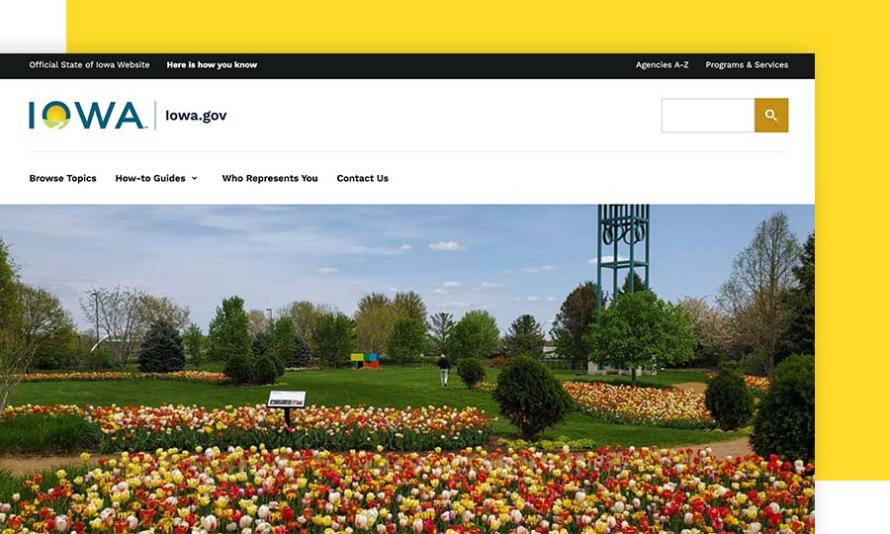
The Iowa State official website.
The State of Iowa wanted to modernize its 70 websites, with a significant focus on improving accessibility. By using Pantheon's WebOps platform and digital agency Lullabot, Iowa enhances user experience and ensures compliance with web accessibility standards.
The state set several ambitious goals: Retiring 30% of stale content, bringing up the quality rating to 93%, lowering the readability level at or below eighth grade and improving the accessibility score to 83 or higher.
“This is a massive project,” said Alex Murphy, Project Leader for the State of Iowa’s Digital Transformation Project. “But I’ve seen so many stakeholders, who I thought would never come on board, turn the tide and become some of our biggest champions. They were very impressed by Pantheon and Lullabot.”
By embracing Pantheon's platform and implementing accessibility best practices, Iowa demonstrates its commitment to providing accessible online services and content to a diverse audience.
Connect With Pantheon for an Accessible Web Experience
Making sure your website is accessible is both a legal and a moral obligation. By implementing key best practices such as providing alt text for images, offering transcripts for audio content and ensuring in-sync captions for video, you not only cater to users with disabilities but also improve the overall user experience for everyone.
Accessibility is a concern for all websites, but it's particularly important for large enterprise-grade organizations. This is where Pantheon comes in. As a leading WebOps platform, Pantheon offers fast and reliable performance, enhanced security through the Advanced Global CDN, and a streamlined development process with Dev, Test and Live environments.
With Pantheon, you can make sure your website meets accessibility standards while maximizing efficiency and scalability. Take the next step in your accessibility journey by watching our webinar on accessibility and inclusivity. Together, let's build a web that's accessible to all.