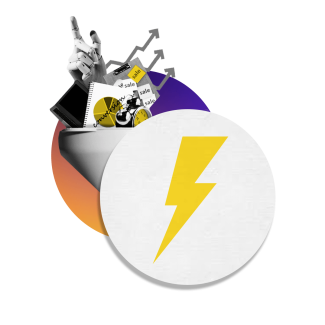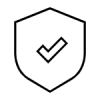WordPress sites don’t come with an off button, so your work never stops. Between ongoing CMS updates, plugins in need of refreshes, and urgent changes from every corner of your organization, managing multiple WordPress sites has become a full-time juggling act. And when things break, you’re the first on the line.
Every day brings a new list of plugin updates, theme adjustments, security patches, or even just keeping content fresh. You’re stuck in a cycle that feels impossible to break.